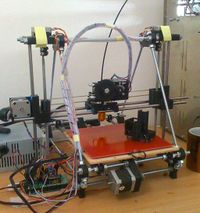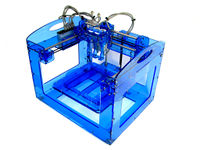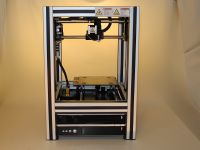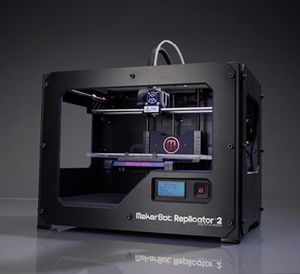3D printer: Difference between revisions
m (→Formlabs =) |
|||
| Line 636: | Line 636: | ||
(only entry and mid-level) | (only entry and mid-level) | ||
Roughly speaking, the cost of printing materials for commercial desktop printers is about CHF 500 / liter, i.e. around 0.5 CHF or 0.4 Euros per cm3. | |||
==== Asiga ==== | ==== Asiga ==== | ||
Revision as of 16:05, 17 April 2013
<pageby nominor="false" comments="false"/>
Introduction
This article shortly introduces 3D printing principles and provides some advice on selecting a printer and then lists cheap open source and commercial 3D printers.
According to Wikipedia, retrieved 14:48, 14 October 2011 (CEST), “3D printing is a form of additive manufacturing technology where a three dimensional object is created by laying down successive layers of material. 3D printers are generally faster, more affordable and easier to use than other additive manufacturing technologies. 3D printers offer product developers the ability to print parts and assemblies made of several materials with different mechanical and physical properties in a single build process. Advanced 3D printing technologies yield models that can serve as product prototypes.”

See also:
- Fab lab (for a wider technical picture)
- 3D printers in education and fab labs in education (for a wider picture in education)
- Printer-specific articles: Felix, RapMan, and Fabbster
- Software (listed below)
- Hobby milling (an alternative subtractive technology)
- (Micro) Fablab TECFA, our own little gear
- Slicers and user interfaces for 3D printers
3D printing technology
The two most popular 3D printing techniques are:
- fused deposition modeling, also called Fused Filament Fabrication (FFF). A typical example are low cost models like the RapMan
- Selective laser sintering: “an additive manufacturing technique that uses a high power laser (for example, a carbon dioxide laser) to fuse small particles of plastic, metal (direct metal laser sintering), ceramic, or glass powders into a mass that has a desired 3-dimensional shape” (Wikipedia, retrieved 14:48, 14 October 2011 (CEST))
The opposite of additive manufacturing is subtractive manufacturing that takes away material from an initial form. These alternative technologies include:
- Laser cutting, a fairly simple to use technique for creating "flat" 3D objects by cutting "sheets" like wood or plexiglass. One can create designs that involve sticking or gluing components together.
- Milling, a process where parts of an object (e.g. a cube) are removed by drilling. For example, parts of car motors are produced like this. Milling is a fairly dangerous process, however hobbyist models that carve out from plastic or wood are safe to use in a classroom for example.
Most hobby 3D printers use an extruder (i.e. a kind of gun) that heats up plastic filament which is then deposited layer by layer. They can print different sorts of Polymers.
- ABS (used for Legos and car parts) is solid, but warps when printed a room temperature. I.e. it is difficult to print objects that have a larger than 4cm footprint.
- PLA (polylactic acid) is made of starch (i.e. plants). It doesn't warp, but it's not very solid and starts deforming (melting) at relatively low temperature.
Syringue-based systems like the Fab@Home can print Epoxy (composites) or food and these materials are pushed down with a piston.
A workflow model
The following figure summarizes typical workflows. There a three fundamental design stages:
- Model an object with any kind for modeling program, e.g. a 3D modeler, a CAD drawing program, a CAD programming tool like OpenScad or through 3D scanning.
- If the modeler can't export to STL, export to a popular exchange format like OBJ, then translate the OBJ with a program like Meshlab.
- Translate the model to a format that is appropriate for 3D printing, typically .STL, a stereolithography CAD format created 3D Systems. This file format is supported by many other software packages. STL basically describes an object with triangles using an x,y,z coordinate system. A similar format that can be used by some "cleaning/positioning/to-machine-code" programs is OBJ.
- Translate STL to machine code with a slicer, typically into so-called G-code
As you can see, there are several paths that lead from a design idea to a printed object. Absolute beginners can start simply by downloading STL files from a repository such as Thingiverse, positioning it, maybe resizing and then printing it. Intermediate users can merge existing objects together at any level, e.g. at STL level with a tool like Meshlab (free) or Netfabb (commercial).
Some low level "how to print an STL file" is described in the First steps with the RapMan V3.1 3D printer article.
Diagrams error (with dot command): Error: /tmp/diagrams_in90d25b7ab5f9.dot: syntax error in line 2 near '['
Also take note that respecting physical constraints is important ! For example, you can't print bigger than your print area, you can't print designs that have a large footprint with ABS, you can't print large overhangs with a printer that doesn't allow printing support structures, etc.
List of 3D printers
This section was revised in summer 2012. There are no endorsements, since I only own a RapMan (which was the best thing buy when got it back in Jan 2010), a fabbster and a Felix. Finally, this list is not complete, for example, many vendors sell RepRap Darwin, Mendel, Prusa and Huxley kits. You can find them in the RepRap wiki. Look at this wiki if you need a real RepRap!. Below, we listed printers that either seem to be well known and known to work or that are new and somewhat exciting - Daniel K. Schneider 20:44, 19 October 2011 (CEST).
Features you should you look for
Must have features:
- A strong extruder including a good filament intake system (you should be able to walk away from the printer and be sure that plastic is always extruded, even after 10 hours or printing). Newcomers don't often get the fact, that even a fairly small piece takes many hours to print !
- A good board and firmware (as above, there should be no mistakes, i.e. a print head that stops moving at some point)
- A heated platform
- Ability to print 0.25mm layers accurately
Nice to have features:
- Support for multiple types of plastic, in particular ABS and PLA (for some, this is a must-have feature)
- Extrusion and printhead movement speeds as slow and as fast as possible. Typically the first layer should be printed at 10-15mm/s but prototype quality should be printable at 150mm/s.
- A heated chamber (or at least a closed box) for ABS printing.
- Accuracy (both detail and movement) down to 0.1mm resolution if possible
- Two print heads (for printer either two color models or designs that need support. In the latter case, use a different plastic.
- Included easy-to use printer control software
- Support for a good machine code generation software (i.e. a slicer). Most printers work with open source slicers but the vendor should nevertheless provide some good standard settings.
- Support for standard RepRap g-code (in order to avoid slicer software lock-in)
- Control hardware/software that allows to pause/resume a print and to manually extract filament.
- As many standard hardware parts as possible (this will allow for quick replacement) and allow you cope if the company goes out of business. This includes the control board.
- Use of open source software for controlling the printer. Except for very few exceptions (e.g. netfabb for the fabbster), opensource solution like Repetier Host is simply better.
To do:
- produce some specifications for each model
- have some indication on how well these model operate. Speed, print size, resolution is not everything. An important criteria is knowing whether you can leave your printer alone. Many require constant attendance, because of filament intake problems for example.
Comparisons
Comparing 3D printers is very very difficult for several reasons:
- Some do better than others with respect to different sorts of objects. Do the benchmark pieces represent what you would like to print ?
- Calibration is essential. Only a real expert can get the most out of a machine. I could not.
- How do you weight various factors ? (Reliability, smoothness/accuracy, min. layer size, speed or less obvious stuff like does the first layer stick, warping, dealing with overhangs, stringing)
- How do you account for the interaction between slicing software and printers, and between slicing parameters and printers.
So far, the most serious comparison was done by Make Mag (nov 2012). One of my printers (the Felixprinter) came out ok. Nevertheless the author complained about assembly that was more difficult than expected and glitches with some delivered parts (like calibration of the stepper motors) and he is right to do that. However, I bought mine assembled and tested and it worked out of the box :) - Daniel K. Schneider 17:53, 22 November 2012 (CET)
Do it (almost) entirely yourself
Reprap 3D printers
RepRap, a British project, is short for Replicating Rapid-prototyper. This type of 3D printer builds the parts up in layers of plastics. It can be assembled from parts bought in various places.
- Introduction to Reprap, retrieved 17:25, 24June 2009 (UTC).
Designs:
- Darwin. The design that inspired current (2010/11) Rapman and CupCake designs
- Mendel Overview (second generation Reprap)
- Prusa Mendel Overview (improved easier to build Mendel)
- Huxley Overview (travel sized mendel)
All RepRap printers can built with spare pars available from many places. However, this requires good "bricolage" skills. For those who don't have these, there exist many commercial kits that are relatively easy to assemble and also fully assembled kits (see below).
Resources:
- RepRap wiki. It includes many resources, like:
- RepRap Official Blog
- RepRap Project (Wikipedia)
- Designs can be shared on thingyverse.
The Quantum QRD bot
Announced on Jan 2012 at The Quantum ORD bot: a printer using MakerSlide bearing system.
The project was hashed out in about 3 hours, fabricated in about 2 hours and assembled in about 2 hours. That includes cutting all the custom parts. The structure and linear bearings are 100% MakerSlide. “The parts are cheap. This uses less than $60 dollars worth of MakerSlide rail, wheels and idler pulleys. The rest are off the shelf items or fabricated by CNC router, laser cutter, 3D printer or other means.” ([The Quantum ORD bot).
Candyfab printers
Note: As of oct. 2011 this project seems to have stalled (no wiki update since 2009).
Cheap 3D open source printers or kits
Below are the fabbers that were most popular in October 2011, sorted in alphabetical order. You can buy three types:
- Fully assembled (unwrap and maybe some small assembly)
- Easy to assemble (a few hours)
- Hard to assemble (3-4 days)
Most companies offer both kits and fully assembled 3D Printers. Some have web sites with a lot of information. Some have quite good customer support, others don't. Search the forums. Most designs are close or far derivatives from RepRap models.
This list is by no means complete. In particular, there more small companies that sell one or another variant of a RepRap design. See the RepRap wiki and its buyers guides (one for each model type).
BotMill
Botmill sells 3D Printers that use the (more recent) RepRap Mendel design.
- The Glider 3.0 3D Printer (Fully Assembled)
- $1400 fully assembled (that's cheap compared to most others)
- Print surface: 20.3 x 20.3 x 5.5 cm
- 0.1 mm positioning accuracy, layer thickness = 0.3mm
- The older Axis 2.1 kit costs $1065.
- 20 x 20 cm build area
- 3mm (or 0.35mm?) extruder
- 1.75 ABS or PLA filament
Resources:

B9Creator
Probably the first opensource design that will use a none filament deposition technology:
Hardware:
- So far a prototpye, but really watch this - Daniel K. Schneider 15:20, 17 May 2012 (CEST)
- Deformable Mirror Device (DMD) projector to shine a 1024 x 768 pixel image onto a layer of photo-initiated polymer resin
Reading:
- B9Creator - A High Resolution 3D Printer (Kickstarter)
Buildatron
Builatron builds printers using the RepRap design
Hardware:
- Buildatron 2
- Several versions of this wedge-shaped Prusa inspired design.
- Print area: 20 x 20 x 14cm.
- 1.75mm PLA filament
- Assembled version: $2500
- Kit version: $1600
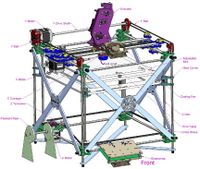
Bits from Bytes printers
Bits from Bytes produces and sells Reprap derivatives
Hardware:
- RapMan v3.11 (£750 / CHF 1270) is a device we acquired. We got it in January 2010 and was assembled by end of Feb 2010 Read the RapMan article. - Daniel K. Schneider Nov 2009/Feb 2010.
- Print area: 27 x 20.5 x 21 cm, not heated platform
- 3mm nozzle
- Resolution: x&y axis = 0.2mm, z axis = 0.7mm (roughly)
- A1 Technologies is a UK reseller
- Materials: ABS (warping for bottom surfaces larger than 4-5cm), PLA of various sorts.
- The Rapman is one of the first commercial kits for the RepRap v1 and it's probably one of the most beautiful designs. Assembly is rather difficult, but very well document. All you need is good reading skills. It works well, but does need what we could "RepRap printing skills". Some design elements could be improved, in particular: filament intake (extruder), connectivity (USB instead of a SD card), portability (after transport the structure may need adjustment), (optional) heated platform. The commercial 3D Touch solves some of these problems.
- 3DTouch 3D Printer is an assembled 3D printer and costs £1,995.00 (single head) or £2,245.00 (double head). We recommend a double head system. The Education pack (£2,484.00) includes double head and plastic rolls. This model seems to be the successor of the BFB 3000 (or the same design ?). It includes more "industrial" parts, i.e. it's rumored to be reliable.
- Resolution: same as RapMan v3.11
Resources:

Deezmaker
Hardware:
- Bukobot, various models
- features an easy-to-assemble "2D" Aluminum frame
- Available: End of summer 2012
Comment:
- It's probably a good idea to offer an alternative to the more difficult to assemble RepRap designs. The Felix printer (design is not open source) uses a similar approach and I find that very convincing.
Fab@Home 3D printers
Fab@Home, is marketed as "personal fabricator". As opposed to RepRap designs, Fab@Home uses a syringe system and can print a large variety of materials, including silicone, cement, stainless steel, cake frosting, and cheese. Hardware designs and software on this website are open source. This printer can include a dual syringe tool for printing two materials simultaneously.
Hardware:
- Fab@Home Version 2.0 - Kit for Single Syringe System costs $2125 (oct. 2011)
- Accuracy: Depends a lot on the materials, with a fine nozzle about 0.1mm in theory (+/- 100 micrometers according to the website).
- An assembled Fab@Home V1.0 - Assembled Two Syringe System would cost $3500
Resources:
Imagine 3D Printer
Essential Dynamics sells a syringe-based 3D printer.
Hardware:
- Imagine 3D Printer, launched end of 2011 (?).
- fully assembled
- Prints several materials, including food, chocolates, silicone, cheese, epoxy, organics, etc.
- $2,995
- no reviews found .....
Support/sharing site
- Mongasso (empty as of 1/2012)
Makerbot printers
MakerBot Industries sells other RepRap-inspired designs. Like other Reprap derivaties, their 3D printers include a plastruder and an Arduino-compatible microcontroller and they work with several kinds of plastic, e.g. ABS (Lego-like) and HDPE (milk-jug like). The founder of this company also is involved in the RepRap research project.
Hardware: Currently, (2012) there are several versions, see also the closed source Replicator II (somewhere below)
- A free design called CupCake CNC and and its current (2011) Ultimate. Makerbot will sell the parts. I don't know if there is any difference in design with respect to the Thin-O-Matic kit.
- MakerBot Replicator
- $1,749.00 fully assembled
- dual head is possible (+$250)
- 225 x145 x150 milimeters printing area
- Layer thickness: .2-.3mm with 4mm stock nozzle.
- Speed: 40 mm/s
- MakerBot Thing-O-Matic® Kit (formerly called Cupcake?)
- Between $1225 and $1300 for the kit
- 3mm extruder
- 9.6 x 10.8cm print area
- Fully Assembled MakerBot Thing-O-Matic
- This is the old (well known) model
- out of stock (was $2500)
Other devices are in development as documented in the Makerbot wiki (oct. 2011)
Mendel Parts
- Mendel-Parts is a Dutch one-man company that started by selling parts for the Mendel design.
Hardware:
- Orca v0.3
- Mendel-inspired design, but the big parts are laser-cut aluminum (and therefore "non-replicatable", but easier to assemble)
- $600 EUR
- ABS and PLA
- Print size: 210x210x165mm
- Choice between 1.75 and 3mm hot end.
- Speed: up to 300mm/s
- The V 0.2 is still available and costs slightly less (oct. 2011)
- Note: Very new as of oct. 2011. I couldn't find any detailed reviews, but the design looks good - Daniel K. Schneider 20:44, 19 October 2011 (CEST).
- Mendel v2
- €699.00
- I'd rather get the "non-replicating" Orca since it's much easier to assemble. Folks who want to play with the printer design itself, may look at this model or other Mendel Prusa kits.
Resources:
Makergear
Makergear sells two kits as of oct. 2011. One is rather destinated to people who want to play with the Mendel Prusa design and maybe do creative modifications. The other, i.e. the Mosaic is more an end-user product.
Hardware:
- Prusa 3D printer kit
- $825 for a complete kit
- 8 x 8" Heated Build Surface PCB
- Either 1.75mm or 3mm hot end (allowing to print either more precisely or faster). Most current printers feature a 3mm nozzle.
- supports both ABS and PLA
- Mosaic 3D Printer kit
- $999
- (Probably) fairly easy to assemble
- Mosaic 3D Printer fully assembled
- Price is unknown, since out of stock on oct. 19 2011
MakerGear also sells various sets of printed parts and other gear for assembling your own.
Resources:
- Home page (Includes a blog and instructions)
Printrbot
Probably is one of the most popular 3D printers as of summer/fall 2012. S
Hardware:
- printrbot.com
- Open Hardware Design
- z axis: printhead moves up (not the platform)
- Heated platform that moves in the y axis (or x axis depending on how you look at it)
- Cheap, i.e. between $400 (smallest, print bed not heated) and $700 (largest)
- The large Printrbot PLUS has a 8x8in heated bed
- Claimed to be fairly easy and quickly to assemble
Documentation:
- backers at KickStarter
- Asssembly instructions
Shapercube
Shapercube has a printer based on the RepRap Mendel design
- Kit availabe at RepRapSource
- Price: 950 Euros + VAT.
- Build area: 20 x 19.5 x 18.5cm
- Single or dual head
- 3mm filament
- Accuracy 0.0125mm
- includes a heated platform
- Fast (over 100mm/s print head movement
- Fairly heavy (16 kg)
Ultimaker
As of Oct. 2011, the Dutch Ultimaker seems to be the favorite open source design kit. It's fast, can print big and it's easy to assemble (compared to a RapMan for example). Ultimaker focuses on speedy PLA printing. PLA doesn't warp like ABS, it is ecological but fragile. ABS is very solid, not ecological and would require a heated bed for larger prints. Therefore, if you need to produce tough objects, Ultimaker may not be a good option.
Hardware:
- Ultimaker Kit (Beta) costs EUR 1200.
- Reprap design
- It can print 21x21x22 cm volumes
- USB connectivity, drivers for Win/Mac and Linux
- 0.4mm nozzle The theoretical resolution: 0.0125 mm for the X and Y axis and better for the Z-axis. Don't know what the practical one would be.
- User-friendly feed mechanism
- No heated bed (?)
Resources:
Commercial closed design entry-level 3D printers
We distinguish between commercial 3D printers that are closed source (below) and commercial open source/open design printers (in the previous section). An other very important distinction is between closed design printers that are open to modification and use standard boards (e.g. Arduino), standard g-code, open-source slicers and control software (such as the Felix) as opposed to printers that will rely on proprietary boards, g-code, slicer and control software (such as the fabbster). Personally I like the combination of commercial (the printer) and open (software, spare parts that can be printed, standard filament) as opposed to printers that require special plastic, special software, special hardware. A bit like Android as opposed to the iThings ....
As of december 2011, we counted two fully assembled machines and two announcement for kits. By summer 2012, there are more and can buy a commercial printer kit for around 1000 Euros or less. See below. However, I suggest to read/find reviews before buying any - Daniel K. Schneider 14:16, 15 December 2011 (CET).

3D Doodler
3D Doodler is the absolute minimal kit you need.
- A pen that will heat 3mm ABS plastic.
- You can draw 3D "wireframes" either on a flat surface or upwards...
Available around nov. 2013
3D Systems - Cube
3Dsystems, a company that sells professional 3D printers (see below) introduced a consumer model on Jan 2012. This is probably the first consumer model created by a large 3D printer company. It may show a trend: Cheap price but proprietary material cartridges (same principle as home user 2D printers).
- Hardware
- Cube
- Print size: up to 5.5 X 5.5 X 5.5 in. (140 x 140 x 140 mm)
- Print Cartridge (at $50, no idea how much it lasts ...)
- Durable, ABS Plastic in 10 Colors
- USB & Wi-Fi Connectivity
- Price: $1300
- Layer Thickness - 5 mil (125 Microns)
- Materials: ABS
Fablicator
Fablicator is an US product that features a rigid aluminum frame.
- fully assembled
- Price: $3000
- Build area 7x7x7 inches
- 2012 model
- Prints both ABS and PLA
Fabbster
Fabbster was announced for March 2012, but had a slight delay (April/Mai ?). This printer will be sold through retail shops for about 1500 € total.
- I signed up in Feb 2012 for the 500 € pilot program and got the machine on April 24 2012 - Daniel K. Schneider
Read:
- Hardware
- The flyer announces a pretty fast engine
- 4mm nozzle (by default)
- 0.025 to 0.4mm layer size
- Customized Netfabb engine tool included
- Suggested retail price: 1000€
FelixPrinter
Felix is the IMHO the first European company to offer a low cost printer that is easy to assemble, according to the website. Assembly of the current model seems to take about 5 to 12 hours depending on your DYI skills.
- We bought a Felix 1.0 in March 2012. - Daniel K. Schneider 15:26, 13 March 2012 (CET)
- Read: Felix 3D printer for some how-to information and for an informal experience report.
- Hardware
- The Felix 1.5
- Kit: 900 Euros
- Fully assembled and tested: 1300 Euros
- Aluminum frame, assembled by screwing 6 hex bolts, Drylin-sliding bearings, Opto-sensor, NEMA 17 motor
- RAMPS 1.4 electronics
- 0.35mm diameter nozzle
- 1.75mm filament
- Build size: 235, 205, 200 mm
- Z accuracy: 0.05 mm
- Opensource Repetierhost control software.
- The printer is designed for PLA printing, however it also can print ABS if the print platform is adapted (various methods)
- Positive sides (after our own experience)
- Reliability (long over night print, 24h prints)
- Accuracy, probably as good as any other high-end printer.
- It can be easily carried around (handle on top) and the geometry will remain stable, as opposed to "pure" RepRap designs that may need recalibration after transport.
- Good combination between closed source (the frame design, etc.) and opensource (arduino board, controller software)
With respect to the Felix 1.0 (2011/2012 model), The Felix 1.5 is simpler to assemble and has higher accuracy.
Formlabs
formlabs will start shipping the Form 1 in June 2013
- Form 1
- $3300.-
- 300 min. size of objects
- 25 micron layers
- Build volume: 125 x 125 x 165mm
- Material: Acrylate Photopolymer Resin
- 8 Kg
The Form 1 uses Stereolithography (SL) technology, i.e. uses a laser to cure a liquid resin. If it works, it will sell really well, because that kind of technology, so far, is only available in professional printers. Daniel K. Schneider (talk) 16:18, 17 April 2013 (CEST)
Leapfrog
Leapfrog offers two 3D printers; the entry level ready-to-go 3D printer the Creatr and the high-end 3D Printer the Xeed
- Hardware
- The Creatr is available as a Single extruder or a Dual extruder.
- € 1250 [Single extruder] / € 1500 [Dual extruder]
- Heated bed
- Build Size (WxDxH): 230 x 270 x 220 mm
- Max. Print Volume 13.7 Liter
- Positioning accuracy: 0.05 mm
- Min. Layer thickness: 0.15 mm
- Material types: ABS, PLA, PVA and experimental other types of plastics (PE, PPE, PC, etc), 1.75mm filament.
- Standard size extruder : 0.35 mm
- Speed X and Y axis: up to 0.35 m/s
- Extrusion speed 200 mm/min
- The Xeed looks like a high-end filament printer, e.g. similar to the well-known BitsfromBytes 3D Touch.
- € 5,460, available summer 2013
- Wireless 3D printing
- Build size (WxDxH): 340 x 370 x 290 mm
- Max. Print Volume 36,5 Liter
- Standard size extruder : 0.2 mm
- Speed X and Y axis: up to 1 m/s
- On-board 10" Tablet
- Multiple heads
- Closed chamber
- Heated bed
Makerbot
Makerbot offers various models.
The Replicator 2 and the Replicator 2x seem to be closed source designs as opposed to prior models:
- Hardware (replicator 2)
- Available sept. 2012
- $ 2200 to 2800
- 0.1 mm - 0.37mm layers
- 28.5 x 15.3 x 15.5 cm build volume
- Filament Diameter: 1.75 mm
- Filament type: PLA
- Nozzle Diameter: 0.4 mm
- Software
- Proprietary
Solidoodle
Solidoodle is the first company to offer a fully assembled low-cost (under $1000) printer (Shipping Q4 2011). The box seems to have a closed chamber which is a good solution for printing ABS at a more or less constant temperature.
Hardware:
- The Solidoodle 3D Printer) has an introductory price of $699.
- Design: ReRap Sanguinololu v1.3 electronics
- Max Part size: about 10 x 10 x 10 cm
- Accuracy: .3mm (84dpi)
- .35mm nozzle, using 1.75mm filament (ABS), Sprint loaded extruder (no thumb screws).
Resources:
Sumpod
Sumpod sells both a kit and fully assembled printers
Hardware:
- The fully assembled Sumpod Aluminum should come out by Aug. 2012 and it has a heated print bed and can have multiple print heads.
PP3dp / Up!
- PP3dp sells light-weight fully assembled 3D printers
Hardware:
- UP!
- $1500 + shipping (2012, this is about 50% off the 2011 price)
- 14 x 14 cm build area, heated platform (good for ABS)
- Supports ABS and PLA in later model versions
- 0.2 mm accuracy.
- Close source software
- Reviews: Ponoko, ....
- UP! mini
- Announced June 2012.
- $900
- Afinia
- A rebranded model for the US market (Aug 2012).
In oct. 2011, this model seemed to be one of the easiest solution to start 3D printing, i.e. you can unpack and print and don't need to learn about calibration with tools like Skeinforge. On the downside (if I understand right) one only can print ABS in three settings (fine, normal and coarse). Also, the print area is small compared to a RapMan.
Resources:
- Official forum
- 3D Make blog (including "experiments")
Robotfactory
An Italian company,
Hardware:
- 3D-ONE
- A high end filament printer, for which I couldn't find any reviews yet. If the specifications are true, this must be the best filament printer out there as of nov 2012 - 11:58, 7 November 2012 (CET)
- 245 x 245 x 245 mm print area (this is large compared to most others)
- 0,06 mm x/y resolution
- 0.01 z resolution
- Slice settings (?): 0,10 / 0,21 / 0,31 / 0,42 / 0,53 (mm)
- Support for PLA, ABS, PVA and PC
Commercial desktop printers
(only entry and mid-level)
Roughly speaking, the cost of printing materials for commercial desktop printers is about CHF 500 / liter, i.e. around 0.5 CHF or 0.4 Euros per cm3.
Asiga
- The Asiga is probably the most compact and the cheapest UV LED printer (from $7000)
- “The Pico’s dual build resolution (50 or 37.5 microns in X&Y) and the ability to grow parts in 1 micron increments in Z, makes the Pico ideal for high resolution applications such as dental, jewelry and hearing. When building at 50 micron layers, the Pico achieves a build speed of approximately 6mm p/hr.” (Pico, retrieved feb 2012.
StrataSys
Idea Series is the desktop line from StrataSys. The model line includes former Dimension printers.
- UPrint / Mojo series
- Mojo
- Mojo (mono color ivory ABS) is about $10000
- layer resolution: .007
- Can only print solid (no fill styles like honeycomb)
- Cost: $5/cubic inch, i.e. about $0.3 / cm3
- Print heads are including in so-called print packs (printing 80 cubic/inches of material), about $400
- Probably an interesting solution, if you don't print models with a lot of fill.
- UPrint
- UPrint SE mono color is about $14000
- UPrint Plus SE multi-color is about $19900
These models use Fused Deposition Modeling with a 0.254mm resolution.
- The HP Designjet 3D printer series is a uPrint from StratSys (see above). We don't know if it is totally identical. It may be just a bit more expensive.
- Design series / Objet (formerly from Objet)
- Use jetted photopolymer (polyjet) technology
- Objet24 Personal 3D Printer
- Objet30 Desktop 3D Printer
Pricing is not known, the Objet 24 is rumoured to cost around $20000.
- Design series / Dimension
- Dimension 1200es: ABS, fast and large build envelope, probably fairly expensive (over 100K)
- Design series / Objet Eden 260V
- 260 x 260 x 200 mm tray size
- PolyJet technology
- 17 different types of materials
3Dsystems
- 3D Systems offers several models
- The Projet 1000 personal mono-color (?) printer costs around $11000.
- The ProJet™ 1500 personal 3D color printer costs around $/EUR 14500
- The VFlash entry-level monocolor costs about EUR/$ 10'000
These printers use Film Transfer Imaging (FTI) technology
In addition, you have to buy material cartridges. Dollar prices seem to be lower than Euro prices (as usual, e.g. $9900 for V-Flash mono color)
- Other information
- 3DSystems bought ZCorp (see below) on Jan 2012 and therefore is probably the industry leader as of 2012. It also owns Bits from Bytes (the maker of the RapMan) and maybe some other smaller companies.
- 3DSystems announced an end-user consumer model for spring 2002 (see the "Cube" above)
ZCorp
- The cheapest ZCorp (one of the industry leaders) model, i.e. the ZPrinter 150 is 164 kg and costs about $15'000. The multicolor version, ZPrinter 250, is $25'000.
Others
- CreateItReal (Denmark) will sell a 3D printer for $3000. (planned for 2011, but not available in oct. 2011).
- Matrix 3D printer from Mcor technologies is a Laminated Object Manufacture printer, i.e. glues and cuts paper. You have to buy a package with an annual fee (e.g. £6600)
web services for 3D printing
There exist probably several companies who do this. Typically, online 3D printing services also include a store where users can both upload and sell designs. Some sites also offer other manufacturing and commercial services and most also provide free resources for learning how to create things
Note: The laser cutting and engraving services will be moved once I decide to start resources on that topic.
- They take STL, VRML, Collada & X3D formats with some constraints, e.g. less than 500'000 polygons, a watertight mesh, etc.
- Similar as Shapeways
- Your can sell your models, buy printed objects. Some models are free for download.
- 3D printing and laser cutting.
- Laser cutting service. The company also provides Illustrator, CorelDraw and Inkscape templates
- Laser cutting (very similar or same as Formulor ?)
- Laser Cutting and engraving.
To do - New developments
- Pwdr Model 0.1 is an open source powder-based rapid prototyping machine. Its goal is to promote experiments and innovations in powder-based rapid-prototyping. (added Aug 2012).
Software and formats
Roughly speaking, the production pipeline looks like this:
- Model something or find a model
- (Merge/adapt models)
- Translate to STL
- Translate to machine code
3D modeling Software and file formats
For more detailed information, see:
File formats
The most popular file format is the .STL file format: “An STL (“Stereolithography”) file is a triangular representation of a 3-dimensional surface geometry. The surface is tessellated or broken down logically into a series of small triangles (facets). Each facet is described by a perpendicular direction and three points representing the vertices (corners) of the triangle. These data are used by a slicing algorithm to determine the cross sections of the 3-dimensional shape to be built by the fabber” (The StL Format, retrieved 17:25, 24 June 2009 (UTC)). STL files can be created with most CAD programs. Alphaprototypes provides instructions for several popular CAD applications.
3D Printing software
We distinguish between three kinds of "printing software"
- Preparation software will take a 3D model, allow you to make some adjustments (like repairing) holes, positioning and rotation and then output a clean printable format, in particular .STL files. The most popular software in that category is Netfabb Studio.
- Slicer software will take as input an .STL model (or similar) and then produce machine code according to various parameters that you can set.
- Control software, can send print files to a printer and control the printer otherwise (e.g. manually move the print head, change temperature, etc.)
- In principle, some software could do all
See: Slicers and user interfaces for 3D printers
Special-purpose software
- CandyFab developed CandyFaboulous, written in Processing, an open source programming language and environment for people who want to program images, animation, and interaction.
Related EduTechWiki articles
In EduTechWiki, we provide a few overviews and/or beginner's tutorials. See the category 3D printing. For example:
- Printers
- Modeling software
- OpenScad beginners tutorial (3D modeling with code) and Doblo factory OpenScad routines for creating DUPLO/LEGO clones
- Sketchup 3D printable objects tutorial (3D modeling with this Google tool)
- Sculptris (3D modeling by sculpting)
- Meshlab for RapMan tutorial (translating file formats, mesh merge)
- Preparation and Slicing
- Slicers and user interfaces for 3D printers
- Netfabb Studio tutorial (positioning, dimensioning of STL files for printing, simple object creation/merge)
- Skeinforge for RapMan (G-code generation for the rapman) and G-code (overview)
- Netfabb engine for RepRap and Netfabb engine for fabbster build styles
Links
See also the Fab lab article which also includes a bibliography.
Repositories
See also
- "Online printing services" (above), e.g. the largest (and probably most expensive) Shapeways includes thousands of printable objects.
- Various CAD/CAM and 3D modeling software. Each installed software includes sample directories and other models are often available on various official and unofficial support sites.
- New objects (includes visualization and downloadable files)
- 3dprintables.org (excellent wiki includes educational objects, often with links models on external sites)
- Thingiverse (a place to share digital designs that can be made into real, physical objects). Many interesting objects for RepRap machines like the RapMan.
- George W. Hart's Rapid Prototyping page includes STL files for (complex) mathematical/geometrical forms. In addition, simpler Makerbot Constructions also are available. Most low end 3D printers can handle these (actually better).
In addition to repositories for printable objects, you also can try to adapt models made for 3D virtual environments, e.g.
- Google 3dwarehouse/ includes an enormous amount of models. Most of these are not printable, but often it's enough to use a repair tool like netfabb to make a model watertight and otherwise correct.
General
- Fundamentals: 3D Printing of Digital Models at graphics.com, excerpted from [Digital] Modeling (New Riders). This article explains how a commercial "powder-based" 3D printer works.
- 3D Printer page at the Kwartzlab, a canadian FabLab / hacker space. Their wiki therefore also includes other interesting stuff.
- 3ders.org “latest news and developments of 3D printing technology, and informations of 3D printers.”
- Which is the best 3D printer? Detailed list of low and mid range printers.
- 3D Printing (Explaining the Future, oct. 2011). Includes a review of both commercial and open source printers.
- Three dimensional printing Laboratory (MIT,last update 2000)
- The next Napster? Copyright questions as 3D printing comes of age by Peter Hanna, ArsTechnica, 2011.
- Fabbaloo is a blog with news about personal manufacturing and 3D printing. See for example their very good list of personal 3D Printers (Dec 2011).
- Planet Reprap - A RepRap blog aggregator
- Reprap development and further adventures in DIY 3D printing (Interesting blog)
- Open Design: Products in a networked culture @ Fabfuse 2012 (Good video talk by Ronen Kadushin / Vimeo)
On wikipedia
- 3D printing
- additive manufacturing
- selective laser sintering
- fused deposition modeling
- laminated object manufacturing
Acknowledgments
- 17 October 2011 (CEST). Bart Bakker (Mini FabLab Utrecht) for pointing out two missing items (the Ultimaker and the Solidoodle)
- 26 November 2011 (CET). Maarten Vermaak for telling me about the Felix printer.
- 9 dec 2011. Bart Bakker told me about the Printrbot. He has ordered one and will be able to tell more.
- Pictures are reproduced without permission. I don't think that any non-open source Maker should complain. After all, these may help selling.