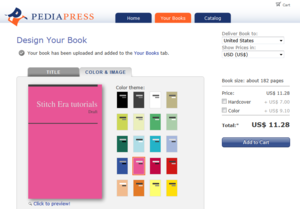Stitch Era tutorials
Introduction
This tutorials series provide an introduction to computerized embroidery, also called machine embroidery using the Stitch Era Software.
The purpose of our Stitch Era tutorial series is to help people get going past the very first steps. We are writing down our own experience while we still remember the more difficult issues. We try to group issues in a more natural way, i.e. introduce subjects rather by problem then by tools area. Contents are split over several articles and some topics may be addressed from several angles...
Our tutorials are strongly biased toward going the "vector drawing" route, i.e. creating a nice computer drawing first (either by vectorizing bitmaps, importing vector art or drawing yourself), auto-digitizing these vectors and then adjusting the stitch sections. It makes a lot of sense in our context (educational technology and technology education), but may not in yours.
Our target population are rather ICT-savvy people, for example, students in educational technology, graphic designers, or teachers using ICT in education. I expect readers to have some experience with at least some kind of multi-media program, e.g. drawing, CAD, image manipulation, multi-media animation.
Disclaimers and background:
- I started learning embroidery in mid-may 2011 and I only aim to understand basic principles, therefore don't trust everything. Think ! Tutorials will improve over time, but I don't plan going very far, i.e. I am curious about most technologies (there are many to explore).
- I started teaching computerized embroidery on oct. 2011 as a module in a small design and micro-fabrication class for educational technologists.
- In fall 2017 I teach a entitled "Embroidery for change".
- While I am working on a topic, contents may change every 5 minutes or so. Reload if there is a problem, e.g. a missing picture.
- Daniel K. Schneider 16 May/19 June/29 sept. 2011.
List of Stitch Era tutorials
Over the next few weeks I will update these tutorials for Stitch Era 17 and (if time) also streamline a bit. I also will add new subjects - Daniel K. Schneider 24 August 2017 (CEST)
List of Stitch Era (v.11) beginners tutorials:
These tutorials should introduce all the major concepts and procedures to create embroidery from various graphic arts and also explain how to modify or create your own vector drawings.
- Stitch Era embroidery software (overview of functionality and interface)
- Stitch Era - creating embroidery from vector images (auto-digitize stitches from vector drawings)
- Stitch Era - creating embroidery from raster images (vectorize images, then digitize)
- Stitch Era - adjusting stitch sections (configure the auto-digitized stitch sections)
- Stitch Era - lettering (create embroidery with built-in letters)
- Stitch Era - vector graphics (use the drawing tools)
- Stitch Era - interface features for working with a design (learn about most software features)
- Stitch Era - trouble shooting
- Stitch Era - vector and thread color
Case studies
- Stitch Era - stitching children's drawings (vectorize and digitize a children's drawing)
- Stitch Era - digitizing a portrait photograph (vectorize and digitize a portrait picture)
List of Stitch Era v.11 intermediate tutorials:
- Stitch Era - digitizing complex vector images
- Stitch Era - digitizing complex bitmap images
- Stitch Era - photo-stitching
- Stitch Era - adapting stitches
- Stitch Era - free standing lace
- Stitch Era - creating hot fix designs
Each tutorial is a draft and needs further work !
General articles about computerized embroidery:
- Computer-controlled embroidery and sewing
- Concepts of computerized embroidery
- Computerized embroidery in education
- Conference embroidery
Tips for using the tutorials
- For navigation between various embroidery articles and tutorials of the on-line version, you also can use the little expansion menu to the right. Click on the little [+] to expand You will find this button on top right of each embroidery page.
- Most images in articles can be enlarged by clicking on them... I usually reduce pictures to 400, 600 or 800 pixels in order to make them fit a small display area.
Print versions
You can print whole sets of articles and tutorials as on-demand Wikibooks in a single PDF or order a bound version through the PediaPress service. On-demand means that the whole texts will always take into account the latest changes. You will need some patience.
- EduTech Wiki:Books/Stitch Era basic tutorials (free PDF or Pediapress). Includes the Stitch Era beginners tutorials only (list defined in July 7 2011: >30MB. The Pediapress version has about 150 pages of content and costs about $12)
- EduTech Wiki:Books/Stitch Era tutorials (free PDF or Pediapress). Includes the Stitch Era tutorials only (list as of July 7 2017: >45MB). Intermediate tutorials have rough draft quality.
- EduTech Wiki:Books/computerized embroidery (free PDF or Pediapress). Includes all embroidery-related articles. Probably more than you want, > 50MB.
Contents of wiki pages, PDF or Pediapress books are all the same. Online wiki pages are much better, since you always can enlarge the pictures. Pediapress books are better than PDF with respect to most criteria and cheaper than printing on an Ink-jet home printer. Either don't print or else print at work. I don't earn any money with Pediapress, it's really just a print-on-demand service made initially for Wikipedia. If you save HTML or PDF files to your local computer, make sure to check for updates. All wiki entries are often updated, sometimes substantially.