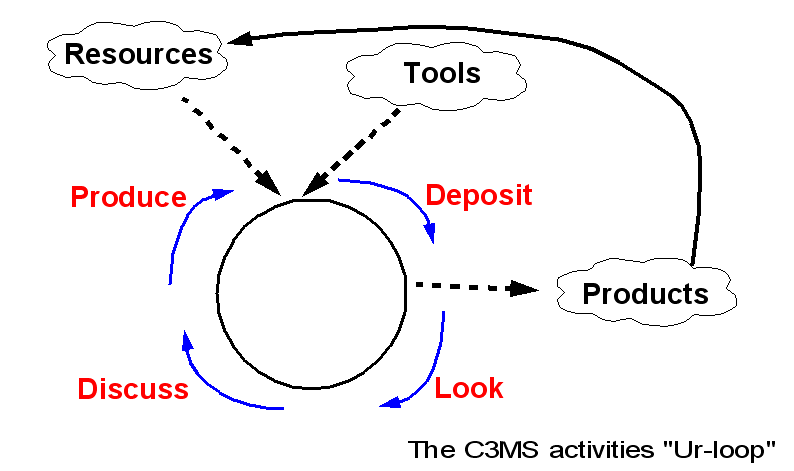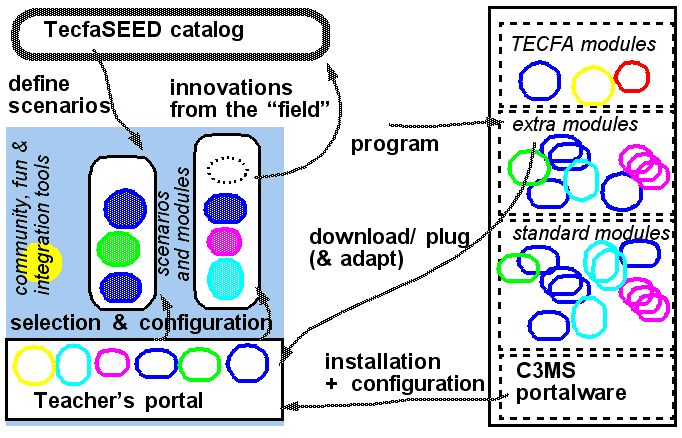C3MS project-based learning model
This article or section is currently under construction
In principle, someone is working on it and there should be a better version in a not so distant future.
If you want to modify this page, please discuss it with the person working on it (see the "history")
Definition
This is Part 1 of the TECFA SEED Catalog
- The C3MS project-based learning model implements a project-oriented design that engages students in frequent content-production as well as collaboration through collective activities. In addition it attempts to build "community". C3MS stands for Community, Collaboration, Content Management System and also refers to a C3MS a kind of portalware.
Since the emergence of web 2.0, we also can argue that webtops represent what we could call a C3MS 2.0 model. Examples described in here were implemented with the PostNuke portalware, but with some modifications they also could have happend within "Web 2.0" space, preferrably with a sharable webtop software such as pageflakes as integrator
The model
Activity-based and production-based teaching
At the core of the model is the idea that some forms of learning need "activity-based teaching".
"Activity-based techaing and learning" can be tied to various socio-constructivists toughts. Our definition of socio-constructivism is quite large. First of all as an understanding of learning that stresses the importance of knowledge construction based on previous knowledge and interaction with the social environment, e.g. theories that have grown out of constructivism (Piaget) and socio-culturalism (Vygotsky). Second as a set of pedagogies that use strategies like project, problem, case-based learning and/or working within authentic contexts. We call these new pedagogies "production or construction-based" teaching, since both internal meaning and external artefacts are to be constructed (see also: writing-to-learn). We call them "activity-based", since the teacher has to design, to facilitate and to monitor student activities.
Socio-constructivist pedagogies present a certain amount of differences but it is possible to isolate common denominators. Regarding the efficient use of Internet for learning Wilson (2000) distinguishes three key principles for an efficient use of the Internet for learning:
- Provide access to rich sources of information
- Promote fruitful interaction with contents
- Get learners to overcome challenges, support each others and answer to others' inputs
Powerful learning environments that aim at the development of general problem skills, deeper conceptual understanding and more applicable knowledge include according to Merriënboer and Pass (2003) the following characteristics:
"(1) the use of complex, realistic and challenging problems that elicit in learners active and constructive processes of knowledge and skill acquisition; (2) the inclusion of small group, collaborative work and ample opportunities for interaction, communication and co-operation; and (3) the encouragement of learners to set their own goals and provision of guidance for students in taking more responsibility for their own learning activities an processes."
Our own common denominators are:
- A certain kind of task authenticity, including information richness
- (repeated) student productions leading to a final "product"
- exchange and discussion
- some openness regarding the solution process, e.g. the student has to do some goal setting
Socio-constructivist pedagogical strategies including project-based and collaborative learning do not guarantee automatic results. Framing and support by teachers is crucial to their success. Both learners and teachers are frequently "lost" and it therefore is important that teachers do not just propose "projects to do" and provide "help whenever needed". In other words, effectiveness is not guaranteed by adapting vague pedagogical strategies. One way to achieve pedagogical effectiveness is to use somewhat structured scenarios where the teacher fulfills a triple role of orchestrator (designer), facilitator, and manager of pedagogical scenarios.
$6
However, this approach also be useful to teachers who favor more instructionalist (behavorist designs). Our concerns also can be expressed in more classical instructional design theory. Merril's First principles of instruction identifies the following five components:
- Learning is facilitated when learners are engaged in solving real-world problems.
- Learning is facilitated when existing knowledge is activated as a foundation for new knowledge.
- Learning is facilitated when new knowledge is demonstrated to the learner.
- Learning is facilitated when new knowledge is applied by the learner.
- Learning is facilitated when new knowledge is integrated into the learner's world.
What is common between more socio-constructist design and modern instructional theory à la Merril or Merrienboer and that can be found in influential readers like Reigeluth (1999) is the idea that learners have to "do" things and that "doing" must be meaningful. The major difference is that more cognitivist approaches usually apply higher guidance including direct instruction during initial phases of a project-oriented course. Daniel K. Schneider believes that this "C3MS" model is compatible with both. After all, it only claims that a project-oriented design should be segmented into smaller scenarios (activities) which should be structured and lead to inspectable/discussable products and the whole thing should happen within a computer-supported environment that also favors building a community of learning (see the end of this article).
The workflow "Ur-loop" (to be adapted of course to specific scenarios) is the following:
The model
Pedagogical story-boarding with a C3MS follows a simple principle. The teacher creates a pedagogical scenario (activity) by defining different phases of the work process. Each phase contains at least an elementary activity which in turn should be supported by a tool (portal or web 2.0 brick). Larger projects can contain several smaller scenarios. See the Catalog of simple scenarios for some suggestions
The scenario building bricks are elementary activities, e.g. something like "search on the Internet", "insert a link", "make a comment", "coedit a text", "vote for something", "enter an item to a glossary". See the Catalog of elementary activities for a list of these.
Supporting software
Most elementary activities can be scaffoled by portal or W2.0 modules. It is needless to say that portals or webtops can not provide all the tools than can be imagined. Anyhow, it should be planned that at least the products of some activity should be posted on-line, in order to discuss, annotate and reuse them.
$11
- The global picture
$13
- TECFA Seeed Catalog
$15
To jump start your own scenarios
To make things a bit easier for teachers, we create three catalogs:
- Some simple example activities are described in the Catalog of simple scenarios (also called catalog of activities. Each scenarios is composed of a certain amount of steps that can be described in terms of generic elementary educational activities.
- We labelled this generic simple activities described in the Catalog of elementary activitieswith a tag like "BrainStrom" or "SubmitComment".
- Technical "C3MS bricks" are described in Catalog of C3MS bricks support most of these labeled generic activities.
- A recent addition is the list of web 2.0 applications which is a more modern alternative to using portalware.
A teacher can plan educational scenarios with the help of a more abstract vocabulary that will help him to choose from a set of supporting technology. But this is not a necessity. He also can just make up a scenarios and the browser through portalware or web 2.0 module catalogues and see if there is a tool that might support the activity.
Example 1 - A scenario template at high-school level
Let's examine now a larger, but not too complex scenario template that illustrates the basic principles of scenario planning that could happen in a specialized biology class a high school level. Imagine a class where students have to study wild-life of the area. One could imagine that each student can select an animal for study (including more "exotic" genres like insects and fish) and that for each animal a certain amount of options remain open, e.g. study of habitat, behavior with humans, reproduction, etc.
Each project should be defined individually, but the general approach could remain similar for all participants as expressed in the figure. There also could be a certain amount of collective activities, like the construction of a glossary that defines essential terms. If the teacher considers glossary making important for reasons like "students will better understand terms if they search and write and discuss them" or "students really should put some effort into understanding the vocabulary of a domain before they work within", then he can look at our template and fit it to his own needs which are driven by constraints such as education level, time constraints and available technology.
$14
The template for the Collaborative glossary is just a suggestion. It is important to state again that we only provide ideas regarding the different phases and that we do not even suggest a single mapping to elementary activities nor a single mapping of elementary activities to a technical module. In other words, the teacher must be in control throughout the whole design process. Educational technologist should only offer "half-baked" solutions. Ideally, teachers have to adapt a pedagogical-technical implementation to their conceptual and technical skills and to what they have available. There is also a technical compromise to made between selecting the best tools for each task and not to overwhelm the students with too many tools to be used within a scenario. This example nicely shows some of the "open decision space" teachers may have. After examining the situation he may for instance come with the following solution (table below). As one can see, our hypothetical teacher winds up with 3 tools (Wiki, Links Manager and the News Engine):
| Phase | Tools | Instructions to students | |
| 1 | participants identify interesting "words" | Wiki | After discussion in the classroom, each student has to select three terms and enter them to the wiki as homework (first come, first goes) |
| 2 | agree on a provisional list | Wiki | In the classroom, the list is discussed and cleaned up and each student will receive 3 items to work on. |
| 3 | search for information and share links | Google,Links manager | Each student has to produce 4 links (day 1) and comment 2 other links (day 2 of homework) |
| 4 | synthesis and editing | Wiki | Each students receives 2 links and has to edit them. Students are encourages to link to other items and external links. |
| 5 | teacher feedback | News engine | Teacher writes a feedback article which is also discussed in class. |
| 6 | editing of final definitions | Wiki | Students make final modification to their work and will be evaluated on this. |
This example illustrates the structure of exploratory scenarios. Generally speaking, a teacher should think about the following setup which reflects the principles of pedagogical workflow introduced in the article on the design of smaller scenarios.
- Activities should start with some sort of conditioning that will generate curiosity, interest, motivation and also show the interest of technology in our case. The initial classroom discussion and the perspective of publishing a nice glossary on the Internet should do this. In addition, entering 3 words on a Wiki is not very difficult and will make students familiar with the particularity of this tool
- Activities should give space to discovery by induction and therefore include exploration, search for information, experimentation and formalization of working hypothesis that can be confronted to the others. Activities in phase 3 of the above example partly implement this.
- Learners should be active and creative, even when they are involved in seemingly simple tasks like glossary making. They should discuss and cooperate with their pairs. Our glossary scenario has some "build-in" collaboration requirements.
- Feedback is important for each student activity. Therefore, we also suggest a formal evaluation of the final product (including a score). The teacher may also give bonus points for cooperative behavior, e.g. forum messages or helpful comments for the other's work. More details are discussed below.
Example 2 - University teaching
Computer-supported project-based courses can nicely be set up in a « blended situation », where face to face teaching is mixed with distance teaching. The methodology and techniques we are reporting here are developed and studied by Synteta (2002) as part of her PhD Thesis and have been tested within DSchneider's teaching. Variants of this model have then been carried out for 2 other classes a TECFA and for 2 distance teaching courses outside our unit. We estimate that the methodology is ready to be used, although adjustments are needed in several areas.
The course that we shall briefly describe here was about « exotic hypertexts » and taught in a mixed format by the authors in 2002. It lasted 6 weeks, with a few initial half days in classroom and a 2 hour presentation of the projects at the end of the course to 12 graduate students in educational technology, who were from many different backgrounds. The students were given a large freedom of choice of subjects within the general theme. The basic requirements were to produce a research plan, to respect task schedules, to participate in mandatory collective work (including diary writing), then to execute the research plan and produce a draft on paper that presented results.
Several pedagogical goals were set, namely (1) Learning something about a specific topic related to more exotic hypertexts (Topic Maps, MOO spaces, Wikis, RDF/RSS syndication, etc.) ; (2) Learning XML ; and (3) learning how to run exploratory projects.
Major phases of the Staf-18 course on « exotic hypertexts »
| Phase | Major Activity | Date | imposed tools (products) |
| 1 | Get familiar with the subject | 21-NOV-2002 | links, Wiki, blog |
| 2 | project ideas, QandR | 29-NOV-2002 | classroom |
| 3 | Students formulate project ideas | 02-DEC-2002 | newsengine, blog |
| 4 | Start project definition | 05-DEC-2002 | ePBL, blog |
| 5 | Finish provisional research plan | 06-DEC-2002 | ePBL, blog |
| 6 | Finish research plan | 11-DEC-2002 | ePBL, blog |
| 7 | Sharing | 17-DEC-2002 | links, blog, annotation |
| 8 | audit | 20-DEC-2002 | ePBL, blog |
| 9 | audit | 10-J AN-2003 | ePBL, blog |
| 10 | Finish paper and product | 16-JAN-2003 | ePBL, blog |
| 11 | Presentation of work | 16-JAN-2003 | classroom |
Project ideas have previously been discussed in the classroom. Then, the course starts with a « wake up » activity in which students had to fill in resources into the Links manager, and few definitions in the Wiki. The classroom activity also includes some traditional teaching, i.e. several introductory lectures plus some questions. The next step consists in formulating projects ideas as articles by the students.
Once they started working on a project, students had to use a special purpose project tool named ePBL, which stands for « Project-Based e-learning » (Synteta, 2003), they had to define particularly research plans with a specially made XML grammar. The required information did concern overall aim of the project, research goals and questions, work packages, etc. Students could upload these files to a server by the means of a « versioning » system. Since students had to work with a validating editor (of their own choice) the XML grammar reinforced the research plans according to some norms. More importantly, the grammar acts as scaffolding or thinking tool helping the students to produce and structure ideas. Contents of the uploaded project file are automatically parsed and summary information is made available in a students/teacher cockpit. Students were asked at regular intervals to update the project file (including workpackage completion information). Teachers then use the cockpit to annotate the project with comments and to register a more formal evaluation. After each audit the teacher also post a summary article in the portal. At the end of the course, students had to write a paper, using once more an XML grammar from which an electronic book containing all the work has been produced.
In addition to the above mentioned main activities, other interactions were carried out. Sometimes, articles about a course-related topic were posted (even spontaneously by students). The portal has also support forums (both technical and conceptual), it displays RSS news, and feeds summary of the news from other interesting sites. Some side blocks contain awareness tools (that is connected, that is passed by new messages in forums, etc.). A shoutbox (mini-chat) was used to reinforce the feeling of being « present » and for short messages from the teacher. Other tools include a calendar and chat rooms. Lastly, after each activity students had to make a diary entry (personal Weblog) that gave the teacher important information on encountered difficulties. The students have also used this tool and the Wiki as personal sounding board.
The main tool used by the teacher besides the ePBL project definition and monitoring application tool was the news engine. It was to be used to announce activities (at least one / week) and to provide feedback regarding activities or observations (namely major difficulties found in Weblogs or forum messages). The news engine therefore is a « heart- beat » tool that gives « pulse » to the whole process, which is considered as very important.
Results of this activity and several experiments with other teachers were very encouraging. We found that all students defined interesting projects (either some exploratory empirical studies or some technical developments) and that they came up with interesting results. The quality of the final paper in this specific course was not generally very good, but then only a draft has been required and we hardly could ask more in a period of 6 weeks. We found that by using this design, students worked harder and respected deadlines much better than others did in previous promotions. Class spirit was quite extraordinary and we shall comment on this later. It also turned out (and this is not surprising) that teacher involvement was a very critical variable. Constant pressure, but also rapid feedback and availability of both the teacher and his teaching assistant were judged to be highly positive in student interviews that we carried out.
We are therefore quite happy in claiming that this quickly outlined design seems to be a good instance of the teacher as facilitator, manager and « orchestrator » paradigm. There were, of course, difficulties encountered in our Staf-18 course, in particular, working with an XML grammar at the very beginning of their studies was both a culture shock and a technical difficulty for most students. They never encountered structured text before and had big difficulties to adapt to a knowledge-tree organization of text. They also had initial difficulties to work with several tools at the same time and to participate in collective knowledge sharing and confrontation activities. However, since activities were mandatory and tools were gradually introduced they very quickly (after about 2 weeks) felt even « at home » in the portal, and really appreciated learning together.
See also the project-based learning article that addresses issues related to the general study environment.
Integration of scenarios and activities
Various learner activities need to be integrated. Since C3MS currently do not provide any integrated workflow capabilities, the teacher must select one or two special tools in order to "drive" a scenario or a larger project. The easiest solution for scenario management (i.e. setting tasks, describing resources and providing feedback) is to use a News engine, Forums or a Wiki. Our team developed two additional prototype tools.
ePBL is a "Project-Based e-Learning" module and it provides the following functions: (1) Scaffold students during their projects by "forcing" them to fill in their project specification (through an XML grammar); (2) help students write their final article and (3) help teachers monitor easily several projects in parallel and give them feedback on time. We will describe an example course using ePBL later . See ePBL
pScenario was a prototype tool inspired by Moodle andthat allows teachers to assemble scenarios for various pedagogical formats (face-to-face, at distance or mixed) and to associate student activities with other tools. It is up to teacher to clearly identify needed tools and to combine pScenario with other PostNuke tools (e.g. Wiki, Links Manager, News Engine or special educational tool) into a teaching portal. pScenario also could be used to administer a typical American graduate course that features readings, short exercises and a term paper. Finally, the CRAFT laboratory at EPFL developed a project management tool that allows a teacher to run larger project-based courses. See pScenario
Since the project ran out, these modules haven't been further developed. It's the common story of edutech projects. There we suggest to teacher to use the News Engine or a blog to drive scenarios. An other alternative is look at recent (2007) developments like CeLS and LAMS.
Community, flow and creativity boosting with C3MS portals
While as we showed before, C3MS portal provide rich functionalities for pedagogical "story-boarding" they have been designed first of all as community portals and therefore are ideally suited to boost collective learning, creativity and optimal experience. As formulated by e-learning practitioner Gilroy (2001) "E-learning should be first and foremost about creating a social space that must be managed for the teaching and learning needs of the particular group of people inhabiting that space". Going one step further, on can claim that: "In order for individuals to learn how to construct knowledge, it is necessary that the process be modeled and supported in the surrounding community. This is what occurs in a learning community" (Bielaczyc & Collins 1999: 272). While a large part of our knowledge comes indeed from formally planned learning scenarios, people learn a lot from informal exchange with fellow learners, with professors, experts, i.e. from exchange within tightly or loosely defined communities. We can define communities as networks, made up of individuals as well as public and private institutions. They share a certain amount of practices, common goals and common language. They do have a social organization including formal or informal hierarchies and some idea of "social service" (members helping each other). To support community creation we believe that learning environments should be a social "place".
$16
First, the portal should be a rich information space for "domain support" and it should encourage students add their own contribution. Such a space also encourages exploration. Typical tools are links managers, wikis, news engines and RSS feed that keep users up-to-date about articles posted to other interesting portals or individual weblogs. Intellectual support is provided via forums, annotations and articles. Student productions are always accessible to all (including visitors) and therefore provide for recognition. One could manage activities by using various standard tools like articles, forums and the calendar, but it may be more appropriate to use special purpose tools.
In our experience, it has been shown that students are more like to contribute to an environment if they own an identity. In the student's partly automatically generated home page on the portal one can see their contributions, read public parts of their personal weblog and conversely each production in the portal is signed with a clickable link to the author.
It is very important to us that teaching generates enthusiasm, enhances concentration and favours creativity, which are very distinct but somehow interconnected phenomena. Lloyd P. Rieber (1998) convincingly argues that learning process itself - and not just the result - should be interesting, if one seeks higher motivation among learners. "Serious play" or "hard fun" are intense learning situations where learners engage large amounts of "energy" and time and that do provide equally intensive pleasure at certain moments and which have been identified as flow or "optimal experience" by Mihaly Csikszentmihalyi in 1990. Creativity is a far more complex issue and its relation to flow is not obvious. "Optimal experience" has been described by gamers or programmers and enhances without doubt productivity, but does not necessarily entail creativity. Creativity arises as combination of (1) the social field, (2) the domain (symbol systems of knowledge) and (3) the individual traits. Education can act upon conditions, i.e. on educational tasks and the general learning environment like the "class spirit" with the help of specially designed technology that we will introduce below. By exposing students to open-ended, challenging, authentic and partly self-defined projects on one hand and by providing scaffolding and support on the other, the teacher does create situations where individual traits can be exposed and developed.
A successful teaching by projects pedagogy needs to provide strong emotional support and it is therefore important to encourage spontaneous, playful interaction and corner's for humour that will augment quality of on-line life and contribute to class spirit. Tools like the shoutbox or a little quotation box can do wonders. Lastly, but not least, a personal weblog (diary) can stimulate meta-reflection, in particular if the teacher requires that students write an entry after the completion of each activity.
Discussion
- to be writting, including some results
In the meantime:
- Such a design has high costs for the teacher. Don't do it with more than 20 students (unless you have tutors that do have domain and teaching expertise)
- Be prepared to be flexible, there is no problem to reorganize a course design. Of course you should respect some form of pedagogical contract with students, in particular regarding the kind of intermediary products they have to deliver and your evaluation scheme (Daniel K. Schneider usually grades almost every production).
Alternatives:
- You may find many more sophisticated models and environments to implement project-oriented and actitivy-based designs, e.g, Learning Design with LAMS or workflow designs with CeLS (once this system becomes available).
- However, this model is more failsafe and does rely on software that millions of people use. What you loose is workflow integration, but workflow often means deadlocks, in other words more sophisticated designs with sophisticated toolkits need more preparation. Once you do have a portalware or shared webtop installed, you don't need more than 1 day of preparation for a course. Guiding, scaffolding and monitoring cost of course are high or even higher. You can however profit from student productions, e.g. use them in a next round of teaching.
References
- Baumgartner, P. & Kalz, M. (2004). Content Management Systeme aus bildungstechnologischer Sicht in Baumgartner, Peter; Häfele, Hartmut & Maier-Häfele, Kornelia: Content Management Systeme für e-Education. Auswahl, Potenziale und Einsatzmöglichkeiten, Studienverlag, Innsbruck 2004.
- Baumgartner, P., I. Bergner und L. Pullich (2004). Weblogs in Education - A Means for Organisational Change. In: Multimedia Applications in Education Conference (MApEC) Proceedings 2004. L. Zimmermann. Graz: 155-166. [1]
- Baumgartner, P. (2004). The Zen Art of Teaching - Communication and Interactions in eEducation. Proceedings of the International Workshop ICL2004, Villach / Austria 29 September-1 October 2004, Villach, Kassel University Press. CD-ROM, ISBN: 3-89958-089-3. PDF
- Class, Barbara et Mireille Bétrancourt (2004) Un portail en éducation à distance : vers quelle ergonomie pédagogique ? / Ergonomics, community portal and distance learning : some pedagogical issues", Actes Ergo'IA 2004 [2]
- Guzdial 2000, A catalog of CoWeb Uses, Collaborative Software Lab, College of Computing Georgia Tech, November 2, 2000. URL: http://coweb.cc.gatech.edu/csl/24
- France Henri, Karin Lundgren-Cayrol. (2001). Apprentissage Collaboratif à Distance, Presses de l'Université du Quebec, ISBN 2-7605-1094-8
- van Merriënboer, J.J.G. and Pass,F. (2003) Powerful Learning and the Many Faces of Instructional Design: Toward a Framework for the Design of Powerful Learning Environments, in De Corte, E. et al. Powerful Learning Environments: Unraveling Basic Components and Dimensions, Amsterdam: Pergamon, 3-20.
- Merril, David, M. (2002), First Principles of Instruction, PDF
- Schneider, Daniel. (2005) "Gestaltung kollektiver und kooperativer Lernumgebungen" in Euler & Seufert (eds.), E-Learning in Hochschulen und Bildungszentren. Gestaltungshinweise für pädagogische Innovationen, München: Oldenbourg. Preprint in PDF
- Schneider, Daniel with Paraskevi Synteta, Catherine Frété, Fabien Girardin, Stéphane Morand (2003) Conception and implementation of rich pedagogical scenarios through collaborative portal sites: clear focus and fuzzy edges. ICOOL International Conference on Open and Online Learning, December 7-13, 2003, University of Mauritius. PDF.
- Schneider Daniel & Paraskevi Synteta (2005). Conception and implementation of rich pedagogical scenarios through collaborative portal sites, in Senteni,A. Taurisson,A. Innovative Learning & Knowledge Communities / les communautés virtuelles: apprendre, innover et travailler ensemble", ICOOL 2003 & Colloque de Guéret 2003 selected papers, a University of Mauritius publication, under the auspices of the UNESCO, ISBN-99903-73-19-1. PDF Preprint