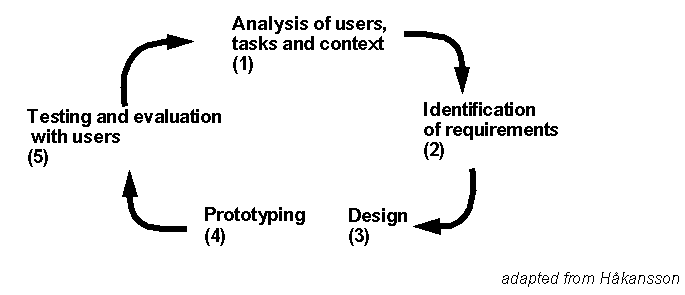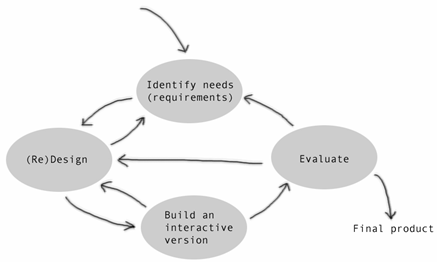COAP:COAP-2170/week4
Jump to navigation
Jump to search
COAP 2170 Week 4 program
In week four we will focus on prototyping
Monday
(1) Introduction
- The concept of user-centered design and in particular of participatory design
- Short overview of Design and usability methods and techniques, e.g. where do usability testing, card sorting and prototyping fit in ?
- Needs analysis and early design with focus group, personas and scenarios
- Slides: Using Personas in User Experience Design, 2009, Charlotte Schwendeman and Kate Walton.
- Discussion of the card sorting activity (hw3)
(2) Main activity: Early prototyping with wireframes
- (videos needed here ...)
- Short overview of Web prototyping software
- Web wireframe tools
- Paper prototyping with post-its. We shall design a few webster pages and then move on to personal projects on Wednesday.
- Test of Pencil project (see Wednesday). It may not work.
Administration:
- Mid-term exam type / topic (Week 5).
Wednesday
- Prototyping with wire framing software. We shall use Pencil project, "installed" on N:\Pencil. You need to install export templates (see below).
- People with their own PC:
- Install Pencil Project on your Personal Computer (Win/Linux only). Use the standalone version. The Firefox extension won't work with FF 4.
- In addition, you will have to download an export style sheet from here. Remember where you saved the *.zip file.
- To install a template, open Pencil, then use menu Tools -> Manage Export Template ... and select the zip file you downloaded. The templates will be installed in your Windows profile.
- Mac users can go for trial versions of JustinMind or Balsamiq or use an online tool (see web wireframe for lists of software).
Homework 4
Due: Wednesday week 5 before class
- Create a clickable wireframe for a web site project of your choice. If you wish, you can continue working for Webster, i.e. suggest an architecture for a new web site.
- The wireframe must include at least the home page and two other pages.
- Optional (if you aim for a high grade): Write a short report that outlines the purpose and the requirements of the web site. You may use the wireframe tool for this report, e.g. create for an example an "about page"