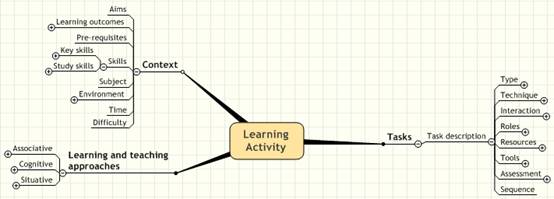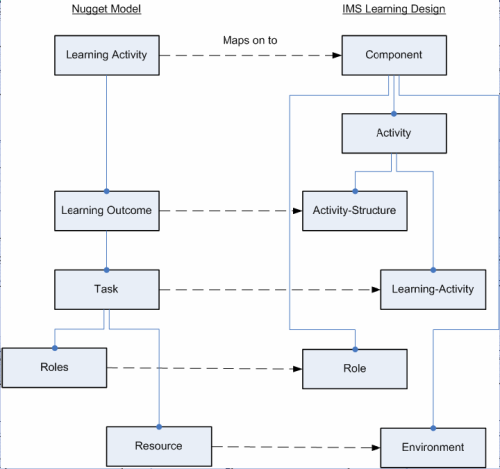DialogPlus Toolkit: Difference between revisions
m (→Links) |
m (→Definition) |
||
| (One intermediate revision by the same user not shown) | |||
| Line 3: | Line 3: | ||
== Definition == | == Definition == | ||
The DialogPLUS Toolkit was a tool made for guiding and supporting teachers as they create, modify, and share learning activities and resources. DialogPLUS | The DialogPLUS Toolkit was a tool made for guiding and supporting teachers as they create, modify, and share learning activities and resources. DialogPLUS was an online browser-based application (open until 2010 at least) and was sponsored by the British JISC/NSF funded DialogPlus project. See also the [[Learning activity reference model]], a larger related JISC project from this period. | ||
DialogPLUS has been superceded by other projects, in particular the [http://kn.open.ac.uk/public/workspace.cfm?wpid=8688 Open University Learning Design Initiative]. One of the products | DialogPLUS has been superceded by other projects, in particular the [http://kn.open.ac.uk/public/workspace.cfm?wpid=8688 Open University Learning Design Initiative]. One of the products developed is the [[CompendiumLD]] learning design software and the [http://cloudworks.ac.uk/ Cloudworks] social platform, {{quotation|a place to share, find and discuss learning and teaching ideas and experiences.}} | ||
See also: [[Conole and Fill learning taxonomy]] (a visualization of ingredients) | See also: [[Conole and Fill learning taxonomy]] (a visualization of ingredients) | ||
| Line 492: | Line 492: | ||
=== The tool === | === The tool === | ||
The tool | The tool was available as [http://www.nettle.soton.ac.uk/toolkit/ on-line Web application]. External users may create an account (checked on 20:24, 22 November 2006 (MET)). | ||
(''needs some description here'' - [[User:DSchneider|DSchneider]]) | (''needs some description here'' - [[User:DSchneider|DSchneider]]) | ||
Latest revision as of 15:04, 21 March 2019
Definition
The DialogPLUS Toolkit was a tool made for guiding and supporting teachers as they create, modify, and share learning activities and resources. DialogPLUS was an online browser-based application (open until 2010 at least) and was sponsored by the British JISC/NSF funded DialogPlus project. See also the Learning activity reference model, a larger related JISC project from this period.
DialogPLUS has been superceded by other projects, in particular the Open University Learning Design Initiative. One of the products developed is the CompendiumLD learning design software and the Cloudworks social platform, “a place to share, find and discuss learning and teaching ideas and experiences.”
See also: Conole and Fill learning taxonomy (a visualization of ingredients)
Purpose
This tool is partly inspired by IMS Learning Design and somewhat related toolkits like LAMS and MOT.
According to Conole and Fill (2005: 1), “despite the plethora of Information and Communication Technologies (ICT) tools and resources available, practitioners are still not making effective use of e-learning to enrich the student experience”. The DialogPLUS learning design toolkit should guide practitioners through the process of creating pedagogically informed learning activities which make effective use of appropriate tools and resources.
The learning design toolkit described can be used for three main purposes:
- As step-by-step guidance to help practitioners make theoretically informed decisions about the development of learning activities and choice of appropriate tools and resources to undertake them.
- As a database of existing learning activities and examples of good practice which can then be adapted and reused for different purposes.
- As a mechanism for abstracting good practice and metamodels for e-learning
The tool
We firstly will describe a few concepts used in the modelling framework and then shortly describe the system.
Concepts
At the heart of this instructional design method are nuggets, i.e. learning activities or pedagogical scenarios. Nuggets embody both learning activities and resources. Nuggets are activity-based learning objects. “Nuggets range in size (from a single file, to a mini-website), formats (word documents, powerpoint slides, html, flash etc), media (text, images, animations) and educational styles (learning material, assessments, activities, resources).” ([1]), retrieved 11:37, 23 November 2006 (MET)).
The software uses a nugget taxonomy as a language to to specify the nugget and its components. Below we reproduce some concept maps produced by the authors that illustrate a few selections a teacher/designer has to make when he designs a "nugget". These concept maps probably do not reflect the current state of the system, but they give an idea of the kind of design decisions that are being modeled. Also, please note that we don't show all expanded "nodes" of the model.
The learning activity
The notion of a learning activity (LA) is at the heart of the "nugget" and the tool and it is composed of three elements:
- The context of the activity: e.g. subject, level of difficulty, intended learning outcomes and the environment within which the activity takes place.
- The learning and teaching approaches: including theories and models.
- The learning tasks: This includes type of task, techniques used, associated tools and resources, interaction and roles of those involved and learner assessment.
Learning and teaching approaches
The tool supports a variety of instructional design models. DSchneider thinks that it definitely fits a modern activity-based instructional design perspective, e.g. as an alternative to more traditional lesson planners and more in the spirit of more powerful tools like MOT+, but being much easier to learn.
With the tool, the teacher can explicitly state a given pedagogical approach, but the design itself is then defined through tasks.
Tasks
A task is firstly defined by a description, a length, a type, a technique and interaction. A task then assigns roles and includes resources, tools and assessment.
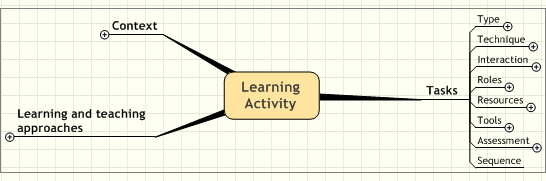
- Task types
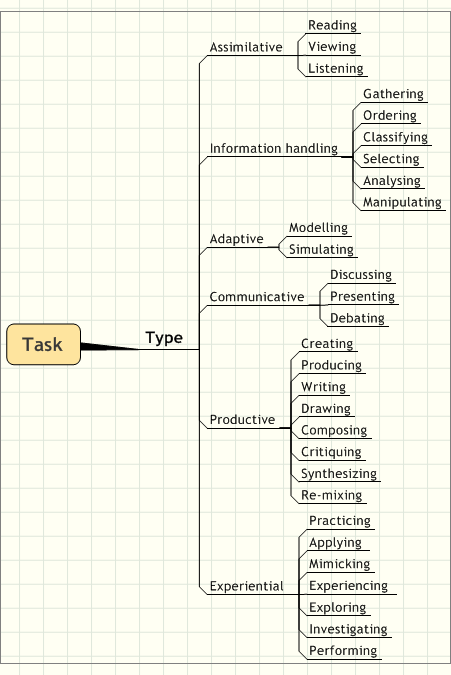
- Task techniques
Task techniques include brainstorming, exercise, field work, role play, reflection and syndicates. The authors “identified almost thirty techniques to be stored in the toolkit such that advice can be offered to practitioners. Interactions required are likely to be individual, one to many, student to student, student to tutor, group or class base”.
- Task resources
Available resources and tools are based on the Laurillard conversational framework five principal media forms (Narrative, Communicative, Adaptive, Productive, and Interactive) (Laurillard, 2002, p.90).
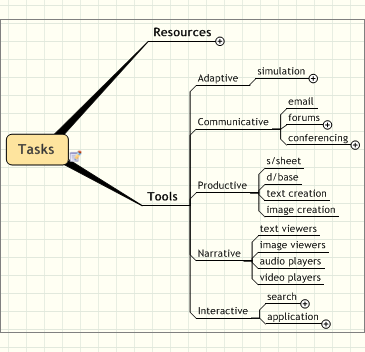
- Assessment types
Not surprisingly, there is a large palette of assessment types and techniques.
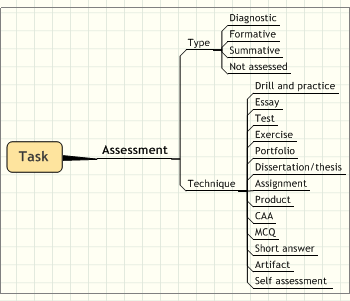
The learning taxonomy in one table
One major outcome of this project and that will stay is just the taxonomy itself. It can be used for various purposes, e.g. in teacher training or as a tool that allows a designer/teacher to think about pedagogical approaches, tasks, tools, resources, support and outcomes in a learning design perspective.
The table below was presented by Conole (2010:Appendix) in a draft for discussion version of a State of the Art report on training teachers, blended learning and elearning
| Learning outcome, subject, discipline, level, learner characteristics, pre-requisites, time to complete | |||||||||
| Approaches | Techniques | Tasks | Tools | Resources | Support | Outputs | |||
| Action research
Active learning Case study Collaborative Conceptual Constructivist Dialogic Enquiry-led Experiment Field trip Goal-based scenario Problem-based Procedural Project-based Reflective practitioner Resource-based Role play Vicarious learning |
Buzz words
Crosswords Drill and practice Exercise Experiment Fishbowl Game Ice breaker Journaling Pair dialogues Panel discussion Peer exchange Puzzles Question/answer Rounds Scavenger hunt Snowball Structured debate Tutorial Web search
|
Analyse
Apply Argue Brainstorm Calculate Classify Compare Create Criticise Critique Debate Decide Define Demonstrate Describe Design Differentiate Discover Discuss Draw Evaluate Experience Explain Explore Gather Generalise Hypothesize Identify Illustrate Infer Interpret Interview Investigate Judge Justify |
List
Listen Manipulate Model Negotiate Observe Order Organise Practice Predict Prepare Present Produce Question React Read Recite Refine Reflect Report Research Resolve Review Search Select Simulate Solve Specify State Summarise Synthesise Test Translate View Vote Write |
Bibliographic software
Blogs CAA tools CD/DVD Chat Concordancer Database Digital audio Digital video Discussion board Electronic library Graphic package Instant messaging iPOD/MP3 player Image software Memory stick Mind map Modelling NVIVO Online assessment Podcast Project manager Search engine Simulation software Spreadsheet Statistical software Text image audio or video viewer Video conferencing VLE/LMS Virtual worlds Voice over IP Voting system Wikis Word processor
|
Annotated bibliography
Content in blogs Content in wikis Course information Course reading materials Discussion forum content FAQs Interactive CD ROM MCQ Previous cohort resources Schedule/course calendar Peer-generated resource Peer-recommended sites Subject-based web sites Template Research journal articles Grey literature
|
Buddying
Coach Diagnostic test Explanation Facilitation Formative Feedback Induction Instructions Intervention Monitoring Orientation session Peer collaboration Peer reflection Scaffolding Set up Surgery
|
Artefact
Assignment Book report Concept map Dissertation Essay Paper Performance Portfolio Presentation Product Report Review
| ||
The tool
The tool was available as on-line Web application. External users may create an account (checked on 20:24, 22 November 2006 (MET)).
(needs some description here - DSchneider)
DialogPlus can export to IMS Learning Design
DialogPlus is also integrated with ConceptVISTA, a ontology creation and visualization tool that stores ontologies in the Web Ontology Language (OWL)
Current status
As of Nov 2006, the DialogPlus toolkit is being further evaluated, together with LAMS, as tools for teacher development as learning activity designers in the JISC funded EDIT4L project, part of the Design for Learning programme.
As of April 2010, the project is mostly dead, although the web site is still up and running. Replacement can be found through the Open University Learning Design Initiative (OULDI). E.g. you may have a look at CompendiumLD (if your read french, see also our Tutoriel CompendiumLD. The OULDI approach is much less "molecular", i.e. focuses on community building and exchange of ideas and patterns through the Cloudworks website (a kind of multi-user blog). "Clouds" are entries (posts of various natures + comments" and "Cloudscapes" are categories. In principle, people should contribute CompendiumLD designs there. Since a first stable version only came out on May 2010, there are only very few so far.
DialogPlus vs. IMS Learning Design
Bailey et al. (2006). Panning for Gold explains that there are many structurals similarities between DialogPlus and IMS Learning Design and this is why DialogPlus can export to IMS LD.
Here is a figure (reproduced without permission for the moment) from this paper that summarizes the situation:
Discussion
Comments by DSchneider / 2006
- General
- Given the complex scenario descriptions the tool can handle, it's fairly easy to understand how to use it (globally speaking). Overally speaking, I have a good impression and this tool certainly could be used in teacher education.
- The nugget definition
- Nugget aims can not be re-edited
- The generic nugget module window provides a useful overview, but it doesn't make sense to use a separate column to display various nugget categories. Even with my 3500 px two 20 + 24 screens...
- Task definitions
- The task can't be described. Not sure that it is enough to describe with various taxonomy elements.
- It is not practical to have to enter the same resource or tool several times. One ought to be able to link various tasks to one single resource or tool. E.g. a same wiki can be use to look up definitions, to find further readings, to compose a project page, to add/modify definitions, to discuss. A similar remark concerns function. One tool can have more than one function. Of course media have affordances, but a tool is instrument because of way it is being used.
- Resources and tools can not be edited.
- IMS LD export
- Export to IMS LD works, but the result can't be loaded into the Reload LD Player (there is a missing identifier attribute in the manifest, learnobjectid is defined twice, ...). I will try to fix the manifest by hand later.
- ConceptVISTA
- I didn't understand really how the 2 are integrated (but didn't really try so far)
Comments by DSchneider / 2010
I finally never used this website for myself and also think that it's not suitable for normal teachers, since they don't like to plan in top down fashion. However, I still feel that DialogPlus would be a really valuable tool for teacher education. Also, in that respect, the Interface could be made "web 2.0" kind of easy-to-use, but this would need some funding. As I also said above, the learning taxonomy itself is a great output of this project and will stay around.
According to Conole (2010), State of the Art report on training teachers, blended learning and elearning (draft for discussion version), “the linear nature of the design of the toolkit does not align with real teacher-design practice, which is messy, iterative and intuitive.”. In a message posted to cloudworks, Graínne Conole explains that “Visualusation has become central to my thinking both in terms of how adapted mindmapping tools like the CompendiumLD tool we have created can be used, but also conceptual 'views' to help thinking about design from differnt perspectives”.
Update 2014
As of March 2014, most links seem to be dead, including the DialogPlus web site. A fairly typical situation in Educational Technology:
- Funding allow to create a prototype
- After funding, researchers try to maintain or even improve
- After some years, there are other priorities, the site often will be hacked and/or spammed and then killed ....
Links
- DialogPLUS On-line Application
- DialogPlus Nugget Developer Guidance Toolkit (dead link)
- The DialogPLUS Toolkit (DPT) User Guide (dead link)
- Project websites and related
- DialogPlus Home Page (dead link) (http://www.dialogplus.org/ dead link)
- EDIT4L, Evaluation of Design and Implementation Tools for Learning (dead link)
- JISC Design for learning. A larger British project (2006 - 2088) for projects in developing, implementing and evaluating tools and systems that support design for learning.
- Other
- Fill, K., Bailey, C., Conole, G. & Davis, H. (2004). "Supporting teachers: the development and evaluation of a learning design toolkit." ALT-C 2004, Exeter, UK. Abstract (and PPT)
References
- Bailey, C., Zalfan, M. T, Davis, H. C., Fill, K., & Conole, G. (2006). Panning for Gold: Designing Pedagogically inspired Learning Nuggets. Educational Technology & Society, 9 (1), 113-122. PDF Reprint.
- Conole, Gráinne and Karen Fill (2005). A learning design toolkit to create pedagogically effective learning activities. Journal of Interactive Media in Education (Advances in Learning Design. Special Issue, eds. Colin Tattersall, Rob Koper), 2005/08. ISSN:1365-893X Abstract (PDF/HTML open access)
- Conole, G. & Fill, K. "Designing a Learning Activity Toolkit." Ed-Media 2004 Poster, Lugano, Switzerland PPT
- Conole.G. (2010), State of the Art report on training teachers, blended learning and elearning (draft for discussion version), The Open University HTML, retrieved May 2010.
- Laurillard, D. (2002). Rethinking University Teaching. A conversational framework for the effective use of learning technologies. London: Routledge ISBN 0415256798 .
- Other publications to sort out ...
- Conole, G. (2002). 'Systematising Learning and Research Information', Journal of Interactive Media in Education, 7. Abstract (HTML/PDF).
- Conole, G. (2004). 'Report on the effectiveness of tools for e-learning', report for the JISC commissioned Research Study on the Effectiveness of Resources, Tools and Support Services used by Practitioners in Designing and Delivering E-Learning Activities. [cited] [cited]
- Conole, G. and Dyke, M. (2004). 'What are the affordances of Information and Communication Technologies', ALT-J, 12.2,113-124.
- Conole, G., Dyke, M., Oliver, M. and Seale, J. (2004). 'Mapping pedagogy and tools for effective learning design', Computers and Education, 43 (1-2), 17-33
- Conole, G. and Oliver, M. (2002). 'Embedding Theory into Learning Technology Practice with Toolkits, Journal of Interactive Media in Education, Special issue on learning technology theory', Open University, 2002(8), http://jime.open.ac.uk/.