« Discussion:Stitch Era - logiciel de broderie machine et de hotfix » : différence entre les versions
| Ligne 16 : | Ligne 16 : | ||
# edge [fontsize="8", fontname="Arial"]; | # edge [fontsize="8", fontname="Arial"]; | ||
edge [fontsize="8", fontname="Arial", labelfloat=false]; | edge [fontsize="8", fontname="Arial", labelfloat=false]; | ||
# edge [arrowhead=normal,arrowsize=0.3]; | |||
# List of nodes | |||
Idea [shape=box, color=red, label="Idées de design"]; | |||
Physics [shape=box, color=red, label="Constraintes physiques"]; | |||
SVG [shape=ellipse, color=red, label="Graphismes\nvectoriels SVG"]; | |||
EMF [shape=ellipse, label="Autres formats\nvectoriels"]; | |||
AI_CDR [shape=ellipse, color=red, label="Graphismes\nlogiciel de dessin"]; | |||
SE_vect [shape=ellipse, color=red, label="Graphismes vectoriels\nStitch Era"]; | |||
SE_clean_vect [shape=ellipse, color=red, label="SE Graphismes nettoyés\nStitch Era"]; | |||
Bitmap [shape=ellipse, color=red, label="Image matricielle\n(par ex. JPG, PNG)"]; | |||
Drawing [shape=ellipse, color=red, label="Dessin manuel"]; | |||
Bitmap_red [shape=ellipse, color=red, label="Image réduite\nen couleurs"]; | |||
Stitch_obj [shape=ellipse, color=red, label="Objets de broderie\nStitch Era"]; | |||
Photo_obj [shape=ellipse, label="Objets\nPhoto Stitch"]; | |||
Clean_stitch_obj [shape=ellipse, color=red, label="Objets de broderie\najustés"]; | |||
Points [shape=box, color=red, label="Points Stitch Era"]; | |||
# Stitch_edit [shape=ellipse, label = "Points ajustés"]; | |||
Revise [shape=ellipse, color=black, label="Réviser\n (partout)"]; | |||
CNC_code [shape=box, color=red, label="Code machine\(par ex. PES, DST)"]; | |||
# Links | |||
Idea -- SVG [label = "chercher"]; | |||
Idea -- EMF [label = "chercher"]; | |||
Idea -- Bitmap [label = "chercher"]; | |||
Idea -- AI_CDR [label = "dessiner avec\nun autre logiciel"]; | |||
Idea -- Stitch_obj [label = "dessiner\nobjets de broderie"]; | |||
Idea -- SE_clean_vect [label = "dessiner SE\nobjets vectoriels"]; | |||
Idea -- Clean_stitch_obj [label = "dessiner \nlettres"]; | |||
Idea -- Physics [label = "textile, machine,\nlargeur du fil+aiguille width", style=dotted]; | |||
Idea -- Drawing [label = "dessiner avec\ndes gros crayons"]; | |||
SVG -- SE_vect [label = "importer\nfichier SVG"]; | |||
SVG -- AI_CDR [label = "importer/modifier"]; | |||
EMF -- AI_CDR [label = "importer/modifier"]; | |||
EMF -- SE_vect [label = "importer\nfichier EMF"]; | |||
Drawing -- Bitmap [label = "scanner et \nimporter"]; | |||
Bitmap -- Bitmap_red [label = "importer +\nréduire coleurs"]; | |||
Bitmap_red -- SE_vect [label = "vectoriser"]; | |||
AI_CDR -- SE_vect [label = "importer via\nAPI Illustrator"]; | |||
AI_CDR -- SE_vect [label = "importer\nfichier SVG"]; | |||
SE_vect -- SE_clean_vect [label = "réduire, nettoyer+\nmodifier,ajouter"]; | |||
Physics -- Stitch_obj [label = "considérer"]; | |||
SE_clean_vect -- Stitch_obj [label = "digitaliser"]; | |||
Bitmap_red -- Stitch_obj [label = "auto-digitaliser\n non recommandé", style=dotted]; | |||
Bitmap -- Photo_obj [label = "auto-digitaliser\n non recommandé", labelfloat=false, style=dotted]; | |||
Photo_obj -- Clean_stitch_obj [label = "ajuster/reparamétrer\nobjets de broderie"]; | |||
Stitch_obj -- Clean_stitch_obj [label = "(re)paramétrer/ajuster\nobjets de broderie"]; | |||
Clean_stitch_obj -- Points [label = "genérer"]; | |||
Clean_stitch_obj -- Clean_stitch_obj [label = "adjuster"]; | |||
Points -- Points [label = "micro-adjuster"]; | |||
# Stitch_edit -- Points ; | |||
Points -- CNC_code [label = "traduire"]; | |||
Points -- Revise [label = "refaire"]; | |||
} | |||
</graphviz> | |||
==Re: Graphisme à imprimer (plus large) -- [[Utilisateur:Daniel K. Schneider|Daniel K. Schneider]] ([[Discussion utilisateur:Daniel K. Schneider|discussion]]) 1 avril 2018 à 17:30 (CEST)== | |||
graphviz border="frame" caption="Flux pour créer un design de broderie avec Stitch Era" alignment="left" location="none"> | |||
graph SE_workflow_francais_2 { | |||
labelfontname = "Arial"; | |||
node [fontsize="16", fontname="Arial"]; | |||
# edge [fontsize="14", fontname="Arial"]; | |||
edge [fontsize="14", fontname="Arial", labelfloat=false]; | |||
# edge [arrowhead=normal,arrowsize=0.3]; | # edge [arrowhead=normal,arrowsize=0.3]; | ||
Version du 1 avril 2018 à 17:30
A faire -- Daniel K. Schneider (discussion) 14 février 2018 à 19:46 (CET)
- Bouger une partie du 5 et 6 avant l'introduction du workflow. C-a-d donner dès le départ une idée de comment on peut procéder pour arriver à faire un design brodable.
- C.f. en:Stitch Era embroidery software
Graphisme du workflow à intégrer -- Daniel K. Schneider (discussion) 14 février 2018 à 19:17 (CET)
Il faut éditer l'image ici (Pediapress ne va digérer une image générée). Donc le lien sur la page pointe vers le fichier d'ici
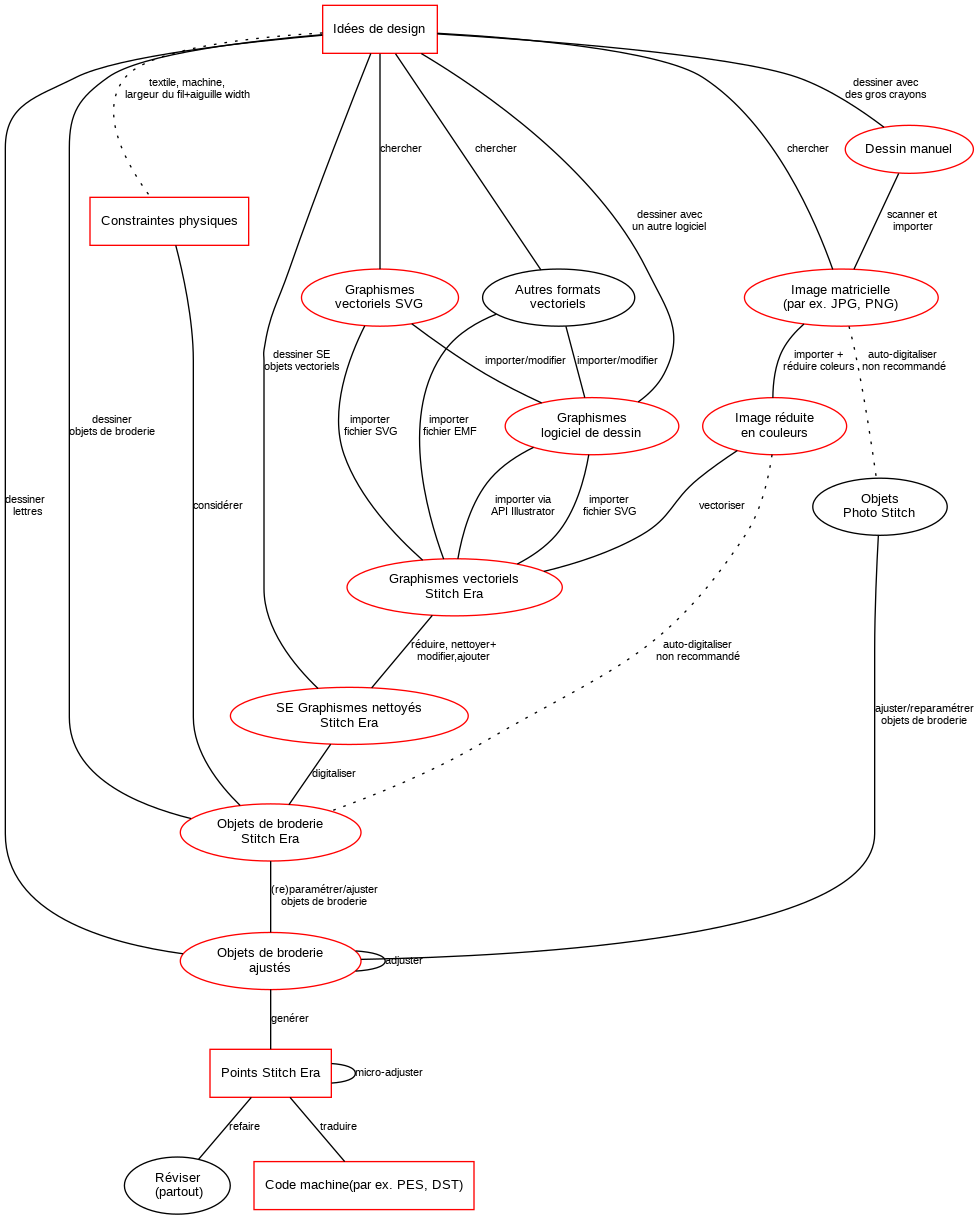
Re: Graphisme à imprimer (plus large) -- Daniel K. Schneider (discussion) 1 avril 2018 à 17:30 (CEST)
graphviz border="frame" caption="Flux pour créer un design de broderie avec Stitch Era" alignment="left" location="none"> graph SE_workflow_francais_2 { labelfontname = "Arial"; node [fontsize="16", fontname="Arial"];
- edge [fontsize="14", fontname="Arial"];
edge [fontsize="14", fontname="Arial", labelfloat=false];
- edge [arrowhead=normal,arrowsize=0.3];
- List of nodes
Idea [shape=box, color=red, label="Idées de design"]; Physics [shape=box, color=red, label="Constraintes physiques"]; SVG [shape=ellipse, color=red, label="Graphismes\nvectoriels SVG"]; EMF [shape=ellipse, label="Autres formats\nvectoriels"]; AI_CDR [shape=ellipse, color=red, label="Graphismes\nlogiciel de dessin"]; SE_vect [shape=ellipse, color=red, label="Graphismes vectoriels\nStitch Era"]; SE_clean_vect [shape=ellipse, color=red, label="SE Graphismes nettoyés\nStitch Era"]; Bitmap [shape=ellipse, color=red, label="Image matricielle\n(par ex. JPG, PNG)"]; Drawing [shape=ellipse, color=red, label="Dessin manuel"]; Bitmap_red [shape=ellipse, color=red, label="Image réduite\nen couleurs"]; Stitch_obj [shape=ellipse, color=red, label="Objets de broderie\nStitch Era"]; Photo_obj [shape=ellipse, label="Objets\nPhoto Stitch"]; Clean_stitch_obj [shape=ellipse, color=red, label="Objets de broderie\najustés"]; Points [shape=box, color=red, label="Points Stitch Era"];
- Stitch_edit [shape=ellipse, label = "Points ajustés"];
Revise [shape=ellipse, color=black, label="Réviser\n (partout)"]; CNC_code [shape=box, color=red, label="Code machine\(par ex. PES, DST)"];
- Links
Idea -- SVG [label = "chercher"]; Idea -- EMF [label = "chercher"]; Idea -- Bitmap [label = "chercher"]; Idea -- AI_CDR [label = "dessiner avec\nun autre logiciel"]; Idea -- Stitch_obj [label = "dessiner\nobjets de broderie"]; Idea -- SE_clean_vect [label = "dessiner SE\nobjets vectoriels"]; Idea -- Clean_stitch_obj [label = "dessiner \nlettres"]; Idea -- Physics [label = "textile, machine,\nlargeur du fil+aiguille width", style=dotted]; Idea -- Drawing [label = "dessiner avec\ndes gros crayons"]; SVG -- SE_vect [label = "importer\nfichier SVG"]; SVG -- AI_CDR [label = "importer/modifier"]; EMF -- AI_CDR [label = "importer/modifier"]; EMF -- SE_vect [label = "importer\nfichier EMF"]; Drawing -- Bitmap [label = "scanner et \nimporter"]; Bitmap -- Bitmap_red [label = "importer +\nréduire coleurs"]; Bitmap_red -- SE_vect [label = "vectoriser"]; AI_CDR -- SE_vect [label = "importer via\nAPI Illustrator"]; AI_CDR -- SE_vect [label = "importer\nfichier SVG"]; SE_vect -- SE_clean_vect [label = "réduire, nettoyer+\nmodifier,ajouter"]; Physics -- Stitch_obj [label = "considérer"]; SE_clean_vect -- Stitch_obj [label = "digitaliser"]; Bitmap_red -- Stitch_obj [label = "auto-digitaliser\n non recommandé", style=dotted]; Bitmap -- Photo_obj [label = "auto-digitaliser\n non recommandé", labelfloat=false, style=dotted]; Photo_obj -- Clean_stitch_obj [label = "ajuster/reparamétrer\nobjets de broderie"]; Stitch_obj -- Clean_stitch_obj [label = "(re)paramétrer/ajuster\nobjets de broderie"]; Clean_stitch_obj -- Points [label = "genérer"]; Clean_stitch_obj -- Clean_stitch_obj [label = "adjuster"]; Points -- Points [label = "micro-adjuster"];
- Stitch_edit -- Points ;
Points -- CNC_code [label = "traduire"]; Points -- Revise [label = "refaire"]; } </graphviz>
État d'avancement de la page -- ArthurM (discussion) 6 mars 2018 à 16:17 (CET)
Adresse permanente pour comparaison
A faire :
- A finaliser