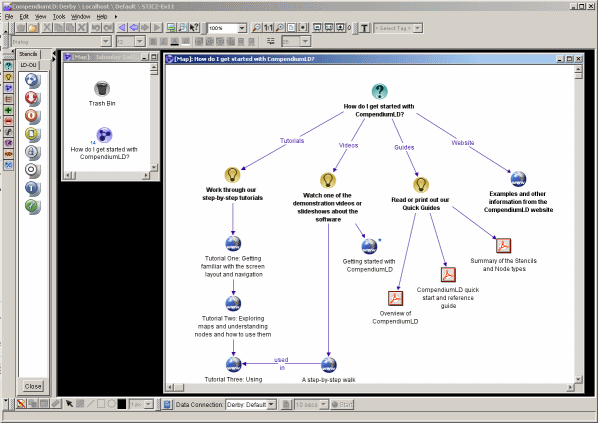« CompendiumLD » : différence entre les versions
m (→Introduction) |
|||
| Ligne 4 : | Ligne 4 : | ||
'''CompendiumLD''' (ou ''Compendium LD'') est un outil de conception "learning design" crée dans le cadre de la [http://kn.open.ac.uk/public/workspace.cfm?wpid=8688 Open University Learning Design Initiative]. Inspiré de la modélisation par cartes conceptuelles, CompendiumLD a été conçu pour aider les concepteurs de matériels d'enseignement en ligne dans le processus de design. | '''CompendiumLD''' (ou ''Compendium LD'') est un outil de conception "learning design" crée dans le cadre de la [http://kn.open.ac.uk/public/workspace.cfm?wpid=8688 Open University Learning Design Initiative]. Inspiré de la modélisation par cartes conceptuelles, CompendiumLD a été conçu pour aider les concepteurs de matériels d'enseignement en ligne dans le processus de design. | ||
Its {{quotation| aim is to develop and implement a methodology for [[:en:learning design|learning design]] composed of tools, practice and other innovation that both builds upon, and contributes to, existing academic and practitioner research.}} and the project stakeholders {{quotation| are interested in providing support for the entire design process; from gathering initial ideas, through consolidating, producing and using designs, to sharing, reuse and community engagement.}} ([http://kn.open.ac.uk/public/workspace.cfm?wpid=8688], retrieved 12:51, 28 January 2009 (UTC).) | Its | ||
quotation{{quotation| aim is to develop and implement a methodology for [[:en:learning design|learning design]] composed of tools, practice and other innovation that both builds upon, and contributes to, existing academic and practitioner research.} | |||
} and the project stakeholders | |||
quotation | |||
{{quotation| are interested in providing support for the entire design process; from gathering initial ideas, through consolidating, producing and using designs, to sharing, reuse and community engagement.}} | |||
([http://kn.open.ac.uk/public/workspace.cfm?wpid=8688], retrieved 12:51, 28 January 2009 (UTC).) | |||
Voir aussi: [[Tutoriel CompendiumLD]] (une petite '''introduction''' à l'usage du système) | Voir aussi: [[Tutoriel CompendiumLD]] (une petite '''introduction''' à l'usage du système) | ||
CompendiumLD offre à disposition des utilisateurs différentes barres d'outils entre autres la barre d'outils LD-OU permettant d'illustrer différents scénarios comme l'évaluation formative ou sommative, les ressources, différents rôles en tant que tuteur ou Étudiant, stopper une activité, des tâches, différents outils permettant d'illustrer le forum ou blog ou Wiki ou Podcast... | |||
When you start CompendiumLD the tab labelled ‘stencils’ should be displayed on the left hand side of the CompendiumLD window. Beneath this main tab the sub-tab labelled ‘LD-OU’ should also be visible. The window below these tabs should show a list of icons. These represent some common nodes that you may want to use in your learning designs and can be dragged in to a Map window to build a design. CompendiumLD calls a list of nodes such as this a ‘stencil’. | |||
You will use the nodes from the LD-OU stencil to create designs in tutorial 2. | |||
The Tool bar located above the Editing Area and provides quick access to some common functions and controls in CompendiumLD. It’s not necessary to know what all the tools on the toolbar do but if you’re interested simply hover the mouse pointer over the tool icon and a description of the tool will be displayed. | |||
Source [http://compendiumld.open.ac.uk/documentation/version1.0/tutorials/html/tutorial-1.html] | |||
== Le logiciel == | == Le logiciel == | ||
Version du 20 mars 2011 à 20:03
Introduction
CompendiumLD (ou Compendium LD) est un outil de conception "learning design" crée dans le cadre de la Open University Learning Design Initiative. Inspiré de la modélisation par cartes conceptuelles, CompendiumLD a été conçu pour aider les concepteurs de matériels d'enseignement en ligne dans le processus de design.
Its quotation{{quotation| aim is to develop and implement a methodology for learning design composed of tools, practice and other innovation that both builds upon, and contributes to, existing academic and practitioner research.} } and the project stakeholders
quotation “ are interested in providing support for the entire design process; from gathering initial ideas, through consolidating, producing and using designs, to sharing, reuse and community engagement.” ([1], retrieved 12:51, 28 January 2009 (UTC).)
Voir aussi: Tutoriel CompendiumLD (une petite introduction à l'usage du système)
CompendiumLD offre à disposition des utilisateurs différentes barres d'outils entre autres la barre d'outils LD-OU permettant d'illustrer différents scénarios comme l'évaluation formative ou sommative, les ressources, différents rôles en tant que tuteur ou Étudiant, stopper une activité, des tâches, différents outils permettant d'illustrer le forum ou blog ou Wiki ou Podcast...
When you start CompendiumLD the tab labelled ‘stencils’ should be displayed on the left hand side of the CompendiumLD window. Beneath this main tab the sub-tab labelled ‘LD-OU’ should also be visible. The window below these tabs should show a list of icons. These represent some common nodes that you may want to use in your learning designs and can be dragged in to a Map window to build a design. CompendiumLD calls a list of nodes such as this a ‘stencil’. You will use the nodes from the LD-OU stencil to create designs in tutorial 2. The Tool bar located above the Editing Area and provides quick access to some common functions and controls in CompendiumLD. It’s not necessary to know what all the tools on the toolbar do but if you’re interested simply hover the mouse pointer over the tool icon and a description of the tool will be displayed. Source [2]
Le logiciel
CompendiumLD est gratuit et c'est une extension du logiciel "mind mapping" et d'argumentation Compendium.
OS:
- Il faut un Java 1.6+ (donc disponible pour tous les systèmes). Il existe des installeurs pour Windows et MacOS.
Download:
Documentation (en Anglais)
- CompendiumLD learning design software (Compendiumld/Open University). Ce site contient de la documentation.
- Getting Started With CompendiumLD
Liens
- CompendiumLD learning design software
- Slides Using CompendiumLD (Paul Clark, 2008, pour une ancienne version)
- OU Learning Design Initiative
- OU Knowledge Network
- Cloudworks, un site de mutualisation contient des entrées CompendiumLD (faut les chercher)
Bibliographie
- Brasher, Andrew, Conole, Gráinne, Cross, Simon, Weller, Martin, Clark, Paul and White, Juliette (2008). CompendiumLD – a tool for effective, efficient and creative learning design. In: Proceedings of the 2008 European LAMS Conference: Practical Benefits of Learning Design, 25-27 June 2008, Cadiz, Spain. Abstract - PDF
- Conole, G., Brasher, A., Cross, S., Weller, M & Nixon, S., (2008) 'Visualising learning design methodology to foster and support creativity in design', Journal of Educational Media International, 45 (3), [DOI: 10.1080/09523980802284168]
- CONOLE, Gràinne, WELLER, Martin. Using learning design for supporting the design and reuse of OER [en ligne]. Journal of interactive media in education. 2008, 05. P. 1-13. http://jime.open.ac.uk/2008/05/jime-2008-05.pdf (consulté le 10.02.2010)