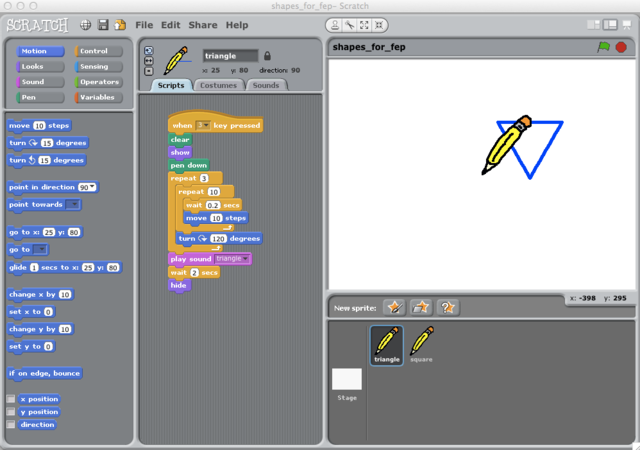Scratch
Définition
Scratch est un outil de programmation pour la création et l'édition des jeux, histoires interactives, et des animations intégrant les multimédias (son, images, texte). Scratch a été développé en 2006[1] par l'équipe Lifelong Kindergarten Group du MIT Media Lab. Son développement est soutenu par plusieurs fondations américaines.
Description
Scratch est un langage de programmation orienté objet (object oriented programming language) rendu dans une interface graphique. Le logiciel est disponible en plusieurs langues, et permet aux non-programmeurs de créer des animation, jeux interactifs, et des visualisations sans devoir écrire en code. Scratch cible comme utilisateurs les enfants à partir de 10 ans, mais également les enseignants qui souhaitent intégrer les TIC dans leur programme d'études.
Interface overview
L'interface de Scratch est composée d'une scène sur laquelle on pose les différents 'objets' (en haut à droite) et d'où on peut démarrer et arrêter l'animation. Une séléction de palettes (haut à gauche) permet de choisir les composants (à gauche) et de les tirer vers le champs réservé à la composition des scripts (au centre). Ce champs offre des onglets qui permet d’accéder et de modifier à des fichiers et des médias qui peuvent êtres soit crées à l'intérieure de Scratch (images, enregistrements de sons), soit crées ailleurs et importés. Le champ en bas à droite est réservé aux objets. A ces objets peuvent être créés ou importés. Avec les scripts on définit leur propriétés, et leur actions (rôles). La scène aussi peut avoir des scripts propres à elle qui gèrent la mise en scène des différents objets.
Uses
For students
Using the Scratch interface an programming language, children can build projects and learn the underlying concepts of programming. since these projects can in and of themselves be built around a particular subject being explored and investigated, the use of Scratch can support multiple learning objectives in a project-based learning approach.
For teachers
Due to the accessibility of its interface, educators have also adopted Scratch to build interactive animations and visualizations to present complex concepts to students.
For education researchers
Scratch claims to be grounded in a learning by design approach, rooted in constructionist pedagogy. Literature and resources for educators and education researchers is also available.
Download and installation
Scratch is free for download and installation on Mac, Windows and Ubuntu (Linux).
- Get Started - installation and quick start guide
Projects created in Scratch can be saved in the native format (.sb file extension) or exported as Flash (.swf) files. (i.e. cannot play on Apple mobile devices)
Examples
- A video of Scratch in use in preschool (in French)
- Many project ideas are available on the ScratchEd site in the form of videos, testimonials and proposed lesson plans.
Tutorials
- Scratch cards - simple activity cards to get one started with programming with Scratch
- Tutorials - Collection of project specific tutorials
Community
Scratch has and increasingly large community composed of developers, educators and students.
Student community
From within the Scratch interface, students can share their projects projects through the Scratch website galleries and projects pages. Projects can be downloaded and 'remixed' by other members of the community.
Educator community
ScratchEd is an online community for educators to share their experiences using Scratch and any lesson plans, resources, projects or tutorials they have created.
Links
- History of Scratch made with Scratch