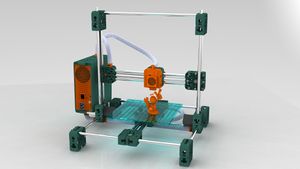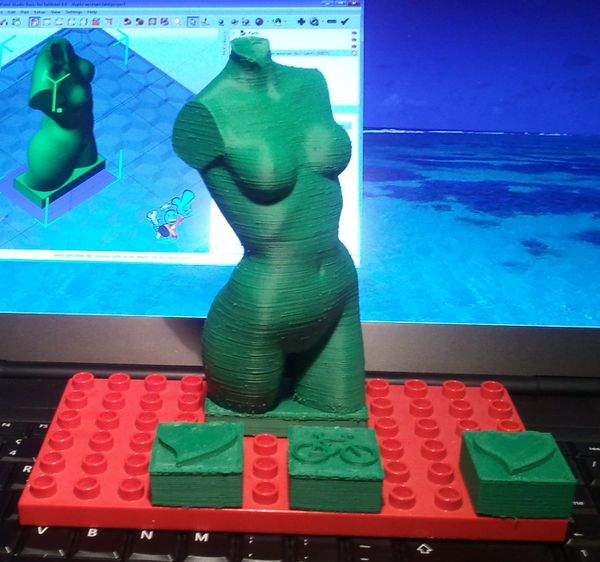|
|
| (97 intermediate revisions by the same user not shown) |
| Line 1: |
Line 1: |
| {{stub}} | | {{incomplete}} |
|
| |
|
| | ==Introduction== |
| The '''Fabbster''' is a low cost [[3D printing|3D printer]] kit that can be assembled by people with some do-it-yourself skills. | | The '''Fabbster''' is a low cost [[3D printing|3D printer]] kit that can be assembled by people with some do-it-yourself skills. |
|
| |
|
| More later. I am still assembling !
| | '''Important'''. This article refers to a '''"pilot program" printer''' and the draft manual version 1.10 and '''not''' the "final" home-user version. - [[User:Daniel K. Schneider|Daniel K. Schneider]] 14:11, 24 April 2012 |
|
| |
|
| At some point I will split the page, e.g. move assembly to a separate page after I am done with it
| | See also: |
|
| |
|
| - [[User:Daniel K. Schneider|Daniel K. Schneider]] 14:11, 24 April 2012
| | * [[Fabbster assembly]] (some assembly notes) |
| | * [[Fabbster testing and setup]] (including software installation and calibration) |
| | * [[Netfabb engine for RepRap]] (notes and links for the control and slicer program) |
| | * [[Netfabb engine for fabbster build styles]] (Styles you could use) |
| | * [[:Category:3D printing|3D printing category]] and its [[:category:3D|3D parent category]]... |
|
| |
|
| == The fabbster kit == | | == The fabbster kit == |
|
| |
|
| '''Important'''. This article refers to a '''"pilot program" printer''' and the draft manual version 1.10 and '''not''' the "final" home-user version.
| | The fabbster is a kind of modified [http://www.reprap.org/wiki/Mendel Mendel design] that targets the home market. |
| | |
| | [[image:fabbster-picture.jpg|thumb|300px|right|Picture taken from the [http://www.fabbster.com/forum.php?aid=825842962&pid=56 fabster forum] ]] |
| | |
| | === Where and what === |
|
| |
|
| ''' Getting it''' | | ''' Getting it''' |
| Line 18: |
Line 27: |
| '''Software''' | | '''Software''' |
|
| |
|
| * A basic slicer program (STL to machine code configurator/translator) from [http://www.netfabb.com/basic.php Netfabb] is included in the price. | | * A basic STL manipulation / slicer / control program (STL to machine code configurator/translator) from [http://www.netfabb.com/basic.php Netfabb] is included in the price. The machine code is closed source and not documented, meaning that you will have to use this Netfabb program. |
| * The printer comes with an electronic box that can print either through a connected PC or via an USB stick. | | * The printer comes with an electronic box that can print either through a connected PC or via a SD card. You also can put a file on the SD, then launch it from the PC (this is better solution for large files) |
| * Driver software for Windows XP/VISTA/7 can be [http://wiki.fabbster.com/Nf_installation downloaded] from the wiki. | | * Driver software for Windows XP/VISTA/7 can be [http://wiki.fabbster.com/Nf_installation downloaded] from the wiki. |
|
| |
|
| Line 31: |
Line 40: |
| * Most of the structure uses so-called "cassettes", i.e. good for most everything 8.5x7.6cm plastic parts | | * Most of the structure uses so-called "cassettes", i.e. good for most everything 8.5x7.6cm plastic parts |
| * Most screws and bolts have the same size. | | * Most screws and bolts have the same size. |
| | |
| | === Assembly === |
| | |
| | * See [[Fabbster assembly]] (some assembly notes) |
|
| |
|
| '''The assembly manual''' | | '''The assembly manual''' |
| Line 45: |
Line 58: |
| * support forums | | * support forums |
|
| |
|
| '''Assembly time''' depends: | | '''Build time''' depends: |
| * On your DYI skills | | * On your DYI skills |
| * On your technical reading skills | | * On your technical reading skills |
| Line 52: |
Line 65: |
| * On how fast (without breaks etc) you plan to work | | * On how fast (without breaks etc) you plan to work |
|
| |
|
| In my opinion, it can be anything between 3 and 12 hours. | | In my opinion, it can be anything between '''three''' and '''thirty''' hours (or more if you make a lot of mistakes). It took me about 22 hours (including initial testing, wiki writing etc.). Pure assembling therefore took less. But I do count problem-solving and basic testing as "build time". |
| | |
| == Assembly of the geometry ==
| |
| [[image:fabbster-1.jpg|thumb|right|150px|none|Fabbster - Arrival]]
| |
| '''Important disclaimer'''. | |
| | |
| Notes and tips below refer to a '''"pilot program" printer''' and the draft manual version 1.10. Their purpose is to help other pilot program participants. '''The model that will be shipped to future normal customers will be different''': Some parts may be easier to assemble, colors may change, manual will change, etc. - [[User:Daniel K. Schneider|Daniel K. Schneider]] 17:12, 25 April 2012 (CEST).
| |
| | |
| Below, we shall not describe the whole assembly since there is a good manual. We just will write down some tips and maybe some problems we will find.
| |
| | |
| Overall, assembly of the geometry is fairly easy as compared to a [[RapMan]] for example.
| |
| | |
| === Preparation ===
| |
| | |
| ; Retrieve it
| |
| | |
| * Before you open the boxes, take a picture. This makes an nice souvenir. More importantly such a picture is useful in case something is damaged as I learned just a week ago. I also ordered a (custom made pre-assembled) Felixprinter and on arrival it was broken. Must have fallen off a truck or something :(
| |
| | |
| ; Inventory
| |
| | |
| * Open the box. Ideally you should have a fairly big table at your disposal during assembly.
| |
| * Make an inventory of the parts. I skipped that, since I trust German efficiency :). The manual includes a part list.
| |
| | |
| <gallery caption="Inside the box" widths="150px" perrow="4">
| |
| image:fabbster-2.jpg
| |
| image:fabbster-3.jpg
| |
| image:fabbster-4.jpg
| |
| image:fabbster-5.jpg
| |
| </gallery>
| |
| ; Tools needed
| |
| * Most tools needed come with the kit: a hammer, 2 hex keys (allen key sin English English) and cutting pliers (clippers)
| |
| | |
| '''Additional tools suggested:'''
| |
| * A ruler,
| |
| * a (cheap) electronic caliper,
| |
| * plastic tape,
| |
| * a 2nd hex key (same size as the bigger green one, preferably a high-quality one with a ball end)
| |
| * You can use an electric screwdriver, but '''use minimal force'''
| |
| * strong (cheap) pliers
| |
| * a flat metal file and maybe a round one (needle file) too
| |
| * An electric power cord if you live in a non-EU plug country (Switzerland, UK, etc.).
| |
| | |
| ; Mental preparation
| |
| | |
| * Look at the pictures at the end of the manual in order to understand what you are going to build !
| |
| | |
| ; Suggestion for the end-user manual
| |
| * Insert upfront a graphic that labels the most important elements (axis, names of the motors). e.g. see [http://edutechwiki.unige.ch/en/File:Rapman-3-1-schema.jpg this]
| |
| | |
| ; Table
| |
| [[image:fabbster-6.jpg|thumb|500px|none|Fabbster - Table layout]]
| |
| * Bigger is better
| |
| | |
| | |
| [[image:fabbster-7.jpg|thumb|right|150px|none|Fabbster - Motor on cassette assembly]]
| |
| | |
| === Step 1 - p. 10 ===
| |
| | |
| '''Objective:''' Assembly of the motors
| |
| | |
| Manual improvement:
| |
| * The icon of the B4 screw should be changed, it's really small and black. Although it's ok in the detailed picture.
| |
| | |
| Tips:
| |
| * To keep the two big nuts in place, use some light tape. This allows to put the motor on the table and the plastic on top and you then can add the 4 screws and push in the orange part. You can pull out the tape before you enter the screw (do the other 3 first).
| |
| * The orange pulley is hard to push onto the motor shaft. Don't push it too far since it is difficult to pull it out again.
| |
| | |
| | |
| [[image:fabbster-8.jpg|thumb|right|100px|none|Fabbster - Y-axis cassette assembly ]]
| |
| [[image:fabbster-9.jpg|thumb|right|100px|none|Fabbster - Y-axis cassette assembly ]]
| |
| | |
| === Steps 2 & 3 - p. 11/12 ===
| |
| | |
| '''Objective:''' Assembly of left and right side of the bottom structure
| |
| | |
| Tips:
| |
| * Insert the E4 clamps first
| |
| * Tape down the 9 nuts and put the cassette on the table (nuts down)
| |
| * Insert the bolts in the other cassette, turn it and press it onto the table so that the bolts will move in.
| |
| * Alternatively (faster): Put 4 corner bolts on the table, cassette on top, then insert 4 bolts, then the rest one by one
| |
| * The head of a B1 bolt is about 5mm (helps positioning the rod)
| |
| | |
| === Step 4 ===
| |
| | |
| '''Objective:''' Connecting left and right side with front and back rods
| |
| | |
| ; Manual
| |
| * Not clear how far to push in the rods (5mm like above) ?
| |
| | |
| ;Tips
| |
| * none, this is an easy step. Well, don't forget to push in both rods first.
| |
| | |
| [[image:fabbster-11.jpg|thumb|right|100px|none|Fabbster - y-axis front end ]]
| |
| === Step 5 ===
| |
| | |
| '''Objective''': Create a part of the y axis (opposite the motor in step 7)
| |
| | |
| Tips:
| |
| * Be careful not to forget the anything !
| |
| * Holes for the clamps are bit too narrow. Try to push the clamps in with a rod
| |
| * Put 4 cassettes under the lower cassette in order to be able to work on it (picture)
| |
| * Make sure that the assemble cassettes remain in the middle of the rod (edge to edge distances about 16cm)
| |
| | |
| === Step 6 ===
| |
| | |
| '''Objective:''' Rods of the y-axis
| |
| | |
| Tips:
| |
| * Turn the cassette up, pull out the belt, before inserting the rods
| |
| * The linear bearings C2 are in the little blue boxes.
| |
| | |
| === Step 7 ===
| |
| | |
| '''Objective:''' Motor end of the y-axis and fixing the y-rods
| |
| | |
| Tips:
| |
| * Verify that the motor is well attached, i.e. tighten the screws if needed
| |
| * Verify that the orange pulley is pushed into the motor shaft like it should, i.e. about 2mm left. Use your new fancy blue pliers to cut a small piece of a 2mm thick object and put it in the hole. A standard small match that you can get for free is about 2mm in diameter
| |
| * Make sure that the clamps are well in place
| |
| * Finally: remember that it's useless to tighten the screws a lot since you will have to calibrate the whole geometry later, i.e. you will have to pull cassettes out so that the belts are tight and the whole is a prefect rectangle.
| |
| | |
| === Step 8 ===
| |
| | |
| '''Objective:''' Cassette for the plaform that will move forward/backward
| |
| | |
| Tips:
| |
| * Again: You could put three other cassettes underneath the bottom cassette in order to work on it comfortably
| |
| * Make sure the that linear bearings fit snugly into place. They should not move.
| |
| * Make sure that the belt touches the bottom of the cassette. Only then add the little green piece that will block the belt.
| |
| * Then screw 4 corners first and the remove support cassettes and do the rest.
| |
| | |
| [[image:fabbster-12.jpg|thumb|right|100px|none|Fabbster - z-axis lower end]]
| |
| [[image:fabbster-13.jpg|thumb|right|100px|none|Fabbster - z-axis lower end]]
| |
| === Steps 9 & 12 ===
| |
| | |
| '''Objective:''' Bottom ends of the two z-axis
| |
| | |
| Tips
| |
| * Tighten the screws of the motor
| |
| * If you prefer working "flat", look at the picture to the right
| |
| * Leave the nuts quite loose, because you will have to insert rods in step 10
| |
| | |
| === Steps 10 & 13 ===
| |
| | |
| '''Objective:''' Z-Rods
| |
| | |
| (easy)
| |
| * Tighten the bolts a bit
| |
| | |
| [[image:fabbster-14.jpg|thumb|right|100px|none|Fabbster - z-axis top end before assembly]]
| |
| === Steps 11 & 14 ===
| |
| | |
| '''Objective:''' Top ends of the two z-axis structures
| |
| | |
| Tips:
| |
| * Make sure that the bearings are well pushed down into the casing of the cassette
| |
| * Make sure that the belt turns
| |
| | |
| [[image:fabbster-15.jpg|thumb|right|100px|none|Fabbster - z-axis structure assembled]]
| |
| [[image:fabbster-16.jpg|thumb|right|100px|none|Fabbster - z-axis top]]
| |
| | |
| === Step 15 ===
| |
| | |
| '''Objective:''' Stabilizing the top and bottom (connecting the 2 z-axis)
| |
| (easy)
| |
| | |
| Tips:
| |
| * Insert the rods first
| |
| * Lower rod is towards front, upper towards back
| |
| * Calibrate a bit: Upper rod should stick in like the lower (i.e. each rod should be pushed in about 5mm. Use the cap of a black (normal) bolt as cue. It's 5mm.
| |
| | |
| [[image:fabbster-17.jpg|thumb|right|100px|none|Fabbster - x-motor on z-axis - bad start, belt is outside]]
| |
| === Step 16 ===
| |
| | |
| '''Objective:''' X-axis motor on the z-axis (moving up and down)
| |
| | |
| Tips:
| |
| * Push in 6 black bolts first (middle and outside)
| |
| * Make sure that the linear bearings fit snugly, and then push the cassette down
| |
| * Do not forget that the belt (one end) must be inside (that was my only big mistake so far and I discovered it on Step 18 ...)
| |
| * Do not tighten since you will have to push in rods in step 17
| |
| * Finally I find it easier to do step 18 first
| |
| | |
| === Step 17 ===
| |
| | |
| '''Objective:''' Rods and bearings of the X-axis
| |
| | |
| (easy, but don't forget the linear bearings !)
| |
| | |
| === Step 18 ===
| |
| | |
| '''Objective:''' X-axis - the other end
| |
|
| |
|
| This is the most difficult assembly step so far. You may ask a person to help.
| | '''Important''': Build time refers to the '''pilot version'''. The final home-user version should take much less time. |
|
| |
|
| Tips:
| | Quality of the '''draft''' manual: |
| * Push in 6 black bolts first (middle and outside)
| |
| * Make sure that the linear bearings fit snugly, and then push the cassette down
| |
| * Keep one side of the belt inside
| |
|
| |
|
| [[image:fabbster-18.jpg|thumb|right|100px|none|Fabbster - X-axis, before mounting the extruder cassette]] | | The draft manual is well done, but should be improved a bit as most pilot participants pointed out, e.g. |
| === Step 19===
| | * some mistakes must (will) be fixed, |
| | * some explanations must (will) be added, |
| | * Insert upfront a graphic that labels the most important elements (axis, names of the motors). e.g. see [http://edutechwiki.unige.ch/en/File:Rapman-3-1-schema.jpg this]. Users must understand what they are building. Some won't .... |
|
| |
|
| '''Objective:''' Cassette for extruder | | Quality of parts of the '''pilot model''' |
| | * Some parts don't fit well: Fabbster is in the process of fixing this |
| | * 1-2 parts need a redesign: Fabbster is in the process of fixing this |
| | * The testing/calibration/software installation part is currently badly documented: Fabbster will fix this too I hope :) |
|
| |
|
| Tips:
| | If I had to assemble a second one, I'd certainly do it in 4 hours but then I wouldn't. Once every two years is enough (see [[RapMan]]). |
| * As always, make sure that every thing fits. In particular, be careful to stick the belt "behind" the green piece that will block it.
| |
| * In case the belt is too tight (was my case), adjust the geometry, uptight the 4x2 bolts that hold the 3 lower and the upper horizontal rod and ''gently'' hammer the cassettes in.
| |
|
| |
|
| [[image:fabbster-19.jpg|thumb|right|100px|none|Fabbster - Planetary gear for the extruder]]
| | == First impressions == |
| === Step 20 === | |
|
| |
|
| '''Objective:''' Extruder motor | | I didn't play for a long time with this printer yet. With respect to the [[RapMan]] it is easier to assemble (however some parts didn't fit too well and needed filing or hammering, and that is being fixed by fabbster). The geometry and the belts are much easier to calibrate and it can print faster. |
|
| |
|
| Tips:
| | So far, I didn't manage to create any high quality prints, since the extruder of this printer is designed to work with sticks that will arrive later. 3mm plastic rolls work fine if you keep to medium width. Very low RPM does not work for me. Below a picture of some of the first prints. Too much material on the roofs, and a bit too much in the walls (you can see squeeze on the lady) but that can and will be fixed - [[User:Daniel K. Schneider|Daniel K. Schneider]] 12:45, 12 May 2012 (CEST) |
| * Attach the green casing to the motor first. Tighten the screws.
| |
| * Push down the little orange center gear. I used the hole of cassette for starters, then a border to push it down. I then put the green cover on top an hammered. Make sure its down. Else the the planetary gears won't turn as nicely.
| |
| * Grease the planet gears (inside) and assemble. I put the gears into the casing and then added the top, but there may be a better way ....
| |
| * Test if you can turn it. There is some resistance though, hopefully not too much ....
| |
|
| |
|
| === Step 21 ===
| | [[image:fabbster-prints-first-3-6.jpg|thumb|none|600px|First 3-6 prints with the fabbster prototype]] |
|
| |
|
| '''Objective:''' Attach the motor to the x-axis cassette | | Also, I didn't manage to print with (old transparent and brittle) PLA so far ... |
|
| |
|
| [[image:fabbster-20.jpg|thumb|right|100px|none|Fabbster - Calibrating the position of the Z axis]] | | == After == |
| === Steps 22 and 23 ===
| | (by [[User:Daniel K. Schneider|Daniel K. Schneider]] ([[User talk:Daniel K. Schneider|talk]]) 16:27, 22 October 2020 (CEST)) |
| '''Objective:''' Calibration
| |
|
| |
|
| Tips:
| | Fabbster never managed to deliver what they promised: |
| * Open the green plastic box (electronics) and remove the SD card that is taped there. | | * Firstly, it took them ages to explain folks how to use it with standard filament, see my own contribution in [[Netfabb engine for fabbster build styles]]. |
| * Insert the 2 bolts like in the picture (right) | | * Second, they never got the sticks mechanics and economics going... |
| * Then make the case with the electronics fit (distance between the cassettes is about 12cm (a tiny bit less) | | * Third, it took them a long time to make the frame rigid enough and to build a decent enough extruder. |
| * You now likely will have to push the whole vertical frame backwards or forwards a bit
| |
| * You probably will have to loosen at least 2x6 of the bolts
| |
| * On the other side, I did not attache the other e-box part, but I used a caliper (faster and probably more precise)
| |
|
| |
|
| === Step 24 ===
| | Finally, they stopped the project. After trying hard to make this printer work I got my [[Felix 1.0 3D printer]] which did its job better (and as of 2020 it actually still works, although I don't use it anymore). Some years later I gave the fabbster to a student, telling her that trying to make it work is a learning experience but that she should not take it as a punishment. The only really positive experience was the Netfabb slicer that we got, probably because the company behind the project (Sintemask) built commercial 3D printers and had good relations with Netfabb. Back then, a really advanced (but proprietary) software, e.g. one could define "styles" for given regions. |
| | |
| '''Objective:''' Calibration continued (y-axis belt)
| |
| | |
| Tips:
| |
| * Loosen the bolts of the three font cassettes (if needed). I.e. I suggest loosing the 3x5 that are close to the rods.
| |
| * Then do the 16cm - 16cm calibration of the y axis (both in front and back). The point is that this axis should be at 90 degrees. Also, you should anticipate step 26, i.e. also try to get the x-axis belt tight.
| |
| * Then hammer ''a tiny bit'' on each outer cassette until the middle y-axis belt (that will move the platform) is tight.
| |
| * I also suggest using a caliper to make distances on both sides equal. I got distances of about 125.8 mm, but this can be different on yours. Depends on how far you pushed in your rods. The more rectangular you geometry is, the better print quality will be (that's what I learned from my [[RapMan]]
| |
| * In order to test tension (2-3 seconds of vibration), move the gliding cassette to one end. Belts should be tight, but not too tight. Very short vibes means too tight.
| |
| | |
| === Step 25 ===
| |
| | |
| '''Objective:''' Calibration of z-axis
| |
| | |
| Tips:
| |
| * Listen to the sound of the vibrating belts, left and right must be same
| |
| * Slide the y-axis (extruder) up/down, it should be smooth
| |
| * Once your are done, tighten the lateral bolts
| |
| | |
| === Step 26 ===
| |
| | |
| '''Objective:''' Calibration of x-axis
| |
| | |
| Tips:
| |
| * This is probably the most difficult to fix, since you will have to work on 8 cassettes, i.e. 4 rods. Loosen all the upper rods if hammering doesn't work
| |
| * I was lucky and didn't have to change anything, since I paid attention to this step already in step 24 :)
| |
| | |
| === Step 27 ===
| |
| | |
| '''Objective 1:''' '''Final test'''
| |
| * All three cassettes on the axis move nicely
| |
| * All belts vibrate 2-3 seconds
| |
| * The geometry should be strictly equal distances between cassettes and 90 degree angles
| |
| * If something is wrong, repeat any steps 22-26 above
| |
| | |
| '''Objective 2:''' '''Tighten'''
| |
| * Now tighten '''all''' the bolts. However, there is no need to tighten like a nut (pun intended). If you tighten too much, you could squeeze the linear bearings or even break something.
| |
| | |
| == Assembly of the extruder ==
| |
| | |
| [[image:fabbster-30.jpg|thumb|right|150px|none|Fabbster - Fight the bearings into gears]]
| |
| [[image:fabbster-31.jpg|thumb|right|150px|none|Fabbster - Gear box (1)]]
| |
| === Step 28 ===
| |
| | |
| '''Objective''': Assemble feeder gear. Do this right ! Besides having a good geometry, having a perfect extruder is mission critical. Bad extruders are the main problem of first generation "reprap" kits. This one looks much tougher :)
| |
| | |
| Tips:
| |
| The bearings don't fit well into the metal gears. I used this procedure
| |
| * Grease inside the gears
| |
| * Use pliers to press the bearings. Press one one end (a bit), then turn, press again, turn etc. That lasts at least 10 minutes for the two. Make sure to use flat pliers (i.e. not cutting pliers) and just press on the rim of the bearings until they are almost fully inserted. Almost means some fraction of a mm.
| |
| * I don't think that using a hammer or cooking are good ideas
| |
| * I have no clue why the gears should be aligned like in the picture. I mean, they just should fit, but I did it anyhow :)
| |
| | |
| [[image:fabbster-32.jpg|thumb|right|150px|none|Fabbster - Gear box (2)]]
| |
| === Step 29 ===
| |
| | |
| '''Objective: Attach gear to motor
| |
| | |
| Again, the drive shaft is very hard to drive into the bearing. One solution is to use a metal file to remove some uneven bits (doesn't need much).
| |
| | |
| Tips:
| |
| * Carefully check how you have to assemble. First part is easy.
| |
| * Hammer it in (part I): Tap on the shaft and not the bearing on the other side
| |
| * Hammer it in (part II): Find two wooden blocks or tables (office furniture will do), put the bearing on top over the gap, then hammer again. For the last bit use a big screwdriver and hammer on top of that. (see picture to the right)
| |
| * Make sure that it turns. You can easily loosen the bearing now that the shaft has been hammered it will move easily (just hammer a bit on the other end).
| |
| * Next hammer in the orange part. Make sure that is fully down. Again use a big screwdriver or similar for hammering on the metal side of the shaft
| |
| * Finally, wiggle it onto the motor
| |
| | |
| Notes:
| |
| * Do not use plumbing pliers since you can damage both the case and the bearing (I almost did)
| |
| | |
| === Step 30 ===
| |
| | |
| '''Objective: Heater, i.e. add heating wire to the nozzle (heater)'''
| |
| | |
| There was some unevenness at the end of the heater that I evened out with a screwdriver. Also "bend the nose" is a fairly ambiguous term. Finally, the wire I got is either too short or has too much heat isolation at the end.
| |
| | |
| <gallery caption="Winding the heating wire (resistance)" widths="150px" perrow="3">
| |
| image:fabbster-33.jpg
| |
| image:fabbster-34.jpg
| |
| image:fabbster-35.jpg
| |
| </gallery>
| |
| | |
| Tips:
| |
| * Make sure that the thermistor heat wire is close to the metal
| |
| * Don't pull with force. Inside there is a small wire like in toaster and the will heat !
| |
| * Push it in with your thumb starting at the end and do it slowly and carefully or you will regret it later ..
| |
| * I then cut off about 1-2 cm from the additional protection, else I couldn't spin the wire up to the top
| |
| * Don't understand what "bending the nose" could mean. I just left it as is.
| |
| | |
| [[image:fabbster-36.jpg|thumb|right|150px|none|Fabbster - Add heat sensor and connect]]
| |
| | |
| === Step 31 ===
| |
| | |
| '''Objective: Heat sensor and connectors for heat sensor and resistance wire
| |
| | |
| Figure on the left side of the manual is wrong. Heat sensor goes into heat sensor hole and not the larger one where the plastic will go ...
| |
| | |
| Tips:
| |
| * Use a paper clip to understand how far the heat sensor should be pushed in. There shouldn't be any problem (dirt inside) but one never knows ...
| |
| * Attaching the cables is easy. Just do it right.
| |
| | |
| [[image:fabbster-37.jpg|thumb|right|150px|none|Fabbster - Attach nozzle to extruder]]
| |
| === Step 32 ===
| |
| | |
| '''Objective''': Attache the heater to the rest of the extruder
| |
| | |
| Tips:
| |
| * Both cables must be bent outwards. Look at graphic 1 to the right in the manual.
| |
| * Resistor wire is too long to fit. Bend it.
| |
| * Resistor connector: Turn it sideways (that is: make its depth as small as possible)
| |
| * Fit the plate and make sure that no wire is stuck ...
| |
| | |
| === Step 33 ===
| |
| | |
| (easy)
| |
| | |
| Tips:
| |
| * After adding the fan, tighten all the bolts
| |
| * The clip the cover. The bottom doesn't fit 100% because of the bottom bolts but that doesn't matter
| |
| | |
| === To integrate (Fabbster forums) ===
| |
| | |
| Assembly:
| |
| - Look up the latest version of the building instructions here before getting started
| |
| | |
| - fixating the cable pipes with tape saves 2 to 4 helping hands when it comes to closing the e-box
| |
| | |
| - try to put as much cable length as possible in the pipes to reduce the cable-in-the-box-mayhem
| |
| | |
| - the right diagramms of step 30/31 seems to be the "real setup" of the parts ignore the graphics on the left side
| |
| | |
| - pull the pipe in step 35 to the fitting lenght before putting in the cables
| |
| | |
| - bend the 80mm pipe in step 37 in the right shape before putting in the cables
| |
| | |
| - heating the extruder gear in an oven or the kettle to ~50°C+ makes it more easy to assemble the parts it is not wasted to apply some grease in this step
| |
| | |
| - Temperature sensor: if your sensor does have a red dot you have to change the pin connection instead of cutting off one piece of plastic to connect the pin in reverse direction an other method [in my eyes better way] is to press out the connectors off the temperature connector cable [in between sensor and e-board] with an paper clip and remount them in reverse order [don't forget this fix when installing an other temperature sensor]
| |
| | |
| == Assembly of the cables ==
| |
| | |
| === Step 34 ===
| |
| | |
| '''Objective: Add the e-box'''
| |
| | |
| * The bolt behind is not long enough, but don't worry for now...
| |
| | |
| === Step 35/36 ===
| |
| | |
| '''Objective: Put the cable of the right z-axis motor into a 36cm conduit'''
| |
| | |
| This is so far the most hateful step...
| |
| | |
| Tips:
| |
| * Tape the two connectors together, one '''after''' the other, or it won't pass
| |
| * Pull the cable through the pipe
| |
| * Then '''turn the machine''' (back is now in front of you). Else you will get it wrong
| |
| * Fold cable 3x to your left (right z-axis motor) and push it in
| |
| * Fold cable 4x on your right (left z-axis motor) and push it in
| |
| * Now tape the other 2ends
| |
| * Pull both ends of the two motor cables through the hole in the cassette (anticipation of step 37)
| |
| * Close pipe brackets. This is painfully difficult if you do it wrong. Just clip it on '''one''' ring of the tube
| |
| ** Single cable end. Cable '''must''' come out through the hole on the side.
| |
| ** Double cable end. The motor cable '''must''' come out through thole on the side
| |
| * Push both cable ends through the hole in the cassette and see if the tube fits into the cassettes on both ends If not, give up (who cares since you always can tape the cables) or restart...
| |
| * Important: '''Label''' the plugs of one of the two motor cables, e.g. "z-motor right" using a felt pen or a tag or something. Otherwise, you won't know later and the platform could up instead of down I guess...
| |
| | |
| === Step 37 ===
| |
| | |
| '''Objective''': Connect the previous cable
| |
| | |
| Tips:
| |
| * The pipe may be a bit too short. Pull it out (yes it will stretch). But you can do that later ...
| |
| | |
| === Step 38 ===
| |
| | |
| '''Objective''': Pipe cable of x-axis motor.
| |
| | |
| Tips:
| |
| | |
| * Again, cable will enter through the lateral hole of the pipe bracket
| |
| * The orange pipe bracket that sits on top of the cassette must stick. Therefore, you will have to open the cassette again (thought that you were done with that ? ... nope)
| |
| * Since may hit the structure on top if the platform goes up, you also could have it come out from the end (like the extruder). But since it will not stick I went for the "normal" procedure. Still, there is something that does not feel right.
| |
| * I opened the cassette and inserted the bracket, even if the manual doesn't explicitly say so. Don't open all the way, just enough to squeeze in the lower part of the bracket. Use a screwdriver to pry it open. '''Important''': Turn the tube outwards toward the back and pull out some cable if you must. This way it can move later. These brackets are not symmetrical.
| |
| * Test the thing by moving up and down the z-axis !
| |
| | |
| === Step 39 ===
| |
| | |
| '''Objective''': same as above but for the y axis motor
| |
| | |
| Tips:
| |
| * This time definitely open the cassette and insert the orange pipe bracket. This tube must not move.
| |
| | |
| === Step 40 ===
| |
| | |
| (being fed up with cables, I wont explain, it's easy)
| |
| | |
| === Step 41 ===
| |
| | |
| '''Objective''': Wiring the motors
| |
| | |
| * Tips:
| |
| * Should not be too hard since in principle you can trust the yellow/red wires (they are always toward the right) and M1, M2, M3 and M4 are labelled on the board.
| |
| * Finally, you don't need to distinguish between the two z-motors, but having a label is never useless.
| |
| | |
| '''Objective: Power'''
| |
| * Since the power sits in the other half, you can't connect the electricity before you did the rest. The two halves must be be close.
| |
| * The connector seems to be in the upper left corner of the upper board (and the other power connector should go to the upper left corner of the lower board.
| |
| * Black (-) cable is up, red (+) is down for both.
| |
| | |
| === Step 42 ===
| |
| | |
| '''Objective''': Wiring the temp. sensors, heater and extruder fan
| |
| | |
| Tips:
| |
| * Temp sensor is easy. Black/white thing goes on the lower board to the right of some dangling thing.
| |
| * Heater goes left, 2nd to the bottom of the lower board. Red wire up
| |
| * Extruder fan goes left, bottom of the lower board. In my kit, the fan has some black clamps about 30 cm down from the plug and its the longer wires. Red wire up
| |
| | |
| === Step 43 ===
| |
| | |
| '''Objective:''' power connectors
| |
| | |
| As explained in step 41. I did it there.
| |
| | |
| ----
| |
| | |
| == Installation tests ==
| |
| | |
| === Testing the motors (part 1) ===
| |
| | |
| * Move all the x,y,z cassettes into the middle. In particular, move the x-axis up the z-axis (i.e. just push the thing in the middle upwards ...)
| |
| * Switch the fabbster on
| |
| * If you can't move any of the motors, then they have got power. Do '''not''' push, they will hate you !
| |
| Switch off again and have a beer. Maybe you soon will done :)
| |
| | |
| === Test it with the SD card method ===
| |
| | |
| (1) '''Get AUTO.BGC''' from Fabbster'''
| |
| | |
| This will allow to drive the Printer from an SD card
| |
| | |
| * Download '''auto.bgc''' from http://wiki.fabbster.com/File:Auto.bgc
| |
| * Rename it to '''AUTO.BCG'''
| |
| * Get the card (you either put it aside or it was taped in the e-box)
| |
| * Copy to the card
| |
| | |
| (2) Insert the card
| |
| | |
| * picture to the left. It should snap
| |
| | |
| (---- to be continued ----)
| |
| | |
| === The LEDS ===
| |
| | |
| There are three LEDS that sit on the lower board. So you only can see these if the case is open.
| |
| | |
| * red indicates that the extruder is heating.
| |
| * blue LED indicates that the extruder has reached the set temperatur.
| |
| * green LED indicates that the system is working.
| |
| * All three LEDs indicate an error
| |
| | |
| Unknown:
| |
| * Green blinking LED ?
| |
| | |
| == Installation of Fabster device driver ==
| |
| | |
| This will allow the PC to connect with the Printer board. Without it, you can send anything to the printer from your PC
| |
| | |
| * Get the driver from http://wiki.fabbster.com/Driver
| |
| * Download the Netfabb manual. Yes, the installation of the driver is hidden in Chapter three.
| |
| * Install it.
| |
| | |
| == Installation of Netfabb engine ==
| |
| | |
| This program will allow to translate STL files into machine code according to parameters that you can set.
| |
|
| |
|
| == Links == | | == Links == |
| Line 576: |
Line 112: |
| ** [http://wiki.fabbster.com/images/9/90/Aufbauhandbuch_fabbster_1.11.pdf assembly handbook] | | ** [http://wiki.fabbster.com/images/9/90/Aufbauhandbuch_fabbster_1.11.pdf assembly handbook] |
| ** drivers and software | | ** drivers and software |
|
| |
| == Copyright modification ==
| |
|
| |
| Contents of this page is available as [http://creativecommons.org/licenses/by/3.0/ CC-BY], meaning that commercial sites can reuse and remix text or pictures if they cite us.
| |
|
| |
| In addition, Sintermask/Fabbster can copy/paste both texts and pictures associated with this article to their support sites without needing to cite us.
| |
|
| |
| However, given the doubtful quality of the pictures made with a cell phone, I doubt that anyone would like these ;)
| |
|
| |
| - [[User:Daniel K. Schneider|Daniel K. Schneider]] 22:08, 25 April 2012 (CEST)
| |
|
| |
|
| [[Category: 3D printing]] | | [[Category: 3D printing]] |
| | [[Category: Fabbster 3D printer]] |
| [[Category: Hardware]] | | [[Category: Hardware]] |