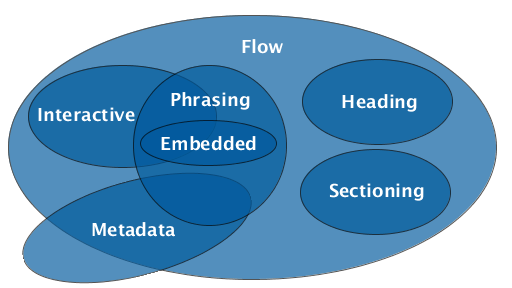HTML5: Difference between revisions
mNo edit summary |
mNo edit summary |
||
| (81 intermediate revisions by the same user not shown) | |||
| Line 1: | Line 1: | ||
{{incomplete}} | {{incomplete}} | ||
{{Web technology tutorial|overview}} | {{Web technology tutorial|overview}} | ||
<pageby nominor="false" comments="false"/> | <!-- <pageby nominor="false" comments="false"/> --> | ||
== Introduction == | == Introduction == | ||
This article was written sometimes in fall 2009 with some minor revisions in 2010, 2011 and 2012. For the moment I don't have plans for serious updating and expanding since there are enough good resources about HTML5. - [[User:Daniel K. Schneider|Daniel K. Schneider]] 16:02, 28 March 2012 (CEST). | |||
See also: | |||
* [[Using SVG with HTML5 tutorial]] | |||
* [[HTML5 audio and video]] | |||
HTML5 (or sometimes ''HTML 5'') is a new HTML version whose specification was launched by an (invitation only) group called ''Web Hypertext Application Technology Working Group'' ([http://go.internet.com/?id=474X1154&url=http%3A%2F%2Fwww.whatwg.org%2F WHATWG]). It included people from various vendors that were unhappy with the evolution of HTML (i.e. XHTML 2 and DOM3). So in the beginning there was strife, but since 2007 the WHATWG project is endorsed by the W3c under the name '''HTML5''' and the current draft ''is'' an official W3C candidate recommendation. | |||
Initially, the project was quite ambitious with respect to creating a universal "web format" that includes everything. This new soon-to-be standard is geared toward a framework for web applications and it looks like something that could be called "application-enhanced HTML/XHTML". In the abstract of the [http://www.whatwg.org/specs/web-apps/current-work/october 2009 draft] specification you can read: {{quotation|his specification evolves HTML and its related APIs to ease the authoring of Web-based applications. Additions include context menus, a direct-mode graphics canvas, a full duplex client-server communication channel, more semantics, audio and video, various features for offline Web applications, sandboxed iframes, and scoped styling. Heavy emphasis is placed on keeping the language backwards compatible with existing legacy user agents and on keeping user agents backwards compatible with existing legacy documents.}} | |||
As of Jan 2014, since the WHATWG group included major browser vendors, most HTML5 core features already are implemented in current browsers. | |||
HTML5 is divided into a core (i.e. the Markup language) and strongly related technologies. There are also recommendations that link "stuff", e.g. | |||
[http://www.w3.org/TR/html5/ HTML5] (the markuplanguage and API) will be probably become a recommendation (standard) by 2014. Most HTML5 elements that introduce new kinds of contents provide some kind of fall-back content, but that also must be handled by navigators. Other elements of the "HTML5 Galaxy" may take some more time. Finally, some HTML5 supported technologies like [[SVG]] or [[MathML]] are already finalized recommendations, but may have to be adapted a bit to totally "fit in". | |||
Interestingly, the specification (draft) is written in a different way. Upfront the emphasis is not on tags, but on the DOM API defined with the [http://dev.w3.org/2006/webapi/WebIDL/ Web IDL] | Wikipedia's [http://en.wikipedia.org/wiki/HTML_5 HTML 5] page includes a nice chart made by Sergey Mavrody that shows the status of HTML5 and related technologies. | ||
[[image:HTML5-APIs-and-related-technologies-oct-2014.svg|thumb|800px|none|HTML5 related APIs. HTML5 & CSS3 Quick Reference by Sergey Mavrody updated by Wikipedians. Source and copyright: [http://en.wikipedia.org/wiki/HTML5#mediaviewer/File:HTML5_APIs_and_related_technologies_taxonomy_and_status.svg Wikipedia] ]] | |||
'''Opinion''' | |||
Since the Web is moving towards a [[RIA]] platform, it's a good thing that HTML5 takes application writing as starting point. However, we find it quite shocking that the authors of the working draft don't find it necessary to complement the specification with some kind of clear document grammar, e.g. SGML or XML. Neither SGML nor XML can express the full semantics of a markup language, but an SGML or XML grammar would help authoring a clean document. Therefore we feel that is important that the [[XHTML]] version of HTML5 should come with a schema. Otherwise, content authors will (exactly as today) just use elements in random order based on a ''"hey it looks ok and displays in my favorite two browsers"'' attitude. In addition, some decisions just may encourage sloppyness, e.g. [http://www.w3.org/TR/html5/semantics.html#the-html-element it is ok to drop] the <code>html</code> in the beginning ''and/or'' the end. | |||
Free (or commercial low-end) authoring tools will take years before they enforce correct embedding of elements. Even today, it is very difficult to find a tool that assists with correct authoring of HTML4 and XHTML 1. Even HTML-aware [[text editor]]s (except some emacs extensions) and XML/SGML editors) still do not really understand HTML 4 or XHTML 1.1. They only can validate. We even may have to wait for validators (e.g. a good HTML5 tidy). For people who care about clean code, we do need an XHTML5 schema as soon as possible. As Dorian Taylor [http://www.tbray.org/ongoing/When/201x/2010/02/15/HTML5 argues]: {{quotation|The biggest disappointment of HTML5 is that it not only encourages bad behaviour, it defines it.}} | |||
Now let's look at browser makers. The specification is really long (over 500 pages or over 900 according to [http://www.zeldman.com/2009/09/03/html5-for-smarties/ Zeldman]) and I doubt that all vendors can/will cope with this. I got a feeling of ''deja vu'' here, i.e. I expect implementation differences between vendors and by that I don't just mean "implemented or not", but "implemented slightly differently". And then we also will find lot's of JavaScript code that goes like this: ''if implementation == xxx, then load in a huge JS library, else use the HTML5 tag''. And finally: ''if implementation = XXX, then print "sorry download another browser"''. - [[User:Daniel K. Schneider|Daniel K. Schneider]] 3 October 2009 / February 2014. | |||
== HTML5 overview == | |||
Interestingly, the [http://www.whatwg.org/specs/web-apps/current-work/multipage/ specification] (draft) is written in a different way compared to the older HTML/XHTML ones. Upfront, the emphasis is not on tags, but on the DOM API defined with the (language independent) [http://dev.w3.org/2006/webapi/WebIDL/ Web IDL] interface definition language. In other words, [[DOM]] is used as the very basis for defining the HTML5 language, and the specification is written for implementors and not authors. However, an author-centered document is now also available from W3C as [http://dev.w3.org/html5/markup/spec.html HTML5: The Markup Language] (start reading the latter if you just want to know about HTML5 elements). | |||
=== HTML5 content types === | === HTML5 content types === | ||
HTML5 distinguishes between '''seven''' broad types of content categories. Some of these overlap and some elements don't fit into these. Quotations are pasted from the [http://www.whatwg.org/specs/web-apps/current-work/ October 2009 working draft] at WhatWg | HTML5 distinguishes between '''seven''' broad types of content categories. Some of these overlap and some elements don't fit into these. Quotations are pasted from the [http://www.whatwg.org/specs/web-apps/current-work/ October 2009 working draft] at WhatWg, retrieved 12:20, 3 October 2009 (UTC). | ||
; Metadata | ; Metadata | ||
| Line 29: | Line 45: | ||
; Flow content | ; Flow content | ||
: Flow content refers to all sorts of elements that may include text or mixed contents (i.e. text plus other elements). | : Flow content refers to all sorts of elements that may include text or mixed contents (i.e. text plus other elements). | ||
: Tags include a, abbr, address, area (if it is a descendant of a map element), article, aside, audio, b, bdo, blockquote, br, button, canvas, cite, code, command, datalist, del, details, dfn, div, dl, em, embed, fieldset, figure, footer, form, h1, h2, h3, h4, h5, h6, header, hgroup, hr, i, iframe, img, input, ins, kbd, keygen, label, link (if the itemprop | : Tags include a, abbr, address, area (if it is a descendant of a map element), article, aside, audio, b, bdo, blockquote, br, button, canvas, cite, code, command, datalist, del, details, dfn, div, dl, em, embed, fieldset, figure, footer, form, h1, h2, h3, h4, h5, h6, header, hgroup, hr, i, iframe, img, input, ins, kbd, keygen, label, link (if the itemprop attribute is present), map, mark, math, menu, meta (if the itemprop attribute is present), meter, nav, noscript, object, ol, output, p, pre, progress, q, ruby, samp, script, section, select, small, span, strong, style (if the scoped attribute is present), sub, sup, svg, table, textarea, time, ul, var, video. | ||
: With respect to HTML4, there are some new tags, e.g. the video and audio tag. | : With respect to HTML4, there are some new tags, e.g. the video and audio tag. | ||
; Section content | ; Section content | ||
: {{quotation|defines the scope of headings and footers.}} We'd rather prefer to say that these define sections as normal people would understand the word. E.g. a text element that starts with a title, maybe some extra header information, then lots of text and finally an optional footer. Sections can be nested. | : {{quotation|defines the scope of headings and footers.}} We'd rather prefer to say that these define sections as normal people would understand the word. E.g. a text element that starts with a title, maybe some extra header information, then lots of text and finally an optional footer. For the [http://www.w3.org/TR/html5-diff/ W3C], ''section'' {{quotation|represents a generic document or application section. It can be used together with the h1, h2, h3, h4, h5, and h6 elements to indicate the document structure.}} Sections can be nested. | ||
: Tags include: article, aside, nav, section, | : Tags include: article, aside, nav, section, | ||
| Line 40: | Line 56: | ||
; Phrasing content: {{quotation|Phrasing content is the text of the document, as well as elements that mark up that text at the intra-paragraph level.}}. Such elements should include either text, other inline elements or embedded contents. | ; Phrasing content: {{quotation|Phrasing content is the text of the document, as well as elements that mark up that text at the intra-paragraph level.}}. Such elements should include either text, other inline elements or embedded contents. | ||
: Tags include: * a (if it contains only phrasing content), abbr, area (if it is a | : Tags include: * a (if it contains only phrasing content), abbr, area (if it is a descendant of a map element), audio, b, bdo, br, button, canvas, cite, code, command, datalist, del (if it contains only phrasing content), dfn, em, embed, i, iframe, img, input, ins (if it contains only phrasing, t), kbd, keygen, label, link (if the itemprop attribute is present), map (if it contains, hrasing content), mark, math, meta (if the itemprop attribute is present), meter, noscript, object, output, progress, q, ruby, samp, script, select, small, span, strong, sub, sup, svg, textarea, time, var, videoText. | ||
; Embedded content | ; Embedded content | ||
: {{quotation|Embedded content is content that imports another resource into the document, or content from another vocabulary that is inserted into the document.}}. The latter is '''really''' new. Since vendors could not handle XML, there had to be way to include some of the more popular content vocabularies, e.g. SVG and | : {{quotation|Embedded content is content that imports another resource into the document, or content from another vocabulary that is inserted into the document.}}. The latter is '''really''' new. Since vendors could not handle XML, there had to be way to include some of the more popular content vocabularies, e.g. [[SVG]] and [[MathML]]. We just wonder how IE will handle that one. There is a way to define fallback contents for these. | ||
: Tags include: audio, canvas, embed, iframe, img, math, object, svg, video | : Tags include: audio, canvas, embed, iframe, img, math, object, svg, video | ||
| Line 50: | Line 66: | ||
: Tags include: a, audio (if the controls attribute is present), button, details, embed, iframe, img (if the usemap attribute is present), input (if the type attribute is not in the, state), keygen, label, menu (if the type attribute is in the toolbar state), object, e, attribute is present), select, textarea, video (if the controls attribute is present) | : Tags include: a, audio (if the controls attribute is present), button, details, embed, iframe, img (if the usemap attribute is present), input (if the type attribute is not in the, state), keygen, label, menu (if the type attribute is in the toolbar state), object, e, attribute is present), select, textarea, video (if the controls attribute is present) | ||
=== XHTML, SVG and | [[image:HTML5-content-categories.svg]] | ||
; The contentEditable attribute | |||
The '''contenteditable''' attribute specifies that a content can be edited with a [[through the web editor]] WYSIWYG editor. Microsoft had this feature in IE for a long time. | |||
=== XHTML, SVG and MathML support === | |||
XHTML5 is defined in terms of "polyglot" HTML5, i.e. an XML wellformed document that can be served both as XML and HTML. XHTML5 would allow to include an other XML application language like [[Docbook]] or make use of transducers like [[XSLT]] or [[XQuery]]. Future XHTML documents will be identified by their mime type, i.e. what the server tells the browser to do. | |||
Since XHTML5 may need some time to emerge, both SVG and MathML was included in HTML5. It is possible to use MathML and SVG in "normal" HTML5 just like this: | |||
<source lang="xml"> | <source lang="xml"> | ||
<!doctype html> | <!doctype html> | ||
<title>SVG in text/html</title> | <html> | ||
<p> | <head> | ||
<title>SVG in text/html</title> | |||
<meta charset="UTF-8"> | |||
</head> | |||
<body> | |||
<p> | |||
A green circle: | A green circle: | ||
<svg> <circle r="50" cx="50" cy="50" fill="green"/> </svg> | <svg xmlns="http://www.w3.org/2000/svg"> <circle r="50" cx="50" cy="50" fill="green"/> </svg> | ||
</p> | </p> | ||
</body> | |||
</source> | </source> | ||
Read | |||
* [[Using SVG with HTML5 tutorial]] | |||
* [[Static SVG tutorial]] | |||
* [[SVG/SMIL animation tutorial]] | |||
IE 9 Beta (tested in Feb 2010) does include SVG support. E.g. point your browser at the simple example presented [[SVG#HTML5_integration|in the SVG article]]. | |||
HTML | XHTML failed for three reasons (IMHO). The inability of Microsoft to make their aging HTML rendering engine both compatible with XHTML and legacy stuff, the fact (yes I believe this) that programmers don't understand nor care much about documents. After all, they code and don't write. And, thirdly, the Web is democratic (anyone can participate), whereas XML requires valid code or it breaks which is not friendly for the masses. Interestingly, XML support always has been very good in IE (since IE version 5.5x XSLT works and back then it worked better than in Mozilla browsers as people who played with [[DITA]] could tell). | ||
=== Structure of an HTML5 file, the header === | |||
HTML5 is no longer defined in SGML or XML. HTML5 is defined with IDL, a language to define interfaces. In other words, HTML5 is defined in terms of what a programmer can do with its elements and attributes. As a consequence, there won't be a formal doctype definition made with an SGML or XML formalism that you could use to validate. Also the character set definition is simpler. A most simple HTML file looks like this: | |||
<source lang="xml"> | |||
<!doctype html> | <!doctype html> | ||
<head> | |||
<meta charset="UTF-8"> | |||
</head> | |||
<body> | |||
.... | |||
</body> | |||
</source> | |||
=== Content elements - support for real text markup === | === Content elements - support for real text markup === | ||
HTML5 adopted some of the dead XHTML 2 spirit. Authors now can use the following content elements to structure a text. Quotations are taken from [http://www.whatwg.org/specs/web-apps/current-work/ Draft Standard — 2 October 2009] | HTML5 adopted some of the dead XHTML 2 spirit. Authors now can use the following content elements to structure a text. Quotations are taken from [http://www.whatwg.org/specs/web-apps/current-work/ Draft Standard — 2 October 2009] | ||
Below is an example of such markup. You actually may use these already in any browser, since they will just ignore tags they can't understand .... | |||
<source lang="xml"> | |||
<!doctype html> | |||
<html> | |||
<head> | |||
<title>HTML 5 section layout</title> | |||
<meta charset="UTF-8"> | |||
<head> | |||
<body> | |||
<header> | |||
<h1>New HTML 5 features</h1> | |||
<address>Daniel K. Schneider, TECFA, University of Geneva</address> | |||
</header> | |||
<article> | |||
<hgroup> | |||
<h1>Sectioning </h1> | |||
<h2>Finally some structure!</h2> | |||
</hgroup> | |||
<p>Authors now can use the following content elements to structure a text. </p> | |||
<section> | |||
<h1>The article element</h1> | |||
<p>The article element “represents a component of a page | |||
that consists of a self-contained composition in a document, | |||
page, application, or site and that is intended to be | |||
independently distributable or reusable, e.g. in | |||
syndication. This could be a forum post, a magazine or | |||
newspaper article, a Web log entry, a user-submitted | |||
comment, an interactive widget or gadget, or any other | |||
independent item of content.”</p> | |||
</section> | |||
<section> | |||
<h1>The section element</h1> | |||
<p>The section element represents a generic document or | |||
application section. A section, in this context, is a | |||
thematic grouping of content, typically with a heading.</p> | |||
</section> | |||
</article> | |||
<article> | |||
<hgroup> | |||
<h1>More embedded contents</h1> | |||
<h2>Does Flash has to worry ?</h2> | |||
</hgroup> | |||
<p>Maybe a bit ...</p> | |||
</article> | |||
<aside>HTML 5 does have some cool features !</aside> | |||
<footer> | |||
<p>Made on oct. 2009. Quotations are from the | |||
<a href="http://www.whatwg.org/specs/web-apps/current-work/"> | |||
HTML Draft Standard — 2 October 2009</a></p> | |||
<p>This text and code is absolute freeware</p> | |||
</footer> | |||
</body> | |||
</html> | |||
</source> | |||
Now, let's shortly describe some of these elements. | |||
'''article''': | '''article''': | ||
| Line 112: | Line 218: | ||
{{quotation|The '''figure''' element represents some flow content, optionally with a caption, that is self-contained and is typically referenced as a single unit from the main flow of the document. The element can thus be used to annotate illustrations, diagrams, photos, code listings, etc, that are referred to from the main content of the document, but that could, without affecting the flow of the document, be moved away from that primary content, e.g. to the side of the page, to dedicated pages, or to an appendix.}} | {{quotation|The '''figure''' element represents some flow content, optionally with a caption, that is self-contained and is typically referenced as a single unit from the main flow of the document. The element can thus be used to annotate illustrations, diagrams, photos, code listings, etc, that are referred to from the main content of the document, but that could, without affecting the flow of the document, be moved away from that primary content, e.g. to the side of the page, to dedicated pages, or to an appendix.}} | ||
Below is an example | |||
: (to do) | |||
=== The canvas element === | === The canvas element === | ||
| Line 122: | Line 232: | ||
What this basically means is that: | What this basically means is that: | ||
* Dynamic canvas contents are made with JavaScript code. | * Dynamic canvas contents are made with JavaScript code. | ||
* Each canvas should have | * Each canvas should have a static fallback element that can be printed (for example) | ||
=== Media elements | === Embedded elements and Media elements === | ||
''' | '''Embedded elements''' import another resource into the document, e.g. various media elements like pictures, audio and video, but also other formats. | ||
'''Media elements''' are a kind of '''embedded content''' (and that also includes changed definitions of the "old" figure, img, iframe, embed, object, param, map and area elements). | |||
All media elements implement the following attributes: | All media elements implement the following attributes: | ||
| Line 137: | Line 247: | ||
* loop, | * loop, | ||
* controls | * controls | ||
'''embed''': | |||
Is now standardized (which is a good thing, since it's being used all over the place) | |||
'''audio''': | '''audio''': | ||
| Line 145: | Line 259: | ||
{{quotation|A video element is used for playing videos or movies. Content may be provided inside the video element. User agents should not show this content to the user; it is intended for older Web browsers which do not support video, so that legacy video plugins can be tried, or to show text to the users of these older browsers informing them of how to access the video contents.}} ([http://www.whatwg.org/specs/web-apps/current-work/#audio], retrieved 10:56, 2 October 2009 (UTC)) | {{quotation|A video element is used for playing videos or movies. Content may be provided inside the video element. User agents should not show this content to the user; it is intended for older Web browsers which do not support video, so that legacy video plugins can be tried, or to show text to the users of these older browsers informing them of how to access the video contents.}} ([http://www.whatwg.org/specs/web-apps/current-work/#audio], retrieved 10:56, 2 October 2009 (UTC)) | ||
* Read [[HTML5 audio and video]] for details | |||
'''Media specific child elements''': | '''Media specific child elements''': | ||
| Line 150: | Line 266: | ||
* '''source''' can be a child of any media element. It allows authors to specify multiple media resources for media elements. It does not represent anything on its own. | * '''source''' can be a child of any media element. It allows authors to specify multiple media resources for media elements. It does not represent anything on its own. | ||
* '''param'''defines parameters for plugins invoked by object elements. It does not represent anything on its own. | * '''param''' defines parameters for plugins invoked by object elements. It does not represent anything on its own. | ||
The '''really''' cool feature of these media elements is that their are fully part of the DOM, i.e. scriptable like any other HTML element. Do you want a flying video or apply SVG filters to it or style its border with CSS? No problem .... | |||
=== More input types === | === More input types === | ||
| Line 156: | Line 274: | ||
HTML5 did not include XForms (too complicated for vendors?). Instead they defined a list of new types: | HTML5 did not include XForms (too complicated for vendors?). Instead they defined a list of new types: | ||
The ''type attribute'' now also includes tel | The ''type attribute'' now also includes the following types. Each kind of input represents a typed data field, i.e. its '''state''' (strange concept I need to explore a bit ...). State probably reflects the fact that an input attribute may change and require different sorts of input. | ||
In principle, vendors then should implement appropriate error checking (each attribute accepts certain kinds of data) and/or widgets to enter data. | |||
Here is an incomplete list of HTML5 input types: | |||
* tel: phone number | |||
* url: | |||
* email: Email | |||
* datatime: full date and full time with time zone set to UTC. | |||
* date: year, month, day | |||
* month | |||
* week | |||
* time: hour, minute, sectons, fractional seconds | |||
* datetime-local: data and time with no timezone | |||
* number: A numerical value | |||
* range: A numerical value | |||
* color: sRGB color | |||
The interesting implication is that browsers will provide widgets to enter data. That means less buggy JavaScript :). But there is also opposition (e.g. [http://lists.w3.org/Archives/Public/public-html/2009Aug/0389.html from Microsoft]), i.e. if the navigator creates widgets, then designers won't have full control over their looks. | |||
=== Links === | |||
Links in HTML5 can use '''many''' additional attributes. E.g. | |||
* ''archives'': Point to a collection of records, documents, or other materials of historical interest. | |||
* | * ''author'': Gives a link to the current document's author. | ||
* | * ''feed'': Gives the address of a syndication feed for the current document. | ||
* | * ''index'', ''first'', ''last'', ''next'', ''prev'' and ''up'': indicate the current document is part of series and point to related documents. | ||
* | * ''sidebar'': tells to display contents in a sidebar (if there is one) | ||
* | * ''external'', ''nowfollow'', ''noreferrer'': tells that referenced document is not part of the same site, not endorsed and does not want to known as the referer :) | ||
* ''help'': points to a help resource | |||
* ''ping'' and ''pingback'' (in a link element) are spy/advertisement tools, | |||
These attributes replace what until now could be achieved with JavaScript code and extra markup (e.g. an arrow picture for external links). These are simple but really cool additions and will improve the informed user experience a lot. | |||
=== Custom tags === | |||
* [http:// | |||
HTML5 may allow programmers to add new custom tags via JavaScript/DOM | |||
Read [http://www.html5rocks.com/en/tutorials/webcomponents/customelements/ Custom Elements] (12/2013) by Eric Bidelman, HTML5Rocks and read the non-normative [http://w3c.github.io/webcomponents/explainer/ Introduction to Web Components] (editors draft as of feb 2014) | |||
<source lang="html5"> | |||
<script> | |||
<!-- define --> | |||
var p = Object.create(HTMLButtonElement.prototype); | |||
var FancyButton = document.registerElement('fancy-button', | |||
{extends: 'button', prototype: p}); | |||
</script> | |||
..... | |||
<!-- use --> | |||
<button is="fancy-button"> | |||
Do something fancy | |||
</button> | |||
</source> | |||
== Software == | |||
See the excellent [http://a.deveria.com/caniuse/ CanIUse] or the less uptodate [http://en.wikipedia.org/wiki/Comparison_of_layout_engines_%28HTML5%29 Comparison of layout engines (HTML5)] (Wikipedia). Depending on your priorities, Opera seems to lead the pack, followed by FF and WebKit. | |||
=== Editors === | |||
; Online / Browser-based | |||
* [http://maqetta.org/ Maquetta]. HTML5 applications online editor. {{quotation|s an open source project that provides WYSIWYG visual authoring of HTML5 user interfaces. The Maqetta application itself is authored in HTML, and therefore runs in the browser without requiring additional plugins or downloads.}}. However, you will have to download and unpack a zip file. | |||
; Free Offline | |||
* [http://bluegriffon.org/ BlueGriffon]. Nice tool, but includes some "nag" button for buying extensions and it the past it did install some type of malware (i.e. the company who did the packaging added delta search to navigators). As of Feb 2014, the installation should be ok. Anyhow, whenever you install open source product, '''always''' untick all other stuff that comes with it. | |||
== The potential of HTML 5 in education == | |||
I see three trends and possibilities: | |||
HTML5 is clearly geared toward application writing and much better multimedia support (canvas, video, audio and svg). As such it is a contender for [[Flash]] and also [[Adobe Flex|Flex]]. We will see desktop applications, i.e. [[Adobe AIR|AIR]]-like apps. So it's a platform to develop [[cognitive tool]]s, sophisticated presentation software and finally various educational software. | |||
HTML5 does improve its support for "real" document and hypertext production. Documents now could be propertly structured (article, section, hgroup, header, footer, address), navigation can be expressed with tags (nav, aside). Special elements like figures (figure), graphics (SVG) and Math (MathML) are also part of the new standard. That is a very good evolution and it will help authors of open contents to create documents that may be better handled on various media and also could be processed by some learning platforms for special rendering. I.e. there is a potential to augment HTML5 with education-specific "class" attributes. | |||
HTML5 adds some support (but not much) for real [[hypertext]]. Authors now have the possibility to link their document to other resources in the ''link'' element and to type the ''a'' links with ''rel'' attribute values like "alternate", "archives", "author", "external", etc. In addition, one can express the current documents position with respect to a table of content, next, previous, etc. element. This may lead to a little comeback of hypertext authoring, a document model that is totally absent in the main-stream [[IMS]]/[[SCORM]]-based [[e-learning]] culture. | |||
== Links == | == Links == | ||
=== Specification and related documentation === | |||
; Specification documents and related | |||
* [http://dev.w3.org/html5/markup/Overview.html HTML5: The Markup Language] HTML: The Markup Language An HTML language reference], W3C Working Draft 15 March 2012, by Michael Smith, W3C. (Multi-page version) | |||
* [http://dev.w3.org/html5/markup/spec.html HTML5: The Markup Language] HTML: The Markup Language An HTML language reference], W3C Working Draft 15 March 2012, by Michael Smith, W3C. | |||
* [http://www.whatwg.org/specs/web-apps/current-work/multipage/ HTML5 Draft at WhatWG] A multipage version that is easier on your browser, dated 30 September 2009 , retrieved 10:56, 2 October 2009 (UTC). | |||
* [http://www.whatwg.org/specs/web-apps/current-work/ HTML5 Draft Standard], Whatwg Working Group, (this is a '''long''' HTML page), dated 2 October 2009, retrieved 10:56, 2 October 2009 (UTC). | |||
* [http://www.w3.org/TR/html-design-principles/ HTML Design Principles] W3C Working Draft 26 November 2007 as of oct 2009. | |||
* [http://dev.w3.org/html5/html-author/ HTML5 Reference] A Web Developer’s Guide to HTML5, W3C Editor’s Draft 23 March 2009. | |||
* [http://www.w3.org/TR/html-polyglot/ Polyglot Markup: HTML-Compatible XHTML Documents] (Defines how to define documents that are both HTML and XHTML compatible, i.e. it defines implicitly XTML5) | |||
; End-user manuals and short manuals | |||
: But watch out for authoring dates, HTML5 is still a moving target ! | |||
* [https://developer.mozilla.org/en-US/docs/Web/Guide/HTML/HTML5 HTML5] (MDN) | |||
* [http://wiki.whatwg.org/wiki/Main_Page WHATWG Wiki] | |||
* [http://www.w3schools.com/html/html5_intro.asp HTML 5 Intro] and reference at W3Schools. | |||
* [https://www.onblastblog.com/html5-cheat-sheet/ HTML Cheat Sheet] (including PDF download) by Matt Banner, 2017. | |||
; Compatibility tables | |||
* [http://en.wikipedia.org/wiki/Comparison_of_layout_engines_%28HTML5%29 Comparison of layout engines (HTML5)] | |||
* [http://a.deveria.com/caniuse/ When can I use...] Compatibility tables for features in HTML5, CSS3, SVG and other upcoming web technologies | |||
=== Overviews and debates === | |||
; Overviews | ; Overviews | ||
* [http://en.wikipedia.org/wiki/HTML_5 | * [http://en.wikipedia.org/wiki/HTML_5 HTML5] (Wikipedia) | ||
* [http://www.webreference.com/authoring/languages/html/HTML5/ | * [http://www.webreference.com/authoring/languages/html/HTML5/ HTML5] (WebReference.com) | ||
* [http://www.w3.org/TR/html5-diff/ http://www.w3.org/TR/html5-diff/] As of sept 2009, this is a W3C Working Draft 25 August 2009 | * [http://www.w3.org/TR/html5-diff/ http://www.w3.org/TR/html5-diff/] As of sept 2009, this is a W3C Working Draft 25 August 2009 | ||
* [http://www.w3.org/html/planet/ Planet HTML5] | * [http://www.w3.org/html/planet/ Planet HTML5] | ||
* [http://www.alistapart.com/articles/previewofhtml5 A Preview of | * [http://www.alistapart.com/articles/previewofhtml5 A Preview of HTML5] by Lachlan Hunt, 2007. AListApart. | ||
* [http://slides.html5rocks.com/ Slides HTML5Rocks] | |||
* [http://edtechdev.wordpress.com/2011/01/14/some-exciting-new-html5javascript-projects/ Some Exciting New HTML5/Javascript Projects] blog post by Doug Holton, April 2011. | |||
; Debates and history | |||
* [http://blog.whatwg.org/ The WHATWG Blog]. Fairly funny reading for HTML geeks. Mark Pilgrim's "[http://blog.whatwg.org/category/weekly-review This Week in HTML5]" shows on a weekly basis what has been killed, added or modified in the current HTML5 draft. E.g. in the last september week, the ''dialog'' element was killed. | |||
* [http://edward.oconnor.cx/2009/09/normativity HTML5: normativity & authoring guides] by Edward O'Connor, sept 2009. | |||
* [http://lists.w3.org/Archives/Public/public-html/2009Aug/0389.html Feedback on the current editor's draft] (What IE people don't like) | |||
* [http://www.atendesigngroup.com/blog/brief-history-of-html A Brief History of HTML] (includes some about the XHTML2/HTML5 aka WhatWG/W3C war). | |||
* [http://www.xmltoday.org/content/dancing-naked-streets-madman-takes-html-5 Dancing Naked in the Streets: A Madman Takes on HTML 5] by [http://www.oreillynet.com/pub/au/203 Kurt Cagle],10/15/2009. | |||
*[http://www.tbray.org/ongoing/When/201x/2010/02/15/HTML5 HTML5] by Tim Bray, feb17 2010. | |||
* [http://www.techrepublic.com/blog/programming-and-development/html-5-editor-ian-hickson-discusses-features-pain-points-adoption-rate-and-more/718 HTML 5 Editor Ian Hickson discusses features, pain points, adoption rate, and more] (TechRepublic, Aug. 2008). | |||
=== Tutorials and demos === | |||
; Tutorials | |||
* [http://html5forwebdesigners.com/index.html HTML5 For Web Designers] by Jeremy Keith. Also available as PDF ($9) or Print Book | |||
* [http://net.tutsplus.com/tutorials/html-css-techniques/html-5-and-css-3-the-techniques-youll-soon-be-using/ HTML 5 and CSS 3: The Techniques You’ll Soon Be Using] (July 2009) | |||
* [http://carsonified.com/blog/dev/html-5-dev/how-to-draw-with-html-5-canvas/ How to Draw with HTML5 Canvas] by Jamie Newman | |||
* [http://www.youtube.com/watch?v=siOHh0uzcuY Introduction to HTML 5] YouTube video, by Brad Neuberg, Google. Sept. 2009. | |||
* [http://vimeo.com/6691519 Introduction to HTML 5] YVimeo video, by Brad Neuberg, Google. Sept. 2009. (better quality than previous (?) plus better comments and links). | |||
<!-- * [http://www.webmonkey.com/tutorial/Building_Web_Pages_With_HTML_5 Building Web Pages With HTML 5], [http://www.webmonkey.com/tutorial/Add_Semantic_Value_to_Your_Pages_With_HTML_5 Lesson 2: Add Semantic Value to Your Pages With HTML 5], [http://www.webmonkey.com/tutorial/Embed_Audio_and_Video_in_HTML_5_Pages Lesson 3: Embed Audio and Video in HTML 5 Pages]--> | |||
* [http://diveintohtml5.org/ Dive Into HTML5] by Mark Pilgrim. This is a free draft for the ''HTML 5: Up and running'' book from O'Reilly. ISBN 0596806027. The web site also includes [http://diveintohtml5.org/examples/ code examples], etc. | |||
* Peter Wayner, InfoWorld, 5-part series (dec 2010-march 2011): [http://www.infoworld.com/d/developer-world/html5-in-the-browser-canvas-video-audio-and-graphics-808 HTML5 in the browser: Canvas, video, audio, and graphics], [http://www.infoworld.com/d/developer-world/html5-in-the-browser-local-data-storage-806 HTML5 in the browser: Local data storage], [http://www.infoworld.com/d/developer-world/html5-in-the-browser-html5-data-communications-832 HTML5 in the browser: HTML5 data communications], [http://www.infoworld.com/d/application-development/html5-in-the-web-browser-html5-forms-890?source=footer HTML5 in the browser: HTML5 forms]. | |||
; Demos | |||
* Firstly, you may check out each browser maker's HTML5 propaganda and help. This information is difficult to find, e.g pages like: | |||
** [http://dev.opera.com/articles/view/the-opera-10-experience/ The Opera 10 experience] | |||
** [https://developer.mozilla.org/En/Using_audio_and_video_in_Firefox Using audio and video in Firefox] | |||
* [http://html5demos.com/ Html5demos.com]. | |||
* [http://www.dailymotion.com/openvideodemo HTML5 Player Demos] at daily motion. Cool demo ! | |||
; Specialized overview and tutorials | ; Specialized overview and tutorials | ||
* [http://my.opera.com/timjoh/blog/2007/11/13/taking-the-canvas-to-another-dimension], 2007 by Tim Johansson, Opera] | * [http://my.opera.com/timjoh/blog/2007/11/13/taking-the-canvas-to-another-dimension Taking the canvas to another dimension], 2007 by Tim Johansson, Opera] | ||
* | |||
; General (many tutorials) | |||
* [https://developer.mozilla.org/en-US/ Mozilla Developer Network] (also known as "MDN" ... overal probably the bestresource) | |||
=== Software kits === | |||
To develop HTML5 apps that work both on desktops and with phones, etc.: | |||
* [http://xdk-software.intel.com/ Intel XDK] | |||
* [http://www.sencha.com/products/architect Sencha Architect] | |||
* [http://phonegap.com/ PhoneGap] | |||
== To do list == | |||
* Geolocalization | |||
* Application caches and databases | |||
* "web workers" | |||
* More examples / links to good examples | |||
* Authoring and validation | |||
[[Category: Web authoring]] | |||
[[Category: Hypertext]] | |||
[[Category: web standards]] | |||
[[Category: SVG]] | |||
Latest revision as of 18:12, 12 May 2020
Introduction
This article was written sometimes in fall 2009 with some minor revisions in 2010, 2011 and 2012. For the moment I don't have plans for serious updating and expanding since there are enough good resources about HTML5. - Daniel K. Schneider 16:02, 28 March 2012 (CEST).
See also:
HTML5 (or sometimes HTML 5) is a new HTML version whose specification was launched by an (invitation only) group called Web Hypertext Application Technology Working Group (WHATWG). It included people from various vendors that were unhappy with the evolution of HTML (i.e. XHTML 2 and DOM3). So in the beginning there was strife, but since 2007 the WHATWG project is endorsed by the W3c under the name HTML5 and the current draft is an official W3C candidate recommendation.
Initially, the project was quite ambitious with respect to creating a universal "web format" that includes everything. This new soon-to-be standard is geared toward a framework for web applications and it looks like something that could be called "application-enhanced HTML/XHTML". In the abstract of the 2009 draft specification you can read: “his specification evolves HTML and its related APIs to ease the authoring of Web-based applications. Additions include context menus, a direct-mode graphics canvas, a full duplex client-server communication channel, more semantics, audio and video, various features for offline Web applications, sandboxed iframes, and scoped styling. Heavy emphasis is placed on keeping the language backwards compatible with existing legacy user agents and on keeping user agents backwards compatible with existing legacy documents.”
As of Jan 2014, since the WHATWG group included major browser vendors, most HTML5 core features already are implemented in current browsers. HTML5 is divided into a core (i.e. the Markup language) and strongly related technologies. There are also recommendations that link "stuff", e.g.
HTML5 (the markuplanguage and API) will be probably become a recommendation (standard) by 2014. Most HTML5 elements that introduce new kinds of contents provide some kind of fall-back content, but that also must be handled by navigators. Other elements of the "HTML5 Galaxy" may take some more time. Finally, some HTML5 supported technologies like SVG or MathML are already finalized recommendations, but may have to be adapted a bit to totally "fit in".
Wikipedia's HTML 5 page includes a nice chart made by Sergey Mavrody that shows the status of HTML5 and related technologies.
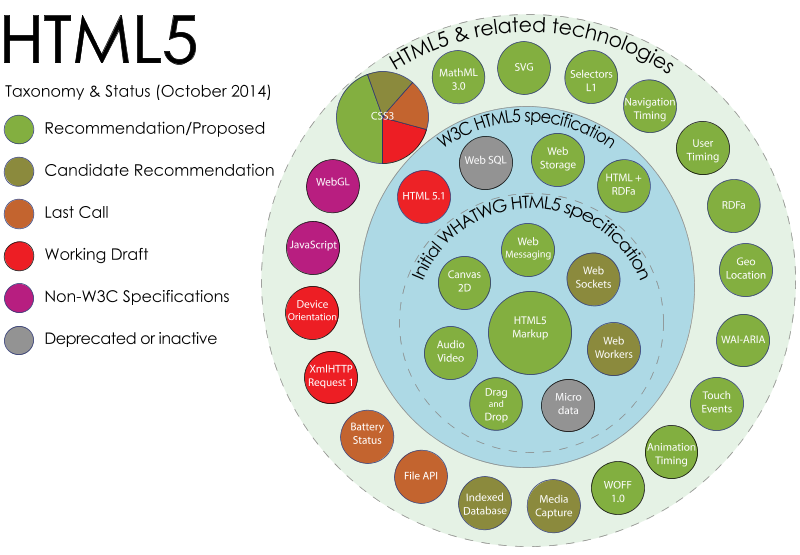
Opinion
Since the Web is moving towards a RIA platform, it's a good thing that HTML5 takes application writing as starting point. However, we find it quite shocking that the authors of the working draft don't find it necessary to complement the specification with some kind of clear document grammar, e.g. SGML or XML. Neither SGML nor XML can express the full semantics of a markup language, but an SGML or XML grammar would help authoring a clean document. Therefore we feel that is important that the XHTML version of HTML5 should come with a schema. Otherwise, content authors will (exactly as today) just use elements in random order based on a "hey it looks ok and displays in my favorite two browsers" attitude. In addition, some decisions just may encourage sloppyness, e.g. it is ok to drop the html in the beginning and/or the end.
Free (or commercial low-end) authoring tools will take years before they enforce correct embedding of elements. Even today, it is very difficult to find a tool that assists with correct authoring of HTML4 and XHTML 1. Even HTML-aware text editors (except some emacs extensions) and XML/SGML editors) still do not really understand HTML 4 or XHTML 1.1. They only can validate. We even may have to wait for validators (e.g. a good HTML5 tidy). For people who care about clean code, we do need an XHTML5 schema as soon as possible. As Dorian Taylor argues: “The biggest disappointment of HTML5 is that it not only encourages bad behaviour, it defines it.”
Now let's look at browser makers. The specification is really long (over 500 pages or over 900 according to Zeldman) and I doubt that all vendors can/will cope with this. I got a feeling of deja vu here, i.e. I expect implementation differences between vendors and by that I don't just mean "implemented or not", but "implemented slightly differently". And then we also will find lot's of JavaScript code that goes like this: if implementation == xxx, then load in a huge JS library, else use the HTML5 tag. And finally: if implementation = XXX, then print "sorry download another browser". - Daniel K. Schneider 3 October 2009 / February 2014.
HTML5 overview
Interestingly, the specification (draft) is written in a different way compared to the older HTML/XHTML ones. Upfront, the emphasis is not on tags, but on the DOM API defined with the (language independent) Web IDL interface definition language. In other words, DOM is used as the very basis for defining the HTML5 language, and the specification is written for implementors and not authors. However, an author-centered document is now also available from W3C as HTML5: The Markup Language (start reading the latter if you just want to know about HTML5 elements).
HTML5 content types
HTML5 distinguishes between seven broad types of content categories. Some of these overlap and some elements don't fit into these. Quotations are pasted from the October 2009 working draft at WhatWg, retrieved 12:20, 3 October 2009 (UTC).
- Metadata
- “Metadata content is content that sets up the presentation or behavior of the rest of the content, or that sets up the relationship of the document with other documents, or that conveys other "out of band" information.”
- Tags include base, command, link, meta, noscript, script, style, title
- Flow content
- Flow content refers to all sorts of elements that may include text or mixed contents (i.e. text plus other elements).
- Tags include a, abbr, address, area (if it is a descendant of a map element), article, aside, audio, b, bdo, blockquote, br, button, canvas, cite, code, command, datalist, del, details, dfn, div, dl, em, embed, fieldset, figure, footer, form, h1, h2, h3, h4, h5, h6, header, hgroup, hr, i, iframe, img, input, ins, kbd, keygen, label, link (if the itemprop attribute is present), map, mark, math, menu, meta (if the itemprop attribute is present), meter, nav, noscript, object, ol, output, p, pre, progress, q, ruby, samp, script, section, select, small, span, strong, style (if the scoped attribute is present), sub, sup, svg, table, textarea, time, ul, var, video.
- With respect to HTML4, there are some new tags, e.g. the video and audio tag.
- Section content
- “defines the scope of headings and footers.” We'd rather prefer to say that these define sections as normal people would understand the word. E.g. a text element that starts with a title, maybe some extra header information, then lots of text and finally an optional footer. For the W3C, section “represents a generic document or application section. It can be used together with the h1, h2, h3, h4, h5, and h6 elements to indicate the document structure.” Sections can be nested.
- Tags include: article, aside, nav, section,
- Heading content
- Tags include: h1, h2, h3, h4, h5, h6, hgroup
- Phrasing content
- “Phrasing content is the text of the document, as well as elements that mark up that text at the intra-paragraph level.”. Such elements should include either text, other inline elements or embedded contents.
- Tags include: * a (if it contains only phrasing content), abbr, area (if it is a descendant of a map element), audio, b, bdo, br, button, canvas, cite, code, command, datalist, del (if it contains only phrasing content), dfn, em, embed, i, iframe, img, input, ins (if it contains only phrasing, t), kbd, keygen, label, link (if the itemprop attribute is present), map (if it contains, hrasing content), mark, math, meta (if the itemprop attribute is present), meter, noscript, object, output, progress, q, ruby, samp, script, select, small, span, strong, sub, sup, svg, textarea, time, var, videoText.
- Embedded content
- “Embedded content is content that imports another resource into the document, or content from another vocabulary that is inserted into the document.”. The latter is really new. Since vendors could not handle XML, there had to be way to include some of the more popular content vocabularies, e.g. SVG and MathML. We just wonder how IE will handle that one. There is a way to define fallback contents for these.
- Tags include: audio, canvas, embed, iframe, img, math, object, svg, video
- Interactive content
- “Interactive content is content that is specifically intended for user interaction.”
- Tags include: a, audio (if the controls attribute is present), button, details, embed, iframe, img (if the usemap attribute is present), input (if the type attribute is not in the, state), keygen, label, menu (if the type attribute is in the toolbar state), object, e, attribute is present), select, textarea, video (if the controls attribute is present)
- The contentEditable attribute
The contenteditable attribute specifies that a content can be edited with a through the web editor WYSIWYG editor. Microsoft had this feature in IE for a long time.
XHTML, SVG and MathML support
XHTML5 is defined in terms of "polyglot" HTML5, i.e. an XML wellformed document that can be served both as XML and HTML. XHTML5 would allow to include an other XML application language like Docbook or make use of transducers like XSLT or XQuery. Future XHTML documents will be identified by their mime type, i.e. what the server tells the browser to do.
Since XHTML5 may need some time to emerge, both SVG and MathML was included in HTML5. It is possible to use MathML and SVG in "normal" HTML5 just like this:
<!doctype html>
<html>
<head>
<title>SVG in text/html</title>
<meta charset="UTF-8">
</head>
<body>
<p>
A green circle:
<svg xmlns="http://www.w3.org/2000/svg"> <circle r="50" cx="50" cy="50" fill="green"/> </svg>
</p>
</body>
Read
IE 9 Beta (tested in Feb 2010) does include SVG support. E.g. point your browser at the simple example presented in the SVG article.
XHTML failed for three reasons (IMHO). The inability of Microsoft to make their aging HTML rendering engine both compatible with XHTML and legacy stuff, the fact (yes I believe this) that programmers don't understand nor care much about documents. After all, they code and don't write. And, thirdly, the Web is democratic (anyone can participate), whereas XML requires valid code or it breaks which is not friendly for the masses. Interestingly, XML support always has been very good in IE (since IE version 5.5x XSLT works and back then it worked better than in Mozilla browsers as people who played with DITA could tell).
Structure of an HTML5 file, the header
HTML5 is no longer defined in SGML or XML. HTML5 is defined with IDL, a language to define interfaces. In other words, HTML5 is defined in terms of what a programmer can do with its elements and attributes. As a consequence, there won't be a formal doctype definition made with an SGML or XML formalism that you could use to validate. Also the character set definition is simpler. A most simple HTML file looks like this:
<!doctype html>
<head>
<meta charset="UTF-8">
</head>
<body>
....
</body>
Content elements - support for real text markup
HTML5 adopted some of the dead XHTML 2 spirit. Authors now can use the following content elements to structure a text. Quotations are taken from Draft Standard — 2 October 2009
Below is an example of such markup. You actually may use these already in any browser, since they will just ignore tags they can't understand ....
<!doctype html>
<html>
<head>
<title>HTML 5 section layout</title>
<meta charset="UTF-8">
<head>
<body>
<header>
<h1>New HTML 5 features</h1>
<address>Daniel K. Schneider, TECFA, University of Geneva</address>
</header>
<article>
<hgroup>
<h1>Sectioning </h1>
<h2>Finally some structure!</h2>
</hgroup>
<p>Authors now can use the following content elements to structure a text. </p>
<section>
<h1>The article element</h1>
<p>The article element “represents a component of a page
that consists of a self-contained composition in a document,
page, application, or site and that is intended to be
independently distributable or reusable, e.g. in
syndication. This could be a forum post, a magazine or
newspaper article, a Web log entry, a user-submitted
comment, an interactive widget or gadget, or any other
independent item of content.”</p>
</section>
<section>
<h1>The section element</h1>
<p>The section element represents a generic document or
application section. A section, in this context, is a
thematic grouping of content, typically with a heading.</p>
</section>
</article>
<article>
<hgroup>
<h1>More embedded contents</h1>
<h2>Does Flash has to worry ?</h2>
</hgroup>
<p>Maybe a bit ...</p>
</article>
<aside>HTML 5 does have some cool features !</aside>
<footer>
<p>Made on oct. 2009. Quotations are from the
<a href="http://www.whatwg.org/specs/web-apps/current-work/">
HTML Draft Standard — 2 October 2009</a></p>
<p>This text and code is absolute freeware</p>
</footer>
</body>
</html>
Now, let's shortly describe some of these elements.
article:
The article element “represents a component of a page that consists of a self-contained composition in a document, page, application, or site and that is intended to be independently distributable or reusable, e.g. in syndication. This could be a forum post, a magazine or newspaper article, a Web log entry, a user-submitted comment, an interactive widget or gadget, or any other independent item of content.”
Articles can be nested.
section:
“The section element represents a generic document or application section. A section, in this context, is a thematic grouping of content, typically with a heading.”
Note: section should not be used randomly to markup blocks of elements (although "web designers" will certainly do it...). The div tag is made for that.
hgroup:
“The hgroup element represents the heading of a section. The element is used to group a set of h1–h6 elements [only!] when the heading has multiple levels, such as subheadings, alternative titles, or taglines.” Its main purpose seems to be table of contents generation.
header:
“A header element is intended to usually contain the section's heading (an h1–h6 element or an hgroup element), but this is not required. The header element can also be used to wrap a section's table of contents, a search form, or any relevant logos.” So this is a "section" or "article" (?) head element.
footer:
address: Already existed in HTML 3.2, but this tag gets a new function, i.e. it should be used to provide contact information for the author of the document or section !
nav
“The nav element represents a section of a page that links to other pages or to parts within the page: a section with navigation links. Not all groups of links on a page need to be in a nav element — only sections that consist of major navigation blocks are appropriate for the nav element. In particular, it is common for footers to have a list of links to various key parts of a site, but the footer element is more appropriate in such cases, and no nav element is necessary for those links.”
aside
“The aside element represents a section of a page that consists of content that is tangentially related to the content around the aside element, and which could be considered separate from that content. Such sections are often represented as sidebars in printed typography.”
figure
“The figure element represents some flow content, optionally with a caption, that is self-contained and is typically referenced as a single unit from the main flow of the document. The element can thus be used to annotate illustrations, diagrams, photos, code listings, etc, that are referred to from the main content of the document, but that could, without affecting the flow of the document, be moved away from that primary content, e.g. to the side of the page, to dedicated pages, or to an appendix.”
Below is an example
- (to do)
The canvas element
This element allows to draw with JavaScript. It is already implemented in several browsers, and some web sites use it to demo little games for example.
“The canvas element provides scripts with a resolution-dependent bitmap canvas, which can be used for rendering graphs, game graphics, or other visual images on the fly. Authors should not use the canvas element in a document when a more suitable element is available. For example, it is inappropriate to use a canvas element to render a page heading: if the desired presentation of the heading is graphically intense, it should be marked up using appropriate elements (typically h1) and then styled using CSS and supporting technologies such as XBL. When authors use the canvas element, they must also provide content that, when presented to the user, conveys essentially the same function or purpose as the bitmap canvas. This content may be placed as content of the canvas element. The contents of the canvas element, if any, are the element's fallback content.” ([1], retrieved 10:56, 2 October 2009 (UTC))
What this basically means is that:
- Dynamic canvas contents are made with JavaScript code.
- Each canvas should have a static fallback element that can be printed (for example)
Embedded elements and Media elements
Embedded elements import another resource into the document, e.g. various media elements like pictures, audio and video, but also other formats.
Media elements are a kind of embedded content (and that also includes changed definitions of the "old" figure, img, iframe, embed, object, param, map and area elements).
All media elements implement the following attributes:
- src, the source
- autobuffer,
- autoplay,
- loop,
- controls
embed:
Is now standardized (which is a good thing, since it's being used all over the place)
audio:
“An audio element represents a sound or audio stream. Content may be provided inside the audio element. User agents should not show this content to the user; it is intended for older Web browsers which do not support audio, so that legacy audio plugins can be tried, or to show text to the users of these older browsers informing them of how to access the audio contents.” ([2], retrieved 10:56, 2 October 2009 (UTC))
video
“A video element is used for playing videos or movies. Content may be provided inside the video element. User agents should not show this content to the user; it is intended for older Web browsers which do not support video, so that legacy video plugins can be tried, or to show text to the users of these older browsers informing them of how to access the video contents.” ([3], retrieved 10:56, 2 October 2009 (UTC))
- Read HTML5 audio and video for details
Media specific child elements:
- source can be a child of any media element. It allows authors to specify multiple media resources for media elements. It does not represent anything on its own.
- param defines parameters for plugins invoked by object elements. It does not represent anything on its own.
The really cool feature of these media elements is that their are fully part of the DOM, i.e. scriptable like any other HTML element. Do you want a flying video or apply SVG filters to it or style its border with CSS? No problem ....
More input types
HTML5 did not include XForms (too complicated for vendors?). Instead they defined a list of new types:
The type attribute now also includes the following types. Each kind of input represents a typed data field, i.e. its state (strange concept I need to explore a bit ...). State probably reflects the fact that an input attribute may change and require different sorts of input.
In principle, vendors then should implement appropriate error checking (each attribute accepts certain kinds of data) and/or widgets to enter data.
Here is an incomplete list of HTML5 input types:
- tel: phone number
- url:
- email: Email
- datatime: full date and full time with time zone set to UTC.
- date: year, month, day
- month
- week
- time: hour, minute, sectons, fractional seconds
- datetime-local: data and time with no timezone
- number: A numerical value
- range: A numerical value
- color: sRGB color
The interesting implication is that browsers will provide widgets to enter data. That means less buggy JavaScript :). But there is also opposition (e.g. from Microsoft), i.e. if the navigator creates widgets, then designers won't have full control over their looks.
Links
Links in HTML5 can use many additional attributes. E.g.
- archives: Point to a collection of records, documents, or other materials of historical interest.
- author: Gives a link to the current document's author.
- feed: Gives the address of a syndication feed for the current document.
- index, first, last, next, prev and up: indicate the current document is part of series and point to related documents.
- sidebar: tells to display contents in a sidebar (if there is one)
- external, nowfollow, noreferrer: tells that referenced document is not part of the same site, not endorsed and does not want to known as the referer :)
- help: points to a help resource
- ping and pingback (in a link element) are spy/advertisement tools,
These attributes replace what until now could be achieved with JavaScript code and extra markup (e.g. an arrow picture for external links). These are simple but really cool additions and will improve the informed user experience a lot.
Custom tags
HTML5 may allow programmers to add new custom tags via JavaScript/DOM
Read Custom Elements (12/2013) by Eric Bidelman, HTML5Rocks and read the non-normative Introduction to Web Components (editors draft as of feb 2014)
<script>
<!-- define -->
var p = Object.create(HTMLButtonElement.prototype);
var FancyButton = document.registerElement('fancy-button',
{extends: 'button', prototype: p});
</script>
.....
<!-- use -->
<button is="fancy-button">
Do something fancy
</button>
Software
See the excellent CanIUse or the less uptodate Comparison of layout engines (HTML5) (Wikipedia). Depending on your priorities, Opera seems to lead the pack, followed by FF and WebKit.
Editors
- Online / Browser-based
- Maquetta. HTML5 applications online editor. “s an open source project that provides WYSIWYG visual authoring of HTML5 user interfaces. The Maqetta application itself is authored in HTML, and therefore runs in the browser without requiring additional plugins or downloads.”. However, you will have to download and unpack a zip file.
- Free Offline
- BlueGriffon. Nice tool, but includes some "nag" button for buying extensions and it the past it did install some type of malware (i.e. the company who did the packaging added delta search to navigators). As of Feb 2014, the installation should be ok. Anyhow, whenever you install open source product, always untick all other stuff that comes with it.
The potential of HTML 5 in education
I see three trends and possibilities:
HTML5 is clearly geared toward application writing and much better multimedia support (canvas, video, audio and svg). As such it is a contender for Flash and also Flex. We will see desktop applications, i.e. AIR-like apps. So it's a platform to develop cognitive tools, sophisticated presentation software and finally various educational software.
HTML5 does improve its support for "real" document and hypertext production. Documents now could be propertly structured (article, section, hgroup, header, footer, address), navigation can be expressed with tags (nav, aside). Special elements like figures (figure), graphics (SVG) and Math (MathML) are also part of the new standard. That is a very good evolution and it will help authors of open contents to create documents that may be better handled on various media and also could be processed by some learning platforms for special rendering. I.e. there is a potential to augment HTML5 with education-specific "class" attributes.
HTML5 adds some support (but not much) for real hypertext. Authors now have the possibility to link their document to other resources in the link element and to type the a links with rel attribute values like "alternate", "archives", "author", "external", etc. In addition, one can express the current documents position with respect to a table of content, next, previous, etc. element. This may lead to a little comeback of hypertext authoring, a document model that is totally absent in the main-stream IMS/SCORM-based e-learning culture.
Links
- Specification documents and related
- HTML5: The Markup Language HTML: The Markup Language An HTML language reference], W3C Working Draft 15 March 2012, by Michael Smith, W3C. (Multi-page version)
- HTML5: The Markup Language HTML: The Markup Language An HTML language reference], W3C Working Draft 15 March 2012, by Michael Smith, W3C.
- HTML5 Draft at WhatWG A multipage version that is easier on your browser, dated 30 September 2009 , retrieved 10:56, 2 October 2009 (UTC).
- HTML5 Draft Standard, Whatwg Working Group, (this is a long HTML page), dated 2 October 2009, retrieved 10:56, 2 October 2009 (UTC).
- HTML Design Principles W3C Working Draft 26 November 2007 as of oct 2009.
- HTML5 Reference A Web Developer’s Guide to HTML5, W3C Editor’s Draft 23 March 2009.
- Polyglot Markup: HTML-Compatible XHTML Documents (Defines how to define documents that are both HTML and XHTML compatible, i.e. it defines implicitly XTML5)
- End-user manuals and short manuals
- But watch out for authoring dates, HTML5 is still a moving target !
- HTML5 (MDN)
- WHATWG Wiki
- HTML 5 Intro and reference at W3Schools.
- HTML Cheat Sheet (including PDF download) by Matt Banner, 2017.
- Compatibility tables
- Comparison of layout engines (HTML5)
- When can I use... Compatibility tables for features in HTML5, CSS3, SVG and other upcoming web technologies
Overviews and debates
- Overviews
- HTML5 (Wikipedia)
- HTML5 (WebReference.com)
- http://www.w3.org/TR/html5-diff/ As of sept 2009, this is a W3C Working Draft 25 August 2009
- Planet HTML5
- A Preview of HTML5 by Lachlan Hunt, 2007. AListApart.
- Slides HTML5Rocks
- Some Exciting New HTML5/Javascript Projects blog post by Doug Holton, April 2011.
- Debates and history
- The WHATWG Blog. Fairly funny reading for HTML geeks. Mark Pilgrim's "This Week in HTML5" shows on a weekly basis what has been killed, added or modified in the current HTML5 draft. E.g. in the last september week, the dialog element was killed.
- HTML5: normativity & authoring guides by Edward O'Connor, sept 2009.
- Feedback on the current editor's draft (What IE people don't like)
- A Brief History of HTML (includes some about the XHTML2/HTML5 aka WhatWG/W3C war).
- Dancing Naked in the Streets: A Madman Takes on HTML 5 by Kurt Cagle,10/15/2009.
- HTML5 by Tim Bray, feb17 2010.
- HTML 5 Editor Ian Hickson discusses features, pain points, adoption rate, and more (TechRepublic, Aug. 2008).
Tutorials and demos
- Tutorials
- HTML5 For Web Designers by Jeremy Keith. Also available as PDF ($9) or Print Book
- HTML 5 and CSS 3: The Techniques You’ll Soon Be Using (July 2009)
- How to Draw with HTML5 Canvas by Jamie Newman
- Introduction to HTML 5 YouTube video, by Brad Neuberg, Google. Sept. 2009.
- Introduction to HTML 5 YVimeo video, by Brad Neuberg, Google. Sept. 2009. (better quality than previous (?) plus better comments and links).
- Dive Into HTML5 by Mark Pilgrim. This is a free draft for the HTML 5: Up and running book from O'Reilly. ISBN 0596806027. The web site also includes code examples, etc.
- Peter Wayner, InfoWorld, 5-part series (dec 2010-march 2011): HTML5 in the browser: Canvas, video, audio, and graphics, HTML5 in the browser: Local data storage, HTML5 in the browser: HTML5 data communications, HTML5 in the browser: HTML5 forms.
- Demos
- Firstly, you may check out each browser maker's HTML5 propaganda and help. This information is difficult to find, e.g pages like:
- Html5demos.com.
- HTML5 Player Demos at daily motion. Cool demo !
- Specialized overview and tutorials
- Taking the canvas to another dimension, 2007 by Tim Johansson, Opera]
- General (many tutorials)
- Mozilla Developer Network (also known as "MDN" ... overal probably the bestresource)
Software kits
To develop HTML5 apps that work both on desktops and with phones, etc.:
To do list
- Geolocalization
- Application caches and databases
- "web workers"
- More examples / links to good examples
- Authoring and validation