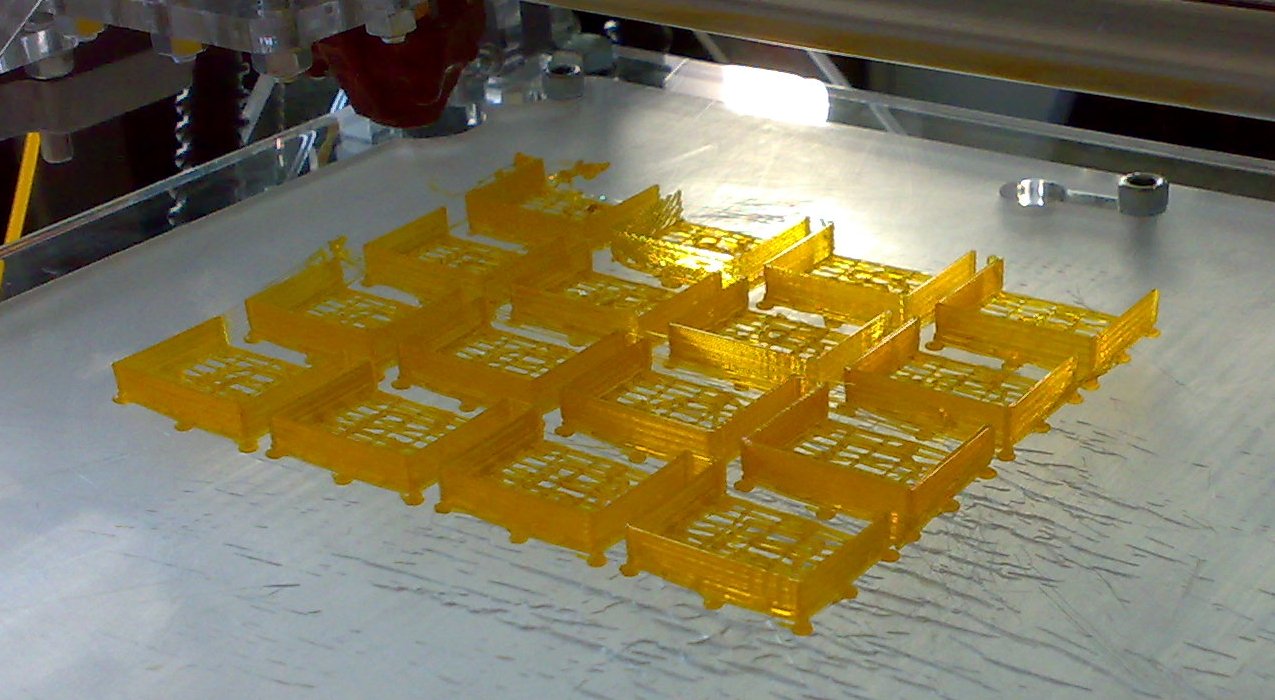Netfabb engine for RapMan: Difference between revisions
m (→Links) |
mNo edit summary |
||
| Line 1: | Line 1: | ||
{{Stub}} | {{Stub}} | ||
== Introduction == | |||
The '''netfabb Engine for RapMan''' Basic is a cheap Software Suite to generate a [[g-code]] for a [[RapMan]] 3D Printer. | |||
The Engine is based on the free [[Netfabb Studio tutorial|netfabb Studio Basic]], i.e. when you buy the engine for RapMan you get another version of Studio Basic that includes the same functionalities (mesh edit and repair functions) plus the g-code generator. | |||
== Calibration == | |||
Unlike [[skeinforge]], this software works with a calibration procedure. For each kind (an color) of polymer, you will have to print out 16 calibration squares whose walls you then have to measure with a caliper. | |||
In other words, netfabb Engine figures out the properties of your printer through calibration. | |||
[[image:netfabb-451-rapman-calibration-PLA.jpg|frame|none|Netfabb for RapMan 4.5.1 calibration print]] | |||
Tip: | |||
We found that the calibration file for version 4.5.1 could not be printed with the default settings. In the expert settings, we reduced temperature range and halfed print speed and RPM. | |||
For PLA (rapman v3.1, 2.08 firmware, BFB pre-assembled hot end): | |||
: Temperature low = 205 | |||
: Temperature high = 210 | |||
: Extruder speed (RPM) = 50 | |||
: Speed = 25 | |||
Print bed of the RapMan was a tight 5 sheets of 75g recycled print papers away from hot end. | |||
== Links == | == Links == | ||
Revision as of 17:39, 27 April 2010
Introduction
The netfabb Engine for RapMan Basic is a cheap Software Suite to generate a g-code for a RapMan 3D Printer.
The Engine is based on the free netfabb Studio Basic, i.e. when you buy the engine for RapMan you get another version of Studio Basic that includes the same functionalities (mesh edit and repair functions) plus the g-code generator.
Calibration
Unlike skeinforge, this software works with a calibration procedure. For each kind (an color) of polymer, you will have to print out 16 calibration squares whose walls you then have to measure with a caliper.
In other words, netfabb Engine figures out the properties of your printer through calibration.
Tip: We found that the calibration file for version 4.5.1 could not be printed with the default settings. In the expert settings, we reduced temperature range and halfed print speed and RPM.
For PLA (rapman v3.1, 2.08 firmware, BFB pre-assembled hot end):
- Temperature low = 205
- Temperature high = 210
- Extruder speed (RPM) = 50
- Speed = 25
Print bed of the RapMan was a tight 5 sheets of 75g recycled print papers away from hot end.
Links
- Netfabb