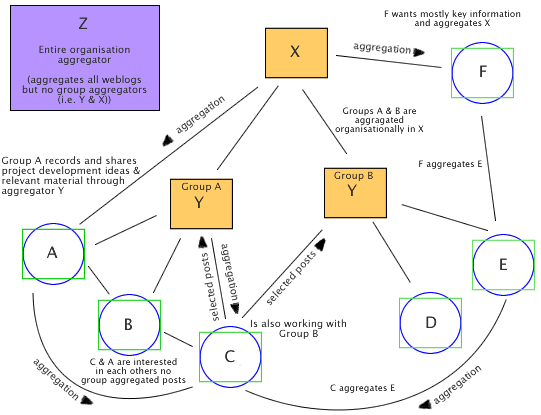News feed aggregator: Difference between revisions
No edit summary |
m (→Definition) |
||
| (29 intermediate revisions by 4 users not shown) | |||
| Line 1: | Line 1: | ||
==Definition== | ==Definition== | ||
A '''news feed aggregator''' or '''aggregator''' or '''feed reader''' is a client software or web-based tool used to read [[RSS]], Atom or Rdf files. | A '''news feed aggregator''' or '''aggregator''' or '''feed reader''' is a client software or web-based tool used to read [[RSS]], '''Atom''' or Rdf files that are produced by [[blog]]s and other [[portal]]s (i.e. most web sites that provide news). One of the most interesting functions of feed readers is that users can check websites' updates and news almost in real time. They do not have to constantly monitor multiple webpages as they are collected together on one site where users retrieve information of their favourite sites. Most '''feed readers''' are user-friendly so that non-technical users can use them easily. | ||
The main advantage is to build a personal newspaper and save time. An old paradigm is included in this new way to get information which is '''pulled''' instead of '''pushed''' e.g. with email. | The main advantage is to build a personal newspaper and save time. An old paradigm is included in this new way to get information which is '''pulled''' instead of '''pushed''' e.g. with email. | ||
| Line 7: | Line 7: | ||
Users can organize subscribtions: group feeds into folders, delete, move, export to a [[:Wikipedia:OPML|OPML]] format (to share subscriptions with others). | Users can organize subscribtions: group feeds into folders, delete, move, export to a [[:Wikipedia:OPML|OPML]] format (to share subscriptions with others). | ||
== | == What is the aim of feed aggregators? == | ||
According to [http://www.feedburner.com/fb/a/feed101/ Feedburner], feed aggregators are useful to keep track of your favourite Websites and blogs, without having to remember to check each site manually or clutter your e-mail box. | According to [http://www.feedburner.com/fb/a/feed101/ Feedburner], feed aggregators are useful to keep track of your '''favourite Websites''' and blogs, without having to remember to check each site manually or clutter your e-mail box. | ||
"Most of the biggest names on the Web offer content feeds including [http://asp.usatoday.com/marketing/rss/index.aspx/ USATODAY.com], [http://news.bbc.co.uk/2/hi/help/rss/default.stm/ BBC News Headlines], [http://abcnews.go.com/Technology/RSS/listIndex/ ABCNews], [http://www.cnet.com/4520-6022_1-5115113-1.html/ CNET], [http://news.yahoo.com/rss/ Yahoo!], [http://www.amazon.com/gp/homepage.html/104-5710466-1888742?ie=UTF8&%2AVersion%2A=1&%2Aentries%2A=0/ Amazon.com] and much more!" | "Most of the biggest names on the Web offer content feeds including [http://asp.usatoday.com/marketing/rss/index.aspx/ USATODAY.com], [http://news.bbc.co.uk/2/hi/help/rss/default.stm/ BBC News Headlines], [http://abcnews.go.com/Technology/RSS/listIndex/ ABCNews], [http://www.cnet.com/4520-6022_1-5115113-1.html/ CNET], [http://news.yahoo.com/rss/ Yahoo!], [http://www.amazon.com/gp/homepage.html/104-5710466-1888742?ie=UTF8&%2AVersion%2A=1&%2Aentries%2A=0/ Amazon.com] and much more!" | ||
Thousands of '''bloggers''', '''podcasters''' and '''videobloggers''' publish feeds too. In addition each of the video and audio files you can download from Apple is powered by a feed. | |||
Nowadays there are more than 2,000 different feed reading applications (“news aggregators”- for texts; “podcatchers”- for podcasts). "A typical interface for a feed reader will display your feeds and the number of new '''(unread) entries''' within each of those feeds . You can also organize your '''feeds into categories''' and even clip and save your favourite entries (with certain applications)". Feed applications can either be '''free''' or require a small subscription '''price'''. In addition you can choose among '''online applications''' or others that can be downloaded directly '''onto your PC'''. The former give you the possibility to access your feed updates from anywhere. ([http://www.bloglines.com/ Bloglines] is a suitable example of this online service). | |||
The [http://news.bbc.co.uk/ BBC site] gives you the possibility to decide if you want to receive news feeds directly on your pc, your mobile, your e-mail box or on the online reading applications you have chosen. Not only this site, but all the ones that offer you news feeds let you choose the topic or the regions of the world you are most interested in so you don’t have to receive a huge amount of news that you don’t consider worth reading. You can do the same with: | |||
The [ http://news.bbc.co.uk | [http://www.iht.com/ Herald Tribune] or the [http://www.guardian.co.uk/ Guardian] | ||
==Educational usages== | ==Educational usages== | ||
; Examples | |||
*students can collect favourite sites when working on their papers | *students can collect favourite sites when working on their papers | ||
*teachers can check students' homework when working online | *teachers can check students' homework when working online | ||
*see [[RSS]] (under ''Educational usages'') | *see also [[RSS]] (under ''Educational usages'') | ||
; The Farmer model | |||
Farmer's (2006) [http://incsub.org/blogtalk/?page_id=5 Weblog and Aggregation Organisational Online Communication Model] {{quotation|puts forward one possible model for the use of weblogs and aggregation in an organisation. For the sake of clarity only a few of the interrelationships have been labelled. [...] As respectively represented by the circle and square each user has their own weblog and aggregator and it is only through these that communication takes place (utilising tools such as comments and moving, where appropriate, into email and IM). Perhaps the most significant difference between this model and [older] standard communication and collaboration systems is that all communication is centred on the individuals which is facilitated through the use of aggregators which channel particular information.}} | |||
[[image:framer-aggregator-model.gif|frame|none||Farmer's weblog and aggregation model ]] | |||
== Software == | == Software == | ||
; News readers | Needs updating - [[User:Daniel K. Schneider|Daniel K. Schneider]] 12:30, 24 March 2012 (CET) | ||
Below you can find a list of sites which offer you applications in order to receive your updates either directly in a so-called news reader your pc, in your web browser (built-in news reader) or through some web service. | |||
See [http://en.wikipedia.org/wiki/Comparison_of_feed_aggregators Comparison of feed aggregators] (Wikipedia) for a much larger list) | |||
; News readers for the desktop | |||
*[http://ranchero.com/netnewswire/ Netnewswire] (for Mac) | *[http://ranchero.com/netnewswire/ Netnewswire] (for Mac) | ||
*[http://rssowl.sourceforge.net/ rssOWL] | *[http://rssowl.sourceforge.net/ rssOWL] | ||
*[http://www.feedreader.com/ FeedReader] | *[http://www.feedreader.com/ FeedReader] | ||
*[http://www.newsfirerss.com/ NewsFire] | *[http://www.newsfirerss.com/ NewsFire] | ||
*[http://www.sharpreader.net/ SharpReader] | *[http://www.sharpreader.net/ SharpReader] | ||
; | ; Widget builders | ||
*[http://www.feedzilla.com/ Feedzilla] | |||
; [[Browser extension]]s | |||
* Since most browsers do have a built-in News Reader, you don't need to install an extension. However, extensions can offer extra functionality. | |||
* [https://addons.mozilla.org/firefox/424/ Wizz RSS News Reader] Firefox 1.x - 2.x extension] | * [https://addons.mozilla.org/firefox/424/ Wizz RSS News Reader] Firefox 1.x - 2.x extension] | ||
; Web applications | |||
The following list contains examples of web applications in which you are able to manage the RSS feeds: | |||
* [http://feedburner.google.com feedburner] | |||
* [http://www.google.com/reader/ Google reader] | |||
* [[webtop]]s | |||
* [[personal learning environment]]s | |||
* Most content creation services, e.g. see [[Creating websites with online services]]) allow administrators to include feeds (usually in side boxes). | |||
* [http://www.bloglines.com/ Bloglines] | |||
* [http://www.newsgator.com/ Newsgator] | |||
== References and links == | |||
* Farmer, James (2006). Centred Communication: Weblogs and aggregation in the organisation, Blog Entry, [http://incsub.org/blogtalk/?page_id=54 HTML]. | |||
* [http://en.wikipedia.org/wiki/Web_syndication Web syndication] (Wikipedia) | |||
* [http://en.wikipedia.org/wiki/Web_feed web feeds] (Wikipedia) | |||
[[Category: XML]] | [[Category: XML]] | ||
[[Category: Portalware]] | |||
Latest revision as of 18:32, 7 May 2013
Definition
A news feed aggregator or aggregator or feed reader is a client software or web-based tool used to read RSS, Atom or Rdf files that are produced by blogs and other portals (i.e. most web sites that provide news). One of the most interesting functions of feed readers is that users can check websites' updates and news almost in real time. They do not have to constantly monitor multiple webpages as they are collected together on one site where users retrieve information of their favourite sites. Most feed readers are user-friendly so that non-technical users can use them easily.
The main advantage is to build a personal newspaper and save time. An old paradigm is included in this new way to get information which is pulled instead of pushed e.g. with email.
Users can organize subscribtions: group feeds into folders, delete, move, export to a OPML format (to share subscriptions with others).
What is the aim of feed aggregators?
According to Feedburner, feed aggregators are useful to keep track of your favourite Websites and blogs, without having to remember to check each site manually or clutter your e-mail box. "Most of the biggest names on the Web offer content feeds including USATODAY.com, BBC News Headlines, ABCNews, CNET, Yahoo!, Amazon.com and much more!"
Thousands of bloggers, podcasters and videobloggers publish feeds too. In addition each of the video and audio files you can download from Apple is powered by a feed. Nowadays there are more than 2,000 different feed reading applications (“news aggregators”- for texts; “podcatchers”- for podcasts). "A typical interface for a feed reader will display your feeds and the number of new (unread) entries within each of those feeds . You can also organize your feeds into categories and even clip and save your favourite entries (with certain applications)". Feed applications can either be free or require a small subscription price. In addition you can choose among online applications or others that can be downloaded directly onto your PC. The former give you the possibility to access your feed updates from anywhere. (Bloglines is a suitable example of this online service).
The BBC site gives you the possibility to decide if you want to receive news feeds directly on your pc, your mobile, your e-mail box or on the online reading applications you have chosen. Not only this site, but all the ones that offer you news feeds let you choose the topic or the regions of the world you are most interested in so you don’t have to receive a huge amount of news that you don’t consider worth reading. You can do the same with: Herald Tribune or the Guardian
Educational usages
- Examples
- students can collect favourite sites when working on their papers
- teachers can check students' homework when working online
- see also RSS (under Educational usages)
- The Farmer model
Farmer's (2006) Weblog and Aggregation Organisational Online Communication Model “puts forward one possible model for the use of weblogs and aggregation in an organisation. For the sake of clarity only a few of the interrelationships have been labelled. [...] As respectively represented by the circle and square each user has their own weblog and aggregator and it is only through these that communication takes place (utilising tools such as comments and moving, where appropriate, into email and IM). Perhaps the most significant difference between this model and [older] standard communication and collaboration systems is that all communication is centred on the individuals which is facilitated through the use of aggregators which channel particular information.”
Software
Needs updating - Daniel K. Schneider 12:30, 24 March 2012 (CET)
Below you can find a list of sites which offer you applications in order to receive your updates either directly in a so-called news reader your pc, in your web browser (built-in news reader) or through some web service.
See Comparison of feed aggregators (Wikipedia) for a much larger list)
- News readers for the desktop
- Netnewswire (for Mac)
- rssOWL
- FeedReader
- NewsFire
- SharpReader
- Widget builders
- Since most browsers do have a built-in News Reader, you don't need to install an extension. However, extensions can offer extra functionality.
- Wizz RSS News Reader Firefox 1.x - 2.x extension]
- Web applications
The following list contains examples of web applications in which you are able to manage the RSS feeds:
- feedburner
- Google reader
- webtops
- personal learning environments
- Most content creation services, e.g. see Creating websites with online services) allow administrators to include feeds (usually in side boxes).
- Bloglines
- Newsgator
References and links
- Farmer, James (2006). Centred Communication: Weblogs and aggregation in the organisation, Blog Entry, HTML.
- Web syndication (Wikipedia)
- web feeds (Wikipedia)