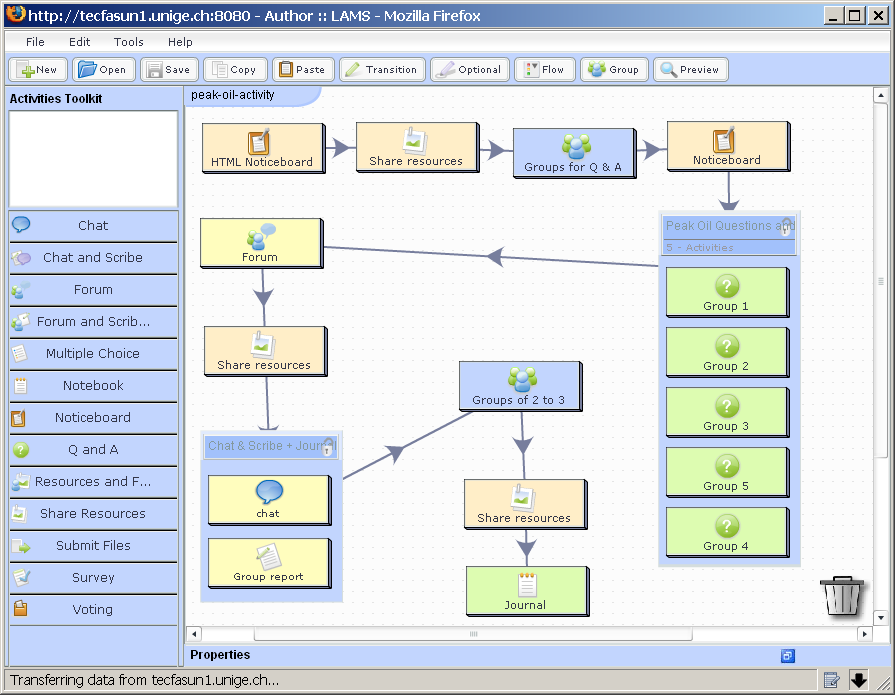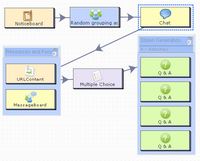LAMS: Difference between revisions
m (using an external editor) |
m (using an external editor) |
||
| Line 21: | Line 21: | ||
Basically, an author has to do the following tasks: | Basically, an author has to do the following tasks: | ||
1) Assemble a learning sequence with a on-line visual authoring tool. | |||
[[Image:LAMS-authoring.png|frame|none|The LAMS on-line authoring toolkit]] | [[Image:LAMS-authoring.png|frame|none|The LAMS on-line authoring toolkit]] | ||
* Assign learning sequences to groups (administrator must give him the rights) | Here is a summary of the authoring steps: | ||
* Drag an activity component from the activities toolkit to the main central panel. | |||
* Connect these with the sequence tools on top (e.g. use the "transition" link"). | |||
* Double click on an instance of the tool to edit and configure each tool. | |||
* Preview the sequence. | |||
* Save the sequence. | |||
2) Assign learning sequences to groups (administrator must give him the rights). | |||
Otherwise LAMS may be available through your LMS (e.g. Moodle) and rights will be transparently handled. E.g. A moodle student of a moodle course can use a LAMS activity of this course. | |||
=== Getting started as an author === | |||
Best method is to look at examples. | |||
* You may download dozens of good scenarios from the public [http://www.lamscommunity.org/lamscentral/ LAMS Sequences] repository. Probably it's easier to start from [http://www.lamscommunity.org/ the community home page]. | |||
* You can through the file menu of the authoring tool simply import these (V2 will also load V2 scenarios). | |||
=== Members and courses === | === Members and courses === | ||
| Line 39: | Line 53: | ||
* These are Groups withing LAMS Groups (what I called learning areas) | * These are Groups withing LAMS Groups (what I called learning areas) | ||
* Within each "group" the admin must assign roles, at least a teacher who has the right to author and to assign users to a subgoup. | * Within each "group" the admin must assign roles, at least a teacher who has the right to author and to assign users to a subgoup. | ||
Note: LAMS 2.1 may be easier, and using it through Moodle is even easier. | |||
== Standardization of LDs and services == | == Standardization of LDs and services == | ||
| Line 102: | Line 118: | ||
* See [[LAMS installation and configuration]]. There are not only links, but my installation notes | * See [[LAMS installation and configuration]]. There are not only links, but my installation notes | ||
for LAMS 2.1x on Solaris - [[User:Daniel K. Schneider|Daniel K. Schneider]] 18: | for LAMS 2.1x on Solaris - [[User:Daniel K. Schneider|Daniel K. Schneider]] 18:49, 20 March 2008 (MET) | ||
=== Manuals and Tutorials === | === Manuals and Tutorials === | ||
| Line 116: | Line 132: | ||
* [http://wiki.lamsfoundation.org/display/lamsdocs/auth LAMS Authoring] | * [http://wiki.lamsfoundation.org/display/lamsdocs/auth LAMS Authoring] | ||
* [http://wiki.lamsfoundation.org/display/lamsdocs/LAMS+Tutorials LAMS Tutorials]. A larger set of animated LAMS presentation tutorials (Winks). | * [http://wiki.lamsfoundation.org/display/lamsdocs/LAMS+Tutorials LAMS Tutorials]. A larger set of animated LAMS presentation tutorials (Winks). | ||
* [http://lamscommunity.org/2.0/guides/TeachersGuidev2.0.pdf LAMS 2 Teacher's Guide] (read this !) | * [http://lamscommunity.org/2.0/guides/TeachersGuidev2.0.pdf LAMS 2 Teacher's Guide] (75page PDF manual, read this !) | ||
=== General links === | === General links === | ||
Revision as of 18:49, 20 March 2008
Definition
Learning Activity Management System (LAMS) is a learning design system to define and deliver learning activities, i.e. a learning activity management software.
See also: The CeLS and DialogPlus Toolkit systems, Educational modeling language and IMS Learning Design
Description
LAMS provides:
- a visual authoring interface to design and create learning sequences from a list of building blocks of individual or collective activities
- a monitoring tool through which teachers can track students' progress through an activity sequence.
According to a LAMS website, LAMS includes environments for user administration, student run-time delivery of sequences, teacher run-time monitoring of student sequences and, most importantly, teacher authoring/adaptation of sequences. LAMS is inspired by, and heavily based on, IMS Learning Design and EML. Originally, LAMS was not designed to be a reference implementation of either specification - however LAMS is expected to be IMS Learning Design conformant in the future.
According to Krann (2003), “The heart of the system is a visual editor that allows educators to choreograph a whole learning activity around a particular topic. By dragging and dropping acts like synchronous discussion (chat), web polls, students posting material and structured debates, a series of online lessons can be planned much like a conventional lesson. The player part of the system then allows a group of students to take part in all these activities, and presents the right tools at the right time, and divides the group into smaller groups, if that's what the teacher designed.”
The LAMS 2 environment
Authoring
Basically, an author has to do the following tasks:
1) Assemble a learning sequence with a on-line visual authoring tool.
Here is a summary of the authoring steps:
- Drag an activity component from the activities toolkit to the main central panel.
- Connect these with the sequence tools on top (e.g. use the "transition" link").
- Double click on an instance of the tool to edit and configure each tool.
- Preview the sequence.
- Save the sequence.
2) Assign learning sequences to groups (administrator must give him the rights). Otherwise LAMS may be available through your LMS (e.g. Moodle) and rights will be transparently handled. E.g. A moodle student of a moodle course can use a LAMS activity of this course.
Getting started as an author
Best method is to look at examples.
- You may download dozens of good scenarios from the public LAMS Sequences repository. Probably it's easier to start from the community home page.
- You can through the file menu of the authoring tool simply import these (V2 will also load V2 scenarios).
Members and courses
This part is not obvious if you don't read the documentation.
- Learning Areas
- LAMS is organized by "Groups". These are in fact areas where learning/teaching happens. You can consider them as "courses" for instance.
- Therefore, first thing to do as an administrator is to create groups
MyGroups -> Group Mgmt
- Learning Groups
- These are Groups withing LAMS Groups (what I called learning areas)
- Within each "group" the admin must assign roles, at least a teacher who has the right to author and to assign users to a subgoup.
Note: LAMS 2.1 may be easier, and using it through Moodle is even easier.
Standardization of LDs and services
LAMS and Learning Design
LAMS initially adopted a very similar design rationale, i.e. authoring of scenarios that is based on learning activities. It particularly support a rich conversational framework à la Laurillard.
Plans are there to become IMS Learning Design comptabile (DSchneider didn't look at details yet). LAMS 2.0 exports to learning design level A. Daniel K. Schneider thinks that this is only true at a very formal level, i.e. the LD export contains code like this:
<method>
<play>
<act>
<role-part>
<role-ref ref="Learner" />
<activity-structure-ref ref="A-Sequence" />
</role-part>
</act>
....
<activity-structure xmlns="http://www.imsglobal.org/xsd/imscp_v1p1" structure-type="sequence" identifier="A-sequence"> <title>LAMS Learning design sequence</title> <learning-activity-ref ref="A-lanb11-109" />
.....
<learning-activity xmlns="http://www.imsglobal.org/xsd/imscp_v1p1" identifier="A-lanb11-109"> <title>Noticeboard</title> <environment-ref ref="E-lanb11-109" /> <complete-activity> <user-choice /> </complete-activity> <lams:lams-tool-activity> <lams:activityID>113</lams:activityID> <lams:activityUIID>64</lams:activityUIID> <lams:description>Read noticeboard</lams:description> <lams:activityTitle>Noticeboard</lams:activityTitle> <lams:helpURL>http://wiki.lamsfoundation.org/display/lamsdocs/lanb11</lams:helpURL> <lams:xCoord>106</lams:xCoord>
This means that the LD interpreter must know about LMS tools which is perfectly legal as far as I can tell (XML itself and all IMS specifications 'are' extensible. In practice however, this means that a Learning Design made with LAMS will only run within LAMS.
I don't know if there is some sort of initiative to standardize vocabularies that describe activities with specific kinds of tools such as the ones that exist in LAMS.
LAMS Tools contracts
One of the core components of the LAMS V2 architecture is the "Tools Contract". To be written, see this.
Evaluation
Masterman and Lee (2005:4) who ran an evaluation of LAMS 1.x with 34 participants in the UK reported the following findings:
i) LAMS is capable of supporting a range of pedagogical approaches, in that designers can select those activities that match their preferred style. However, the lack of support for images and graphics can be a hindrance to the design of appropriate learning tasks. The adoption of LAMS within an institution would almost certainly entail an increased workload for teachers, but with time and experience this load could be expected to lessen.
ii) LAMS appears neither to have compromised learning outcomes in comparison with the existing learning environment nor to have resulted in dramatic improvements in achievement. However, using LAMS to raise the level of learning outcomes was not a prime consideration for practitioners. Rather, they perceived its benefits to lie in increasing learners' motivation and in encouraging participation by more reticent students. Feedback obtained directly or indirectly from learners suggests that some appreciated the independence and freedom to work at their own pace, while others did not like the linearity of LAMS sequences or wanted more direct feedback on their progress.
iii) Several participants engaged in some form of reflective activity either while designing a LAMS sequence or afterwards. However, while they recognised the importance of sharing their practice with others, technical and cultural barriers need to be overcome.DSchneider does not have his own opinion yet (I just installed it on 23:04, 6 December 2006 (MET)).
Links
Installation tips
- See LAMS installation and configuration. There are not only links, but my installation notes
for LAMS 2.1x on Solaris - Daniel K. Schneider 18:49, 20 March 2008 (MET)
Manuals and Tutorials
- LAMS 1 (obsolete)
- LAMS 2
- LAMS Authoring
- LAMS Tutorials. A larger set of animated LAMS presentation tutorials (Winks).
- LAMS 2 Teacher's Guide (75page PDF manual, read this !)
General links
- LAMS Foundation, includes manuals, downloads, etc. This site is slow (dec 2006.)
- LAMS Wiki (Technical discussion and development of the new version of LAMS (Learning Activity Management System and dwoload information)
- LAMS Community.org. Maybe the most useful site currently.
- You can download public LAMS Sequences. LAMS 1.0 *.lams files can be imported into LAMS 2.0. To understand LAMS authoring it is probably a good idea to import a few of these and play.
- Getting Started FAQ
- Using LAMS FAQ
- Support forums
- ... and more, dig around !
- LAMS International, provides commercial services around LAMS.
Lams sequence examples
Writing research paper
- Writing Research Paper sequence and description, authored by Hanh Vo.
Here is a copy of the escription (retrieved 16:30, 9 December 2006 (MET)) and a screen dump of the imported sequence:
The course is designed to teach international students in an English Center. These students are graduated students whose first language is not English. They may come from many different countries and different majors. It is two months language skills and academic preparation course for studying at university. The course guides step by step to complete an academic research. Students are expected to acquire skills for university study like researching essay topics, writing assignments and reports. It also aims to help students become an independent and self-directed leaner. Besides, they also have chance to get knowledge on their major. In the course, students will do almost all activities online, but at some stages, teacher will stop and give some helps or consultations to help them complete their project. Some online activities require students to work asynchronously like discussion at a forum, but sometimes they have to work synchronously such as chatting with their friends at scheduled online discussion. The course is divided into 5 stages:
- Choosing topic
- Writing research proposal
- Writing literature review
- Writing findings, conclusions
- Completing
At the end of each stage, students have to submit assignments for teacher to know how students' progress. Then they will get feedback from the teacher at consultation. Consultation is also the time for teacher to correct, encourage, and give advices to help students sharpen their knowledge, increase motivation and improve at the next steps. Knowledge will be acquired and increase through the process. At the end of the course, students are required to have capability to write an academic research by themselves. The end result will be a portfolio of work that demonstrates students' achievement and progress during the course.
Here is a screendump of the authoring Window. DSchneider imported this LAMS 1.x sequence into LAMS 2.0 and rearranged the icons into a "serpent" position.
Stolen Generation
- Stolen Generation, authored by Debbie Evans. Here is the description found in the repository (16:30, 9 December 2006 (MET)) and a screen dump of the sequence imported into our LAMS 2.0 system:
A stage 3 sequence which addresses some of the issues faced by the Stolen Generation of Australian Indigenous Aboriginal and Torres Strait Islanders during the 20th century.
- Keywords: Stolen Generation, Aboriginal and Torres Strait Islanders, Traditions & Heritage
- Subject:Human Society & Its Environment, Australian History
- Audience: Stage 3-4 (Yrs 5-8)
- Run time: 1-2 weeks
- Delivery Mode: off- and on-line
- Resources: Personal stories, Wikipedia,
- Outline of Activities:
- Read number of personal stories about the Stolen generation: Personal stories and Stolen generations.
- Students would start the LAMS sequence.The grouping tool breaks the class into 4 groups.
- The chat helps to consolidate understanding of the content of the personal stories.
- The share resources takes the students to a wiki about the Stolen Generation.
- The forum allows open discussion about the details in the wiki, in particular the facts and their opinions about this policy.
- A multiple choice quiz further consolidates the facts about the Stolen Generation.
- An optional Q & A task appears where students can select to answer a question from a different point of view.
This sequence could be adapted and modified by including a writing task where assessment can be made by submitting a file.
References
- Dalziel, James, Implementing Learning Design: The Learning Activity Management System (LAMS), Macquarie E-learning Centre of Excellence (MELCOE), PDF
- Kraan Wilbert, (2003). Learning Design inspiration, CETIS article, HTML
- David Jennings (2005), Evaluation of Learning Activity Management Systems, HTML
- Liz Masterman, Stuart D. Lee (2005), Evaluation Of The Practitioner Trial Of Lams: Final Report, Learning Technologies Group, Oxford University Computing Services HTML