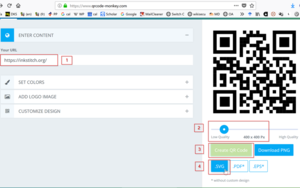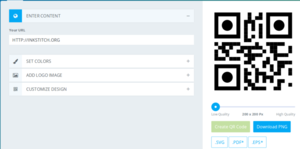« InkStitch - broder des codes QR » : différence entre les versions
| Ligne 29 : | Ligne 29 : | ||
=== Create SVG embroidery === | === Create SVG embroidery === | ||
Le code produit par QR Code Monkey possède la structure suivante: | |||
* | * Un unique groupe parent | ||
* | * Plusieurs groupes imbriqués composés principalement de rectangle SVG. Seulement les 3 grands rectangles sont en fait des "Path Object" | ||
Il est maintenant nécessaire d'effectuer quelques modifications à notre fichier SVG. Pour cela, suivez les étapes suivantes: | |||
[[File:qrcode-monkey-inkstitch-2.png|400px|none|thumb|Structure of a simple QRCode Monkey SVG file]] | [[File:qrcode-monkey-inkstitch-2.png|400px|none|thumb|Structure of a simple QRCode Monkey SVG file]] | ||
Version du 1 février 2019 à 21:23
Introduction
Réaliser la broderie d'un code QR est relativement simple à condition de ne pas réaliser un code QR trop complexe (avec logo intégré).
Creating a simple InkStitch QR code
Create the QR code
Il existe de nombreux outils en ligne pour générer des codes QR et pouvoir les personnaliser.
ici, nous allons utiliser l'outil gratuit qrcode-monkey qui permet les actions essentielles comme:
- Générer un code QR pour différentes résolutions
- Ajouter une image
- Exporter au format SVG (!Important)
Sur la capture d'écran, vous pouvez voir les 4 étapes à suivre pour créer un code QR avec le style par défaut.
- Entrer le contenu du code QR. En général un URL. ATTENTION, il est grandement recommandé de taper l'URL en majuscule (pas comme dans l'image) puisque cela permettra de générer un code QR plus simple et donc plus facilement brodable.
- Choisissez la résolution. 400px est plus ou moins égal à 8cm.
- Cliquer sur "Create QR Code"
- Cliquer sur SVG pour exporter le code.
Code QR avec URL en minuscule
Code QR avec URL en majuscule
Create SVG embroidery
Le code produit par QR Code Monkey possède la structure suivante:
- Un unique groupe parent
- Plusieurs groupes imbriqués composés principalement de rectangle SVG. Seulement les 3 grands rectangles sont en fait des "Path Object"
Il est maintenant nécessaire d'effectuer quelques modifications à notre fichier SVG. Pour cela, suivez les étapes suivantes:
(1) Optimize SVG
- First, save the file as optimized SVG (Menu File -> Save as ; Select "Optimized SVG). I noticed some strange code in the SVG and when I tried to ungroup the first time, Inkscape hung.
- Reopen the file (?)
(2) Ungroup all
- Select all
- Ungroup (CTRL-SHIFT-G) at least three times. If Inkscape hangs, try
- Create a layer (Menu Layer -> Add Layer)
- Move all the objects into this layer (Select All, Menu Layer->Move Selected to Layer)
(3) Transform all objects to SVG paths
- Select all objects and transform to path (Menu Path -> Object to Path). This can take a while
(3) Fill the objects with a color
- Select All
- Remove stroke
- Define a fill
(3) Remove three extra rectangles that are not needed
- The three big rectangles are made of three rectangles, one of which defined the white space. Just kill it.
For your information, below are snapshots of the SVG in various stages.
Fichier:Inkstitch-qrcode-400px-simple.svg Initial SVG |
Fichier:Inkstitch-qrcode-400px-simple-3.svg Reorganized SVG |
Fichier:Inkstitch-qrcode-400px-simple-4.svg Reorganized SVG with fills |
Result
This QR tag is rather big (10.5cm). It is possible to reduce this by 50%. Below we created a 9cm version. Owners of multi-needle machines should consider using the TRIM version. If you want to stop to work on a multi-needle machine, you may have to export to DST. It is just needed after the first positioning circle so that you can place the patch into the hoop.
Fichier:Inkstitch-qrcode-9cm-simple-5.svg Ink/Stitch QR code, stitchable SVG |
Fichier:Inkstitch-qrcode-9cm-simple-5.jpg Simulation |
Fichier:Inkstitch-qrcode-9cm-simple-trims-5.svg Ink/Stitch QR code, stitchable SVG with trims |
Fichier:Inkstitch-qrcode-9cm-simple-trims-5.jpg Simulation with trims (DST File) |
Creating patches with QR codes
(soon)
Other examples
In the past, our students did stitch smaller QR tags without problems. But they did add some pull compensation. The Break the Ice With embroidery project (in french) produced the following.
Copyright modification
Contents of this page including pictures and SVG files are also available under the GNU Free Documentation License and the Attribution 4.0 International (CC BY 4.0) license.
The Inkstitch project can use any element (text fragments, SVG files, pictures) for the project's official docs without giving attribution (just copy and paste).