Tablet PC
Introduction
“Generically, a tablet PC refers to a laptop or slate-shaped mobile computer, equipped with a touch screen or graphics tablet/screen hybrid to operate the computer with a stylus or digital pen, or a fingertip, instead of a keyboard or mouse.” (Wikipedia, retrieved 18:43, 15 June 2009 (UTC)).
Tablet PCs offer interesting affordances for teaching and learning. See also: computer-integrated classroom, collaborative learning and tools such as Freestyler, Classroom Presenter and Group Scribbles.
As of 2010, there exist several kinds of Tablets, e.g.
- Windows-based systems (XP, VISTA, 7) that basically add "ink" (drawing) to the normal Windows GUI
- UI extensions for Windows systems that replace the normal Windows interface
- Windows Phone 7
- The Apple iPad and iPhone
- RIM (Blackberry) tablets
- Android tablets and phones
- E-books
Clearly, one should distinguish:
- PCs with touch/drawing capabilities (so far only Windows machines we believe)
- devices that were made from scratch for (multi)touch and drag user gestures, e.g. Android tablets, iPad tablets, Adroid, iPhone and Windows phone 7 Smartphones.
- e-books, specialized devices for reading text
In education
Introduction
Tablet PCs (like any technology are being used in education for two very different purposes.
Teachers use tablet PCs to present information, e.g. like with a blackboard (e.g. write text and create illustrations) or in some combined mode annotating for example "half-baked" slides.
Learners may use tablet PCs in all situations where they have to create drawings (instead of using a tablet). Younger children can input text through handwriting (recognition programs are fairly accurate if the user writes carefully). However, the current priceing (2009) of tablet PCs (about double price for similar systems) may not justify buying these since graphic tablets are cheap and pupils should learn touch-typing anyhow. In order to get mileage out of tablet PCs we need to justify additional pedagogical benefits.
Tablet PCs as presentation devices
“In one of the earliest recorded reflections on pedagogy, Socrates drew a figure in the sand to demonstrate to Meno that the slave already knew how to construct a square with double the area of a given square. The Greek philosopher improvised an informal sketch in the sand to structure an interactive, engaging learning experience. Why didn't Socrates prepare his points before class, using the PowerPoint of his day: a chisel and block of stone? A few possible reasons come to mind. First, his hand-drawn sketch was likely more expressive of the key concepts Socrates wished to communicate than a neat, chiseled presentation would have been. Second, an informal sketch might have invited the participation of his student in active reasoning more effectively than a more formal, fixed diagram would have. Third, the act of drawing, gesturing, and speaking in close synchrony let Socrates focus his student's attention on the meaning of the diagram he was preparing. Fourth, by asking probing questions, Socrates learned much about his student's existing state of knowledge, letting him adapt his instruction to his student's needs.”(Roschelle et al, 2003: 42).
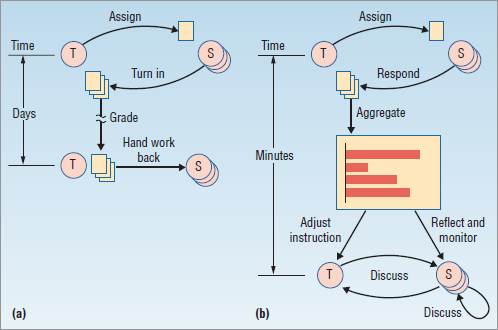
The authors then summarize why today's classroom teachers might prefer Tablet PCs with their constellation of affordances, and the right software, over desktop or laptop computers.
- Ink can express important ideas more vividly (McCullough, 1996)
- “With ink, teachers can also highlight and annotate over words and diagrams, thus focusing student attention on the key features of those visual representations while gaining the efficiency of preparing complex visual aids in advance. (Wilkerson, 2005)” (Roschelle et al, 2003: 43).
- Tablet PCs can help with adapting instruction, an in particular aggregate student's contributions.
Roschelle et al. argue that the combination of probing questions and engaging students in peer instruction can improve teaching and learning by (1) decreasing feedback time, (2) enabling teachers to adapt instruction, (2) encourage students to reflect and monitor their progress and (4) engaging students in arguing for their point of view. Tablet PCs allow of course richer interactions than with simple clickers. E.g. with a system like Freestyler participants can see what others are doing and they can exchange models as well as simple drawings/writings and all of this in much less time.
Young children
A special population are very young children for which direct object manipulation finger touch interfaces are very appropriate. Such a "touch" interface also should facilitate task-level collaboration. One of the larger successful projects was the integrated NIMIS classroom project of the late 1990's (Hoppe, 2000; Lingnau et al., 2003a; 2003b.) which integrated early touch screen technology in the pupils desks.
Tablet PCs to make better collaborative cognitive learning tools ?
Applications such as Freestyler or Cool Modes (both from the collide group at Duisburg-Essen) or Classroom Presenter allow to create powerful pedagogical scenarios. E.g. Lingnau et al. (2003:139) describe “Cool Modes as a tool to facilitate co-constructive modelling activities [that] includes a wide range of visual languages that can be used in secondary school teaching (Figure 4), e.g. for stochastics, system dynamics, turtle graphic for learning Java, and Petri nets for synchronisation of parallel processes.”. These models then can be annotated with hand-writing which is obviously much easier with a tablet PC.
Collaborative tablet PC technology also can be used to enhance distance education, i.e. to make it more "classroom like" (Anderson, 2009).
In special education
“The rise of mainstream tablet computers is proving to have unforeseen benefits for children with speech and communication problems—and such use has the potential to disrupt a business where specialized devices can cost thousands of dollars.” (Using the iPad to Connect, retrieved oct 18 2010).
In real-time distance education
A tablet with a frontal camera can be used to demonstrate procedures (both through educational multimedia and online video tutoring and also allow a remote expert observe the learner and provide feedback. Nothing new here, except for low price and easy manipulation of the equipment. A good case is music education as explained in iPad 2 to Revolutionize Online Learning (March 3, 2011).
Hardware
Several vendors sell Windows tablet PCs. I found not very easy to find a good website that gives good advice on high-end tablet PCs. TabletPC Review is ok as starting point. In June 2009, I found 4 useful systems, HP tx2005z (attractive price, but not sold in Switzerland), Lenovo ThinkPad (but a colleague has it and doesn't like it), Fujitsu LifBook T5010 (was difficult to find), so I settled for a Dell XT2 (3GB, 120 GB HD) with a DVD "backback". I am happy with it so far. Its DLV screen is fine for a tablet PC and works in most light conditions. It also can understand double touch like the iPhone (if you can find an application that can handle it). On the negative side, it doesn't have a built-in camera, but a 2MPixel portable Logitech webcam gives better image quality anyhow, so I got one of these. - Daniel K. Schneider 18:43, 15 June 2009 (UTC).
Apple has its iPad
Android platforms are made by several vendors.
Windows Software
UI extensions for Windows
- FrontFace - The Next Level UI for Windows-based Computers. As of oct 2010 in public Beta (FrontFace download
Various
- For Windows (both XP and Vista), there are free Microsoft experience packs for download.
- Experience Pack for Tablet PC (Windows XP)
- Microsoft Experience Pack for Windows Vista (English only, but works in non-English versions)
- Microsoft Ink Desktop for Windows Vista
- Allows to write on the desktop in various way (e.g. transparently)
- Download page. English is default, change the language in the pulldown menu of the download page. An English version will not work on a french system for example.
Drawing and note taking
- InkSeine is a free note taking / idea management product from Microsoft research. It's a good idea to look at it since it tests a new interface paradigm for tablet PCs...
- AlpineInker An InKSeine Developer Blog.
- GBM InkShow: InkSeine, BottaBeMobile.com
- OneNote - MS commercial note taking product (this is usually included in MS site license packs for universities)
See also note taking for the definition of the concept.
Educational software
(Typically, such applications also support drawing and note taking)
- Freestyler is free educational software with many functionalities (including collaborative drawing and modeling)
- I use this program when I teach to create drawings on the fly (instead of a more clumsy interactive whiteboard) - Daniel K. Schneider.
- Classroom Presenter is a free Tablet PC-based interaction system that supports the sharing of digital ink on slides between instructors and students.
- Group Scribbles is a free platform that supports teachers in inventing and enacting new forms of collaboration and coordination in their classroom without resorting to additional programming.
Fun
OS Support
Windows support
Win XP users should install Tablet PC Win XP addons from Microsoft if it hasn't been done by the vendor. Same for Office 2003 programs like PPT.
Win Vista already includes tablet PC functionalities (no downloads required) and offers a series of improvements like:
- Better handwriting recognition
- Visual pen feedback for single tap, double-tap and right clicking
- File explorer has checkboxes
- Pen flicks (pen gestures like "move forward", "move back" etc.
- Support for use of fingers (e.g. useful for moving windows and menus). Also includes a "touch pointer" including a virtual mouse, drag area and pointer. Using the pen is easier we think.
- Snipping tool.
- Better input panel
Mac
The iPad runs the same operating system as the earlier iPod Touch and iPhone, albeit a slightly older version. It can run its own applications as well as ones developed for the iPhone. Without modification, it will only run programs approved by Apple and distributed via its online store. (Wikipedia)
There is no official table PC for MacOS so far (Oct 2010)
Linux
Support seems to flaky so far (but didn't really try).
Adroid and RIM
Systems are coming (summer 2010). See e.g. TabletPC Review for articles that describe announce various systems.
Links
- Technical Introductions
- Table PC (Wikipedia)
- Windows support
- Windows XP Table PC
- Vista for Mobile PCs. Entry point for VISTA add-ons etc.
- Commercial websites
- Research Groups
- Collide group, University of Duisburg-Essen
- University of Washington Computer Science & Engineering
Bibliography
- Anderson, Richard; Ruth Anderson, Oliver Chung, K. M. Davis, Peter Davis, Craig Prince, Valentin Razmov, Beth Simon, Classroom Presenter. A Classroom Interaction System For Active And Collaborative Learning, WIPTE 2006, PDF
- Anderson Richard, Ruth Anderson, Peter Davis, Natalie Linnell, Craig Prince, Valentin Razmov and Fred Videon, Classroom Presenter: Enhancing Interactive Education with Digital Ink, IEEE Computer, September 2007, pp. 56-61.
- Anderson Richard; Ruth Anderson, Natalie Linnell, Mansoor Pervaiz, Umar Saif and Fred Video, Collaborative Technologies in International Distance Education, To Appear, CSCWD, Santiago, Chile, April, 2009 Collaborative Technologies in International Distance Education. PDF
- Chiu-Pin Lin; Kuo-Pin Liu; Niramitranon, J. (2008). Tablet PC to Support Collaborative Learning: An Empirical Study of English Vocabulary Learning, Wireless, Mobile, and Ubiquitous Technology in Education - WMUTE 2008. Fifth IEEE International Conference, 23-26 March 2008, 47 - 51. DOI 10.1109/WMUTE.2008.22.
- Chiu-Pin Lin; Kuo-Ping Liu; Chee Kit Looi (2008). Group Scribbles to Support Jigsaw Cooperative Learning in a Graduate Course, Eighth IEEE International Conference on Advanced Learning Technologies, 2008. ICALT '08. 1-5 July 2008, 459 - 463 10.1109/ICALT.2008.183
- Hoppe, H. Ulrich, Lingnau, Andreas, Machado, Isabel, Paiva, Ana, Prada, Rui, Tewissen, Frank - Supporting Collaborative Activities in Computer Integrated Classrooms - the NIMIS Approach. (2000). Proc. of 6th International Workshop on Groupware, CRIWG 2000 , Madeira, Portugal. Download
- Hoppe, H. U., Lingnau, A., Machado, I., Paiva, A., Prada, R., Tewissen, F. (2000) Supporting Collaborative Activities in Computer Integrated Classrooms - the NIMIS Approach. Proc. of CRIWG 2000. IEEE CS Press.
- Lingnau, Andreas & H. Ulrich Hoppe (2002). Modelling and Supporting Learning Activities in a Computer-integrated Classroom. In Gerry Stahl (editor). Proceedings of the International Conference on Computer Supported Collaborative Learning (CSCL2002), (pp. 683-686). Lawrence Erlbaum Associates, Inc. Hillsdale, New Jersey, USA. PDF
- Lingnau, A., Hoppe, H.U., Mannhaupt, G. (2003a). Computer supported collaborative writing in an early learning classroom. In Journal of Computer Assisted Learning, 19, 2, 186-194. PDF
- Lingnau, Andreas, Kuhn, Markus, Harrer, Andreas, Hofmann, D, Fendrich, M, Hoppe, H. Ulrich (2003). Enriching Traditional Classroom Scenarios by Seamless Integration of Interactive Media. Advanced Learning Technologies: Technology Enhanced Learning , Los Alamitos, CA,2003, PDF
- McCullough, M. (1996). Abstracting Craft: The Practiced Digital Hand, MIT Press.
- Tewissen, F., Lingnau, A., Hoppe, U., Mannhaupt, G., & Nischk, D. (2001). Collaborative Writing in a Computer-integrated Classroom for Early Learning. In P. Dillenbourg, A. Eurelings, & Kai Hakkarainen (editors) Proceedings of the European Conference on Computer-Supported Collaborative Learning (Euro-CSCL 2001). pp. 593-600. Maastricht, The Netherlands, March. PDF
- Roschelle, J.; Tatar, D.; Chaudbury, S.R.; Dimitriadis, Y.; Patton, C.; DiGiano, C.; (2007). Ink, Improvisation, and Interactive Engagement: Learning with Tablets, Computer, Volume 40, Issue 9, Sept. 2007, 42 - 48, DOI 10.1109/MC.2007.321 (Access restricted) - Also PDF reprint from SRI.
- Wilkerson, M.; W.G. Griswold, and B. Simon (2005). Ubiquitous Presenter: Increasing Student Access and Control in a Digital Lecturing Environment, Proc. SIGCSE Technical Symp. Computer Science Education, ACM Press, 2005, pp. 116-120.