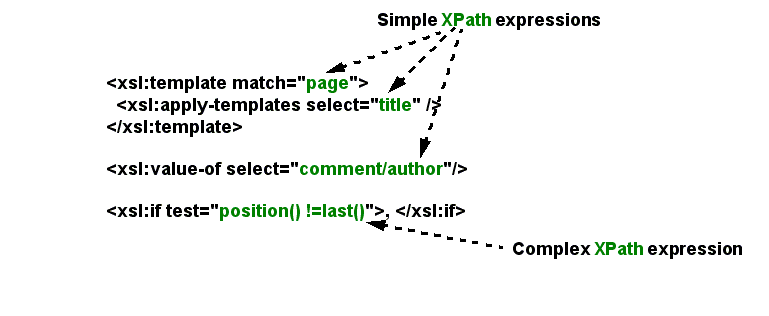XPath tutorial - basics
<pageby nominor="false" comments="false"/>
Introduction
XPath is a language for addressing parts of an XML document. Basic understanding of XPath is needed for XSLT and XQuery programming.
Learning Objectives
- Understand how to use XPath expressions, in order use XSLT and XQuery more effectively
- Learn some XSLT programming constructions (conditions and loops)
- Being able to cope with most XML to HTML transformations
Prerequisites
- Editing XML tutorial (being able to use a simple DTD).
- XSLT Tutorial - Basics, introductory XSLT (xsl:template, xsl:apply-templates and xsl:value-of)
Next steps
Disclaimer
- This is an introducty XPath tutorial. Cut/paste from slides with a few fixes. Needs more work, since right it's more like a list of XPath features ... - Daniel K. Schneider
- There may be typos (sorry) and mistakes (sorry again)
Introduction to XML Path Language
Definition and history
XPath is a language for addressing parts of an XML document, In support of this primary purpose, it also provides basic facilities for manipulation of strings, numbers and booleans.
Its 2.0 editition was described as “XPath 2.0 is an expression language that allows the processing of values conforming to the data model defined in [XQuery/XPath Data Model (XDM)]. The data model provides a tree representation of XML documents as well as atomic values such as integers, strings, and booleans, and sequences that may contain both references to nodes in an XML document and atomic values. The result of an XPath expression may be a selection of nodes from the input documents, or an atomic value, or more generally, any sequence allowed by the data model. The name of the language derives from its most distinctive feature, the path expression, which provides a means of hierarchic addressing of the nodes in an XML tree.” (XML Path Language (XPath) 2.0 ,W3C Recommendation 23 January 2007, retrieved 16:38, 9 February 2010 (UTC).
- XPath uses a compact non-XML syntax (to facilitate use of XPath within URIs and XML attribute values).
- XPath gets its name from its use of a path notation as in URLs for navigating through the hierarchical structure of an XML document.
- XPath was defined at the same time as XSLT (nov 1999)
- Initally, it was developped to support XSLT and XPointer (XML Pointer Language used for XLink, XInclude, etc.)
- Specifications
- XPath 1.0 (nov 1999) (http://www.w3.org/TR/xpath)
- XPath 2.0 (Jan 2007) (http://www.w3.org/TR/xpath20/)
- XPath 2.0 Functions and Operators http://www.w3.org/TR/xquery-operators/
- XQuery 1.0 and XPath 2.0 Data Model (XDM) (Jan 2007) http://www.w3.org/TR/xpath-datamodel/
XPath 1.0 is used by XSLT 1.0, i.e. the XSLT processor included in virtually every web browser as of Jan 2010 and since the early 2000's in IE/Mozilla.
XPath 2.0 is a superset of XPath 1.0 and is used by XSLT 2.0, XQuery and other specifications.
- Reference manuals
- Transforming XML with XSLT (includes a useful overview of XSLT/XPath functions)
XSLT, XQuery and XPath
Each time a given XSLT or XQuery instruction needs to address (refers to) parts of an XML document, we use XPath expressions. XPath expressions also can contain functions, simple math and boolean expressions.
Within XSLT, XPath expressions are typicially used in match, select and test attributes:
The XPath Syntax and the document model
Xpath Syntax
XPath expressions can be quite simple or very complex. An Xpath expression may include a location path (i.e. "where to look for"), node tests (i.e. identifying a node) and predicates(i.e. additional tests).
There are two notations for location paths.
(1) abbreviated
This simple notation allows to locate itself, children, parents, attributes and bominations of these. Going up or down is called an axis. The abbreviated form has limited axis.
- para means "all "para" child elements of the current context
(2) unabbreviated
Unabreviated location path allows to search in more axis then just parents, children, and siblings.
- child::para" is identical to para above.
The abbreviated location path look a bit like file paths. E.g. the following expression:
/section/title
means: find all title nodes below section nodes
Syntax overview of the primary (relatively simple) XPath expressions
The picture below is not entirely correct, i.e. the "green" elements are part of the so called node-test
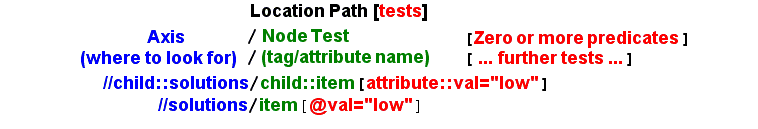
The result of an Xpath expression can be various data types, e.g. sets of nodes, a single node, a number, etc. Most often the result, is a set of nodes.
- The formal specification of an XML Path
- is very complex, i.e. has about 39 clauses and is very difficult to understand
- Some expressions shown here are beyound the scope of this tutorial, don't panic !
The document model of XPath
- XPath sees an XML document as a tree structure
- Each information (XML elements, attributes, text, etc.) is called a node. This is fairly similar to the W3C DOM model an XML or XSLT processor would use.
- Nodes that XPath can see
- root node
- ATTENTION: The root is not necessarily the XML root element. E.g. processing instructions like a stylesheet declaration are also nodes.
- Elements and attributes
- Special nodes like comments, processing instructions, namespace declarations.
- Nodes XPath can't see
- XPath looks at the final document, therefore it can't see entities and document type declarations....
- The XML context
- What a given XPath expression means, is always defined by a given XML context, i.e. the current node in the XML tree a processor is looking at.
Element Location Paths
We present a few expressions for locating nodes. This is not complete and we will use abbreviated syntax.
- Document root node - returns the document root (which is not necessarily the XML root!)
- /
- Direct child element
- XML_element_name
- Direct child of the root node
- /XML_element_name
- Child of a child
- XML_element_name/XML_element_name
- Descendant of the root
- //XML_element_name
- Descendant of a node
- XML_element_name//XML_element_name
- Parent of a node
- ../
- A far cousin of a node
- ../../XML_element_name/XML_element_name/XML_element_name
Example - Extracting titles from an XML file with XSLT
- An XML document used also for most of the following examples)
- xpath-jungle.xml
<?xml version="1.0"?>
<project>
<title>The Xpath project</title>
<participants>
<participant>
<FirstName>Daniel</FirstName>
<qualification>8</qualification>
<description>Daniel will be the tutor</description>
<FoodPref picture="dolores_001.jpg">Sea Food</FoodPref>
</participant>
<participant>
<FirstName>Jonathan</FirstName>
<qualification>5</qualification>
<FoodPref picture="dolores_002.jpg">Asian</FoodPref>
</participant>
<participant>
<FirstName>Bernadette</FirstName>
<qualification>8</qualification>
<description>Bernadette is an arts major</description>
</participant>
<participant>
<FirstName>Nathalie</FirstName>
<qualification>2</qualification>
</participant>
</participants>
<problems>
<problem>
<title>Initial problem</title>
<description>We have to learn something about Location Path</description>
<difficulty level="5">This problem should not be too hard</difficulty>
</problem>
<solutions>
<item val="low">Buy a XSLT book</item>
<item val="low">Find an XSLT website</item>
<item val="high">Register for a XSLT course and do exercices</item>
</solutions>
<problem>
<title>Next problem</title>
<description>We have to learn something about predicates</description>
<difficulty level="6">This problem is a bit more difficult</difficulty>
</problem>
<solutions>
<item val="low">Buy a XSLT book</item>
<item val="medium">Read the specification and do some exercises</item>
<item val="high">Register for a XPath course and do exercices</item>
</solutions>
</problems>
</project>
- Task
We would like to get a simple list of problem titles
- Solution
XSLT template (file: xpath-jungle-1.xsl
<?xml version="1.0" encoding="utf-8"?>
<xsl:stylesheet xmlns:xsl="http://www.w3.org/1999/XSL/Transform"
version="1.0">
<xsl:output method="html"/>
<xsl:template match="/project">
<html>
<body bgcolor="#FFFFFF">
<h1><xsl:value-of select="title" /></h1>
Here are the titles of our problems: <ul>
<xsl:apply-templates select="problems/problem" />
</ul>
</body>
</html>
</xsl:template>
<xsl:template match="problems/problem">
<li><xsl:value-of select="title" /></li>
</xsl:template>
</xsl:stylesheet>
- (1) XSLT template for the root element
- The XPath of the "match" means: applies to project element node, descendant of root node
- Execution context of this template is therefore the element "project"
- xsl:apply-templates will select a rule for descendant "problem".
- (2) XSLT template for the problem element
- The second rule will be triggered by the first rule, because problems/problem is indeed a descendant of the project element
- (3) Result HTML
<html>
<body bgcolor="#FFFFFF">
<h1>The Xpath project</h1>
Here are the titles of our problems:
<ul>
''<li>Initial problem</li>''
''<li>Next problem</li>''
</ul>
</body>
</html>
Attribute Location Paths
- Top find an attribute of a child element of the current context
@attribute_name
Example:
@val
- Find attributes of an element in a longer location path starting from root
/element_name/element_name/@attribute_name
Example:
/project/problems/solutions/item/@val
- Find attributes in the whole document
//@attribute_name
Example - Create an html img link from an attribute
- XML fragment
Same as above
- Task
Display a list of First Names plus their food preferences
- XSLT (File xpath-jungle-2.xsl
<?xml version="1.0" encoding="utf-8"?>
<xsl:stylesheet xmlns:xsl="http://www.w3.org/1999/XSL/Transform"
version="1.0">
<xsl:output method="html"/>
<xsl:template match="/">
<html>
<body bgcolor="#FFFFFF">
<h1>What do we know about our participants ?</h1>
Here are some food preferences: <ul>
<xsl:apply-templates select=".//participant" />
</ul>
</body>
</html>
</xsl:template>
<xsl:template match="participant">
<li><xsl:value-of select="FirstName"/>
<xsl:apply-templates select="FoodPref"/>
</li>
</xsl:template>
<xsl:template match="FoodPref">
prefers <xsl:value-of select="."/>.
<img src="{@picture}"/> <br clear="all"/>
</xsl:template>
</xsl:stylesheet>
- The second rule will display names of participants and launch a template for FoodPref
- Note: Not all participants have a FoodPref element. If it is absent it will just be ignored.
- The third rule (FoodPref) displays the text (contents) of FoodPref and then makes an HTML img tag
- Parts of the result
<h1>What do we know about our participants ?</h1>
Here are some food preferences:
<ul>
<li>Daniel prefers Sea Food.
<img src="dolores_001.jpg"><br clear="all"></li>
<li>Jonathan
prefers Asian.
<img src="dolores_002.jpg"><br clear="all"></li>
<li>Bernadette</li>
<li>Nathalie</li>
</ul>
Location wildcards
- Sometimes (but not often!), it is useful to work with wildcards
- You have to understand that only one rule will be applied/element. Rules with wildcards have less priority and this is why "your rules" are applied before the system defaults.
- Find all child nodes of type XML element
- *
- Find all child nodes (including comments, etc.)
- node()
- Find all element attributes
- @*
- Find all text nodes
- text()
Example: XSLT includes two built-in default rules and that rely on these wildcards.
This rule applies to the document root and all other elements
<xsl:template match="*|/">
<xsl:apply-templates/>
</xsl:template>
Text and attribute values are just copied
<xsl:template match="text()|@*">
<xsl:value-of select="."/>
</xsl:template>
XPaths with predicates
- A predicate is an expression that can be true or false
- It is appended within [...] to a given location path and will refine results
- More than one predicate can be appended to and within (!) a location path
- Expressions can contain mathematical or boolean operators
- Find element number N in a list
- Syntax: XML_element_name [ N ]
/project/participants/participant[2] /project/participants/participant[2]/FirstName
- Find elements that have a given attribute
- Synatx: XML_element_name [ @attribute_name ]
- Find elements that have a given element as child
- Syntax XML_element_name [ XML_element_name ]//participant[FoodPref]
- Mathematical expressions
- Use the standard operators, except div instead of / (for obvious reasons)
- * div mod
- mod is interesting if you want to display a long list in table format
5 mod 2 returns 1, as will "7 mod 2" and "3 mod 2"
- Boolean operators (comparison, and, or)
- List of operators (according to precedence)
- <=, <, >=, >
- =, !=
- and, or
- Examples
- Return all exercise titles with a grade bigger than 5.
- //exercise[note>5]/title
- Find elements that have a given attribute with a given value
- Recall of the Syntax: XML_element_name [ @attribute_name="value"]
- //solutions/item[@val="low"]
- Example XSLT template that will match all item elements with val="low".
<xsl:template match="'//item[@val='low']">
<xsl:value-of select="." />
</xsl:template>
Usually expressions also contain functions as we shall see below, examples:
- Return the last five elements of a list
author [(last() - 4) <= position()) and (position() <= last())]
- Return all Participant nodes with a contents of FirstName bigger than 7 characters:
"//Participant[string-length(FirstName)>=8]"
Example: Retrieve selected elements
- The XSLT stylesheet (file xpath-jungle-3.xsl)
<?xml version="1.0" encoding="utf-8"?>
<xsl:stylesheet xmlns:xsl="http://www.w3.org/1999/XSL/Transform"
version="1.0">
<xsl:output method="html"/>
<xsl:template match="/">
<html>
<body bgcolor="#FFFFFF">
<h1>What do we know about our participants ?</h1>
Here are some food preferences: <ul>
<xsl:apply-templates select=".//participant" />
</ul>
</body>
</html>
</xsl:template>
<xsl:template match="participant">
<li><xsl:value-of select="FirstName"/>
<xsl:apply-templates select="FoodPref"/>
</li>
</xsl:template>
<xsl:template match="FoodPref">
prefers <xsl:value-of select="."/>.
<img src="{@picture}"/> <br clear="all"/>
</xsl:template>
</xsl:stylesheet>
- HTML result
<html>
<body bgcolor="#FFFFFF">
<h1>Retrieve selected elements</h1>
Here is the name of participant two:
<ul>
<li>Jonathan</li>
</ul>
Here are all participant's firstnames that have a food preference:
<ul>
<li>Daniel</li>
<li>Jonathan</li>
</ul>
Here are all items that have a value of "high"
<ul>
<li>Register for a XSLT course and do exercices</li>
<li>Register for a XPath course and do exercices</li>
</ul>
</body>
</html>
XPath functions
XPath defines a certain number of functions. You can recognize a function because it has "()".
Functions are programming constructs that will return various kinds of informations, e.g.
- true / false
- a number
- a string
- a list of nodes
It is not obvious to understand what all of these functions do. For example, there are restrictions on how you can use functions (stick to examples or the reference)
- last()
- last() gives the number or nodes within a context
- position()
- position() returns the position of an element with respect to other children in the same parent
- Warning: The result will include empty nodes create from whitespaces between elements. To avoid this you should strip the parent nodes using
<xsl:strip-space elements="name_of_the_parent_node"/>
- count(node-set)
- count gives the number of nodes in a node set (usually found with an XPath). Again, use strip-space before.
- starts-with(string, string)
- returns TRUE if the second string is part of the first and starts off the first
//Participant[starts-with(Firstname,'Berna')]"
- contains(string, string)
- returns TRUE if the second string is part of the first
//Participant[contains(FirstName,'nat')]
- string-length(string)
- returns the length of a string
- number(string)
- transforms a string into a number
- sum(node-set)
- computes the sum of a given set of nodes.
If necessary, does string conversion with number()
- round(number)
- round a number, e.g. 1.4 becomes 1 and 1.7 becomes 2
- translate(string1, string2, string3)
- translates string1 by substituting string2 elements with string3 elements
Example: Computation of an average
- We would like to compute the average of participant's qualifications
<participant><FirstName>Daniel</FirstName>
''<qualification>8</qualification>''
</participant>
- The XSLT stylesheet (file xpath-jungle-4.xsl
- We compute the sum of a node-set and then divide by the number of nodes
<?xml version="1.0" encoding="utf-8"?>
<xsl:stylesheet xmlns:xsl="http://www.w3.org/1999/XSL/Transform"
version="1.0">
<xsl:output method="html"/>
<xsl:template match="/">
<html>
<body bgcolor="#FFFFFF">
<h1>Qualification level of participants</h1>
Average is
<xsl:value-of select="sum(.//participant/qualification) div count(.//participant/qualification)"/>
</body>
</html>
</xsl:template>
</xsl:stylesheet>
- HTML result
<html>
<body bgcolor="#FFFFFF">
<h1>Qualification level of participants</h1>
Average is
5.75
</body>
</html>
Example: Find first names containing 'nat'
- The XSLT stylesheet (file xpath-jungle-5.xsl
<?xml version="1.0" encoding="utf-8"?>
<xsl:stylesheet xmlns:xsl="http://www.w3.org/1999/XSL/Transform"
version="1.0">
<xsl:output method="html"/>
<xsl:template match="/">
<html>
<body bgcolor="#FFFFFF">
<h1>Do we have a "nat" ?</h1>
First Names that contain "nat":
<ul><xsl:apply-templates select=".//participant[contains(FirstName,'nat')]"/></ul>
First Names that contain "nat" and "Nat":
<ul><xsl:apply-templates select=".//participant[contains(translate(FirstName,'N','n'),'nat')]"/></ul>
</body>
</html>
</xsl:template>
<xsl:template match="participant">
<li><xsl:value-of select="FirstName"/></li>
</xsl:template>
</xsl:stylesheet>
Union of XPaths
- Union Xpaths combine more than one XPath (and all the resulting nodes are returned).
- A typical example is the default rule which means that the template matches either the root element (i.e. "/" or just any element),
<xsl:template match="*|/">
<xsl:apply-templates/>
</xsl:template>
- Often, this is used to simplify apply-templates or even templates themselves. E.g. the following rules applies to both "description" and "para" elements.
<xsl:template match="para|description">
<p><xsl:apply-templates/></p>
</xsl:template>
List of commonly used XPath expressions
|
Syntax |
(Type of path) |
Example path |
Example matches |
|---|---|---|---|
|
name |
child element name |
project |
<project> ...... </project> |
|
/ |
child / child |
project/title |
<project> <title> ... </title> |
|
/ |
(root element) | ||
|
// |
descendant |
project//title |
<project><problem> <title>....</title> |
|
//title |
<root>... <title>..</title> (any place) | ||
|
* |
"wildcard" |
*/title |
<bla> <title>..</title> and <bli> <title>...</title> |
|
| |
"or operator |
title|head |
<title>...</title> or <head> ...</head> |
|
*|/|@* |
All elements: root, children and attributes | ||
|
. |
current element |
. |
|
|
../ |
parent element |
../problem |
<project> |
|
@attr |
attribute name |
@id |
<xyz id="test">...</xyz> |
|
element/@attr |
attribute of child |
project/@id |
<project id="test" ...> ... </project> |
|
@attr='value' |
value of attribute |
list[@type='ol'] |
<list type="ol"> ...... </list> |
|
position() |
position of element |
position() |
|
|
last() |
number of elements within a context |
last() position()!=last() |
|
Links
Introductory tutorials
- Xpath (Wikipedia)
- Zvon tutorial (lots of examples)
- XPath for .NET Developers by Darshan Singh
Other
- XPath Visualizer A windows program you can install to train. Alternatively, just use a XML editor with Xpath support.
- Liquid XML has an XPath builder