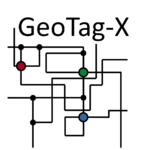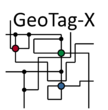GeoTag-X
Cs Portal > List of citizen science projects > GeoTag-X - (2015/12/08)
IDENTIFICATION
- Beta start date : N/A
- End date : Still open.
- Natural sciences, Engineering and technology, Social sciences, Humanities > Environmental sciences, Disaster risk reduction, GIS (environment/climate)
- Others in the same subject areas:
- Others projects about environment/climate: Budburst, Old weather, Phénoclim, WideNoise
⇳ Description [[Has project description::GeoTag-X is an open source platform set up by UNITAR-UNOSAT within Citizen Cyberlab to engage and educate volunteers all around the world in analysing media coming out of humanitarian crises and natural disasters. GeoTag-X aims to produce datasets that can be used in relief and recovery efforts by humanitarian and disaster response agencies, both within and outside the United Nations system.
Large quantities of media, including photos and videos, are often generated during disasters and humanitarian operations. UNITAR-UNOSAT believes this media can complement existing efforts at gathering data to summarize disaster impacts and humanitarian response. With the GeoTag-X platform, we seek to gather all the relevant media coming out of a disaster situation or humanitarian operations, and to crowdsource analysis of that media so it can be used by the international community.
GeoTag-X is built on the open source PyBossa and all code developed for GeoTag-X is made available on GitHub. GeoTag-X currently hosts 14 projects covering various disaster-related topics. Some of these were simply developed as test cases as we implemented new ideas and code, and almost all of them have been developed in collaboration with external organizations and agencies such as the REACH Initiative, UNFAO Somalia, and Yamuna’s Daughter, a project by Women for Sustainable Cities.]] ➠ Purpose The goals of the GeoTag-X project include:
- helping disaster response and humanitarian operations by providing meaningful datasets extrapolated from media analysed by volunteers;
- complementing UNITAR-UNOSAT’s satellite imagery work by providing rich, locally acquired media of areas being analysed.
To ensure that the data produced by GeoTag-X is useable by the international community, the data structure is being designed based on existing data collection methodologies such as assessments and field assessment surveys. Ideally, the data produced by GeoTag-X will therefore be created and delivered in accordance with international practice for easiest use.
The primary aim of GeoTag-X therefore was to develop a system, tools, and methodology for facilitating the harvesting and analysis of photos, and the creation of datasets that could be used by humanitarian organisations in their response to different disasters. In order to be successful in this aim we need to transfer the expertise from knowledgeable individuals to the crowd to give them the skills to be able to:
1. Identify relevant photos
2. Conduct detailed analysis of those photos and/or categorise those photos according to simple classification rules to make them accessible and useful to disaster responders
3. Georeference that content as precisely as possible ? Research question To assess whether or not such a set of tools and methodology can be used in disaster response, and if so, in what context, the GeoTag-X has been set out to answer the following questions:
1. What content can be discovered online that might prove useful to disaster response and that is not already being categorised and georeferenced?
2. What sort of advanced details can be gleaned from that content from a variety of scientific fields, and how can the expertise for determining such details be shared?
3. How can the crowd be applied to rapidly generate this information in formats compatible with different disaster response information systems?
4. How can the software help the volunteers learn the process, understand and make associations?
TEAM
Geneva, Switzerland
Project team page Leader: Institution: UNOSAT Partner institutions: Citizen Cyberlab Contact: http://geotagx.org/geotagx/feedback
USER TASKS
CONTRIBUTION TYPE: data collection, data analysis
PARTICIPATION TYPOLOGY: crowdsourcing
GAMING GENRE NONE
GAMING ELEMENTS: NONE
◉ Tasks description [[Has participant task description::There are three ways volunteers can contribute to GeoTag-X:
1) by analysing photos being collected in the projects – volunteers are asked to answer some short questions to assess what do they see in the photos they are presented with, and often to geolocate the photo;
2) by finding and sending new relevant photos for the projects currently hosted on the platform either with the GeoTag-X Photo Collector extension for Google Chrome (for enabled projects) or by email;
3) by contributing to the code through the GeoTag-X's GitHub repository.]] ⤯ Interaction with objects GeoTag-X Analysts interact with the interface in two ways:
- by answering some short multiple choice questions
- by geolocating pictures on a map. To perform this task, volunteers are asked to draw a polygon around the area they want to select. Various tools have been designed to help the volunteers with this hard task, such as a satellite and an aerial map, as well as zoom in and out options.
When they first start a project, volunteers are presented with a short tour that has been built into the project template to explain what each section is and what the volunteer is expected to do. The tour also points out helpful tools, like the zoom function on the photo and the link to the photo source. The tour is only shown to the volunteer on their first time accessing a project because the interface for the different projects is standardized, therefore once they learn one they can use them all.
Each project has also a built-in tutorial that is being presented to every Analyst on his or her first time contributing to a project. The tutorial gives a condensed explanation of why each questions is being asked on the project, along with examples of what to look for in the photos. Volunteers have also the option to read an help box that gives more information about how to better answer the questions they are presented with. ▣ Interface
- Data type to manipulate: pictures
- interface enjoyment: cool/attractive
- Interface usability: easy to use
GUIDANCE
- Tutorial: ✓
- Peer to peer guidance: ✓
- Training sequence: Somewhat
- Individual performance: Somewhat
- Collective performance: Somewhat
- Research progress: Somewhat
❂ Feedback and guidance description
COMMUNITY
- Communication: website, blog, newsletter, forum
- Social Network: Twitter
- Member profiles:: minimal
- Member profile elements: photo, pseudo, activity metrics
- Main news site: http://geotagx.org/geotagx/blogs, https://twitter.com/GeotagX
- Frequency of project news updates: N/A
- Type of events: Hack Days, other
- Frequency of events :
⏣ Community description
- Community size (volounteers based) 402
- Role: Forum participation, Code contribution, Problem solving (photos analysis and geolocation)
- Interaction form:
- Has official community manager(s): N/A
- Has team work N/A
- Other:
- Community led additions:
Other information
PROJECT
Url:http://geotagx.org/
Start date: 2012/10/01
End date: Still open
TEAM
Official team page:
Leader:
Institution: UNOSAT
Partner institutions: Citizen Cyberlab
Contact: http://geotagx.org/geotagx/feedback
Main location: Geneva, Switzerland
PROJECT DEFINITION
Subject
Natural sciences, Engineering and technology, Social sciences, Humanities > Environmental sciences, Disaster risk reduction, GIS, (environment/climate)
Description
GeoTag-X is an open source platform set up by UNITAR-UNOSAT within Citizen Cyberlab to engage and educate volunteers all around the world in analysing media coming out of humanitarian crises and natural disasters. GeoTag-X aims to produce datasets that can be used in relief and recovery efforts by humanitarian and disaster response agencies, both within and outside the United Nations system. Large quantities of media, including photos and videos, are often generated during disasters and humanitarian operations. UNITAR-UNOSAT believes this media can complement existing efforts at gathering data to summarize disaster impacts and humanitarian response. With the GeoTag-X platform, we seek to gather all the relevant media coming out of a disaster situation or humanitarian operations, and to crowdsource analysis of that media so it can be used by the international community. GeoTag-X is built on the open source PyBossa and all code developed for GeoTag-X is made available on GitHub. GeoTag-X currently hosts 14 projects covering various disaster-related topics. Some of these were simply developed as test cases as we implemented new ideas and code, and almost all of them have been developed in collaboration with external organizations and agencies such as the REACH Initiative, UNFAO Somalia, and Yamuna’s Daughter, a project by Women for Sustainable Cities.
Purpose.
The goals of the GeoTag-X project include: - helping disaster response and humanitarian operations by providing meaningful datasets extrapolated from media analysed by volunteers; - complementing UNITAR-UNOSAT’s satellite imagery work by providing rich, locally acquired media of areas being analysed. To ensure that the data produced by GeoTag-X is useable by the international community, the data structure is being designed based on existing data collection methodologies such as assessments and field assessment surveys. Ideally, the data produced by GeoTag-X will therefore be created and delivered in accordance with international practice for easiest use. The primary aim of GeoTag-X therefore was to develop a system, tools, and methodology for facilitating the harvesting and analysis of photos, and the creation of datasets that could be used by humanitarian organisations in their response to different disasters. In order to be successful in this aim we need to transfer the expertise from knowledgeable individuals to the crowd to give them the skills to be able to: 1. Identify relevant photos 2. Conduct detailed analysis of those photos and/or categorise those photos according to simple classification rules to make them accessible and useful to disaster responders 3. Georeference that content as precisely as possible
Research question.
To assess whether or not such a set of tools and methodology can be used in disaster response, and if so, in what context, the GeoTag-X has been set out to answer the following questions: 1. What content can be discovered online that might prove useful to disaster response and that is not already being categorised and georeferenced? 2. What sort of advanced details can be gleaned from that content from a variety of scientific fields, and how can the expertise for determining such details be shared? 3. How can the crowd be applied to rapidly generate this information in formats compatible with different disaster response information systems? 4. How can the software help the volunteers learn the process, understand and make associations?
ABOUT PARTICIPANT TASKS
Tasks description.
There are three ways volunteers can contribute to GeoTag-X: 1) by analysing photos being collected in the projects – volunteers are asked to answer some short questions to assess what do they see in the photos they are presented with, and often to geolocate the photo; 2) by finding and sending new relevant photos for the projects currently hosted on the platform either with the GeoTag-X Photo Collector extension for Google Chrome (for enabled projects) or by email; 3) by contributing to the code through the GeoTag-X's GitHub repository.
Interaction with system objects.
GeoTag-X Analysts interact with the interface in two ways:
- by answering some short multiple choice questions
- by geolocating pictures on a map. To perform this task, volunteers are asked to draw a polygon around the area they want to select. Various tools have been designed to help the volunteers with this hard task, such as a satellite and an aerial map, as well as zoom in and out options.
| Grey typology | Participation typology | Contribution type: | ||||||||||||||||||||||||||||
|---|---|---|---|---|---|---|---|---|---|---|---|---|---|---|---|---|---|---|---|---|---|---|---|---|---|---|---|---|---|---|
|
|
|
||||||||||||||||||||||||||||
| Gaming | ||||||||||||||||||||||||||||||
| Genre: | Gaming elements: other | |||||||||||||||||||||||||||||
| Interface | ||||||||||||||||||||||||||||||
| Data type to manipulate: pictures | interface enjoyment: cool/attractive Interface usability: easy to use |
Member profiles::minimal Member profile elements: photo, pseudo, activity metrics |
||||||||||||||||||||||||||||
ABOUT GUIDANCE AND FEEDBACK
| Guidance | Feedback on | ||||||||||||
|---|---|---|---|---|---|---|---|---|---|---|---|---|---|
|
|
.
COMMUNITY
| Tools | News & Events |
|---|---|
|
Communication: website, blog, newsletter, forum |
Main news site: http://geotagx.org/geotagx/blogs, https://twitter.com/GeotagX, |
| Community description | |
|
Community size (volounteers based): 402 |
|
Other information about community:
Community led additions:
OTHER PROJECT INFORMATION
GeoTag LOGO.png Yes
Geneva, Switzerland http://geotagx.org/geotagx/feedback
Yes Environmental sciences, Disaster risk reduction, GIS Natural sciences, Engineering and technology, Social sciences, Humanities environment/climate The goals of the GeoTag-X project include:
- helping disaster response and humanitarian operations by providing meaningful datasets extrapolated from media analysed by volunteers;
- complementing UNITAR-UNOSAT’s satellite imagery work by providing rich, locally acquired media of areas being analysed.
To ensure that the data produced by GeoTag-X is useable by the international community, the data structure is being designed based on existing data collection methodologies such as assessments and field assessment surveys. Ideally, the data produced by GeoTag-X will therefore be created and delivered in accordance with international practice for easiest use.
The primary aim of GeoTag-X therefore was to develop a system, tools, and methodology for facilitating the harvesting and analysis of photos, and the creation of datasets that could be used by humanitarian organisations in their response to different disasters. In order to be successful in this aim we need to transfer the expertise from knowledgeable individuals to the crowd to give them the skills to be able to:
1. Identify relevant photos
2. Conduct detailed analysis of those photos and/or categorise those photos according to simple classification rules to make them accessible and useful to disaster responders
3. Georeference that content as precisely as possible To assess whether or not such a set of tools and methodology can be used in disaster response, and if so, in what context, the GeoTag-X has been set out to answer the following questions:
1. What content can be discovered online that might prove useful to disaster response and that is not already being categorised and georeferenced?
2. What sort of advanced details can be gleaned from that content from a variety of scientific fields, and how can the expertise for determining such details be shared?
3. How can the crowd be applied to rapidly generate this information in formats compatible with different disaster response information systems?
4. How can the software help the volunteers learn the process, understand and make associations? Worldwide, but the main team is based at CERN, Geneva, Switzerland GeoTag-X [[Has participant task description::There are three ways volunteers can contribute to GeoTag-X:
1) by analysing photos being collected in the projects – volunteers are asked to answer some short questions to assess what do they see in the photos they are presented with, and often to geolocate the photo;
2) by finding and sending new relevant photos for the projects currently hosted on the platform either with the GeoTag-X Photo Collector extension for Google Chrome (for enabled projects) or by email;
3) by contributing to the code through the GeoTag-X's GitHub repository.]] data collection, data analysis
crowdsourcing pictures, other: Thinking: yes Computing: no Sensing: no Gaming: no other
GeoTag-X Analysts interact with the interface in two ways:
- by answering some short multiple choice questions
- by geolocating pictures on a map. To perform this task, volunteers are asked to draw a polygon around the area they want to select. Various tools have been designed to help the volunteers with this hard task, such as a satellite and an aerial map, as well as zoom in and out options.
When they first start a project, volunteers are presented with a short tour that has been built into the project template to explain what each section is and what the volunteer is expected to do. The tour also points out helpful tools, like the zoom function on the photo and the link to the photo source. The tour is only shown to the volunteer on their first time accessing a project because the interface for the different projects is standardized, therefore once they learn one they can use them all.
Each project has also a built-in tutorial that is being presented to every Analyst on his or her first time contributing to a project. The tutorial gives a condensed explanation of why each questions is being asked on the project, along with examples of what to look for in the photos. Volunteers have also the option to read an help box that gives more information about how to better answer the questions they are presented with. cool/attractive easy to use yes yes strong somewhat somewhat yes
minimal photo, pseudo, activity metrics N/A website, blog, newsletter, forum Twitter Hack Days, other
http://geotagx.org/geotagx/blogs, https://twitter.com/GeotagX 402 N/A
Forum participation, Code contribution, Problem solving (photos analysis and geolocation)
N/A
Bibliography
| BIBLIOGRAPHY |