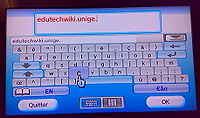Wii Internet Channel
Definition
The Internet Channel is a modified Opera browser for the Nintendo Wii and that connects through WIFI to the Internet. It supports the same web functionalities and standards that are included in the desktop versions of Opera, including CSS and JavaScript. On the other hand, it only seems to support Flash 7 (April 2008). This browser is not included when you buy the Wii. It will cost 500 Wii Points (about 5 Euros). E.g. in Switzerland you can buy 2000 points for CH 37.- in a shop.
This page is for technical people, i.e. Wii-aware website designers, Flash and JavaScript programmers.
Browser features
specifications
Basically it's like Opera 9, including
- Full HTML/XML support
- SVG/SVGDOM
- JavaScript (including Canvas)
The only "old" piece of software is the Flash plugin (Flash 7 compatible)
User interface
- The Wiimote (main game controller) is used as a pointing device (like the mouse) and the "B" button is the normal "mouse-click".
By default, most web pages hardly can be read since the resolution of a TV screen (and the resolution the Wii supports !) are really low. There are three solutions to this problem.
- Consult pages made for small devices (e.g. PDA's, modern cell phones, Wii). A page that shows well is for instance the wiiportal.
- Zoom out (with the +/- buttons) and use either the arrows to scroll or (better) the B button that has a nice interface with a directional arrow.
- Consult the page in "vertical mode" (Hit the "2" button). Opera will reformat the contents of the page.
User input is fairly well done. No surprise here, since Opera managed to create web browsers that even work on a cell phone.
- For user input (e.g. entering a web address or filling in an HTML form), the navigator will open an input window where one can select letters with the Wiimote. When filling in forms it will suggest words on which you may click (in several languages). Alternatively, you may hook up a USB keyboard to the console (not tested yet).
- The keyboard for french language is AZERTY which is an insult to Swiss customers (didn't figure out how to change it to a Swiss keyboard that looks more like the US one)
- On the bottom of the screen there is a navigation bar (back/forth, reload, search, bookmark, enter URL and channel home)
- Options can be defined on the channel home page, e.g. screen width, wether you want the navigation bar on permance or when you move the pointer or when you hit "i". etc.
Below are some pictures. I made them with my cellphone and you can enlarge them. Enlarged, they are still 50% scaled down and 85% jpg quality. But you still may get the idea that using a Wii to browse normal webpages is not that straight forward since most pages either need reformatting (vertical mode) or zooming + horizental scrolling.
Links
Documentation at Opera
All technical information articles at Opera seem to be dead. Nintendo put an embargo on these. There doesn't seem to be any replacement.
There are several theories about this, e.g. Nintendo doesn't want 3rd party developers to become too creative, the API may change again etc... (April 2008).
Websites optimized for Wii
- wiiportal (A portal with a selection of various topics)
Hullbreach SDK
- Hullbreach Wii Opera SDK seems to be very popular libarary.
- Easily add useful functionality to your games for the Wii's Internet Channel. It is being used to develop Hullbreach, a MMORPG game.
- Wii Opera SDK
- Wii Opera SDK Now Open to the Public
- Wii Opera SDK. Official wiki page.
WiiCade
WiiCade is a website designed to provide users of the Wii console with online games. I.e. this uses the normal Wii hard and software and just adds Wii specific user events to online games that run in the built-in Opera (Internet Channel) browser.
- WiiCade homepage
- WiiCade (Wikipedia)
- WiiCade API creates new possibilities for Wii browser play, by Frank Caron, Ars Technica
WiiOperasdk
MarioToo Flash/WiimoteMote API
Dead ?
Various technical links
(including blog entries, forums)
- The Wii Remote API: Now your userbase is four This post includes sample JavaScript code.
- For a list of Wiimode key codes see: Wiimote d-pad works in Javascript or Flash games!. See also [1]
- I wonder if User JavaScript in Opera work too ?
- Wii Opera SDK and HullBreach MMO RPG. Interesting project. Includes technical tips. E.g.
- The Nintendo Wii Technical Questions (Nintendo Forums) don't include any technical information ;)