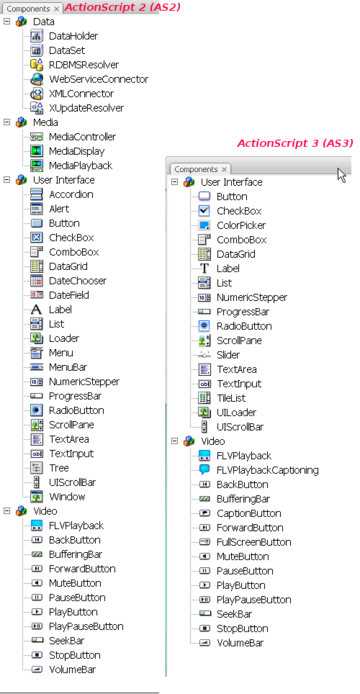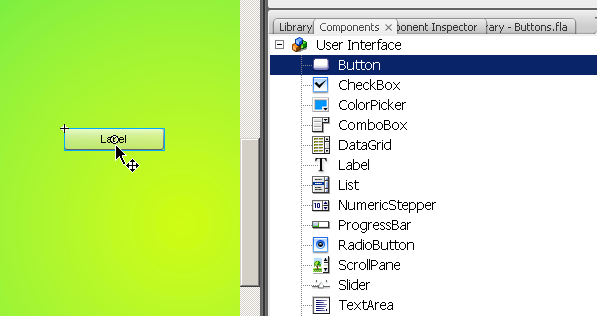Flash components overview: Difference between revisions
m (using an external editor) |
m (using an external editor) |
||
| Line 15: | Line 15: | ||
;Moving on | ;Moving on | ||
: The [[Flash]] article has a list of other tutorials. | : The [[Flash]] article has a list of other tutorials. | ||
: [[Flash Video component tutorial]] | |||
;Quality | ;Quality | ||
| Line 38: | Line 39: | ||
* In CS3, a component library is available for both. | * In CS3, a component library is available for both. | ||
* The AS3 one is smaller as you can see in the screenshot below: | * The AS3 one is smaller as you can see in the screenshot below: | ||
[[image:flash-cs3-component libraries.png| | [[image:flash-cs3-component libraries.png|thumb|360px|none|Flash CS3 component library]] | ||
In this article we going to look at User Interface components | |||
; To open the component library | ; To open the component library | ||
Revision as of 10:00, 6 September 2007
This article or section is currently under construction
In principle, someone is working on it and there should be a better version in a not so distant future.
If you want to modify this page, please discuss it with the person working on it (see the "history")
Overview
Components are prebuilt interface elements. This is part of Flash CS3 tutorials.
- Learning goals
- Learn how to create and use some Flash 9 (CS3) components
- Learn a little bit of Action Script 3.0 to run something with a button.
- Prerequisites
- Flash CS3 desktop tutorial
- Flash drawing tutorial
- Moving on
- The Flash article has a list of other tutorials.
- Flash Video component tutorial
- Quality
- This text should technical people get going and may not be good enough for self-learning beginners. It can be used as handout in a "hands-on" class. That is what Daniel K. Schneider made it for...
- Level
- It aims at beginners. More advanced features and tricks are not explained here.
- The execturive summary
Flash has a few built-in components (called widgets or gadgets in other contexts) and the will allow to you to build an interactive environment more quickly than by coding all by yourself.
However, using these components still requires basic knowledge of ActionScript. In this article we will try to show a few design patterns that you can copy and adapt.
- The executive summary - buttons
- Open the component library (Window->Components or CTRL-F7)
- Drag a component to the stage
- Fill in some Parameters
- Add some action script
Introduction
- ActionScript (AS2) and ActionScript (AS3)
- In CS3, a component library is available for both.
- The AS3 one is smaller as you can see in the screenshot below:
In this article we going to look at User Interface components
- To open the component library
- Window->Components or CTRL-F7
- I suggest to dock it against your library.
A slideshow with the AS 3 button component
In this example we will work with five layers:
- Actions: will include a little Action Script code
- Get a button from the library
- Open the component library, select "User Interface" and drag the button to the stage
Results
There is a slideshow with the components button: