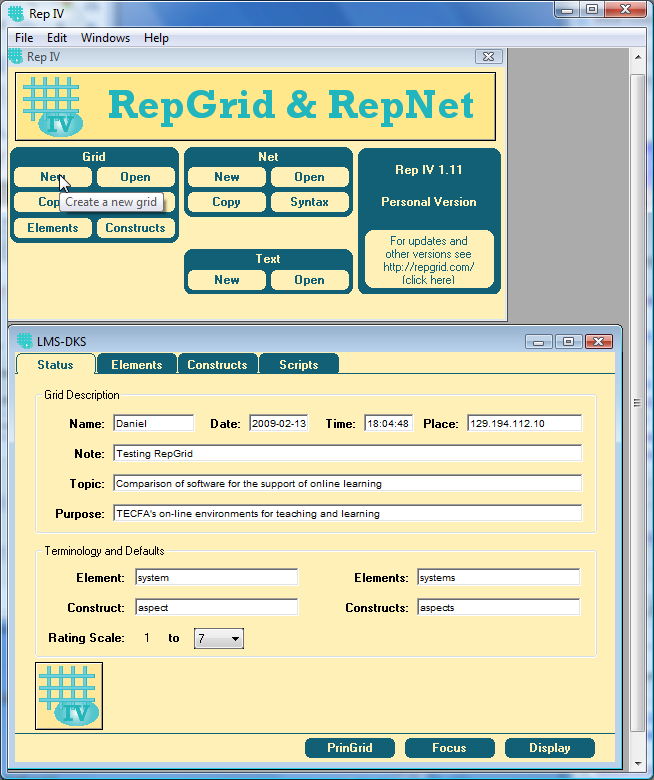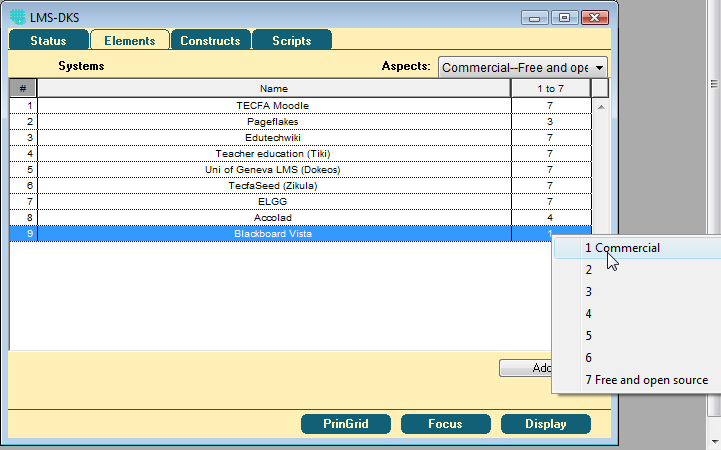Rep IV: Difference between revisions
mNo edit summary |
mNo edit summary |
||
| Line 94: | Line 94: | ||
'''Disclaimer'''. This "test" analysis shows how [[User:Daniel K. Schneider|Daniel K. Schneider]] perceived his use of systems within [http://tecfa.unige.ch his research and teaching unit]. Although some constructs rather refer to generic properties of these systems. That should be made more clear in a publication, for example. Nevertheless I find these pictures quite interesting, but will refrain from further analysis for now :) | '''Disclaimer'''. This "test" analysis shows how [[User:Daniel K. Schneider|Daniel K. Schneider]] perceived his use of systems within [http://tecfa.unige.ch his research and teaching unit]. Although some constructs rather refer to generic properties of these systems. That should be made more clear in a publication, for example. Nevertheless I find these pictures quite interesting, but will refrain from further analysis for now :) | ||
=== Creating a Grid === | === Creating a Grid with "Edit Grid " === | ||
Here is a short summary of the procedure. | Here is a short summary of the procedure. | ||
| Line 109: | Line 109: | ||
The rest (tuning) is like above. I.e. if you exit from the dialog by clicking on another tab, you will have to complete either through elements, constructs panel. If you hit "Enter Grid" again, you will be thrown in the typical knowledge elicitation dialog, i.e. the system will try to complete values of the constructs and then check break constructs and elements. | The rest (tuning) is like above. I.e. if you exit from the dialog by clicking on another tab, you will have to complete either through elements, constructs panel. If you hit "Enter Grid" again, you will be thrown in the typical knowledge elicitation dialog, i.e. the system will try to complete values of the constructs and then check break constructs and elements. | ||
=== Reusing a Grid, elements or constructs === | |||
There are three possibilities for reusing a grid. In the main panel: | |||
* Click on ''Exchange'' to reuse elements and constructs. Then select an existing RepGrid (*.grid file) from your system | |||
* Click on ''Elements'' to reuse just the elements. | |||
* Click on ''Constructs'' to reuse just the constructs. | |||
You then can either add/delete elements and constructs or edit the existing ones through any input panel (elements, constructs, scripts, i.e. the ''Elicit Grid Script''' or the ''Edit Grid Script''). | |||
In an empirical situation, it is probably best to use the '''Elicit Grid''' script. It will do the "right thing" and provide explanations to the participant. E.g. in "exchange mode", ipt will prompt for each element construct to rate constructs. Users can click on the panel and a popup window with the values will appear. | |||
=== Additional tips === | === Additional tips === | ||
Revision as of 18:49, 14 February 2009
<pageby nominor="false" comments="false"/>
Definition
Rep IV is the name for a series of tools for repertory grid technique (RepGrid) and visual syntactic structures used for representing construct networks (RepNet).
As of Feb 2009 there are three versions according to the official Rep IV (RepGrid, SocioGrids, WebGrid & RepNet) page:
- Personal Version 1.11
- This “provides simplified versions of RepGrid and RepNet that are freely available for personal (non-commercial) use. It can elicit and analyze single grids with up to 15 elements and 15 constructs, and nets having a syntax from the set provided.”
- Research Version 1.12
- This provides the full versions of RepGrid, SocioGrids and RepNet for professional use (commercial)
- Web Version 1.12
- This extends the Research version with web server capabilities supporting WebGrid-style grid elicitation and analysis through web browsers.
- A functional test version is available on the Knowledge Science Group Server, University of Calgary. Daniel K. Schneider used both WebGrid III and WebGrid IV to generate the examples discussed in repertory grid analysis techniques
An introduction to Rep IV/RepGrid personal edition
This entry does by no means replace the well done official one (available in the download) and which contains much more details. Also, read repertory grid technique if you are not familiar with the concepts !
I (Daniel K. Schneider) will use screen captures and other "data" from a quickly done elicitation regarding on-line environments for teaching and learning that I use myself (Moodle, Pageflakes, Edutechwiki, TecfaSeed, ELGG, Blackboard) or that are used by coworkers (Tiki, Dokeos, Acolad) and with which I am familiar. Some elements are missing, e.g. other wiki variants, web pages + forums or Ning. Also, constructs are not complete. This example was just used to discover this software and to gain some extra insight into repertory grid technique.
Elicitating a Grid
- Step 1 - Create a new Grid
- Click on "New" and fill in the form
- Tips
- Name should be the name of the participant (E.g. Daniel). It will show in the elicitation dialog.
- The same principle is true for "Purpose". E.g. the participant will see "Daniel is considering TECFA's on-line environments for ..."
- You must choose a scale, e.g. 5 points (negative numbers are not allowed, max. is 9).
- It's a good idea to change terminology, so that users can understand what you mean, e.g. to study representations people have of our (TECFA's) online environments that we currently used, we used:
- system for element
- aspect for construct
.... The rest should be obvious
- Step 2 - Elicit elements and constructs
You also could administer an already made grid or enter a with the simpler Edit Grid script.
Click on the Scripts tab and click Elicit Grid. The system now will elicit elements and constructs with the classical triadic method until it suggest that sufficient constructs have been entered to discriminate between all elements (no 2 elements should be the same) and that there are sufficient elements to discriminate constructs (no 2 constructs should be same).
- Break construct match
An interesting feature of this system is "break construct match" warning and "dialog options". E.g. at some point in the elicitation process, you will get this kind of warning:
The system is telling the participant that two constructs (systems in our case) are nearly the same, i.e. that they they discriminate very little among elements (aspects in our case). It then prompts use to look for a system that has different combination on the scale, e.g in our case a system made for pedagogy and that also favors and open share space. We could for instance add a system like Knowledge Forum (but we don't use if for real at TECFA).
On a side note, Daniel K. Schneider simply would like to add that indeed pedagogical platforms are deficient in more than one aspect and systems made for other purposes share many aspect since they are often made to support a community.
- Break element march
In the same way, if two elements are too close, RepGrid IV will ask for another construct that might separate them. E.g. in our case it found Dokeos and Blackboard to be very similar systems:
The feature I found was simple: One is commercial and the other is free and open source.
At any point you also can add manually an element or a construct by clicking on the "Elements" or the "Constructs" panel (see below "fine tuning")
- Step 3 - Fine tuning
Since in our case it was difficult to enter absolute values for given constructs (aspects), we suggest that in similar cases, one has to go through each construct and adjust values for elements. Best method is to use the elements panel, then select constructs from the pull-down menu.
In the Elements panel you can select the construct on which you want to work with the pull-down menu. You then can change the values by typing or by using the right-click menu:
In the Constructs panel you can select the element for which you wish to enter values.
- You can change text text by clicking in a cell
- You can change value by editing the cell (or with a right-click menu)
- Step 4 - Analysis
RepGrid IV personal edition will produce three graphics:
- The repertory grid table (raw data)
- A two-way cluster analysis (Focus button). It will highlight "positive" poles", reorder columns and rows in order to attach the dendogram.
- A principal component analysis of constructs showing elements (PrinGrid)
Almost no statistical data are available in the free personal version. The only information concerns explained variance of the two extracted factors.
In our testing example we got the following repertory grid, Focus and clusters, and principal component analysis:
- There are three big clusters of elements: (a) LMS systems under foreign control + our own Moodle, (b) systems other than LMSs, and (3) a web 2.0 webtop.
- Constructs that go together are: (a) commercial, under foreign control and hip (mhh..), (b) web 2.0, co-construction, not popular, made for other purposes, multi-purposes, etc. (c) Many tools, (d) Difficult interface.
- The main factor (58%) could be named Isolated spaces made for teaching vs. Open shared multi-purpose systems. Factor two (26%) is Ugly, under control and free vs. hip and commercial/not controlled. I personally favor the systems in the upper right quadrant as you may guess ...
Disclaimer. This "test" analysis shows how Daniel K. Schneider perceived his use of systems within his research and teaching unit. Although some constructs rather refer to generic properties of these systems. That should be made more clear in a publication, for example. Nevertheless I find these pictures quite interesting, but will refrain from further analysis for now :)
Creating a Grid with "Edit Grid "
Here is a short summary of the procedure.
- Create new grid
- Choose the rating scale (e.g. 5)
- Directly select the "Scripts" Tab.
- Right-click on top-right button "Elicit Grid" and select "Enter Grid". The button now should show "Enter Grid". Finally, click on this button.
- Answer all the prompts. The system will first ask for the list of elements and then ask for the constructs. For each construct it will directly ask to judge the existing elements.
The rest (tuning) is like above. I.e. if you exit from the dialog by clicking on another tab, you will have to complete either through elements, constructs panel. If you hit "Enter Grid" again, you will be thrown in the typical knowledge elicitation dialog, i.e. the system will try to complete values of the constructs and then check break constructs and elements.
Reusing a Grid, elements or constructs
There are three possibilities for reusing a grid. In the main panel:
- Click on Exchange to reuse elements and constructs. Then select an existing RepGrid (*.grid file) from your system
- Click on Elements to reuse just the elements.
- Click on Constructs to reuse just the constructs.
You then can either add/delete elements and constructs or edit the existing ones through any input panel (elements, constructs, scripts, i.e. the Elicit Grid Script' or the Edit Grid Script).
In an empirical situation, it is probably best to use the Elicit Grid script. It will do the "right thing" and provide explanations to the participant. E.g. in "exchange mode", ipt will prompt for each element construct to rate constructs. Users can click on the panel and a popup window with the values will appear.
Additional tips
- To delete an element or a construct: select the line in the "Elements" or "Constructs" tag then hit BACKSPACE (the DEL key will not work not the "Delete" item in the "Edit menu".
- To edit a cell with text in either the elements or the constructs panel: Click on it, then right-click or double-click (this is fairly counter intuitive).
- Watch out for contextual menus (if the cursor shows a menu, then try right-click). Therefore, also watch the shape of the cursor when you move it over a cell or some text.
- Using output in publications: You may cut and paste (ctrl-C/ctrl-V) figures to the clipboard (i.e. into programs like word). You also can drag and drop selected lines to other applications. In other words, publishing little studies with this software should be really easy. Typical small grids easily fit on a portrait A4 page and they area readable. In addition, you also can move around items in the biplot, i.e. drag elements of constructs with the mouse. This is also a really nice feature, in particular when several constructs are highly correlated!
Finally, read the bloody manual too !
Discussion and background information
The free personal edition of Grid IV has some missing features that a researcher might need, but also some interesting capabilities that are not found in other systems. Overally speaking, after a single test, Daniel K. Schneider believes that this software would be useful for smaller projects or for teaching.
- Ergonomics
At least on Win Vista it is not easy to see the cursor and where exactly one should click. This may be a problem with some users. However, the manual explains the GUI.
- Missing features
- Poles of constructs can't be changed (without editing . This is a really missing feature, since for a casual user "high" values are associated with "positive" poles.
- No statistics
- The Elicit Grid script
WebGrid has an interpreter that can read scripts (and you can find these in the installation directory)
Daniel K. Schneider found the Elicit Grid script well done. Since it is principled that is no surprise. It emulates the behavior of Shaw’s (1980) interactive repertory grid elicitation program, PEGASUS. According to the manual (available from the downloads page, it is programmed to:
- 1. Request missing fields in the “Status” window such as the user’s name and the purpose of the elicitation
- 2. To ask the user to enter six or more elements
- 3. To elicit constructs from triads of elements until there are four
- 4. To check element and construct matches and offer the user the opportunity to enter more constructs or elements to break the matches
- 5. To offer the user the option to elicit more constructs from triads, edit and enter elements or constructs, or to finish the elicitation
- 6. To ask the user to rate the elements on any given constructs when the elicitation process is finished 6-8
- 7. To modify the elicitation process appropriately to elicit ratings for “exchange” grids in which the elements and constructs are given but the ratings are open, “elements” grids in which the “elements” are given, and “constructs” grids in which the constructs are given.
Once steps 1 through 3 are complete the scripts loop between steps 4 and 5. At any time during the elicitation the user can click on the “Analysis” menu or the “Display,” “Focus,” or
“PrinGrid” buttons to display or analyze the grid, and then continue the elicitation.(Grid IV manual: 6-7)
The script can be run at any time, e.g. after manually changing the data in the elements or constructs panel. If steps 1-3 are complete, it will loop again between steps 4 and 5.
- The Enter Grid script
works in a similar way, except that
- it provides less explanations
- it does not use triadic elicitation for the constructs
- Factor analysis
“The grid has been treated as if the elements were points plotted in an n-dimensional space defined by the constructs as axes centered on the means of the elements. The data has then been rotated through principal components analysis to spread the elements out as much as possible in a 2-dimensional plot. Slater (1976; 1977) is the definitive work on such analysis of grids. Joliffe (1986) is a good general source on principal components analysis. Gower (1966) is the definitive work on the spatial model involved, and Gower and Hand (1995) on the presentation of the analysis as a biplot.” (
- Focus sorting and clustering
The manual (Gains & Shaw, 2005: 7-2) refers to Shaw, 1980; Shaw, 1981; Shaw and McKnight, 1981; Denicolo and Pope, 2001; Jankowicz, 2003).
Data format and files
RepGrid files are saved as simple ascii files with the *.rgrid extension. Elements are separated by lines and TABs. The format is not really human readable, but it's nevertheless quite understandable. E.g. you can open it with a spreadsheet program like Excel. But to do "surgery" I suggest to use a real programming editor like Emacs.
Download and manual
- Rep IV Home Page Download for Win & MacOSX, manual
WebGrid IV
The experimental web grid system is a much more powerful system than RepGrid IV personal edition. In addition to the same features you get:
- Elicitation through the web (obviously)
- More statistics
- More analysis types
- Much larger parametrization (of all features)
Todo: I wonder if one could import RepGrid *.rgrid data files in webgrid IV.
Today (Daniel K. Schneider 17:32, 14 February 2009 (UTC)), it is down, you can see some result screen captures in the repertory grid technique article in this wiki.
Bibliography
- Denicolo, P. and Pope, M.L. (2001). Transformative Professional Practice: Personal Construct Approaches to Education and Research. London, Whurr.
- Gains, Brian R. and Shaw Mildred L.G. (2005), Rep IV' Manual for Personal Version 1.10., Centre for Person-Computer Studies, [available from http://repgrid.com/RepIV/index.html Rep IV Home Page], retrieved 16:16, 14 February 2009 (UTC).
- Gower, J. (1966). Some distance properties of latent root and vector methods used in multivariate analysis. Biometrika 53 325-338.
- Gower, J.C. and Hand, D.J. (1995). Biplots. London, Chapman & Hall.
- Jankowicz, D. (2003). The Easy Guide to Repertory Grids. Chichester, UK, Wiley.
- Jolliffe, I.T. (1986). Principal Component Analysis. New York, Springer.
- Shaw, M.L.G. (1980). On Becoming A Personal Scientist: Interactive Computer Elicitation of Personal Models Of The World. London, Academic Press (now only available from http://repgrid.com or http://www.gallowglassbooks.com).
- Shaw, M.L.G., Ed. (1981). Recent Advances in Personal Construct Technology. London, Academic Press (now only available from http://repgrid.com or http://www.gallowglassbooks.com).
- Shaw, M.L.G. and McKnight, C. (1981). Think Again: Personal Problem-Solving and Decision-Making. Cobble Hill, BC, CPCS (now only available from http://repgrid.com or http://www.gallowglassbooks.com).
- Slater, P., Ed. (1976). Dimensions of Intrapersonal Space: Volume 1. London, John Wiley.
- Slater, P., Ed. (1977). Dimensions of Intrapersonal Space: Volume 2. London, John Wiley.