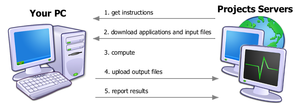BOINC: Difference between revisions
m (Created page with "{{Citizen science infrastructure |field_project_name=BOINC |field_project_purpose=Use the idle time on your computer (Windows, Mac, or Linux) to cure diseases, study global wa...") |
mNo edit summary |
||
| (14 intermediate revisions by the same user not shown) | |||
| Line 1: | Line 1: | ||
{{Citizen science infrastructure | {{Citizen science infrastructure | ||
|field_project_name=BOINC | |field_project_name=BOINC | ||
|field_project_purpose=Use the idle time on your computer (Windows, Mac, or Linux) to cure diseases, study global warming, discover pulsars, and do many other types of scientific research. It's safe, secure, and easy: | |field_project_access_URL=http://boinc.berkeley.edu/ | ||
|field_logo=BOINC logo.gif | |||
|field_project_description=BOINC is a program that lets you donate your idle computer time to science projects like SETI@home, Climateprediction.net, Rosetta@home, World Community Grid, and many others. After installing BOINC on your computer, you can connect it to as many of these projects as you like. | |||
|field_purpose_of_project=This project serves several communities. | |||
* Scientists: use BOINC to create a volunteer computing project giving you the computing power of thousands of CPUs. | |||
* Universities: use BOINC to create a Virtual Campus Supercomputing Center. | |||
* Companies: use BOINC for desktop Grid computing. | |||
|field_has_participation_size=234998 | |||
|field_has_project_size=50 | |||
|field_team_leadermm=David P. Anderson | |||
|field_team_link=http://boinc.berkeley.edu/trac/wiki/ProjectPeople | |||
|field_contact_person=David P. Anderson | |||
|field_contact_person_URLs=http://boinc.berkeley.edu/trac/wiki/ProjectPeople | |||
|field_team_location=University of California, Berkeley, USA. | |||
|field_programming_languages=PHP, C++, Python | |||
|field_online_development_tools=N/A | |||
|field_support_team=yes | |||
|field_support_documentation=yes | |||
|field_software=BOINC client software, BOINC server software | |||
|field_member_profiles=minimal | |||
|field_community_tools=other | |||
|field_project_news_site=http://boinc.berkeley.edu/ | |||
|field_socialsoftware_sites=N/A | |||
|field_system_overview=The system is comprised of: | |||
* Sever software | |||
* Client software (Win/Mac/Linux/others) | |||
As explained in [http://boinc.berkeley.edu/wiki/How_BOINC_works How BOINC works] (Sept. 24, 2013), | |||
# Your PC gets a set of tasks from the project's scheduling server. The tasks depend on your PC: for example, the server won't give it tasks that requires more RAM than you have. Projects can support several applications, and the server may send you tasks from any of them. | |||
# Your PC downloads executable and input files from the project's data server. If the project releases new versions of its applications, the executable files are downloaded automatically to your PC. | |||
# Your PC runs the application programs, producing output files. | |||
# Your PC uploads the output files to the data server. | |||
# Later (up to several days later, depending on your preferences) your PC reports the completed tasks to the scheduling server, and gets new tasks. | |||
|field_screenshot=BOINC diagram.png | |||
|field_completion_level=Low | |||
|field_last_edition=2013/09/24 | |||
|field_project_purpose=Use the idle time on your computer (Windows, Mac, or Linux) to cure diseases, study global warming, discover pulsars, and do many other types of scientific research. It's safe, secure, and easy: | |||
|field_home_page_URL=http://boinc.berkeley.edu/ | |field_home_page_URL=http://boinc.berkeley.edu/ | ||
}} | }} | ||
{{Free text}} | |||
== Definition of volonteer computing == | |||
* Read [http://boinc.berkeley.edu/trac/wiki/VolunteerComputing Volunteer computing] @ BOINC | |||
== Computation credit == | |||
{{quotation|A BOINC project gives you credit for the computations your computers perform for it. BOINC's unit of credit, the Cobblestone (named after Jeff Cobb of SETI@home), is 1/200 day of CPU time on a reference computer that does 1,000 MFLOPS based on the Whetstone benchmark. Eventually, credit may reflect network transfer and disk storage as well as computation. Credit has no monetary or other value; it's just a measure of how much work your computers have done.}} ([http://boinc.berkeley.edu/w/?title=Computation_credit&oldid=5314 Computation credit]) | |||
== To do == | |||
* Read [http://www.worldcommunitygrid.org/about_us/viewNewsArticle.do?articleId=323 a study of volunteer attitudes and motivations] from World Community Grid, 23 Aug 2013 | |||
== Extra software == | |||
* [http://boinc.berkeley.edu/addons.php BOINC add-on software]. A series of programs complement or enhance BOINC, but were not developed by the BOINC project. | |||
Latest revision as of 19:25, 8 March 2018
Cs Portal > List of citizen science infrastructures > BOINC -(2013/09/24)
IDENTIFICATION
- Beta start date : N/A
- End date :
⇳ Description BOINC is a program that lets you donate your idle computer time to science projects like SETI@home, Climateprediction.net, Rosetta@home, World Community Grid, and many others. After installing BOINC on your computer, you can connect it to as many of these projects as you like. ➠ Purpose This project serves several communities.
- Scientists: use BOINC to create a volunteer computing project giving you the computing power of thousands of CPUs.
- Universities: use BOINC to create a Virtual Campus Supercomputing Center.
- Companies: use BOINC for desktop Grid computing.
COMMUNITY
- Communication: other
- Social Network: N/A
- Main news site: http://boinc.berkeley.edu/
- Visibility of member profiles:: minimal
- Member profile elements:
⏣ Description
DEVELOPERS
- Uses Citizen science software:BOINC client software, BOINC server software
- Provides online tool to create applications: N/A
- Provides support team for development: yes
- Provides documentation for development and hosting: yes
University of California, Berkeley, USA.
♜ DEVELOPERS TEAM
Official team page:
Leader: David P. Anderson
Contact: David P. Anderson http://boinc.berkeley.edu/trac/wiki/ProjectPeople
+ Information about the team
OVERVIEW
▣ SYSTEM OVERVIEW
[[Has system overview::The system is comprised of:
- Sever software
- Client software (Win/Mac/Linux/others)
- Your PC gets a set of tasks from the project's scheduling server. The tasks depend on your PC: for example, the server won't give it tasks that requires more RAM than you have. Projects can support several applications, and the server may send you tasks from any of them.
- Your PC downloads executable and input files from the project's data server. If the project releases new versions of its applications, the executable files are downloaded automatically to your PC.
- Your PC runs the application programs, producing output files.
- Your PC uploads the output files to the data server.
- Later (up to several days later, depending on your preferences) your PC reports the completed tasks to the scheduling server, and gets new tasks.]]
| BIBLIOGRAPHY |
Definition of volonteer computing
- Read Volunteer computing @ BOINC
Computation credit
“A BOINC project gives you credit for the computations your computers perform for it. BOINC's unit of credit, the Cobblestone (named after Jeff Cobb of SETI@home), is 1/200 day of CPU time on a reference computer that does 1,000 MFLOPS based on the Whetstone benchmark. Eventually, credit may reflect network transfer and disk storage as well as computation. Credit has no monetary or other value; it's just a measure of how much work your computers have done.” (Computation credit)
To do
- Read a study of volunteer attitudes and motivations from World Community Grid, 23 Aug 2013
Extra software
- BOINC add-on software. A series of programs complement or enhance BOINC, but were not developed by the BOINC project.