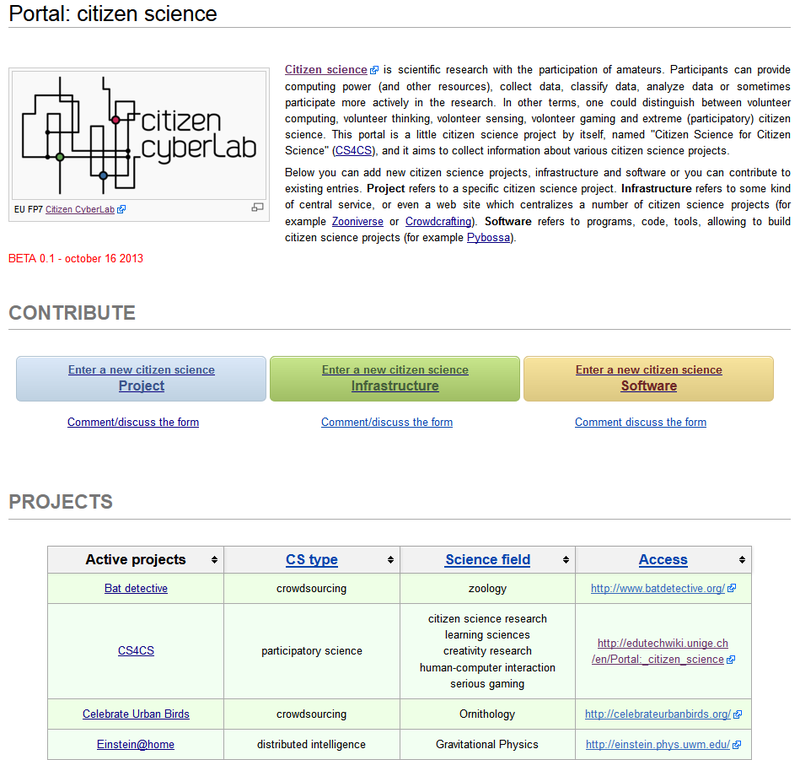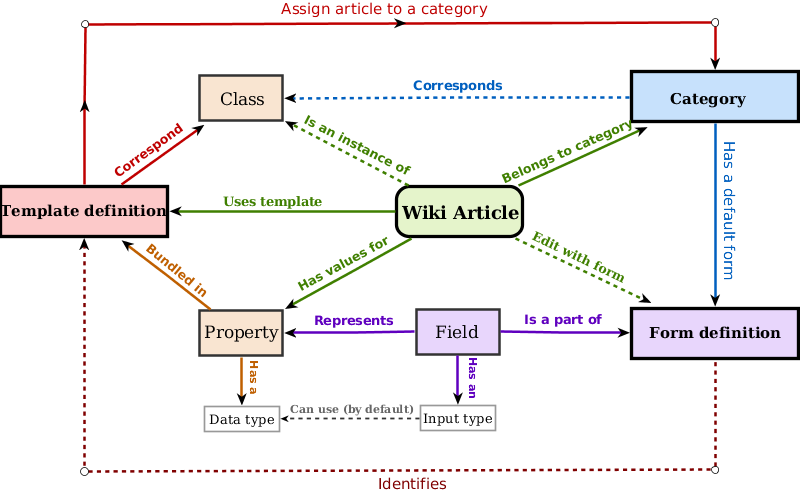Adding power to educational and research wikis with Semantic MediaWiki: Difference between revisions
| Line 180: | Line 180: | ||
==== Architecture of learning process analytics ==== | ==== Architecture of learning process analytics ==== | ||
Although Semantic Forms was not designed to create annotation systems, we found it fairly easy to implement a prototype that we put in production on october 26 2013. The difficult question was to figure out how to store the data. We finally decided to use a custom namespace and | Although Semantic Forms was not designed to create annotation systems, we found it fairly easy to implement a prototype that we put in production on october 26 2013. The difficult question was to figure out how to store the data. We finally decided to use a custom [http://edutechwiki.unige.ch/fmediawiki/index.php?title=Sp%C3%A9cial%3AToutes+les+pages&from=&to=&namespace=6602 REPORTING] namespace and a subpage hierarchy, i.e. one subpage for each annotation. The rationale for subpages was the idea, that we latercould use it to implement some browsing application, i.e. also include some canned aggregations and visualizations in that namespace. | ||
; This application uses the following base template and model to capture process analytics from learners: | ; This application uses the following base template and model to capture process analytics from learners: | ||
Revision as of 19:51, 26 October 2013
Daniel Schneider & Julien DaCosta
- TECFA, University of Geneva
Introduction and objectives
Mediawikis are used for various purposes in both education and research. This short position paper and summary of a talk submitted to SMWCon Fall 2013 attempts to catalog some use cases and then discusses how Semantic Mediawiki (SMW) extensions could enhance the user experience in educational and research wikis. We will draw on our own experience with EduTechwiki and related sister sites and on a short literature review. We shall focus on education, but include enhancements to informal research wikis, since sometimes the two are combined. We finally raise a few practical issues with respect to learning SMW technology.
Wikis in education
Educational use of wikis is widespread, probably in the hundreds of thousands, e.g. Wikispaces alone claims to support over 10 million teachers and students in over 100'000 wikis. MediaWikis are much less popular. However, in particular in higher education, this technology is popular since it supports the creation of large and sophisticated sites for a large variety of purposes. There is an extensive literature on the educational use of wikis, addressing for example technology acceptance issues, various forms collaborative and project-oriented learning, professional development, sharing of course notes, creation and use of open textbooks, etc. Few publications seem to document educational use of MediaWikis (e.g. Höller & Reisinger), some document using Wikimedia sites like Wikipedia (e.g. Carver et al. 2010; Chiang et al. 2012) or Wikibooks (e.g. Baltersen, 2010) and even less describe the use of Semantic Mediawiki (e.g. Dimitrova, 2011)
Below we present a short taxonomy of different cases of educational use that is based on our own experience, and Parker and Chao, 2007
| Purpose | Learner activities |
|---|---|
| Writing-to-learn activities | Students would write a paper about a topic to learn, either individually, individually with some peer critique, or in groups. |
| Documenting cases | Learners will produce structured description of cases, for example a field observation (e.g. an animal or a building), an artifact like a software, or long definitions. |
| Wiki textbooks and resources | Wikis can be used to produce textbooks. In variants, students can/must contribute. In yet another variants, classes will use Wikipedia or other open online resources. |
| Wikis for course management | Teachers can define all course-related pages (syllabus, modules, assignments) etc. in the Wiki. He/she also could use the wiki as textbook as described above. In a variant, learners use the discussion pages as forums and also could upload products and create wiki pages as well as portfolios of their work. |
| Project-oriented learning | Learners, individual or in groups use the wiki for project work in its various stages. There are many variants. Each may include, for example, definig project goals and plans, collecting information such as links and definitions, track progress, writing/answering questions, writing a report, writing a paper, etc. |
| Inquiry learning | Inquiry learning is an important variant of project-oriented learning that may even put more emphasis on writing and re-writing. Student work starts with a vague question, that progressively must be refined and answered through an ask - investigate - create - discuss - reflect cycle. |
| Student written text books | Instead of consuming a textbook, students contribute to writing a textbook. An alternative would be student-led initiatives to create lecture notes in higher education. |
| Note taking, knowledge integration and linking | A wiki can help learners to prepare dissertations and/or keep track of good ideas, definitions, links, references, etc. |
Wikis for supporting research
Wikis can be used for various research purposes, including (a) note taking in individual, collaborative, or collective settings, (b) managing documentation of cases and other field study information, (c) managing data and bibliographies, (d) managing the whole process and (e) (pre)publishing findings.
A number of papers report successful use of MediaWikis with Semantic Mediawiki extensions for research purposes (e.g. Jiang et al. 2010; Alquier, 2010; Kumar, 2012)
Our own experience is twofold. Firstly, we have been using EduTechWiki for years to write down ideas and prepare for literature reviews, e.g. it has become a resource kit or in other words, some kind of external memory. Since contents are shared, many others can and do profit. Second, we started using Semantic Forms to document cases and artifacts in a EU project on citizen cyberscience.
Objectives
The aim of this contribution is to help creating a small informal community that will push reflections and practice a bit further, for example by:
- documenting other use cases (including identification of useful SMW technology and use patterns)
- identifying a place to share SMW vocabularies, templates, forms, etc. for education and research;
- getting some advice from experienced developers of SMW applications in other areas;
- suggesting new features for existing extensions of general interest;
- identifying some stumbling blocks for new users of SMW technology and how they might be overcome.
- brainstorming about new developments, including new SMW extensions and/or using the Wiki API with external applications.
We also aim participating in the creation of an educational track at WikiSym 2014.
Hurdles
While wikis are popular in education and research, a number of hurdles exist that must be overcome in order to achieve sufficient return on investment. We shall describe a few of these.
Collaboration
Judd, Kennedy and Cropper (2010), in a study, found little evidence of collaboration despite adopting a learning design that was intended to support it. This matches both our own experience across various settings and other literature, e.g. Cole (2009). The now large "Wikipedia" literature also provides similar evidence for the population at large. Finally, the whole literature on collaborative learning points out the need for strong scaffolding of learner activities.
Technical difficulties
New wiki users (learners, teachers, researchers) encounter many difficulties. In contrast to the unsubstantiated discourse on the high ICT capacities of the new generation, often called "digital natives" or "generations Y and Z". Today's learners do indeed have good skills for networking and trading digital artifacts, but seem to possess lower ICT skills than the generation 20 years ago. A majority lacks information processing skills and in addition may be afraid of the computer (Cole, 2009; Wecker, 2007; Selwyn, 2009; Margaryan, 2011).
In our own experience, Wiki skills are almost non existent. Very few users seem to understand the "flat" nature of the wiki and the need for respecting some organizational guidelines, e.g. using meaningful titles for wiki pages or tagging pages with categories. Even learning about 10 different wiki syntax commands seems to be a challenge. In addition, users get lost and tend to ignore various navigation aids, such as categories.
Integration in a wiki space
Most users seem to perceive a wiki as a simple collection of pages as opposed to an organized hypertext. Wikis maintained by the authors include many student productions. For example in the french version of EduTechWiki only our own students contribute, whereas in the English version we had contributions from different other institutions. Unless students are forced, they do not link to other pages, do not tag with categories and do not improve other existing articles. Teachers (other then the main author) do not seem to be overly concerned by the problem, since like students, they focus on individual productions of their students and not the wiki as a whole. In a next version of this article, we will provide some comparative summary statistics from three wikis.
Writing apprehension and public writing
While few students seem to posses deep writing apprehension, engaging in public writing and being able to intervene in sections written by others is a problem. That being said, writing in a public wiki does present advantages that private spaces like Google Docs can't (e.g. Guth, 2007; Baltzersen, 2010).
Additional problems arise when teachers engage students in contributing to Wikipedia since it also requires learning about Wikipedia guidelines and culture (Every et al.(2010)).
Management and coordination
Both project-oriented teaching and doing research requires substantial management and coordination efforts. In open environments such as a wiki, participants have difficulty keeping an overview of what is going on and therefore teachers in particular should actively orchestrate and coordinate activities. While using a wiki provides opportunities with respect to other environments, it also augments coordination costs.
Potential of Semantic MediaWiki
Below we present a few cases where SMW technology could help both educators and researchers and this list should if possible be expanded with existing publicly inspectable wikis.
Improving the usability
Improving the navigation experience through semantic infoboxes represents a simple, yet powerful application of Semantic Forms. Within a page, a Semantic Form can provide information about the context, prerequisite reading and next steps, related information, various ratings, keywords and so forth. This information then can be pulled together in overview pages, using tables and graphic visualizations. Users can easily add information to a page, due to its auto-completion features. We are implementing this feature for a little on-line class that is in preparation.
Both in project-oriented learning and within research projects, participants are required to provide structured data, e.g. glossaries, bibliographies, case descriptions and so forth. Such applications can be easily implemented with Semantic Forms and one also could imagine more special purpose extensions such as Semantic Glossary.
Improving task collaboration
Contributors to a task, e.g. writing an article, do want to "know what is going on". Teachers and other coordinators need that information too. Some of that information can be extracted automatically, i.e through Yuri Katkov's (no longer maintained) Collaboration Diagram, Semantic Watchlist, or through external analytics programs like the unfinished StatMediaWiki Python script (Rodríguez-Posada, 2011).
Another approach is to ask users that they create self-reports, for example, by asking users what they think of an article, how far they progressed with writing or performing an external task, and how they generall progress with respect to a list of compentencies. Such a feature can be implemented with external widgets (e.g. Notari et al. 2013). Semantic forms, although not designed for that type work, probably also could be used. Data for each user input could be written to many small user sub pages and then be pulled together for visualizations using inline queries in user pages, wiki pages, and wiki overview pages. So far, we do have a working demonstrator, e.g. in a test wiki and another version in a french speaking one.
Improving wiki collaboration
Since typical wiki contributors do not seem to perceive the wiki as a whole, the systematic addition of infoboxes to pages and aggregated summaries of these in various overview pages (like course pages or portals) could help nudging the user towards seeing the wiki as a whole. Moreover, extensions like Semantic Social Profile (Katkov & Pokotsev, 2012) with its social networking features, could improve social presence, i.e. the "feeling of being there" and "beeing a part of community".
Improving data management and analysis
Obviously, as documented in the literature about SMW in research, both semantic markup and the possibility to pull in external data, e.g. with the External Data extension create big opportunities for data management. Data analysis is supported through extensions like Semantic Drilldown (which may be of particular interest to qualitative research) and Semantic Result Formats that allows for a variety of interesting visualizations, as we started doing for a research project and an on-line course that we shall discuss in more detail below. And finally, data also can be accessed by external applications for more sophisticated treatements.
A nice challenge would be the integration of data rich contents in an educational wiki or conversely adding and educational layer to research wikis.
Management and coordination
Both project-oriented teaching and doing research requires substantial management and coordination efforts, known as "learning design", "scenarization" or "story boarding" in instructional design. While many other tools exist and while "ordinary" wikis can also do the job, extensions like the (no longer maintained) Semantic Tasks bundle could do a great job of integrating wiki reading, wiki writing with managing, coordinating and supervising. Semantic Forms, again, does provide the technology for creating some simple workflow engines.
Case studies
Below we shall shortly present two case studies that we started implementing. They rely on Semantic Forms and Semantic Result Formats. Both are in production, but need further work. The first, a kind of crowd sourcing application, allows us to discuss some practical problems that we had and have to face and it doesn't introduce any new challenges. The second one attempts to bring Semantic Mediawiki technology to education and it raises both technical and conceptual questions.
The citizen science portal
Citizen science is scientific research with the participation of amateurs. Participants can provide computing power (and other resources), collect data, classify data, analyze data or sometimes participate more actively in the research. This SMW application is part of the EU FP 7 Citizen CyberLab project and we call it CS4CS, which stands for "Citizen Science for Citizen Science". The overall Citizen Cyberlab project will research and evaluate on-line collaborative environments and software tools that stimulate creative learning in the context of Citizen Cyberscience. The purpose of the CS4CS project is to contribute to the "general picture", i.e. understand certain aspects of citizen science by looking at a larger set of documented projects. The CS4CS sub-project aims in particular:
- To create an inventory of citizen science projects, infrastructure and software
- To identify properties of interest to learning, creativity, motivation and community researchers
- To provide a searchable database and some summary statistics and visualizations
At the time of writing the entry page was designed to induce participation and to display some key information for various projects. Since we need feedback from early users, we also included links to appropriate discussion pages.
Architecture
The overall architecture of this SMW project is simple. Participants can either contribute to citizen science projects, citizen science infrastructures or citizen science software. Projects can be part of an infrastructure. Both projects and infrastructures can be developed with citizen science science software. For example:
This project (so far) uses the following templates and forms. Templates are designed to look "good", but also allow for PDF printing.
- Citizen science projects
- Template:Citizen science project
- Form:Citizen science project
- Citizen science infrastructure
- Template:Citizen science infrastructure
- Form:Citizen science infrastructure
- Citizen science software
- Template:Citizen science software
- Form:Citizen science software
- Helper templates
- Template:Bibliography
- Query forms (at the time of writing, not really implemented)
- RunQuery - Citizen science project query
- Form:Citizen science project query
Issues and further work
(to do)
- Domain modeling and vocabulary
- Participation (wiki participation and entry difficulty)
- Display
- End-user querying
Learning process analytics for a self-study course
We define learning process analytics as a collection of methods that allow teachers and learners to understand what is going on in a learning scenario, i.e. what participants work(ed) on, how they interact(ed), what they produced(ed), what tools they use(ed), in which physical and virtual location, etc. From a technical point of view, “learning analytics is the measurement, collection, analysis and reporting of data about learners and their contexts, for purposes of understanding and optimizing learning and the environments in which it occurs” (1st International conference on learning analytics, 2011). The purpose of learning process analytics is to provide feedback to learners, groups of learners and teachers during a teaching/learning situation. This information can be presented in various dashboards that should engage participants in reflection with respect to their different goals, roles, tasks, productions, and so forth.
In theory, learning process analytics could be partially retrieved from the system, e.g. with advanced text mining technology. However, it is far easier to ask the user. If we are also interested in dispositional analytics as defined by Simon Buckingham Shum we even must ask the user. A good implementation of this "asking" strategy is the enquiry blogger (Ferguson et al., 2011) from which we got some inspiration.
In our pilot course, called Bases psychopédagogiques des technologies éducatives, we use SMW technology for two purposes: (a) learning process analytics and (b) improving the navigation between content pages. Student's in our Master degree on educational technology do have various backgrounds and some were never exposed to either psychological or educational theory. The purpose of this course is to convey some basic theory that should help students perform better in other more specialized classes. Since we lack teaching resources, we decided that this class should be entirely "self-study", i.e. we ruled out our typical project-oriented designs that require tutoring. Instead, for evaluation purposes, we only ask each student to create three concept maps to be presented through a screencast and to help at least two other students with their productions. This decision lead to the following design goals: (1) Learners should feel to be part of a collective reading experience", (b) learners should be aware of what others will produce and far they progressed.
The screenshot to the right shows both a navigation (top) and an analytics widget (bottom). The analytics widget includes a button that will allow the learner to enter data at any time he likes. For debugging reasons, this forms contains some (pre-filled) information that could be hidden. The same is true for the "submit" buttons.
Architecture of learning process analytics
Although Semantic Forms was not designed to create annotation systems, we found it fairly easy to implement a prototype that we put in production on october 26 2013. The difficult question was to figure out how to store the data. We finally decided to use a custom REPORTING namespace and a subpage hierarchy, i.e. one subpage for each annotation. The rationale for subpages was the idea, that we latercould use it to implement some browsing application, i.e. also include some canned aggregations and visualizations in that namespace.
- This application uses the following base template and model to capture process analytics from learners
- Template:Progress reporting
- Form:Progress reporting
However, the learner will not use the above form directly. Instead we created a template that is inserted in each course page and that will (a) display some analytics and (b) insert a button that will allow the current user to inform us with respect to his "dealing" with its contents and that also asks if he plans to create a production or help other learners with their productions:
As you can see in the following source code snippet, the strategy relies on {{PAGENAME}} and {{CURRENTUSER}} magic words. The latter requires the MyVariables extension. These will allow to create and edit unique annotations. In addition, in order to allow the models to be used in other context, we prefill the form with course and year information.
<includeonly><div class="....">
{{#ask:[[Reporting:+]] [[agent::+]] [[page wiki::{{PAGENAME}}]] [[a intention de produire::true]]
|mainlabel =-
|?agent
|?a intention de produire = produit
|?a taux_d'achèvement = %
|intro = Cartes + vidéographie:
}}
{{#ask:[[Reporting:+]] [[agent::+]] [[page wiki::{{PAGENAME}}]] [[est discutant::true]]
|mainlabel =-
|?agent
|?est discutant = aide
|?a aidé = %
}}
Avancement lecture N={{#ask:[[Reporting:+]] [[page wiki::{{PAGENAME}}]]|format=count}}
{{#ask:[[Reporting:+]] [[page wiki::{{PAGENAME}}]]
|?A pourcentage lu
|mainlabel=-
|format=jqplotchart
|charttype=pie
|chartlegend=s
|distribution=yes
|width=220
|datalabels=percent
}}
{{#formlink:form=Progress_reporting
|link text=Ma participation / mon progrès !
|link type=button
|popup
|query string=Progress_reporting[page_wiki]={{PAGENAME}}&Progress_reporting[agent]=user:{{CURRENTUSER}}&Progress_reporting[promotion]=tetris&Progress_reporting[catégorie_principale]=catégorie:Bases psychopédagogiques des technologies éducatives
|target=REPORTING:Progress reporting/{{CURRENTUSER}}/{{PAGENAME}}
|tooltip=Report wiki reading and writing activitiy !
}}
</div>
</includeonly>
Feedback to both learners and teachers is not fully implement yet, but basic functionality is working. In order to track his own progress, a learner can insert the following template in his user page:
A global cockpit will be available in the main course page and probably also at the bottom of some other pages.
- The navigation box uses a simple form and one template.
- Form:Tutoriel
- Template:Tutoriel
Since we use parser extensions like #if to filter out display of empty properties in the template, we found it easier to separate display code from property setting, i.e. we used the #set function.
Discussion
Issues and problems encountered
Learning SMW
We starting learning SMW technology sometimes in summer 2013 and could identify a few issues. Some of these could be fairly easily solved while others would require more long term planning.
While documentation is fairly abundant, it is not easy for a beginner to integrate various pieces of the global puzzle in order to get going. For example, in order to understand how to make simple use of Semantic Forms, one must understand: Semantic Web principles, Wiki templates and parser extensions, and Semantic MediaWiki principles. So far, there is only one good book for wiki administrators (Koren, 2012). It requires good technical reading skills and may be too concise for absolute beginners. We addressed the problem in two ways: Obviously creating low-stake examples is always a good idea to become familiar with a new technology, i.e. we created a simple semantic infobox, i.e. the form Mediawiki_extension and the template Mediawiki_extension. In addition, we wrote some tutorials for beginners by beginners, in particular, Semantic Forms. [Writing-to-learn] is always a good strategy, but may produce information that is not fully accurate, in particular if it is not updated once the subject is mastered. For example, creating the following diagram helped us understanding how SMW/SF elements fit together, but now it doesn't feel exactly right.
The easiest, most obvious use of Semantic Forms is to create infoboxes. Larcher's analysis (2011) of the actual process of Wikipedia infobox creation and storage revealed many flaws and he suggests that templates are not very flexible and not easy to understand. Semantic Forms are easy to use, but more difficult to create. However tools such as CreateClass or CreateForm will assist creation of simple forms. These tools could be enhanced over time (and with funding).
Installation and documentation
Installation and configuration of various MediaWiki extensions is fairly easy, but it can be difficult to figure how to combine the right versions and why some extension does not work, although all the requirements were met. Many extensions do rely on others and only work with specific versions. We found that working with alpha code (pulled from the GIT master) gave best results, but in institutional settings, many system administrators may be reluctant to do so. A wiki also may include older extensions that will break.
Printing
Integration with the collection extension is an issue that might be addressed by the German community since it invests in both: This very useful extension cannot display semantic properties in an appropriate way. The workaround for Semantic Forms is easy: One has to create templates with a "display" and a "print section". Extra time needed is an issue when the display format is also appropriate for printing, which was not the case in the CS4CS project.
Mastering the vocabulary
In both our projects we create property names "on the fly", i.e. with an approach that could be called "folksonomic". Such a strategy is probably good enough if a wiki includes just one single application that uses a limited number of properties. Wikis that implement complex semantic "classes" or many simple ones will quickly run into a "properties" jungle: It will be difficult to figure out where a property is used. Several properties may describe the same thing. When expanding an application, e.g. with query forms and result visualizations, it becomes tedious to find and lookup property definitions. It would be nice to have a little SMW extension that could generate or help generating "property manuals" like we found in the Guildwars2 wiki. The user could provides either a list of template names or a list of property names or a list of pages.
Outlook
So far, our experience with SMW and Semantic Forms in particular has been positive. We did manage to implement Beta versions of two interesting application with a reasonable investment despite the fact that we do not have the technical skills of a developer or a computer scientist. In addition, both the learning process enhanced formal self-study course and the citizen science portal integrate with two multi-purpose education and research wikis, confirming our view that MediaWiki is a technology that offers many affordances.
Both projects are currently in Beta stage and will certainly evolve in many directions. In particular, we intend to create many interesting visualizations using Semantic Result Formats and query forms that are appropriate for end users.
While the CS4CS project represents an ideal-typical use of Semantic Forms (SF), the Learning Process Analytics project can be described as an annotation application for which SF was not designed for. However, given that this is "all we currently have" its repurposing may still be considered a good move. It certainly will allow us to create an interesting prototype that maybe in the future could lead to the development of a set of educational SMW applications.
Bibliography
- 1st International conference on Learning Analytics, retrieved April 12, 2012 from https://tekri.athabascau.ca/analytics/
- Alquier Laurent; Keith McCormick, and Ed Jaeger. 2009. knowIT, a semantic informatics knowledge management system. In Proceedings of the 5th International Symposium on Wikis and Open Collaboration (WikiSym '09). ACM, New York, NY, USA, , Article 20 , 5 pages. DOI=10.1145/1641309.1641340 http://doi.acm.org/10.1145/1641309.1641340
- Baltzersen, R. K. (2010). Radical transparency: Open access as a key concept in wiki pedagogy. Australasian Journal of Educational Technology, 26(6), 791-809. HTML
- Carver, B., Davis, R., Kelley, R. T., Obar, J. A., & Davis, L. L. (2012). Assigning Students to Edit Wikipedia: four case studies. E-Learning and Digital Media, 9(3), 273–283. PDF
- Chiang, C. D., Lewis, C. L., Wright, M. D. E., Agapova, S., Akers, B., Azad, T. D., Banerjee, K., et al. (2012). Learning chronobiology by improving Wikipedia. Journal of Biological Rhythms, 27(4), 333–36. HTML
- Cole, M. (2009). Using wiki technology to support student engagement: Lessons from the trenches. Computers & Education, 52(1), 141-146.
- Cotta, C. (2010). Keeping the ball rolling: Teaching strategies using Wikipedia: An argument in favor of its use in computer science courses, 2nd Intl. Conference on Computer Supported Education., Valencia.
- Dimitrova, Vania; Lydia Lau, Rebecca O'Rourke, "Semantic Social Scaffolding for Capturing and Sharing Dissertation Experience," IEEE Transactions on Learning Technologies, vol. 4, no. 1, pp. 74-87, Jan.-March, 2011 Abstract, PDF Preprint
- Every, V., Garcia, G. & Young, M. (2010). A Qualitative Study of Public Wiki Use in a Teacher Education Program. In D. Gibson & B. Dodge (Eds.), Proceedings of Society for Information Technology & Teacher Education International Conference 2010 (pp. 55-62). Chesapeake, VA: AACE. Abstract (PDF is access restricted)
- Ferguson, R., Buckingham Shum, S. and Deakin Crick, R. (2011). EnquiryBlogger – Using widgets to support awareness and reflection in a PLE setting. In W. Reinhardt, & T. D. Ullmann (Eds.), 1st Workshop on Awareness and Reflection in Personal Learning Environments, PLE 2011 Conference, UK. Eprint: http://oro.open.ac.uk/30598
- Fister, Barbara (2007). Wikipedia and the Challenge of Read/Write Culture, Library Issues 27 (3). PDF
- Guth, Sarah (2007). Wikis in Education: Is Public Better?, WikiSym'07 October 21-23, 2007, Montréal, Québec, Canada. http://www.wikisym.org/ws2007/_publish/Guth_WikiSym2007_IsPublicBetter.pdf
- Jiang G, Solbrig HR, Iberson-Hurst D, Kush RD, Chute CG. (2010). A Collaborative Framework for Representation and Harmonization of Clinical Study Data Elements Using Semantic MediaWiki. AMIA Summits Transl Sci Proc. 2010 Mar 1;2010:11-5. Abstract/HTML/PDF
- Judd, Terry; Gregor Kennedy and Simon Cropper, Using wikis for collaborative learning: Assessing collaboration through contribution, Australasian Journal of Educational Technology 2010, 26(3), 341-354. HTML, PDF
- Katkov, Y., & Pokoptsev, D. (2011). Semantic Social Profile–a Semantic Boost for the Social Information in MediaWiki, UWeb 2011, International Workshop at ESWC 2011. PDF.
- Koren, Yaron (2012). Working with MediaWiki, WikiWorks Press, ISBN 978-0615720302, web site
- Kumar, S., Schiffer, P. H., & Blaxter, M. (2012). 959 Nematode Genomes: a semantic wiki for coordinating sequencing projects. Nucleic acids research, 40(D1), D1295-D1300. Abstract/HTML/PDF (Describes http://www.nematodes.org/nematodegenomes/)
- Larcher, A., Zangerle, E., Gassler, W., & Specht, G. (2011). Key Recommendations for Infoboxes in Wikipedia. The 22nd ACM Hypertext Conference, HT’11, June 6-9, 2011 PDF
- Lau Lydia; Vania Dimitrova, Sirisha Bajanki, Kathrin Kaufhold, Alex Le Bek, Rebecca O'Rourke and Aisha Walker (2009). Semantic social scaffolding for communities of practice in dissertation writing. TEL-CoPs'09', PDF.
- Margaryan, Anoush; Allison Littlejohn, Gabrielle Vojt, (2011). Are digital natives a myth or reality? University students’ use of digital technologies, Computers & Education,56 (2), 429-440, HTML
- Notari, M. (2006). How to use a wiki in education: Wiki based effective constructive learning. Proceedings of the 2006 International Symposium on Wikis, Odense, Denmark: August 21–23, 131-132. PDF
- Notari, Michele, Sonja Schär, Martin Schellenberg, Samuel Kai Wah Chu (2013). Empowering formative assessment using embedded Web Widgets in Wikis, WikiSym 2013. PDF
- Patten, K., & Keane, L. (2012). Integrating Wikipedia Projects into IT Courses: Does Wikipedia Improve Learning Outcomes? AMCIS 2012 Proceedings. PDF
- Rodríguez-Posada, Emilio J.; Juan Manuel Dodero, Manuel Palomo-Duarte, Inmaculada Medina-Bulo (2011). Learning-Oriented Assesment of Wiki Contributions: How to Assess Wiki Contributions in a Higher Education Learning Setting. Proceedings of CSEDU2011, 3rd International Conference on Computer Supported Education. Noordwijkerhout, The Netherlands. , 2011. PDF Reprint
- Schneider, D., Class, B., Benetos, K. & Lange, M. (2012). Requirements for learning scenario and learning process analytics. In T. Amiel & B. Wilson (Eds.), Proceedings of World Conference on Educational Multimedia, Hypermedia and Telecommunications 2012 (pp. 1632-1641). Chesapeake, VA: AACE. (wiki version)
- Selwyn, N. (2009). The digital native - myth and reality, Aslib Proceedings, Vol. 61 Iss: 4, pp.364 - 379, 2009
- Wecker, C. (2007). Computer literacy and inquiry learning: when geeks learn less, Journal of computer assisted learning, 23, 133-144, 2007.