EduTechWiki offline
EduTechWiki offline
In collaboration with Kiwix, an offline version of EduTechWiki is being prepared. You can already use this feature, but be aware that there are still some things to fix, e.g. the category navigation doesn't work yet and the page titles are not displayed on the mobile client.
- Daniel K. Schneider April 7, 2020.
Download
Downloading Kiwix Players
To read EduTechWiki offline you must first install a reader Kiwix, available for Windows, MacOSX, Linux, Android and iOS. Kiwix works well on a smartphone.
Installation of the Windows client.
- Install the Kiwix player first. It comes in a *.zip format that you can unzip anywhere, including a USB key.
- Launch the application by clicking on
kiwix-desktop.exe - Open the ZIM file in Kiwix (CTRL-O)
It is advisable to create a "shortcut" of kiwix-desktop.exe on the desktop.
Linux
For Linux it's pretty much the same
Mac
There is a *.dmg file
Android and iOS
For Android and iOS we advise to go through their stores. Install Kiwix from Google Play or Kiwix from the Apple Store.
Downloading contents
You can download both EduTechwiki (en and fr) from the application.
In PC and Mac clients, click on the library icon in the upper left corner. Using the search, type edutech to find.
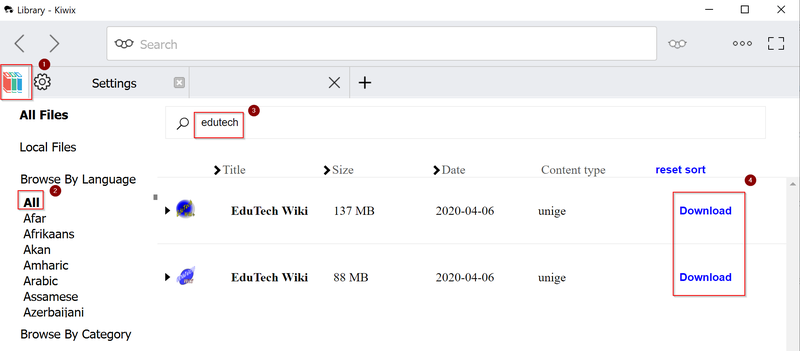
The content is updated approximately once a month.
Manual download of content
It is possible to distribute content to people who do not have access to the Internet. Each wiki is distributed with a *.ZIM file that you can then read in your Kiwix player. So opt for this solution if you want to distribute Kiwix + content on USB keys.
Manual download of a ZIM file (Windows/Mac/Linux)
- (EduTechWiki English) - 88 MB
- http://download.kiwix.org/zim/edutechwiki_fr_all_maxi.zim (EduTechwiki Français) - 137 MB
In BitTorrent (faster):
- http://download.kiwix.org/zim/edutechwiki_fr_all_maxi.zim.torrent (fr)
- http://download.kiwix.org/zim/edutechwiki_en_all_maxi.zim.torrent (en)
You can of course download other ZIM files (Wikipedia, Wikibooks, Gutenberg, etc.).
- Kiwix wiki. The page is long, so CTRL-E + XXXX
- http://download.kiwix.org/zim/ (edutechwiki is in "other")
You can then open the zim files in the Kiwix application (CTRL-O or use the menu on the top right).
ZIM entry pages
The pages https://edutechwiki.unige.ch/fr/zim and https://edutechwiki.unige.ch/en/zim serve as the entry page for the digital books.
So, Edutechwiki contributors: If a topic seems important to you, it should be included here. EduTechWiki French strenght are either textbooks (JavaScript, Method, CAD/CAM, etc.) or student productions like (Bases, game sheets).
Bugs
(mid-March 2019)
Category links do not work at the moment (under development at Kiwix). So use the links in the article or the search function.
Technology
“Kiwix is a free software allowing to consult offline web content. In particular, it makes Wikipedia and Vikidia content, including small illustrations, permanently accessible to people or institutions without Internet access, either permanently or temporarily”. ( Wikipedia )
Our article Mediawiki offline content points to some additional resources.
In exchange for a little funding for a feature that displays categories we are now included in the monthly distribution of Kiwix.