CSCL script
Definition
Collaboration scripts are the most important design elements in computer-supported collaborative learning (CSCL) and aim to support learning activities by structuring otherwise deficient interactions. “A script describes the way students have to collaborate: task distribution or roles, turn taking rules, work phases, deliverables, etc. This contract may be conveyed through initial instructions or encompassed in the learning environment.” (Dillenbourg and Jermann, 2007).
“Scripts are methods that structure collaborative learning with the expectations that structured collaboration is more effective than free collaboration. They foster the emergence of knowledge productive interactions such as argumentation and explanations. The mechanisms that foster these interactions are expressed by a generic principle: the script 'splits' the team with regards to knowledge or roles and this split leads group members to make engage more interaction to complete the task despite the split. The nature of the 'split' determines the types of interactions that will be necessary to engage to overcome it. Hence, this principle is termed' split where interactions should happen' (SWISH).” (Dillenbourg and Hong, draft version).
“A script disturbs the natural convergence of a team and in doing so increases the intensity of interaction required between team members for the completion of their collaborative task. The nature of the perturbation determines the types of interactions that are necessary for overcoming it: for instance, if a script provides students with conflicting evidence, more argumentation is required before students can reach an agreement. Tools for authoring scripts manipulate abstract representations of the script components and the mechanisms that relate components to one another. These mechanisms are encompassed in the transformation of data structures (social structure, resources structure and products structure) between script phases.” (Dillenbourg & Hong, 2008: 5)
See also: Roles in computer-supported collaborative learning and Learning design (a more general light-weight approach)
What is a script ?
Ingredients
According to For Kollar, Fischer, and Hesse (2006), collaboration scripts consist of at least five components:
- learning objectives
- type of activities
- sequencing
- role distribution
- type of representation.
See also the "Kobbe model" below.
Types of scripts
- Macro and micro scripts
Dillenbourg and Hong (submitted) distinguish two kinds of scripts:
- Micro-scripts are dialogue models, e.g. an argumentation model that states that if student A makes and argument, Student B is prompted to propose a counter-argument.
- Macro-scripts are pedagogical models, i.e. a sequence of activities that groups have to carry out (see also IMS Learning Design.
These kinds of scripts are embodied in different sorts of CSCL environments that shape group interaction, e.g.
- semi-structured interfaces
- representations of the task and the objects that students manipulate (collaborative manipulative microworlds)
- special group formation
- representations of group member interactions (making them aware of what they perform)
- feedback on the quality of group interactions
CSCL scripts are usually integrated. They are not necessarily bound to computer-only or collaboration-only activities. “Macro scripts integrate within a workflow multiples activities distributed across multiple places and multiple social planes (individual, collaborative, collective)” (Dillenbourg and Hong).
- Internal vs. external vs. log scripts
For Kollar, Fischer, and Hesse (2006) external script refers to the pedagogical scenario that students are asked to play, while the term internal script describes the mental representation that students construct of the external script. (Dillenbourg and Jermann, in press).
- The external script is the storyboard to be used during a training session.
- The internal script refers to mental structures, that may have existed before the training session (e.g. "how to negotiate a conclusion with a peer learner"). They will continue to exist after the training session, maybe in adapted form.
An external script can become a pedagogical objective by itself when the goal is that they learn for reuse in future situations. The other way round, an external script can just be an instructional method (strategy) and in this case it relies on internal script to play well.
Harrer, Bollen, and Hoppe (2004) use of script refers to another pedagogical method: student's post-hoc analysis of the interaction log files. Scripts as description engage learners in reflective activities that can reinforce internalization of external scripts for example.
Abstraction levels
Dillenbourg and Jermann (in press) distinguish four levels of abstraction, from highest to lowest: Script schemata, classes, instances and sessions.
- Script schemata describe core design principles through which a script is expected to trigger specific interactions. They cover a large set of scripts.
- Script classes covers a range of scripts that represent a learning design (acceptable variations of a prototype). Script classes are highly generalizable, in particular with regard to the amount of participants, resources needed and contents.
- Script instances are scripts that have been instantiated with a specific content. These are reusable scripts more or less "as is", e.g. by a teacher
- Script sessions makes use of concrete details in a given context (e.g. includes names of students, deadlines, etc.)
Sequencing
In CSCL sequencing refers to the definition of learner activities. Most activities occur in linear order but contain loops of activities with minor variations. The most prominent principles for activity loops are:
- Traversion: a repetition in which all elements of one set are looped through, with only one element being in use at a time.
- Rotation: permutates the order of elements in a given set
- Fading: features that are gradually added (faded in) or removed (faded out) from a script.
Coercion
Dillenbourg (2002) defined five levels of coercion, that we present with slight modifications in increasing order
- Induced scripts. The communication interface induces interaction patterns. It only implicitly conveys the designer's expectations with respect to the way students should tackle the problem and interact with each other. This low degree of coercion is easy to prepare, but often not sufficient to significantly influence the collaborative processes.
- Instructed scripts. Students receive oral or written instructions that they have to follow. The coercion is higher than in the induced script since the teacher expectations are made explicit, but they can of course be misunderstood, incorrectly applied, forgotten or completely ignored.
- Trained scripts. Students are trained to collaborate in a certain way before using them it in a real learning situation. A teacher who plans to use a brainstorming script several times might devote an initial session to train students in brainstorming methods. The degree of coercion is higher than instructed scripts since the teacher may control the student's understanding and application of the collaboration rules (i.e. the internal script).
- Prompted scripts: The system display cues that encourage the learners to take their respective role (Weinberger, Fischer & Mandl, 2002). Their system delivers cues (e.g. text messages) in the interface used by the students to interact. These cues are intended to lead students to take specific roles such as analyser or critique.
- Follow-me scripts. Students interact with an environment that does not allow them to escape from the script. E.g. in the ArgueGraph Script, at phase 3, the students have to agree on one and only one answer, the interface simply did not allow the students to answer in another way. Moreover, the system does not allow them to move to phase 2 as long as they have not completed phase 1.
A high degree of coercion reduces the gap between the external script and emergent interaction patterns but increases the risk of overscripting
Design languages
Besides the Kaleidoscope models described below, there are attempts to use/extend IMS Learning Design.
An other technique is to use design patterns to describe scripts. The best known example are collaborative learning flow patterns and its Collage editor that will produce IMS LD.
Kobbe / Kaleidoscope model and guidelines
Kobbe (2006) for the Kaleidoscope CSCL SIG identifies components and mechanisms of CSCL scripts and also formulates a few guidelines for describing collaboration scripts (so that they can reused by other researchers or practitioners). This section is mostly just a summary of the original Kaleidoscope report - Daniel K. Schneider.
The authors distinguish between:
- Script components, i.e. the individuals that participate in a script, the activities that they engage in, the roles they assume, the resources that they make use of and the groups they form.
- Script mechanisms, i.e. group formation (how individual learners are distributed over groups), component distribution (how components are distributed over participants) and sequencing (how both components and groups are distributed over time .
This reminds a bit the distinction between components and method in IMS Learning Design.
Fischer, in a EIAH 2007 talk (videos available) identifies the CSCL core script components and mechanisms like this:
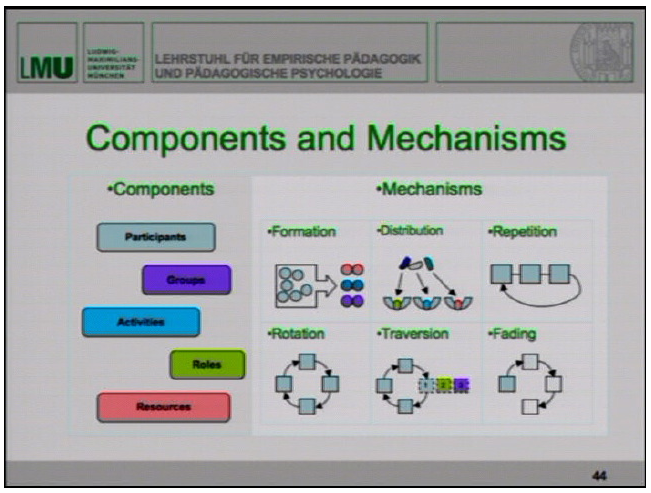
General guidelines
- The script should be self-explaining.
- Use keywords such as "each", "all", "at least" to describe participants.
- Point out interdependencies among components, such as "one case description per group", which is more general and works with any number of groups.
Components
Resources
Resources comprise virtual or physical objects that can be allocated to learners. As opposed to more traditional instructional design models, different learners can receive different materials in order manipulate social dependencies.
- Each resource that need to be prepared in advance must be specified (these are usually distributed before the script starts)
- Specify whether a set of resources is composed of equal or unequal items.
Participants
Participants are used in synonym with users, persons or people, i.e. it is used as a general abstraction of concrete individuals
- Specify the minimal amount of participants needed and the amount of participants recommended. Also specify the maximal number.
- If there a different roles ("At least 2 participants (3 recommended) for each xxx")
Groups
Groups form a hierarchical structure with larger groups (at least one, i.e. the class) composed of one or more smaller groups. Participants can be grouped according to various criteria defined by the design rationale.
Groups are created at start or during the script, they also can be recomposed during the script
- Different kinds of groups (e.g. expert group, case group) must be identified with a label (to be reused in the group composition definition)
- If the class is also a group, specify.
Roles
The main function of roles in collaboration scripts is to refer to specific participants when assigning activities or allocating resources. Roles are also associated with privileges, obligations and expectancies.
- There exists already a default roles, i.e. "participant" which you don't need to further specify.
- "Student" and "teacher" are special roles in CSCL and are reserved for peer tutoring scenarios.
- Define extra roles to define specific role parts in an activity, e.g. a "summarizer" or a "listener".
- You then can further differentiate like e.g. by referring to "all experts of xxx" or "one expert from each field of study".
List of roles
For example
- Facilitator/coordinator: Coordinates group work
- Resource monitor: Makes sure that the group has and uses appropriate resources
- Equity monitor: Ensures that everyone participates
- Note taker / Product Monitor: Ensures that results are kept and available.
- Intergroup Coordinator: Ensures coordination with other groups
See also Group work roles (a longer list of models)
Activities
CSCL is more interesting in higher level learning and in particular (but not exclusively) in activities that engage learners in collaboration through some kind of scripted workflow. Specification of effective learning activities is an improvement to merely setting the conditions for collaborative learning, but doesn't guarantee adequate cognitive processing not to speak of effective learning results. Problems can be categorized in in lack of epistemic quality (appropriate strategy), elaborateness (richness and interrelation of information) and transactivity (operating on each other's reasoning).
Researchers of the Kaleidoscope project identified examples of learning activities recommended for collaboration scripts, e.g. asking thought-provoking questions, clarifying ideas and relations, comparing concepts, constructing arguments, critiquing proposals, drawing conclusions, elaborating on content, evaluating the significance of findings, explaining ideas and concepts, predicting consequences.
Activities form a hierarchical structure in which any greater activity can be decomposed into lesser, more fine-grained activities, and any lesser activity can be subsumed by one or more greater, more low-grained activities. For instance, discussing can be decomposed into explaining, constructing arguments, question asking, etc., and asking somebody to check a report for mistakes can be generalized as help-seeking.
- Kobbe suggest to start with the sequencing and the refine activities, e.g. in a sequencing description one can write "participants discuss xy" and then define precisely this activity in the activity section.
Group Formation
In most cases, group formation simple, such as forming groups by amount (e.g. dividing a class into four groups) or by size (e.g. dividing a class into groups of four). But some scripts require principled composition of groups, e.g. mix different nationalities or skill levels. Recent work have shown that adequate group formation is one of the key factors to produce adequate collaboration and leverage the results obtained by CSCL scripts (Isotani et al, 2009).
- Describe how group are to be formed, giving details on group size (min/max/desired), amount of groups (min/max/desired) and their group composition (such as males & females, nations, expert/novices, etc.).
- Usually, there suggestions for group size (not amount of groups), but if group formation is dependent on other variables such as resources (e.g. "case descriptions"), then try to formulate it like this: "For each xxx, form one group of ...".
- The relation between roles, CL activities and learning states of students are important factors to consider during the selection of individuals to form a group.
Component Distribution
Components have been described above. In CSCL the most important components to think about are roles and role parts (associated activities). Decomposable activities can be distributed in a way that one learner engages a cognitive activity while the other learner engages in a supportive metacognitive activity. Resources also can be distributed in various ways, e.g. providing participants with only one part of the information that they need in order to foster knowledge exchange with each other.
- Consider each of the available components (in particular resources and roles) and describe which components are distributed over participants or groups of the script and how they are distributed.
- You also have to consider what could happen if there are more components than participants or groups or the other way round (be flexible)
- Component distribution only states how components are initially distributed. Whether or not they are redistributed later on is stated in the sequencing section.
Sequencing
Sequences specific linear sequence of activities, but also repetition of activities with minor variations. The most prominent principles underlying such repetitions are traversion, rotation and fading. A traversion describes a repetition in which all elements of one set are looped through, with only one element being in use at a time. A rotation permutates the order of elements in a given set Fading refers to features that are gradually added (faded in) or removed (faded out) from a script.
- You must convey what is happening in a short hand form that gives barely enough details to understand how the script is to be conducted.
- You may separate the sequencing into phases
- Then for each phase, describe loops (repetitions) in your script.
First of all, consider the kinds of loops or repetition in your script. Do the participants traverse through a series of elements in a set (e.g. chapters in a book, levels in a game)? Do the participants rotate roles or resources? Do you find a repetition with changes that resembles fading (in/out)? Once you have discovered these loops, try to distinguish between different social planes, i.e. classroom, small group (if you have more than one kind of small group, you need to distinguish these, such as the case group, theme group and country group in the Universanté script) and solitary (individual) work. Always try to describe the interaction within this social plane, i.e. if you refer to members of a small group, describe it as "Within each small group, all participants ...". If you refer to the interaction between small groups describe it as "Within the class, all small groups ...". Thus, the "within" clause defines the scope of activities that you talk about. This way, you use a group perspective to describe the sequence of events that takes place.
Within each country group, ...
... the members of the theme group present their fact sheet
... everybody else provides comments on the fact sheets
... the members of the theme group modify their fact sheet according to the comments
(Kobbe 2006:26).
Example scripts
(to be done later)
- ArgueGraph Script
- Jigsaws
Software
- See the CSCL article
References
- Dillenbourg, P. (2002). Over-scripting CSCL: The risks of blending collaborative learning with instructional design. In P. A. Kirschner (Ed.), Three worlds of CSCL. Can we support CSCL (pp. 61-91). Heerlen: Open Universiteit Nederland.
- Dillenbourg and Hong (2008), The Mechanics of Macro Scripts, International Journal of Computer-Supported Collaborative Learning 3 (1), 5-23.
- Dillenbourg, Pierre and Patrick Jermann (2007), Designing Integrative Scripts, in Fischer,F, I. Kollar., H. Mandl and J.M. Haake, Scripting Computer-Supported Collaborative Learning Cognitive, Computational and Educational Perspectives, Springer. ISBN 978-0-387-36947-1
- Fischer, Frank; Ingo Kollar, Karsten Stegmann & Christof Wecker (2013). Toward a script theory of guidance in computer-supported collaborative learning,Educational Psychologist 48, 1 (2013) 56-66 author manuscript, PDF
- Fischer, Frank; Ingo Kollar, Jörg M. Haake & Heinz Mandl (2006). Perspectives on Collaboration Scripts, in Fischer, F., I. Kollar, H. Mandl, J.M. Haake (Ed.) Scripting Computer-Supported Collaborative Learning Cognitive, Computational and Educational Perspectives, F. Fischer, I. Kollar, H. Mandl, J.M. Haake (Ed.) (2006) 1-9 PDF.
- This is a summaries of the book chapters.
- Kobbe, Lars (2006). Framework on multiple goal dimensions for computer-supported scripts, Kaleidoscope, D21.2.1 (Final). PDF
- Kobbe, L., Weinberger, A., Dillenbourg, P., Harrer, A., Hämäläinen, R., & Fischer, F. (2007). Specifying computer-supported collaboration scripts. International Journal of Computer-Supported Collaborative Learning, 2(2–3), 211–224. Abstract/PDF (Access restricted)
- This is the published/modified version of the Kaleidoscope report
- Kollar, I., Fischer, F., & Hesse, F. W. (2006). Computer-supported collaboration scripts - a conceptual analysis. Educational Psychology Review. Volume 18, Number 2, June 2006 , pp. 159-185(27).
- Harrer, A., Bollen, L., & Hoppe, U. (2004). Processing and transforming collaborative learning protocols for learner's reflection and tutor's evaluation. In E. Gaudioso & L. Talavera (Eds.), Proceedings of the European Conference on Artificial Intelligence. Valencia.
- Isotani, S., Inaba, A., Ikeda, M., & Mizoguchi, R. (2009) An ontology engineering approach to the realization of theory-driven group formation. In International Journal of Computer-Supported Collaborative Learning (ijCSCL), 4(4), 445-478. DOI (Final draft)
- O'Donnell, A. M. (1999). Structuring dyadic interaction through scripted cooperation. In A. M. O'Donnell & A. King (Eds.), Cognitive perspectives on peer learning. (pp. 179-196). Mahwah, NJ, US: Lawrence Erlbaum Associates.
- O'Donnell, A. M., & Dansereau, D. F. (1992). Scripted cooperation in student dyads: A method for analyzing and enhancing academic learning and performance. In R. Hertz-Lazarowitz & N. Miller (Eds.), Interaction in cooperative groups: The theoretical anatomy of group learning. (pp. 120-141). New York, NY, US: Cambridge University Press.
- O'Donnell, A. M., Dansereau, D. F., Hall, R. H., & Rocklin, T. R. (1987). Cognitive, social/affective, and metacognitive outcomes of scripted cooperative learning. Journal of Educational Psychology, 79(4), 431-437.
- Schank, R. C., & Abelson, R. (1977). Scripts, Plans, Goals, and Understanding. Hillsdale, NJ: Earlbaum Assoc.
- Sobreira, Péricles., & Tchounikine, Pierre. (2012). A model for flexibly editing CSCL scripts. International Journal of Computer-Supported Collaborative Learning, 7(4), 567-592.