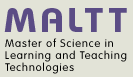X3D navigation and viewing
This article or section is currently under construction
In principle, someone is working on it and there should be a better version in a not so distant future.
If you want to modify this page, please discuss it with the person working on it (see the "history")
Introduction
Since navigation in 3D worlds is difficult and since 3D worlds can be used for different purposes, X3D provides some built-in functionalities to specify default navigation types and so-called viewpoints that are named fixed positions where users can jump into.
In addition, so-called Billboards may be used to create so-called head-up displays (HUDs) or at least information panel that always will be oriented toward the user.
Finally, navigation, can be eased by design, both architectural and by using interactive artifacts.