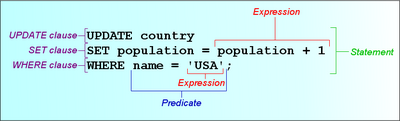SQL: Difference between revisions
m (using an external editor) |
m (using an external editor) |
||
| Line 3: | Line 3: | ||
== Definition == | == Definition == | ||
According to Wikipedia, {{quotation|SQL, commonly expanded as Structured Query Language, is a computer language designed for the retrieval and management of data in relational database management systems, database schema creation and modification, and database object access control management. SQL has been standardized by both ANSI and ISO.}}, retrieved 10: | According to Wikipedia, {{quotation|SQL, commonly expanded as Structured Query Language, is a computer language designed for the retrieval and management of data in relational database management systems, database schema creation and modification, and database object access control management. SQL has been standardized by both ANSI and ISO.}}, retrieved 10:54, 4 September 2007 (MEST). | ||
See also: [[MySQL]] | See also: [[MySQL]] | ||
== Overview of language elements == | == Overview of language elements == | ||
This overview chapter is copied from [http://en.wikipedia.org/wiki/SQL Wikipedia SQL] article (retrieved 10: | This overview chapter is copied from [http://en.wikipedia.org/wiki/SQL Wikipedia SQL] article (retrieved 10:54, 4 September 2007 (MEST)). Its contents are available under the [http://en.wikipedia.org/wiki/GNU_Free_Documentation_License GNU Free Documentation License]. Links lead to specialized Wikipedia articles | ||
[[image:Sql_statement_anatomy.png|thumb|400px|right|his chart shows several of the SQL language elements that compose a single statement.]] | [[image:Sql_statement_anatomy.png|thumb|400px|right|his chart shows several of the SQL language elements that compose a single statement.]] | ||
| Line 20: | Line 20: | ||
* ''Clauses'' which are (in some cases optional) constituent components of statements and queries.<ref>ANSI/ISO/IEC International Standard (IS). Database Language SQL, Part 2: Foundation (SQL/Foundation). 1999</ref> | * ''Clauses'' which are (in some cases optional) constituent components of statements and queries.<ref>ANSI/ISO/IEC International Standard (IS). Database Language SQL, Part 2: Foundation (SQL/Foundation). 1999</ref> | ||
* [http://en.wikipedia.org/wiki/Whitespace_(computer_science) Whitespace] is generally ignored in SQL statements and queries, making it easier to format SQL code for readability. | * [http://en.wikipedia.org/wiki/Whitespace_(computer_science) Whitespace] is generally ignored in SQL statements and queries, making it easier to format SQL code for readability. | ||
* SQL statements also include the [http://en.wikipedia.org/wiki/semicolon | * SQL statements also include the [http://en.wikipedia.org/wiki/semicolon ";"] statement terminator. Though not required on every platform, it is defined as a standard part of the SQL grammar. | ||
=== Queries === | === Queries === | ||
The most common operation in SQL databases is the query, which is performed with the declarative <code>[[http://en.wikipedia.org/wiki/Select_(SQL) SELECT]</code> keyword. <code>SELECT</code> retrieves data from a specified [http://en.wikipedia.org/wiki/ | The most common operation in SQL databases is the query, which is performed with the declarative <code>[[http://en.wikipedia.org/wiki/Select_(SQL) SELECT]</code> keyword. <code>SELECT</code> retrieves data from a specified [http://en.wikipedia.org/wiki/Table_(database) table], or multiple related tables, in a database. While often grouped with [http://en.wikipedia.org/wiki/Data_Manipulation_Language Data Manipulation Language (DML)] statements, the standard <code>SELECT</code> query is considered separate from SQL DML, as it has no persistent effects on the data stored in a database. Note that there are some platform-specific variations of <code>SELECT</code> that can persist their effects in a database, such as Microsoft SQL Server's proprietary <code>SELECT INTO</code> syntax. | ||
([http://msdn2.microsoft.com/en-us/library/ms188029(SQL.90).aspx SQL Server 2005 Books Online) | ([http://msdn2.microsoft.com/en-us/library/ms188029(SQL.90).aspx SQL Server 2005 Books Online]) | ||
SQL queries allow the user to specify a description of the desired result set, but it is left to the devices of the [http://en.wikipedia.org/wiki/Database management system database management system (DBMS)] to [http://en.wikipedia.org/wiki/ | SQL queries allow the user to specify a description of the desired result set, but it is left to the devices of the [http://en.wikipedia.org/wiki/Database management system database management system (DBMS)] to [http://en.wikipedia.org/wiki/query_plan plan], [http://en.wikipedia.org/wiki/query_optimizer optimize], and perform the physical operations necessary to produce that result set in as efficient a manner as possible. A SQL query includes a list of columns to be included in the final result immediately following the <code>SELECT</code> keyword. An asterisk ("<code>*</code>") can also be used as a "wildcard" indicator to specify that all available columns of a table (or multiple tables) are to be returned. <code>SELECT</code> is the most complex statement in SQL, with several optional keywords and clauses, including: | ||
* The <code>FROM</code> clause which indicates the source table or tables from which the data is to be retrieved. The <code>FROM</code> clause can include optional <code>[http://en.wikipedia.org/wiki/ | * The <code>FROM</code> clause which indicates the source table or tables from which the data is to be retrieved. The <code>FROM</code> clause can include optional <code>[http://en.wikipedia.org/wiki/Join_(SQL) JOIN]</code> clauses to join related tables to one another based on user-specified criteria. | ||
* The <code>[http://en.wikipedia.org/wiki/ | * The <code>[http://en.wikipedia.org/wiki/Where_(SQL) WHERE]</code> clause includes a comparison predicate, which is used to restrict the number of rows returned by the query. The <code>WHERE</code> clause is applied before the <code>GROUP BY</code> clause. The <code>WHERE</code> clause eliminates all rows from the result set where the comparison predicate does not evaluate to True. | ||
* The <code>[http://en.wikipedia.org/wiki/ | * The <code>[http://en.wikipedia.org/wiki/Group_by_(SQL) GROUP BY]</code> clause is used to combine, or group, rows with related values into elements of a smaller set of rows. <code>GROUP BY</code> is often used in conjunction with SQL aggregate functions or to eliminate duplicate rows from a result set. | ||
* The <code>[http://en.wikipedia.org/wiki/ | * The <code>[http://en.wikipedia.org/wiki/Having_(SQL) HAVING]</code> clause includes a comparison predicate used to eliminate rows after the <code>GROUP BY</code> clause is applied to the result set. Because it acts on the results of the <code>GROUP BY</code> clause, aggregate functions can be used in the <code>HAVING</code> clause predicate. | ||
* The <code>[http://en.wikipedia.org/wiki/ | * The <code>[http://en.wikipedia.org/wiki/Order_by_(SQL) ORDER BY]</code> clause is used to identify which columns are used to sort the resulting data, and in which order they should be sorted (options are ascending or descending). The order of rows returned by a SQL query is never guaranteed unless an <code>ORDER BY</code> clause is specified. | ||
The following is an example of a <code>SELECT</code> query that returns a list of expensive books. The query retrieves all rows from the ''books'' table in which the ''price'' column contains a value greater than 100.00. The result is sorted in ascending order by ''title''. The asterisk (*) in the ''select list'' indicates that all columns of the ''books'' table should be included in the result set. | The following is an example of a <code>SELECT</code> query that returns a list of expensive books. The query retrieves all rows from the ''books'' table in which the ''price'' column contains a value greater than 100.00. The result is sorted in ascending order by ''title''. The asterisk (*) in the ''select list'' indicates that all columns of the ''books'' table should be included in the result set. | ||
SELECT * | SELECT * | ||
FROM books | FROM books | ||
WHERE price > 100.00 | WHERE price > 100.00 | ||
ORDER BY title; | ORDER BY title; | ||
The example below demonstrates the use of multiple tables in a join, grouping, and aggregation in a SQL query, by returning a list of books and the number of authors associated with each book. | The example below demonstrates the use of multiple tables in a join, grouping, and aggregation in a SQL query, by returning a list of books and the number of authors associated with each book. | ||
SELECT books.title, count(*) AS Authors | SELECT books.title, count(*) AS Authors | ||
FROM books | FROM books | ||
JOIN book_authors | JOIN book_authors | ||
ON books.isbn = book_authors.isbn | ON books.isbn = book_authors.isbn | ||
GROUP BY books.title; | GROUP BY books.title; | ||
Example output might resemble the following: | Example output might resemble the following: | ||
| Line 63: | Line 62: | ||
(The underscore character "_" is often used as part of table and column names to separate descriptive words because other punctuation tends to conflict with SQL syntax. For example, a dash "-" would be interpreted as a minus sign.) | (The underscore character "_" is often used as part of table and column names to separate descriptive words because other punctuation tends to conflict with SQL syntax. For example, a dash "-" would be interpreted as a minus sign.) | ||
Under the precondition that ''[http://en.wikipedia.org/wiki/isbn]]'' is the only common column name of the two tables and that a column named ''title'' only exists in the ''books'' table, the above query could be rewritten in the following form: | Under the precondition that ''[http://en.wikipedia.org/wiki/isbn isbn]]'' is the only common column name of the two tables and that a column named ''title'' only exists in the ''books'' table, the above query could be rewritten in the following form: | ||
SELECT title, count(*) AS Authors | |||
FROM books | |||
NATURAL JOIN book_authors | |||
GROUP BY title; | |||
However, many vendors either don't support this approach, or it requires certain column naming conventions. Thus, it is less common in practice. | However, many vendors either don't support this approach, or it requires certain column naming conventions. Thus, it is less common in practice. | ||
Data retrieval is very often combined with | Data retrieval is very often combined with [http://en.wikipedia.org/wiki/data_projection data projection] when the user is looking for calculated values and not just the verbatim data stored in [http://en.wikipedia.org/wiki/primitive_type primitive data types], or when the data needs to be expressed in a form that is different from how it's stored. SQL allows the use of expressions in the ''select list'' to project data, as in the following example which returns a list of books that cost more than 100.00 with an additional ''sales_tax'' column containing a sales tax figure calculated at 6% of the ''price''. | ||
SELECT isbn, title, price, price * 0.06 AS sales_tax | |||
FROM books | |||
WHERE price > 100.00 | |||
ORDER BY title; | |||
=== Data manipulation === | === Data manipulation === | ||
| Line 86: | Line 83: | ||
* <code>[http://en.wikipedia.org/wiki/Insert_(SQL) INSERT]</code> is used to add rows (formally [http://en.wikipedia.org/wiki/tuple]]s) to an existing table, eg: | * <code>[http://en.wikipedia.org/wiki/Insert_(SQL) INSERT]</code> is used to add rows (formally [http://en.wikipedia.org/wiki/tuple]]s) to an existing table, eg: | ||
INSERT INTO my_table (field1, field2, field3) VALUES ('test', 'N', NULL); | INSERT INTO my_table (field1, field2, field3) VALUES ('test', 'N', NULL); | ||
* <code> | * <code>[http://en.wikipedia.org/wiki/Update_(SQL) UPDATE]</code> is used to modify the values of a set of existing table rows, eg: | ||
UPDATE my_table SET field1 = 'updated value' WHERE field2 = 'N'; | UPDATE my_table SET field1 = 'updated value' WHERE field2 = 'N'; | ||
* <code>[http://en.wikipedia.org/wiki/Delete_(SQL) DELETE]</code> removes zero or more existing rows from a table, eg: | * <code>[http://en.wikipedia.org/wiki/Delete_(SQL) DELETE]</code> removes zero or more existing rows from a table, eg: | ||
DELETE FROM my_table WHERE field2 = 'N'; | DELETE FROM my_table WHERE field2 = 'N'; | ||
* <code>[http://en.wikipedia.org/wiki/Merge_(SQL) MERGE]</code> is used to combine the data of multiple tables. It is something of a combination of the <code>INSERT</code> and <code>UPDATE</code> elements. It is defined in the SQL:2003 standard; prior to that, some databases provided similar functionality via different syntax, sometimes called an "[http://en.wikipedia.org/wiki/upsert | * <code>[http://en.wikipedia.org/wiki/Merge_(SQL) MERGE]</code> is used to combine the data of multiple tables. It is something of a combination of the <code>INSERT</code> and <code>UPDATE</code> elements. It is defined in the SQL:2003 standard; prior to that, some databases provided similar functionality via different syntax, sometimes called an "[http://en.wikipedia.org/wiki/upsert upsert]". | ||
=== Transaction controls === | === Transaction controls === | ||
| Line 103: | Line 100: | ||
Transactions, if available, can be used to wrap around the DML operations: | Transactions, if available, can be used to wrap around the DML operations: | ||
* <code> | * <code>[http://en.wikipedia.org/wiki/Begin_work_(SQL) BEGIN WORK]</code> (or <code>[http://en.wikipedia.org/wiki/Start_transaction_(SQL) START TRANSACTION]</code>, depending on SQL dialect) can be used to mark the start of a [http://en.wikipedia.org/wiki/database transaction]], which either completes completely or not at all. | ||
* <code> | * <code>[http://en.wikipedia.org/wiki/Commit_(SQL) COMMIT]</code> causes all data changes in a transaction to be made permanent. | ||
* <code>[http://en.wikipedia.org/wiki/Rollback_(SQL) ROLLBACK]</code> causes all data changes since the last <code>COMMIT</code> or <code>ROLLBACK</code> to be discarded, so that the state of the data is "rolled back" to the way it was prior to those changes being requested. | * <code>[http://en.wikipedia.org/wiki/Rollback_(SQL) ROLLBACK]</code> causes all data changes since the last <code>COMMIT</code> or <code>ROLLBACK</code> to be discarded, so that the state of the data is "rolled back" to the way it was prior to those changes being requested. | ||
<code>COMMIT</code> and <code>ROLLBACK</code> interact with areas such as transaction control and locking. Strictly, both terminate any open transaction and release any locks held on data. In the absence of a <code>BEGIN WORK</code> or similar statement, the semantics of SQL are implementation-dependent. | <code>COMMIT</code> and <code>ROLLBACK</code> interact with areas such as transaction control and locking. Strictly, both terminate any open transaction and release any locks held on data. In the absence of a <code>BEGIN WORK</code> or similar statement, the semantics of SQL are implementation-dependent. | ||
Example: | Example: | ||
BEGIN WORK; | BEGIN WORK; | ||
UPDATE inventory SET quantity = quantity - 3 WHERE item = 'pants'; | UPDATE inventory SET quantity = quantity - 3 WHERE item = 'pants'; | ||
COMMIT; | COMMIT; | ||
=== Data definition === | === Data definition === | ||
The second group of keywords is the [http://en.wikipedia.org/wiki/Data Definition Language | The second group of keywords is the [http://en.wikipedia.org/wiki/Data Definition Language] (DDL). DDL allows the user to define new tables and associated elements. Most commercial SQL databases have proprietary extensions in their DDL, which allow control over nonstandard features of the database system. | ||
The most basic items of DDL are the <code>CREATE</code>, <code>ALTER</code>, <code>RENAME</code>, <code>TRUNCATE</code> and <code>DROP</code> statements: | The most basic items of DDL are the <code>CREATE</code>, <code>ALTER</code>, <code>RENAME</code>, <code>TRUNCATE</code> and <code>DROP</code> statements: | ||
* <code> | * <code>[http://en.wikipedia.org/wiki/Create_(SQL) CREATE]</code> causes an object (a table, for example) to be created within the database. | ||
* <code>[http://en.wikipedia.org/wiki/Drop_(SQL) DROP]</code> causes an existing object within the database to be deleted, usually irretrievably. | * <code>[http://en.wikipedia.org/wiki/Drop_(SQL) DROP]</code> causes an existing object within the database to be deleted, usually irretrievably. | ||
*<code>[http://en.wikipedia.org/wiki/Truncate_(SQL) TRUNCATE]</code> deletes all data from a table (non-standard, but common SQL statement). | *<code>[http://en.wikipedia.org/wiki/Truncate_(SQL) TRUNCATE]</code> deletes all data from a table (non-standard, but common SQL statement). | ||
*<code>[http://en.wikipedia.org/wiki/Alter_(SQL) ALTER]</code> statement permits the user to modify an existing object in various ways -- for example, adding a column to an existing table. | *<code>[http://en.wikipedia.org/wiki/Alter_(SQL) ALTER]</code> statement permits the user to modify an existing object in various ways -- for example, adding a column to an existing table. | ||
Example: | Example: | ||
CREATE TABLE my_table ( | CREATE TABLE my_table ( | ||
my_field1 INT, | my_field1 INT, | ||
my_field2 VARCHAR (50), | my_field2 VARCHAR (50), | ||
my_field3 DATE NOT NULL, | my_field3 DATE NOT NULL, | ||
PRIMARY KEY (my_field1, my_field2) | PRIMARY KEY (my_field1, my_field2) | ||
); | ); | ||
=== Data control === | === Data control === | ||
| Line 136: | Line 133: | ||
Its two main keywords are: | Its two main keywords are: | ||
* <code> | * <code>[http://en.wikipedia.org/wiki/Grant_(SQL) GRANT]</code> authorizes one or more users to perform an operation or a set of operations on an object. | ||
* <code>[http://en.wikipedia.org/wiki/Revoke_(SQL) REVOKE]</code> removes or restricts the capability of a user to perform an operation or a set of operations. | * <code>[http://en.wikipedia.org/wiki/Revoke_(SQL) REVOKE]</code> removes or restricts the capability of a user to perform an operation or a set of operations. | ||
Example: | Example: | ||
GRANT SELECT, UPDATE ON my_table TO some_user, another_user. | GRANT SELECT, UPDATE ON my_table TO some_user, another_user. | ||
=== Other === | === Other === | ||
* ANSI-standard SQL supports double dash, <code>--</code>, as a single line [http://en.wikipedia.org/wiki/ | * ANSI-standard SQL supports double dash, <code>--</code>, as a single line [http://en.wikipedia.org/wiki/comment_(computer_programming) comment] identifier (some extensions also support curly brackets or C style <code>/* comments */</code> for multi-line comments). | ||
Example: | Example: | ||
SELECT * FROM inventory -- Retrieve everything from inventory table | SELECT * FROM inventory -- Retrieve everything from inventory table | ||
* Some SQL servers allow [http://en.wikipedia.org/wiki/User Defined Function | * Some SQL servers allow [http://en.wikipedia.org/wiki/User_Defined Function User Defined Function]s. | ||
== References == | == References == | ||
Revision as of 10:54, 4 September 2007
Definition
According to Wikipedia, “SQL, commonly expanded as Structured Query Language, is a computer language designed for the retrieval and management of data in relational database management systems, database schema creation and modification, and database object access control management. SQL has been standardized by both ANSI and ISO.”, retrieved 10:54, 4 September 2007 (MEST).
See also: MySQL
Overview of language elements
This overview chapter is copied from Wikipedia SQL article (retrieved 10:54, 4 September 2007 (MEST)). Its contents are available under the GNU Free Documentation License. Links lead to specialized Wikipedia articles
The SQL language is sub-divided into several language elements, including:
- Statements which may have a persistent effect on schemas and data, or which may control transactions, program flow, connections, sessions, or diagnostics.
- Queries which retrieve data based on specific criteria.
- Expressions which can produce either (computing) scalar values or tables consisting of columns and (database) rows of data.
- Predicates which specify conditions that can be evaluated to SQL three-valued logic (3VL) Boolean truth values and which are used to limit the effects of statements and queries, or to change program flow.
- Clauses which are (in some cases optional) constituent components of statements and queries.[1]
- Whitespace is generally ignored in SQL statements and queries, making it easier to format SQL code for readability.
- SQL statements also include the ";" statement terminator. Though not required on every platform, it is defined as a standard part of the SQL grammar.
Queries
The most common operation in SQL databases is the query, which is performed with the declarative [SELECT keyword. SELECT retrieves data from a specified table, or multiple related tables, in a database. While often grouped with Data Manipulation Language (DML) statements, the standard SELECT query is considered separate from SQL DML, as it has no persistent effects on the data stored in a database. Note that there are some platform-specific variations of SELECT that can persist their effects in a database, such as Microsoft SQL Server's proprietary SELECT INTO syntax.
(SQL Server 2005 Books Online)
SQL queries allow the user to specify a description of the desired result set, but it is left to the devices of the management system database management system (DBMS) to plan, optimize, and perform the physical operations necessary to produce that result set in as efficient a manner as possible. A SQL query includes a list of columns to be included in the final result immediately following the SELECT keyword. An asterisk ("*") can also be used as a "wildcard" indicator to specify that all available columns of a table (or multiple tables) are to be returned. SELECT is the most complex statement in SQL, with several optional keywords and clauses, including:
- The
FROMclause which indicates the source table or tables from which the data is to be retrieved. TheFROMclause can include optionalJOINclauses to join related tables to one another based on user-specified criteria. - The
WHEREclause includes a comparison predicate, which is used to restrict the number of rows returned by the query. TheWHEREclause is applied before theGROUP BYclause. TheWHEREclause eliminates all rows from the result set where the comparison predicate does not evaluate to True. - The
GROUP BYclause is used to combine, or group, rows with related values into elements of a smaller set of rows.GROUP BYis often used in conjunction with SQL aggregate functions or to eliminate duplicate rows from a result set. - The
HAVINGclause includes a comparison predicate used to eliminate rows after theGROUP BYclause is applied to the result set. Because it acts on the results of theGROUP BYclause, aggregate functions can be used in theHAVINGclause predicate. - The
ORDER BYclause is used to identify which columns are used to sort the resulting data, and in which order they should be sorted (options are ascending or descending). The order of rows returned by a SQL query is never guaranteed unless anORDER BYclause is specified.
The following is an example of a SELECT query that returns a list of expensive books. The query retrieves all rows from the books table in which the price column contains a value greater than 100.00. The result is sorted in ascending order by title. The asterisk (*) in the select list indicates that all columns of the books table should be included in the result set.
SELECT * FROM books WHERE price > 100.00 ORDER BY title;
The example below demonstrates the use of multiple tables in a join, grouping, and aggregation in a SQL query, by returning a list of books and the number of authors associated with each book.
SELECT books.title, count(*) AS Authors FROM books JOIN book_authors ON books.isbn = book_authors.isbn GROUP BY books.title;
Example output might resemble the following:
Title Authors ---------------------- ------- SQL Examples and Guide 3 The Joy of SQL 1 How to use Wikipedia 2 Pitfalls of SQL 1 How SQL Saved my Dog 1
(The underscore character "_" is often used as part of table and column names to separate descriptive words because other punctuation tends to conflict with SQL syntax. For example, a dash "-" would be interpreted as a minus sign.)
Under the precondition that isbn] is the only common column name of the two tables and that a column named title only exists in the books table, the above query could be rewritten in the following form:
SELECT title, count(*) AS Authors FROM books NATURAL JOIN book_authors GROUP BY title;
However, many vendors either don't support this approach, or it requires certain column naming conventions. Thus, it is less common in practice.
Data retrieval is very often combined with data projection when the user is looking for calculated values and not just the verbatim data stored in primitive data types, or when the data needs to be expressed in a form that is different from how it's stored. SQL allows the use of expressions in the select list to project data, as in the following example which returns a list of books that cost more than 100.00 with an additional sales_tax column containing a sales tax figure calculated at 6% of the price.
SELECT isbn, title, price, price * 0.06 AS sales_tax FROM books WHERE price > 100.00 ORDER BY title;
Data manipulation
First, there are the standard Data Manipulation Language (DML) elements. DML is the subset of the language used to add, update and delete data:
INSERT INTO my_table (field1, field2, field3) VALUES ('test', 'N', NULL);
UPDATEis used to modify the values of a set of existing table rows, eg:
UPDATE my_table SET field1 = 'updated value' WHERE field2 = 'N';
DELETEremoves zero or more existing rows from a table, eg:
DELETE FROM my_table WHERE field2 = 'N';
MERGEis used to combine the data of multiple tables. It is something of a combination of theINSERTandUPDATEelements. It is defined in the SQL:2003 standard; prior to that, some databases provided similar functionality via different syntax, sometimes called an "upsert".
Transaction controls
Transactions, if available, can be used to wrap around the DML operations:
BEGIN WORK(orSTART TRANSACTION, depending on SQL dialect) can be used to mark the start of a transaction], which either completes completely or not at all.COMMITcauses all data changes in a transaction to be made permanent.ROLLBACKcauses all data changes since the lastCOMMITorROLLBACKto be discarded, so that the state of the data is "rolled back" to the way it was prior to those changes being requested.
COMMIT and ROLLBACK interact with areas such as transaction control and locking. Strictly, both terminate any open transaction and release any locks held on data. In the absence of a BEGIN WORK or similar statement, the semantics of SQL are implementation-dependent.
Example:
BEGIN WORK; UPDATE inventory SET quantity = quantity - 3 WHERE item = 'pants'; COMMIT;
Data definition
The second group of keywords is the Definition Language (DDL). DDL allows the user to define new tables and associated elements. Most commercial SQL databases have proprietary extensions in their DDL, which allow control over nonstandard features of the database system.
The most basic items of DDL are the CREATE, ALTER, RENAME, TRUNCATE and DROP statements:
CREATEcauses an object (a table, for example) to be created within the database.DROPcauses an existing object within the database to be deleted, usually irretrievably.TRUNCATEdeletes all data from a table (non-standard, but common SQL statement).ALTERstatement permits the user to modify an existing object in various ways -- for example, adding a column to an existing table.
Example:
CREATE TABLE my_table ( my_field1 INT, my_field2 VARCHAR (50), my_field3 DATE NOT NULL, PRIMARY KEY (my_field1, my_field2) );
Data control
The third group of SQL keywords is the Control Language] (DCL). DCL handles the authorization aspects of data and permits the user to control who has access to see or manipulate data within the database. Its two main keywords are:
GRANTauthorizes one or more users to perform an operation or a set of operations on an object.REVOKEremoves or restricts the capability of a user to perform an operation or a set of operations.
Example:
GRANT SELECT, UPDATE ON my_table TO some_user, another_user.
Other
- ANSI-standard SQL supports double dash,
--, as a single line comment identifier (some extensions also support curly brackets or C style/* comments */for multi-line comments).
Example:
SELECT * FROM inventory -- Retrieve everything from inventory table
- Some SQL servers allow Function User Defined Functions.
References
- ↑ ANSI/ISO/IEC International Standard (IS). Database Language SQL, Part 2: Foundation (SQL/Foundation). 1999
Links
- SQL (Wikipedia)