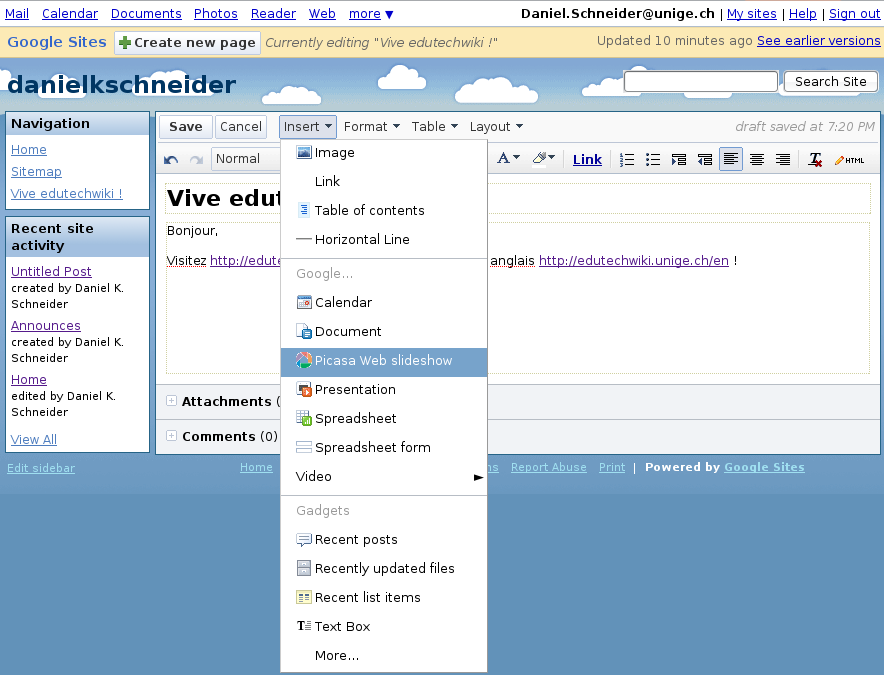Creating websites with online services: Difference between revisions
m (using an external editor) |
m (using an external editor) |
||
| Line 3: | Line 3: | ||
== Introduction == | == Introduction == | ||
=== Kinds of online services === | |||
The simplest way for creating a little website is to use one or several online services. We may distinguish several kinds: | The simplest way for creating a little website is to use one or several online services. We may distinguish several kinds: | ||
| Line 17: | Line 17: | ||
: Your website will be hosted on some distant cloud and usually all configuration/editing work is done through web. | : Your website will be hosted on some distant cloud and usually all configuration/editing work is done through web. | ||
; Web 2.0 | ; Web 2.0 social networking portals | ||
: Your website is also hosted on some distant cloud, all configuration and editing is done through the web. The main purpose of the website is to support a community, e.g. a class (yes teacher use this) or a local hard rock fan community. | |||
== Example services == | == Example services == | ||
Below we present some services. There exist many other alternatives. | |||
=== | === Blogger === | ||
* [http://blogger.com/ http://blogger.com/] | * [http://blogger.com/ http://blogger.com/] | ||
| Line 32: | Line 31: | ||
{{quotation|Google Sites is an online application that makes creating a team web site as easy as editing a document. With Google Sites, people can quickly gather a variety of information in one place -- including videos, calendars, presentations, attachments, and text -- and easily share it for viewing or editing with a small group, their entire organization, or the world.}} ([http://sites.google.com/support/bin/answer.py?hl=en&answer=90447 | {{quotation|Google Sites is an online application that makes creating a team web site as easy as editing a document. With Google Sites, people can quickly gather a variety of information in one place -- including videos, calendars, presentations, attachments, and text -- and easily share it for viewing or editing with a small group, their entire organization, or the world.}} ([http://sites.google.com/support/bin/answer.py?hl=en&answer=90447 | ||
What is Google Sites?], retrieved | What is Google Sites?], retrieved 17:05, 13 August 2009 (UTC)). | ||
==== Features ==== | ==== Features ==== | ||
| Line 57: | Line 56: | ||
Screenshot: | Screenshot: | ||
[[image | [[image:Googles-sites-edit-page-2009.png|frame|none|Editing a page of Google Site (Spring 2009)]] | ||
==== Support and documentation ==== | ==== Support and documentation ==== | ||
| Line 63: | Line 62: | ||
* http://sites.google.com/support/ | * http://sites.google.com/support/ | ||
* http://www.google.com/sites/help/intl/en/overview.html (video and examples) | * http://www.google.com/sites/help/intl/en/overview.html (video and examples) | ||
=== Ning social networking === | |||
=== Netvibes webtop === | |||
[[Category: Web technologies]] | [[Category: Web technologies]] | ||
[[Category:Web technology tutorials]] | [[Category:Web technology tutorials]] | ||
Revision as of 19:05, 13 August 2009
This article or section is currently under construction
In principle, someone is working on it and there should be a better version in a not so distant future.
If you want to modify this page, please discuss it with the person working on it (see the "history")
Introduction
Kinds of online services
The simplest way for creating a little website is to use one or several online services. We may distinguish several kinds:
- Tools provided by your web hosting service
- If you happen to own a hosted domain name, you may check this out. Web hosting can be free, but usually you will have to pay a yearly fee.
- Most web hosting services provide a web site (home pages) generator. E.g. our favorite local provider uses PHP SiteBuilder
- Blogging tools
- Blogs have become probably the major form of simple on-line publishing.
- Web 2.0 web hosting/creation services
- Your website will be hosted on some distant cloud and usually all configuration/editing work is done through web.
- Web 2.0 social networking portals
- Your website is also hosted on some distant cloud, all configuration and editing is done through the web. The main purpose of the website is to support a community, e.g. a class (yes teacher use this) or a local hard rock fan community.
Example services
Below we present some services. There exist many other alternatives.
Blogger
Google sites
“Google Sites is an online application that makes creating a team web site as easy as editing a document. With Google Sites, people can quickly gather a variety of information in one place -- including videos, calendars, presentations, attachments, and text -- and easily share it for viewing or editing with a small group, their entire organization, or the world.” ([http://sites.google.com/support/bin/answer.py?hl=en&answer=90447 What is Google Sites?], retrieved 17:05, 13 August 2009 (UTC)).
Features
- Select and configure a theme
- Create a page hierarchy. Create a page and then tell where it goes.
- Each subpage can be of a given type, e.g. WebPage, File Cabinet, Dashboard (widget inclusion), List)
- You may manage permissions
The procedure aug 2009
Requirements:
- This service is free
- You need a google account (if you don't have one, you will have a chance to create one)
- Go to http://sites.google.com/
- Create a new site. You will have to
- enter a site name and a site URL and optional site description
- Choose a theme
- Accept or change viewing permission
- Start creating pages
Note: To create other sites, click on the "My sites" link (top right)
Screenshot:
Support and documentation
- http://sites.google.com/support/
- http://www.google.com/sites/help/intl/en/overview.html (video and examples)