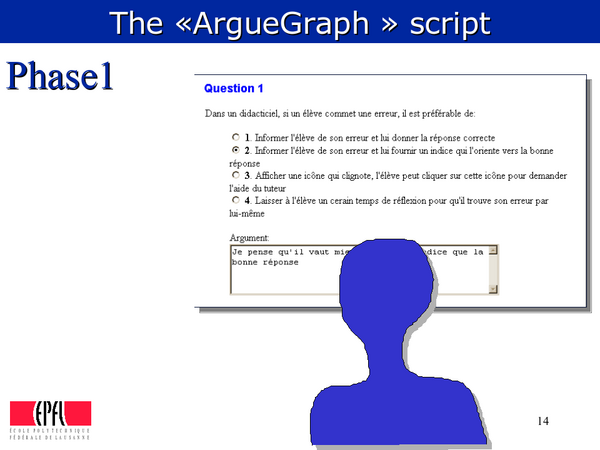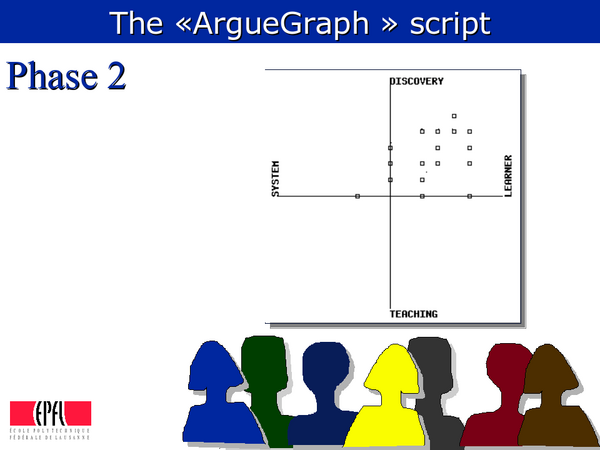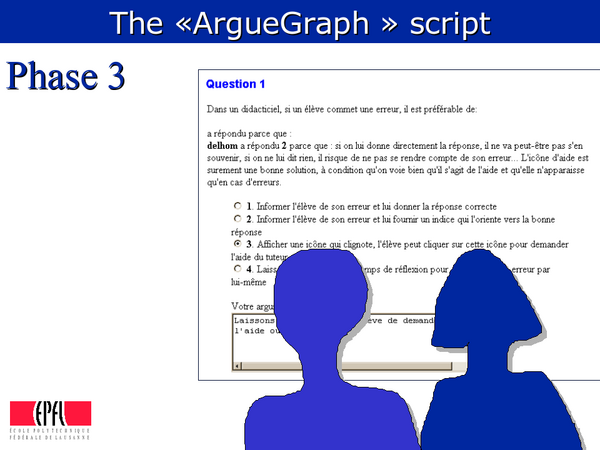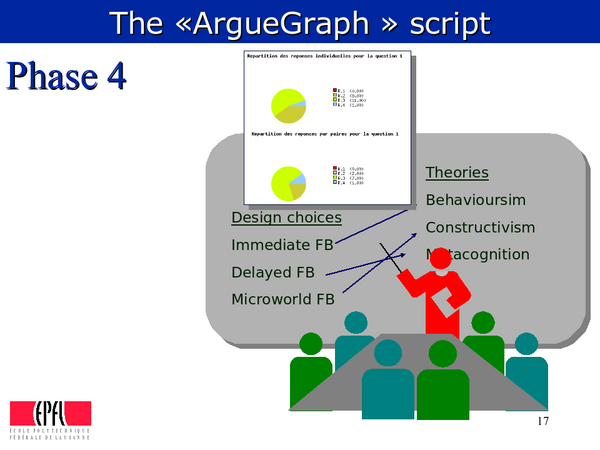ArgueGraph Script
Definition
ArgueGraph is the name of CSCL script invented by Pierre Dillenbourg. It has been described in several publications (see the references below).
The ArgueGraph script
The goal of the original ArgueGraph script (Jermann & Dillenbourg, 1999) was that students learn to relate courseware design choices with the underlying learning technologies. Since then, it has been used in other contexts.
ArgueGraph is a so-called "macro-script", i.e. its core principle is to set up pairs in a special way to favor argumentation. It has been mostly used in face-to-face (classroom) teaching. It also engages learners at three levels of activities: indivdual, group and class.
The script is based on a simple multiple-choice questionnaire produced by the teacher. For each answer of each question, the teacher determines X and Y values that will be summed to compute the students' opinion in a two-dimensional space. This script includes five steps:
- Phase 1
Each student takes an on-line multiple choice questionnaire. For each choice made, the student also enters an argument in a free-text entry zone.
- Phase 2
The system produces a graph in which all students are positioned according to their answers.A horizontal and vertical score is associated to each answer of the quiz and the students' position is the sum of these values. Students look at the graph and discuss it informally. The system or the tutor forms pairs of students by selecting peers with the largest distance on the graph (i.e. that are most different).
- Phase 3
Pairs answer the same questionnaire (as in step 1) together and again provide an argument. They can read their individual previous answer.
- Phase 4
For each question, the system computes the answers given individually (phase 1) and collaboratively (phase 3). The teacher/tutor uses these data during a face-to-face debriefing session. The teacher asks students to comment on their arguments. The set of arguments covers more or less the content of the course but is completely unstructured. The role of the teacher is to organize the students' arguments into theories, to relate them, to clarify definitions, in other words, to structure emergent knowledge.
- Phase 5
Each student writes a synthesis of all arguments collected for a specific question. The synthesis has to be structured according to the theoretical framework introduced by the teacher during the debriefing (phase 4)
Discussion and meta-analysis
Dillenbourg(2002) reflections
This script has been successfully used at TECFA to teach the relationship between learning theories and the design of educational software (Jermann & Dillenbourg, 1999). It can be generalized to conceptual domains in which multiple theories co-exist.
- The script integrates face-to-face and online activities.
- The script is not 100% collaborative: it includes a peer interaction phase (3), but also individual phases (1 and 5) and a collective phase (4). A collective phase involves all students in the class.
- The design rationale for this script is to create conflicts among students and engage them into interactions to resolve the conflict.
- We tested two versions of this script, one where all students were in the computer room and another one where they used the system at distance for phases 1 to 3. The two versions used different CSCL environments. The latter did not work very well for two reasons. First, the interface for phase 3 enabled students to avoid conflict resolution by weighting their degree of agreement with each proposal instead of being force to choose one and only one proposal. Second, the pairs who argued (phase 3) long before the debriefing (phase 4) were much less involved in the debriefing discussion than those who argued just before. In other words, the efficiency of this script is not only influenced by the choice of activities but also by factors such as the ergonomics of the environment (Jermann & Dillenbourg (2003) and the timing of phases, not to mention the quality of the questionnaire
Kobbe's description
This script is described as follows in the Kobbe/Kaleidoscope (2006) framework . See also the CSCL script article.
- Components
- Resources: One copy of a questionnaire for each participant and another copy for each small group. The questionnaire consists of multiple-choice questions (all choices are equally valid) with space for providing an argument to justify the choice. One argument sheet per question of the questionnaire and as many copies of these sheets as are needed to provide one copy for each participant.
- Participants: An even number of at least 4 participants (works best with 20-30 participants) and a tutor.
- Groups: Class group and small groups.
- Roles: none
- Activities: 1: judging, writing arguments; 2: comparing, interpreting, discussing; 3: negotiating, writing arguments; 4: explaining, justifying; 5: summarizing
- Group formation & component distribution
- In the "survey" phase, all participants together form the class group and receive one copy of the questionnaire.
- In the "conflict" and "elaboration" phase, all participants are distributedevenly among groups of two, composed of participants with maximimal difference in theirresponses to the questionnaire. Each small group receives another copy of the questionnaire.
- Sequencing
- Survey" phase: Within the class group, all participants individually fill out the first copy of the questionnaire. The tutor displays the aggregated results of the questionnaire (the participants' choices are plotted as anonymous points in the graph) to the participants. Within the class group, all participants jointly discuss the displayed results of the questionnaire. 2
- "Conflict" phase: Small groups are formed based on each participants' responses to the questionnaire. Within each small group, all participants jointly fill out the second copy of the questionnaire, i.e. they negotiate on a single choice and generate a shared argument for this choice.
- "Elaboration" phase: The tutor collects all questionnaires. For each question of the questionnaire, the tutor compiles all choices and arguments from each small group on an argument sheet. For each small group in turn, the tutor asks the participants to comment on their arguments and gives advice on how to relate their arguments to theories and concepts. 4
- "Reflection" phase: The tutor distributes all copies of the argument sheets among all participants. Within the class group, each participant individually writes a synthesis of all arguments on the argument sheet, taking into account the advise of the tutor.
(Kobbe, 2006: 15-16)
References
- Dillenbourg, P. (2002). Over-scripting CSCL: The risks of blending collaborative learning with instructional design. In P. A. Kirschner (Ed.), Three worlds of CSCL. Can we support CSCL (pp. 61-91). Heerlen: Open Universiteit Nederlan
- Dillenbourg, Pierre and Patrick Jermann (in press), Designing Integrative Scripts.
- Jermann, P. & Dillenbourg, P. (1999) An analysis of learner arguments in a collective learning environment. Proceedings of the third CSCL Conference, pp. 265-273, Stanford, Dec. 1999.
- Jermann, P., & Dillenbourg, P. (2003). Elaborating new arguments through a cscl scenario. In G. Andriessen, M. Baker, & D. Suthers. (Eds.), Arguing to learn: confronting cognitions in computer-supported collaborative learning environments. Computer-Supported Collaborative Learning Series. Amsterdam: Kluwer.
- Kobbe, Lars (2006). Framework on multiple goal dimensions for computer-supported scripts, Kaleidoscope, D21.2.1 (Final). PDF (TeLearn archive)