Flash actions-frame tutorial
Jump to navigation
Jump to search
<pageby nominor="false" comments="false"/>
Definition
Learning goals:
- Learn about using code snippets
Prerequisites:
- Flash CS4 desktop tutorial
- Understand symbols and basic drawing
Next steps:
The actions frame
To add interactivity to your flash animations, you need to add little scripts. To create scripts embedded in a FLA file, create a new layer called "Actions" then open the Actions panel (F9). The Actions panel consists of three panes: the Actions toolbox, which groups ActionScript elements by category; the Script navigator, which lets you move quickly between the scripts in your Flash document; and the Script pane, where you type your ActionScript code.
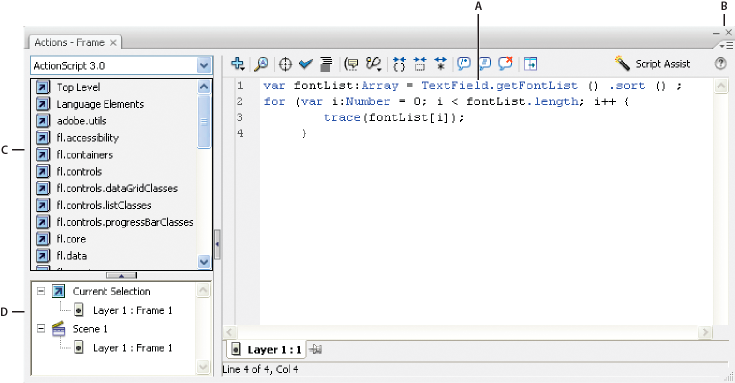
A. Script panel, B. Panel menu, C. Actions toolbox, D. Script navigator. Source: Adobe CS5 docs
Use context-sensitive help from the Actions panel
To select an item for reference, do any of the following:
- Select an ActionScript term in the Actions panel toolbox pane (on the left side of the Actions panel).
- Select an ActionScript term in the Actions panel in the Script pane.
- Place the insertion point before an ActionScript term in the Actions panel in the Script pane.
To open the Help panel reference page for the selected item, do one of the following:
Using code snippets
This feature only became available in CS5

