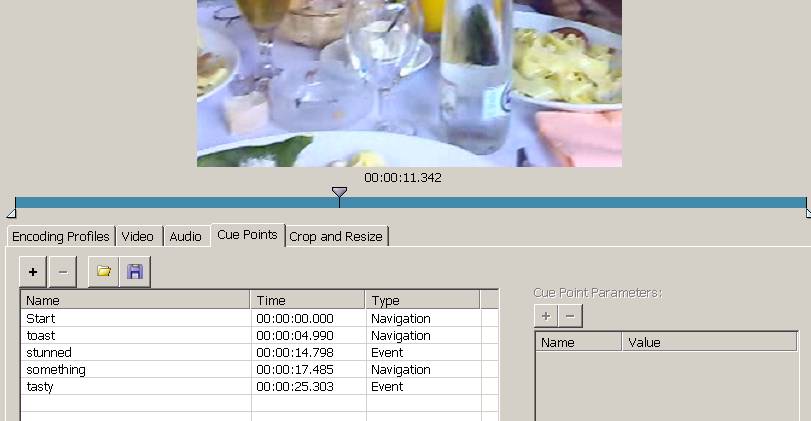Flash CS3 video component tutorial
This article or section is currently under construction
In principle, someone is working on it and there should be a better version in a not so distant future.
If you want to modify this page, please discuss it with the person working on it (see the "history")
The video components is a prebuilt interface elements (widgets) that will speed up programming of video integration. This is part of Flash CS3 tutorials.
- Learning goals
- Learn how to create and use the Flash 9 (CS3) video component
- Learn some Action Script 3.0
- Moving on
- The Flash article has a list of other tutorials.
- Quality
- This text should technical people get going and may not be good enough for self-learning beginners. It can be used as handout in a "hands-on" class. That is what Daniel K. Schneider made it for...
- Level
- It aims at beginners. More advanced features and tricks are not explained here.
- The executive summary
Flash has built-in video management components.
However, using these components still requires basic knowledge of ActionScript. In this article we will try to show a few design patterns that you can copy and adapt.
- The executive summary
Preparing your video
Video encoding with Flash CS3
This package includes a video encode with which you can define cue points:
- event points
- navigation points
- To encode a video
- Open the tool
- Add ... button to add a new video.
- Settings to define output settings and to add video cues, etc.
- Start Queue to encode.
I use the medium Flash quality with default codecs.
- CuePoint Settings
Other tools
If you have a modern cell phone it may encode in MP4. Flash 9 (CS3) can not import this format. The only good and free tool I know is SUPER (it actually has more features than many commercial tools).
Read the MP4 article to see how I managed to use the free (and excellent) SUPER encoder to go from MP4 to MPV with MPEG3-v2/MP3.