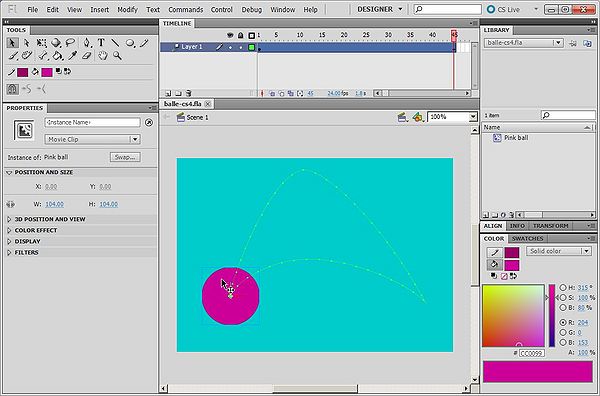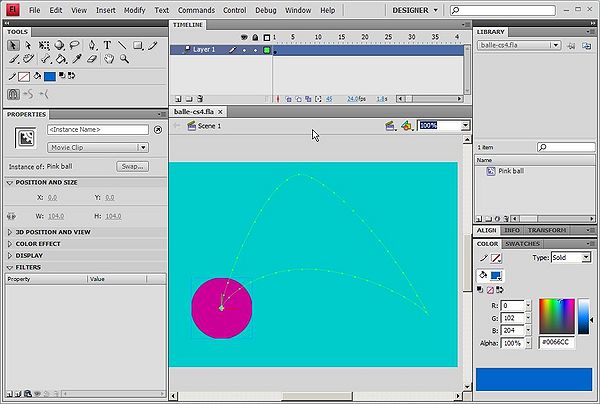Flash CS5 desktop tutorial
Jump to navigation
Jump to search
<pageby nominor="false" comments="false"/>
Definition
Learning goals:
- Learn about various components of the Flash CS5 Desktop
- Learn how to configure and how to save configurations
Prerequisites:
- none
Next steps:
Alternative:
The Flash CS5 desktop works exactly like the CS4 desktop. Differences are really minor and mostly cosmetic. Therefore, see the Flash CS4 desktop tutorial for now.
CS5:
CS4:
Of course, CS5 has its share of new things (and will result in new menu items and some panel modifications), and we will introduced them in other tutorials at some point. Here is a short list of new features.
- Better looping support in motion tweens. E.g. ctrl-select first keyframe, then ALT-drag to right after the tween span, then inverse keyframes with the right click menu)
- Physic engine additions to inverse kinematics, e.g. spring functions
- Support for IPhone applications (not sure that it works, since Apple doesn't like other's developing environments)
- Much better text support
- Code snippets (helps beginners to write AS3 code).
- XML-based source code: Either compressed *.fla files or *.xfl folders.
- Easier management of cue points in videos (directly in CS5)
- Better deco brushes, e.g. you now can easily draw a tree...