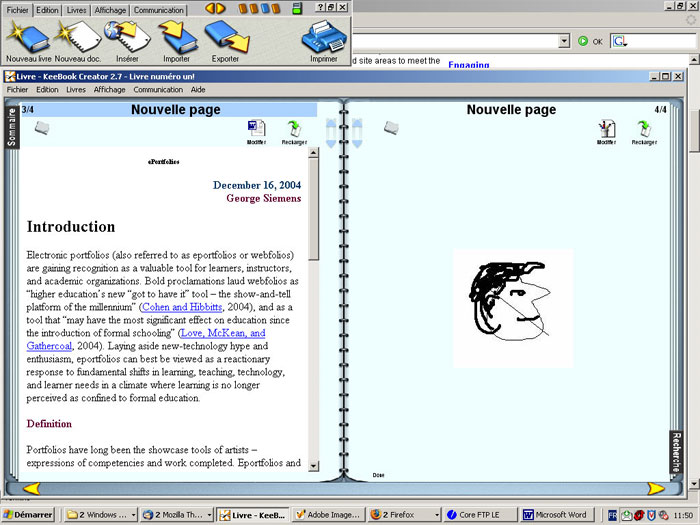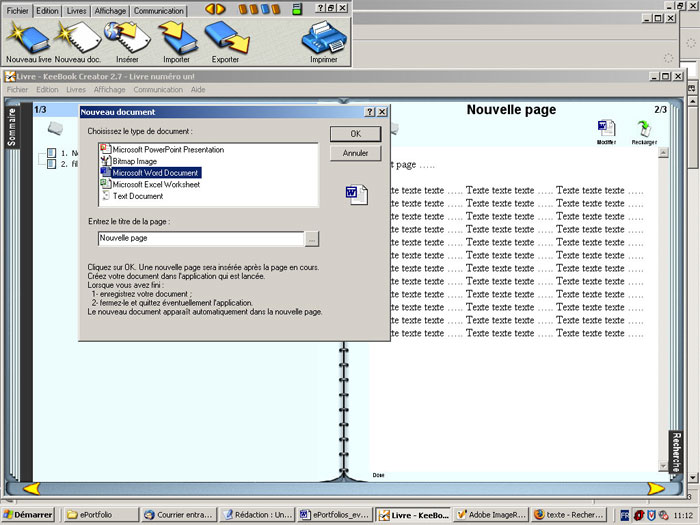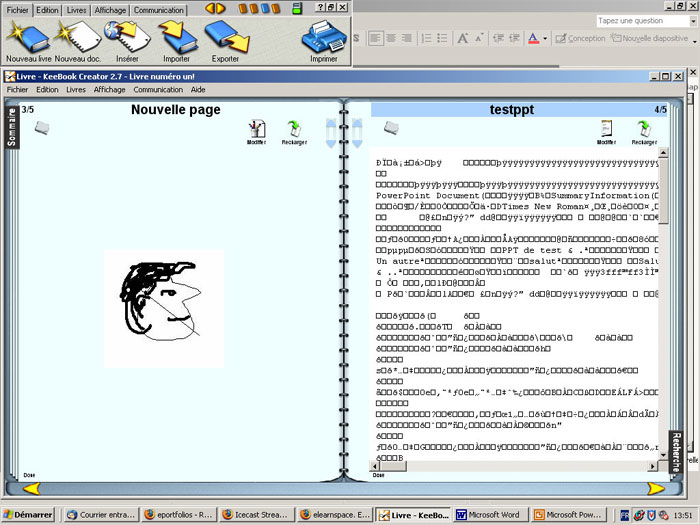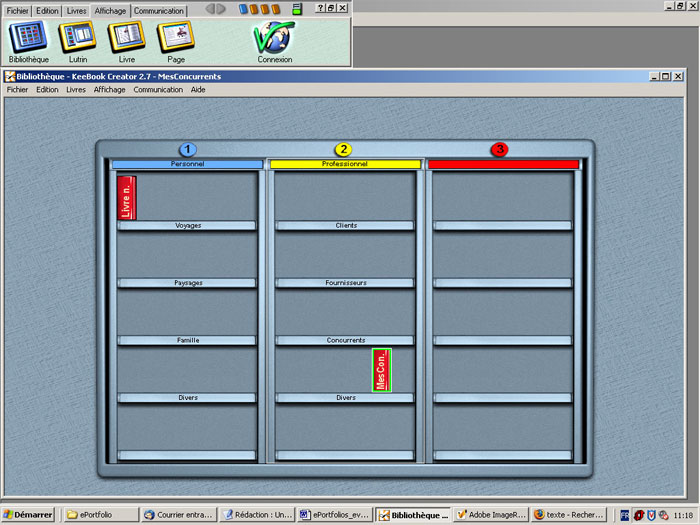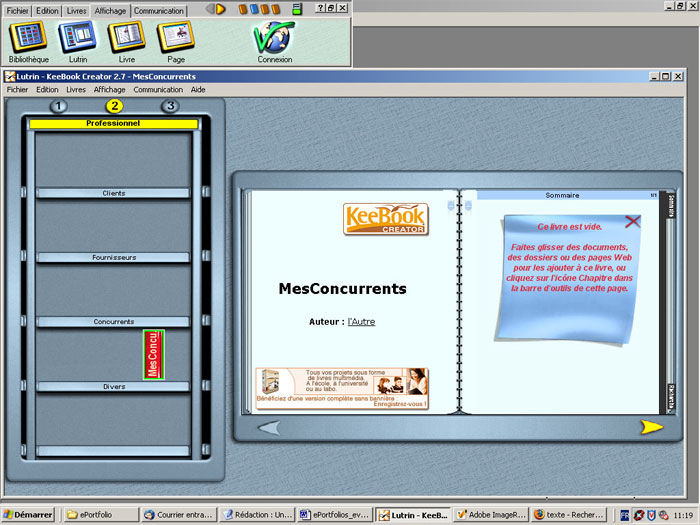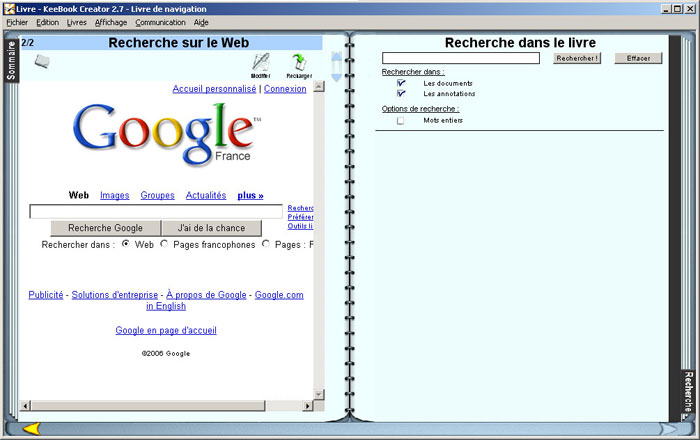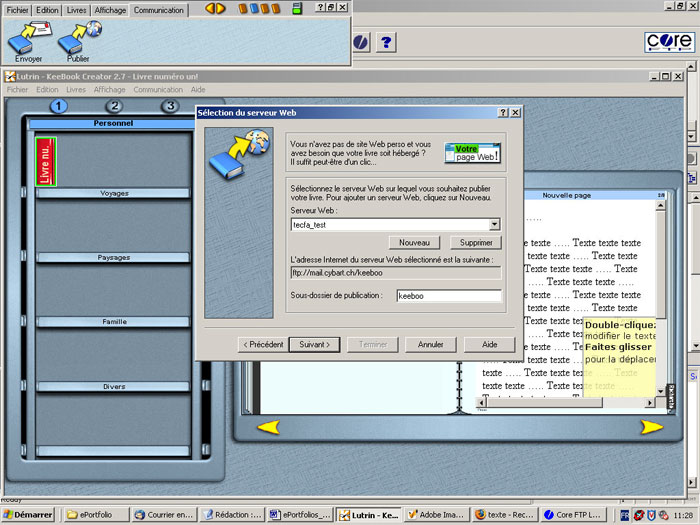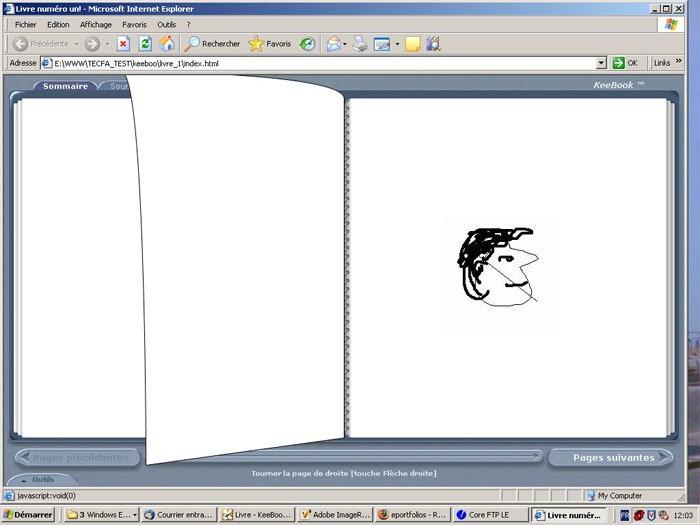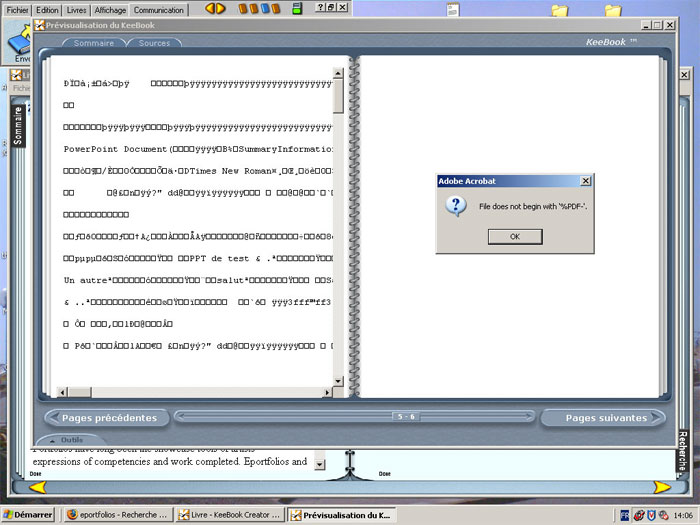Keeboo: Difference between revisions
| Line 25: | Line 25: | ||
The | The book can be shown in double-pages or in plain-page: | ||
[[Image:Lvire_double_pages.jpg]] | [[Image:Lvire_double_pages.jpg]] | ||
| Line 45: | Line 45: | ||
The library with the selected book: | The library with the selected book (view "lutrin"): | ||
[[Image:Vue_lutrin.jpg]] | [[Image:Vue_lutrin.jpg]] | ||
Keebook comes with three books configured: "research"(with a google-page) , "utilities"(with garbache) and "favorits" | |||
[[Image:Liv_sys_recherche.jpg]] | [[Image:Liv_sys_recherche.jpg]] | ||
| Line 56: | Line 56: | ||
Keebook alows to publish the book in two formats: | |||
* as keebook.exe file (readable only by a keebook-installation) | * as keebook.exe file (readable only by a keebook-installation) | ||
* and as a html-bundle | * and as a html-bundle | ||
Revision as of 16:03, 19 September 2006
Description
Keeboo is an commercial portfolio application to manage and exchange different files combined in one "book". It's a local MS exe application that integrates MS Word, Excel, Powerpoint, Paint and Adobe Acrobat. Vendor: Keeboo
Supported formats
- HTML
- txt
- word, excel, ppt
- gif, jpg, png
- avi, mid, mpg, mp3, QuickTime, Wav
Licence
Educational version (september 2006) Licence: 39 Euro/machine Update 19.50 Euro/machine
Test and screeshots
Keeboo porposes three version: educational, pro and home Education version and Pro version were donwloaded and tested. But there were no significant differences between Pro and Educational remarked.
First thing to do: create a new book:
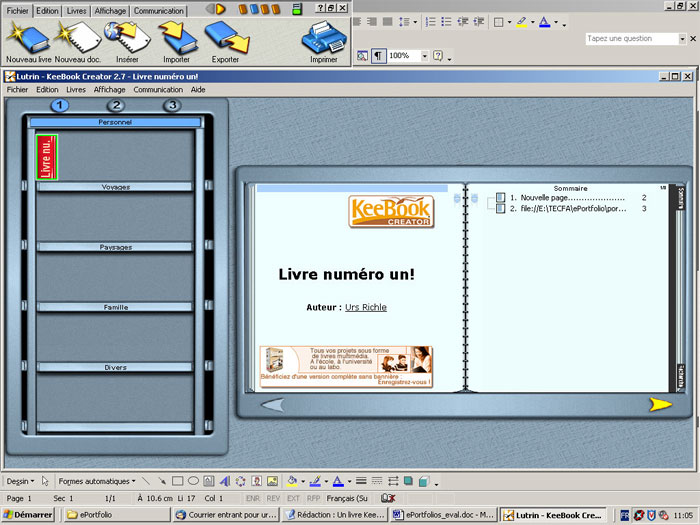
The book can be shown in double-pages or in plain-page:
It is possible to create new documents (text, word, excel, bitamp, ppt) in the book - or to include existing doucments:
The format PPT (Powerpoint) creates problems:
The books can be classified and arranged in the library:
The library with the selected book (view "lutrin"):
Keebook comes with three books configured: "research"(with a google-page) , "utilities"(with garbache) and "favorits"
Keebook alows to publish the book in two formats:
- as keebook.exe file (readable only by a keebook-installation)
- and as a html-bundle
thees two formats can be
- send by e-mail
- or published directly on a web-server
Keebook creates a html-package with all files and images for a hole web-page-animation: (here as a preview, because the web-publication caused problems)
The transformation of the book into HTML failes for PPT- and PDF-files: