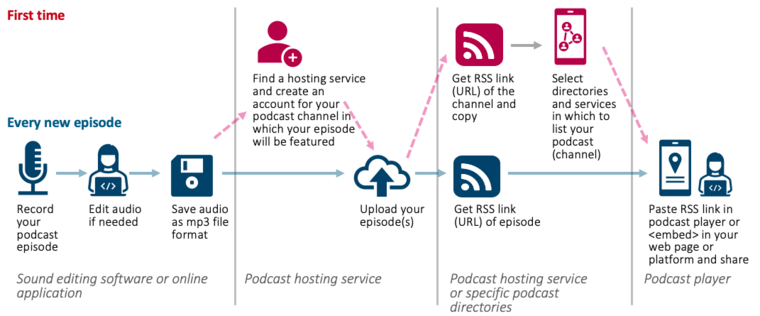Podcasting: Difference between revisions
| Line 30: | Line 30: | ||
=== Step 1: Record your first podcast episode. === | === Step 1: Record your first podcast episode. === | ||
Create your recording using a recording application. An excellent open-source free cross platform recording and sound editing application is [https://www.audacityteam.org/ Audacity]. Some podcasting services also offer simple recording applications (See list below). | Create your recording using a recording application. An excellent open-source free cross platform recording and sound editing application is [https://www.audacityteam.org/ Audacity]. Some podcasting services also offer simple recording applications ([[Podcasting#Softare#Editing software|See list below]]). | ||
For some more beginner tips: | For some more beginner tips: | ||
| Line 36: | Line 36: | ||
* [https://lifehacker.com/how-to-start-your-own-podcast-1709798447 How to Start Your Own Podcast] by Patrick Allan and Emily Long: some technical tips and how to use Audacity. | * [https://lifehacker.com/how-to-start-your-own-podcast-1709798447 How to Start Your Own Podcast] by Patrick Allan and Emily Long: some technical tips and how to use Audacity. | ||
=== Step 2: Find a hosting service === | === Step 2: Find a hosting service === | ||
A ''hosting service'' keeps your | A ''hosting service'' keeps your recordings on a server. When you sign up you will create a first ''channel'' which will contain your collection of recordings often called ''podcast episodes''. The hosting service often offers options to get your podcast listed in other podcast services known also as ''podcast directories'' (Apple, Spotify, Soundcloud, etc.) through an [[RSS]] feed. This RSS URL can also be shared and used by people to subscribe to your channel or listen to a particular episode on a [[Podcasting#Podcast player|podcast player]] of their choice (see list below). Some hosting services also offer a player. | ||
==== Create an RSS feed for your podcasts ==== | ==== Create an RSS feed for your podcasts ==== | ||
Revision as of 17:13, 24 January 2022
Definition
“A podcast is a media file which is distributed over the Internet using syndication feeds, for playback on portable media players and personal computers. Like 'radio', it can mean both the content and the method of syndication. The latter may also be termed podcasting. The host or author of a podcast is often called a podcaster. The term "podcast" is a portmanteau of the name of Apple's portable music player, the iPod, and broadcast; a pod refers to a container of some sort and the idea of broadcasting to a container or pod correctly describes the process of podcasting. [...] Though podcasters' web sites may also offer direct download or streaming of their content, a podcast is distinguished from other digital audio formats by its ability to be downloaded automatically, using software capable of reading feed formats such as RSS or Atom.” (Wikipedia:Podcasting, retrieved 17:17, 20 March 2007 (MET))
History
The concept of podcasting was proposed by Tristan Louis in October, 2000 and then it was carried out by Dave Winer, the author of the RSS format. Winer defined a new element called enclosure which passed the address of a media file to the RSS aggregator and then, he succeeded in enclosing a Grateful Dead song in his weblog on January, 2001. As What is Podcasting points out, Winer created the RSS 2.0 specification which is used to give information about podcasts. RSS is an XML format which is used to identify the channels of information which contain audio, video, images, text, PDF or stories. Rss files are usually used to see metainformation about content and generally contain the URL references to web content. So it is possible to use RSS files to give information in XML format.
The term podcasting was popularized by Adam Curry who created an Applescript application. It allows you to automate the process of downloading and syncing audio files to iPods. In 2003 podcasts started to appear on lots of web sites and other software.
Podcasting was considered the 2005 word of the year by New Oxford American Dictionary which defines the term as "a digital recording of a radio broadcast or similar program, made available on the internet for downloading to a personal audio player".
Nowadays Podcasting is considered an important tool which allows students to use technologies based on entertaiment systems such as portable audio players (e.g. an iPod) for educational experiences.
How podcasting works
Podcasting is an important technology which is simple and easy to use. The steps you have to follow for creating and listening to a podcast are the following:
- Users have to create an audio or video content. This can involve recording audio and editing videos, for example. Contents can be capture with portable devices and then upload to a computer or directly to a repository.
- Users have to post their work to a web server, usually in MP3 format. Then, they have to publish an RSS file which contains meta information about the audio file such as the URL, the file's name and the text.
- Users have to use an application like which identifies the multimedia file and its URL. Then the application downloads the URL and synchs it to a media player.
- Users listen to their audio or look at their video file .
A podcast can refer to a single recording (an episode) or to a collection of episodes (a channel). A channel can be associated to a specific person, but usually is specific to a topic, and can have multiple people producing episodes for the channel.
Podcasting quickstart how-to
Step 1: Record your first podcast episode.
Create your recording using a recording application. An excellent open-source free cross platform recording and sound editing application is Audacity. Some podcasting services also offer simple recording applications (See list below).
For some more beginner tips:
- Podcasting for Beginners: The Complete Guide to Getting Started With Podcasts by Kevan Lee: has some good tips for beginners on structuring podcast episodes.
- How to Start Your Own Podcast by Patrick Allan and Emily Long: some technical tips and how to use Audacity.
Step 2: Find a hosting service
A hosting service keeps your recordings on a server. When you sign up you will create a first channel which will contain your collection of recordings often called podcast episodes. The hosting service often offers options to get your podcast listed in other podcast services known also as podcast directories (Apple, Spotify, Soundcloud, etc.) through an RSS feed. This RSS URL can also be shared and used by people to subscribe to your channel or listen to a particular episode on a podcast player of their choice (see list below). Some hosting services also offer a player.
Create an RSS feed for your podcasts
If you upload your files to a hosting site like Podomatic (list gives free options for each, though you can pay for more features)
- Podomatic : hosting + recording - 500MB storage
- Spreaker : hosting + recorder app + player free - 10 episodes maximum
- Podbean : hosting + recorder app + player - 5 hours, 100GB/month
- Anchor : from Spotify music platform: free with Spotify listing (and ads)
The RSS feed creation is done automatically for you. They offer free basic to paid upgraded services (bandwidth, hours of recording, etc.)
When you sign up for the service or upload new episodes:
- use the name of your podcast (or something close).
- Upload a cover art image that will serve as a banner (1200 x 1200 pixels is a good size).
- Fill out all sections of your profile, especially the description of your podcast series.
- Upload your recording as an MP3 file. Listen to it to make sure everything sounds good.
- Your podcast series and each episode will get its own RSS feed link in the form of a URL
- The file’s metadata (name, description, etc.) that you created before should fill in a lot of the necessary information. However, double check it before you submit your RSS feed to any directories.
Step 3: Select a podcast player
To listen to podcasts, you (as well as your listeners) must have a podcast player.
- Select your favourite podcast player from which to listen to podcasts(see list of podcast players below)
- Enter your feed URL and submit or save or validate. Your podcast’s feed details (Title, Artwork, Description, etc. will be automatically listed in the application's list of podcasts.
- Select it and click submit.
Step 4: Promoting your podcast
For promotion and sharing of your podcast, a lot will depend on the site where you upload. But many hosting services offer a list of 'directories' where you can publish automatically. Places like Soundcloud, for instance, offer a lists of sharing options.
You can also share directly to Twitter, Facebook, and more, and you can use <embed> to insert the audio directly into your other websites. Embedding audio is perhaps the best way to sync your podcast with your website content. You can thus add audio directly into a site and provide either a full transcript of the podcast or a list of topics and resources covered in the podcast. (Complete transcripts can be helpful for low-bandwidth or accessibility.)
Why is podcast important?
Podcasting is a significant resource which teachers can use to teach and learn a language. It is an alternative method of learning which can help to improve your listening skills. Most of producers of podcasts are educators who use this technology to communicate with their students outside the traditional class. Podcasting is also a tool which allows teachers to share their ideas and suggestions in order to improve their method of teaching.
Educators who decide to create an educational podcast, have to follow five important steps:
- It's important to choose an appropriate content. This means that it's better to avoid complex content material which includes lots of images ans descriptions because students generally don't take note, they always keep in mind the content they listen. it's important to not communicate too much content in a single podcast because students could not understand all the message. Teachers have to choose the main concepts and help students to learn the meaning, also using some examples or episodes.
2. Teachers have to determine their educational aim and purpose for each podcast they create. For example some of the most important goals are:
- Prepare students for learning something new;
- Propose and explain a complex concept;
- Provide some alternative strategies for understanding new content.
3. Teachers have to explain their contents through interviews, dialogues or monologues. This is an important passage because the initial message can determine the success or the failure of their podcasts.
4. It's better if teachers produce their podcasts in a personal and informal way because some researches in instructional media stated that students learn better using this method.
5. Teachers should integrated their podcasts into their course content and learning activities, because this could be very useful for their students.
Podcasting in education: Pedagogical Podcasting or Podagogy
While podcasting cannot substitute F2F education,the potential advantages of it in traditional and distance education include.
- Tape courses and distribute the recordings. (that's the cheapest form of distance teaching and has been done for a quite a long time before the term podcasting was invented).
- It provides teachers one more way to meet their students: it allows education to become more portable than ever before.One of its feature is flexibility (no more "missed classes").
- Scenarios where learners record (audio and/or video) things and discuss it in the classroom. Particularly interesting are integrated teaching scenarios in vocational training.
- Recordings to be used as source materials for learnings (supplementary materials such as interviews,speeches,music or other audio recordings).
- It has a huge return for learners: either listening to material or creating resources for the class. Active students' contribution to the creation of a stimulating learning environment
- It is updated. Because new words are easily introduced, new words are learned in a shorter time.
- It supplies assistance for non-native speachers.
- It provides access to authentic listening sources
- It replaces classrooms or online sessions when content simply requires delivery of information.
- It offers audio material for the blind and distance education learners.
Educational Usage in Language Learning
Interest in podcasting for educational purposes is increasing, particularly in the USA ( http://recap.ltd.uk/articles/podguide.html). Podcasting can be used in educational settings,provides personalized learning for all levels(begginers,intermediate,advaced learners)and “involves a shift from e-learning to m-learning”(from: http://dmc.umn.edu/etf/podcasting.pdf). M-learning indicates mobility because you can listen to podcasts at your convenience. Furthermore, it integrates the traditional method of teaching English which consists mainly of ordinary lectures with audio files recorded by native speakers. By podcasting teachers employ alternative approaches to teaching and learning. The audio material advised by educators might be talilored for specific and different needs, abilities of learners. Moreover, teachers provide additional material which is useful for talented students and supports those with specific learning needs. This emerging method of teaching reinforces particular tasks and activities and it also supports independent learning for revision and homework.
Listening to or creating your own podcasts represents a bidirectional feature of podcasting and produces a richer learning environment so that learners can actively contribute to the improvement of their language skills and practice English outside their classrooms.
Indeed it offers many opportunities for students such as:
- listening to audio activities e.g. lessons, interviews and articles about several topics;
- downloading them from the Internet;
- leaving your own audio messages that might be your own presentation, a reflection on a subject or on an activity you have done in class, etc.;
- comparing your conversational skills to native speakers in order to develop them;
- interacting with teachers or native speakers without having to be at school.
Sometimes the podcasts you find are quite difficult to understand; for this reason there are quite often scripts about the content of the audio file in order to make comprehension easier.
On the Web there are a lot of websites on improving your language skills through podcasting. They often contain grammar explanations, vocabulary, discussions about news, etc. in order to have a clearer idea of their content.Below you can find some that are useful for learning English as a second language (see Examples).
One other important feature of podcasts is that they give web resources a more human look because of the voice compared to blogs and wikis that might contain only written texts. It is important to integrate all these different kinds of online resources in order to make interaction concrete and to develop listening and speaking skills that allow you to interact and communicate with people in real life.
Advantages of Podcasting
Sound is relatively 'lightweight' compared to video in terms of productions and file size. This makes it a good alternative to video in low bandwidth distance learning contexts or distance learning in emergencies. Yet, it still allows for lowering of the transactional distance between learners and instructors (Park, 2011).
Disadvantages of Podcasting
As it is already said podcasting is aimed at creating audio files accessible to a wider audience and distributing them to a worldwide level. Its pedagogical function consists of improving a new collaborative dimension, where students can add and listen to various topics in a free and innovative way. But, like wikis and blogs, podcasts are sometimes attacked by vandalism-As result the quality and accuracy of podcasts are spoilt. The free form nature of podcasting has a double implication, it surely allows you to download and upload audio and video files in a quick and easy way, but in a open and collaborative Web, anyone can easily copy copyrighted material without the permission of copyrights holders and also add misleading or unsuitable contents.
Software
Editing
(needs completion).
- Audacity is free, open source software for recording and editing sounds. It is available for Mac OS X, Microsoft Windows, GNU/Linux, and other operating
- Podcast Autocue (cheap, for Windows)
- SUPER, Simplified Universal Player Encoder & Renderer. (see also the Wikipedia article). This is the program Daniel K. Schneider uses to convert MP4 files from his cell-phone.
See also: Video streaming, Video editing, videoconferencing, Multimedia container format, MP4, etc.
Podcast hosting
To generate and RSS feed for your podcast, some online services offer limited hosting for free with varying upgrade options.
- Podomatic : hosting + recording - 500MB storage (always free, unlimited in time)
- Spreaker : hosting + recorder app + player free - 10 episodes maximum
- Podbean : hosting + recorder app + player - 5 hours, 100GB/month
- Anchor : from Spotify music platform: free with Spotify listing (and ads)
Podcast players
- Podbean,
- Player FM.
- Google Podcasts.
- Spotify
- Audible
- Stitcher
- TuneIn Radio
- RadioPublic
- SoundCloud
- There are many more...
Links
- Podcasting in Education, a digial media center page from University of Minnesota. (useful).
- Podcasting in Education, Apple Education solutions (you don't need an iPod - ed.]
- iPod lessons for all of us, edugadget.
- Podcasting Library from Learning Light e-Learning Centre. (This links to introductory articles)
Examples
Podcasts for learning English as a second language:
References
- Educause, (2005), 7 Things You Should Know About Podcasting Abstract/PDF (Educause probably has more on this topic).
- Crofts, Sheri et. al. 2005. Podcasting: A new technology in search of viable business models. First Monday 10(9) (September). HTML
- G. Philip Rogers, Podcasting and Its Role in Semantic Social Networks, the Web 2.0, and the Semantic Web, School of Library and Information Science, The University of North Carolina, Chapel Hill [ Word]
- Maag, Margaret (2006), Podcasting and MP3 Players: Emerging Education Technologies. Computers, Informatics, Nursing. 24(1):9-13, January/February 2006. HTML/PDF (Access restricted)
- Chris, Adie. Ed, Dee. John, MacColl. Hamish, MacLeod. Nora, Mogey. Christine, Rees. Anne-Marie Scott. August 2006. Collaborative Software Tools and Web 2.0. Retrieved December 15,2006 from Collaborative Tools and Web 2.0
- What is Podcasting?, Podcasting News. Retrived December 14, 2006 from [1]
- EDUCAUSE Learning initiative-Advancing learning through IT innovation-Formerly NLII (2005). 7 things you should know about...PODCASTING. Retrived December 14,2006 from [2]
- University of Wisconsin - Madison. Teaching & learning with podcasting. Retrived December 14, 2006 from [3]
- Modern Foreign Languages Environment[4]
- Kenneth Beare. Introduction to English Learning Podcasts[5]
- Park, Y. (2011). International Review of Research in Open and Distributed Learning A Pedagogical Framework for Mobile Learning : Categorizing Types A Pedagogical Framework for Mobile Learning : Categorizing Educational Applications of Mobile Technologies. International Review of Research in Open and Distributed Learning, Volume 12(Issue 2), 78–102.
- Pederson, C. Michael (2005). Podcasting in education. In B. Hoffman (Ed.), Encyclopedia of Educational Technology. Retrieved December 15, 2006 from [6]
- Eva Kaplan-Leiserson. Trend: Podcasting in Academic and Corporate Learning from [7]
- Dave Jobbings, Russell Educational Consultancy and Productions. Retrieved April 2005(updated July 2005) from [8]
- Robert Godwin-Jones. September 2005. Emerging Technologies Skype and Podcasting: Disruptive Tehnologies for Language Learning. Retrieved December 15,2006 from [9]