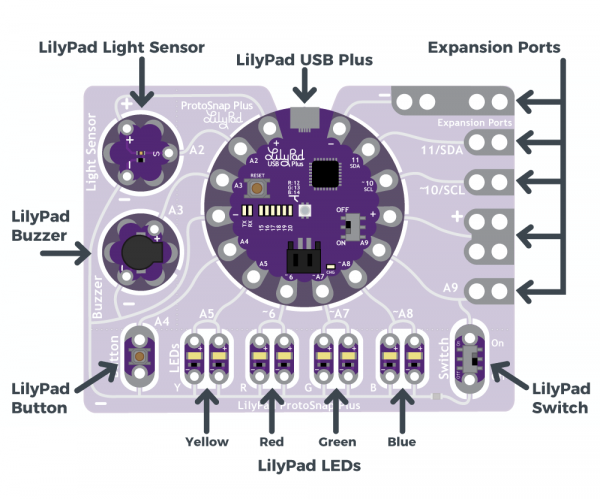LilyPad ProtoSnap Plus: Difference between revisions
| Line 94: | Line 94: | ||
The LilyPad USB Plus board can draw from the USB B cable and will recharge the little lithium battery. [https://learn.sparkfun.com/tutorials/lilypad-protosnap-plus-hookup-guide/all#battery Read the details] | The LilyPad USB Plus board can draw from the USB B cable and will recharge the little lithium battery. [https://learn.sparkfun.com/tutorials/lilypad-protosnap-plus-hookup-guide/all#battery Read the details] | ||
== Programming the LilyPad USB Plus == | |||
You must either install the Arduino IE, version 1.8.9 or use the [https://create.arduino.cc/ Arduino online editor]. | |||
=== Links | === Installing the software on your desktop computer === | ||
* Read [https://learn.sparkfun.com/tutorials/installing-arduino-ide Installing Arduino IDE] | |||
* | |||
For Windows 10: | |||
* Download the Arduino software: https://www.arduino.cc/en/Main/Software | |||
* Install the Drivers (or update) for Windows 7 | |||
== Links == | |||
* [https://learn.sparkfun.com/tutorials/lilypad-protosnap-plus-hookup-guide/all LilyPad ProtoSnap Plus Hookup Guide] (A detailed description of the board and how to use it, e.g. installation of the development environmment) | * [https://learn.sparkfun.com/tutorials/lilypad-protosnap-plus-hookup-guide/all LilyPad ProtoSnap Plus Hookup Guide] (A detailed description of the board and how to use it, e.g. installation of the development environmment) | ||
* [https://learn.sparkfun.com/tutorials/lilypad-protosnap-plus-activity-guide LilyPad ProtoSnap Plus Activity Guide] | * [https://learn.sparkfun.com/tutorials/lilypad-protosnap-plus-activity-guide LilyPad ProtoSnap Plus Activity Guide] | ||
== Acknowledgment and Copyright modification == | |||
* This text reuses some (partially modified) contents and pictures from the [https://learn.sparkfun.com/tutorials/lilypad-protosnap-plus-hookup-guide/all LilyPad ProtoSnap Plus Hookup Guide]. | * This text reuses some (partially modified) contents and pictures from the [https://learn.sparkfun.com/tutorials/lilypad-protosnap-plus-hookup-guide/all LilyPad ProtoSnap Plus Hookup Guide]. | ||
* Therefore, contents of this page (including pictures) are also available under a <small>[https://creativecommons.org/licenses/by-sa/4.0/ CC BY-SA 4.0] license</small>. In short, you can copy and redistribute the material in any medium or format, remix, transform, and build upon the material for any purpose, even commercially. under the following conditions: You must give appropriate credit, provide a link to the license, and indicate if changes were made. If you remix, transform, or build upon the material, you must distribute your contributions under the same license as the original. | * Therefore, contents of this page (including pictures) are also available under a <small>[https://creativecommons.org/licenses/by-sa/4.0/ CC BY-SA 4.0] license</small>. In short, you can copy and redistribute the material in any medium or format, remix, transform, and build upon the material for any purpose, even commercially. under the following conditions: You must give appropriate credit, provide a link to the license, and indicate if changes were made. If you remix, transform, or build upon the material, you must distribute your contributions under the same license as the original. | ||
Revision as of 14:40, 28 August 2019
Introduction
The LilyPad ProtoSnap Plus is a sewable electronics (e-textile) prototyping board that you can use to explore circuits and programming, then break apart to make an interactive fabric or wearable project.
The board
Overview
“At the center of the ProtoSnap Plus is a LilyPad USB Plus microcontroller, pre-wired to LilyPad pieces including a LilyPad Light Sensor, LilyPad Buzzer, LilyPad Button Board, four pairs of colored LilyPad LEDs, and a LilyPad Slide Switch. Because these components are connected together on the ProtoSnap board, you can test out your project ideas before you sew. The ProtoSnap Plus also includes Expansion Ports; these let you use alligator cables to easily connect external sensors and components to the board. After testing out your coding ideas using the attached LilyPad pieces, you can break apart the board and sew them into your project.” (LilyPad ProtoSnap Plus Hookup Guide, retrieved Aug 27, 2019).
The LilyPad USB Plus
“The LilyPad USB Plus is an Arduino-compatible microcontroller similar to the LilyPad Arduino USB - ATmega32U4 Board but with some additional features and three additional sew tabs. It is currently only available on the LilyPad ProtoSnap Plus.” (LilyPad ProtoSnap Plus Hookup Guide, retrieved Aug 27, 2019)
This micro-controller includes the following:
- USB B port for connecting to a computer.
- Two sets of power (+) and ground (-) sew tabs.
- Built-in RGB LED attached to pins 12 (R), 13 (G), and 14 (B).
- A row of six small white LEDs attached to pins 15-20.
- Charging circuit for single-cell (3.7V) Lithium-Polymer batteries.
The different sew tabs and their wired connections to the snap-off components are documented in detail in a table of the LilyPad ProtoSnap Plus Hookup Guide (retrieved Aug 2019) that we produced below in slightly modified form
| LilyPad Component | Connected to LilyPad USB Plus Sew Tab | Description |
|---|---|---|
| LilyPad Light Sensor (S) | A2 | LilyPad USB Plus receives ambient light level input from light sensor. |
| LilyPad Buzzer (+) | A3 | A buzzer that create tones, controlled by LilyPad USB Plus. |
| LilyPad Button | A4 | LilyPad USB Plus receives button press input. |
| 2x LilyPad Y LEDs (+) | A5 | A pair of yellow LEDs controlled by LilyPad USB Plus. |
| 2x LilyPad R LEDs (+) | ~6 | A pair of red LEDs controlled by LilyPad USB Plus. |
| 2x LilyPad G LEDs (+) | ~A7 | A pair of green LEDs controlled by LilyPad USB Plus. |
| 2x LilyPad B LEDs (+) | ~A8 | A pair of blue LEDs controlled by LilyPad USB Plus. |
| LilyPad Switch | A9 | LilyPad USB Plus receives switch state (on/off) input to change modes. |
| Expansion Port A9 | A9 | Clippable pads to connect another LilyPad piece to. Shares connection with the LilyPad Switch. |
| Expansion Port (+) | (+) | Clippable pads connected to LilyPad USB Plus's power (+) sew tab. |
| Expansion Port ~10/SCL | ~10/SCL | Clippable pads connected to LilyPad USB Plus's sew tab 10. This can be used to connect to a I2C clock pin. |
| Expansion Port 11/SDA | 11/SDA | Clippable pads connected to LilyPad USB Plus's sew tab 11. This can be used to connect to a I2C data pin. |
| Expansion Port (-) | (-) | Clippable pads connected to LilyPad USB Plus's ground (-) sew tab. |
| All components (-) | (-) | All components share a common ground connection back to the LilyPad USB Plus. |
Powering / Charging
The LilyPad USB Plus board can draw from the USB B cable and will recharge the little lithium battery. Read the details
Programming the LilyPad USB Plus
You must either install the Arduino IE, version 1.8.9 or use the Arduino online editor.
Installing the software on your desktop computer
For Windows 10:
- Download the Arduino software: https://www.arduino.cc/en/Main/Software
- Install the Drivers (or update) for Windows 7
Links
- LilyPad ProtoSnap Plus Hookup Guide (A detailed description of the board and how to use it, e.g. installation of the development environmment)
- LilyPad ProtoSnap Plus Activity Guide
Acknowledgment and Copyright modification
- This text reuses some (partially modified) contents and pictures from the LilyPad ProtoSnap Plus Hookup Guide.
- Therefore, contents of this page (including pictures) are also available under a CC BY-SA 4.0 license. In short, you can copy and redistribute the material in any medium or format, remix, transform, and build upon the material for any purpose, even commercially. under the following conditions: You must give appropriate credit, provide a link to the license, and indicate if changes were made. If you remix, transform, or build upon the material, you must distribute your contributions under the same license as the original.