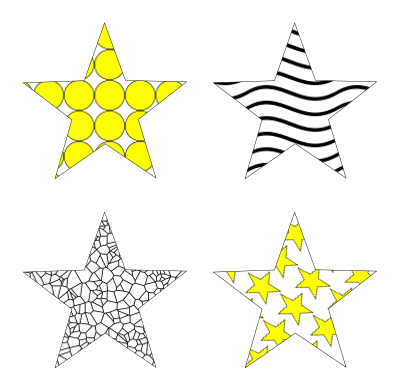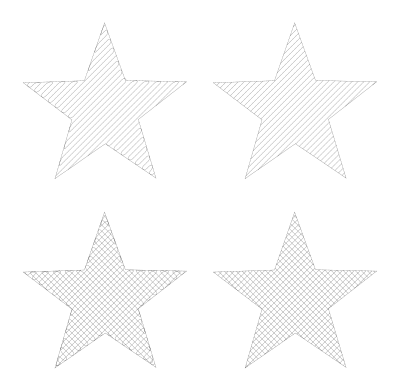InkStitch - fills with programmable stitches: Difference between revisions
mNo edit summary |
m (→GCode tools) |
||
| Line 47: | Line 47: | ||
* Break à part the result | * Break à part the result | ||
* Verify each path and kill the tiny ones. | * Verify each path and kill the tiny ones. | ||
== Eggbot == | |||
Eggbot tools have been developed for so-called Egg-bots, machines can draw and engrave on egg-like shapes. | |||
This extension needs to installed. | |||
* Get it from [https://github.com/evil-mad/EggBot/releases/latest EggBot's github site] | |||
* Follow the instructions | |||
[[File:pentagram-6.svg|none|400px|thumb|Hatch fills create with eggbot]] | |||
Revision as of 18:35, 23 July 2018
Introduction
Ink/Stitch, as of summer 2018, provides support for four Embroidery stitch types: Lines, satin columns, tatami fills and manual stitches. Some embroidery software suites offer the possibility to fill in polygons with so-called programmable or speciality stitches, e.g. radial fills, hatches, little objects etc.
Ink/Stitch does not plan to includes these in the near future. However, some InkScape extension allow to do non standard fills. However, as we first shall explain, the standard default pattern fill does not work, since it cannot be translated to paths (unless there is a way we could not identify).
Using InkScape Patterns - does not work
According to avmjong Bah's Inkscape manual, Any object or set of objects can be turned into a Pattern and used in the fill of an object. The Pattern can be shifted, rotated, and stretched as necessary. Inkscape includes a set of Patterns accessible through the Fill and Stroke dialog. One either can use built-in patterns or use your own ones.
Unfortunately, there is no way to translate a fill with pattern to paths since the pattern is considered a color. And, of course, Ink/stitch cannot handle colors as paths. The only workaround we can envision (but we will have to test this) is to export to illustrator or creating a bitmap that we can then could trace.
Traceback (most recent call last):
File "inkstitch.py", line 20, in <module>
if script_name.endswith('.py'):
File "inkscape-0.92.2/share/extensions/inkex.py", line 283, in affect
File "lib/extensions/embroider.py", line 84, in effect
File "lib/stitch_plan/stitch_plan.py", line 28, in patches_to_stitch_plan
File "lib/stitch_plan/stitch_plan.py", line 168, in color
File "lib/threads/color.py", line 17, in __init__
ValueError: Invalid color: 'url(#pattern5514)'
Other extensions, e.g. Generate from path -> Voronoi pattern are also using patterns as colors and cannot be used either.
GCode tools
Gcode tools allow to create drawings that are popular with many CNC machines, and 3D printers in particular. The result is not particularly interesting, we believe for now.
Step by step:
- Select a shape
- Remove the fill (unless you plan to stitch two layers
- Gcodetools -> Area or Fill Area or Area Artifacts
- Parametrize
- Break à part the result
- Verify each path and kill the tiny ones.
Eggbot
Eggbot tools have been developed for so-called Egg-bots, machines can draw and engrave on egg-like shapes.
This extension needs to installed.
- Get it from EggBot's github site
- Follow the instructions