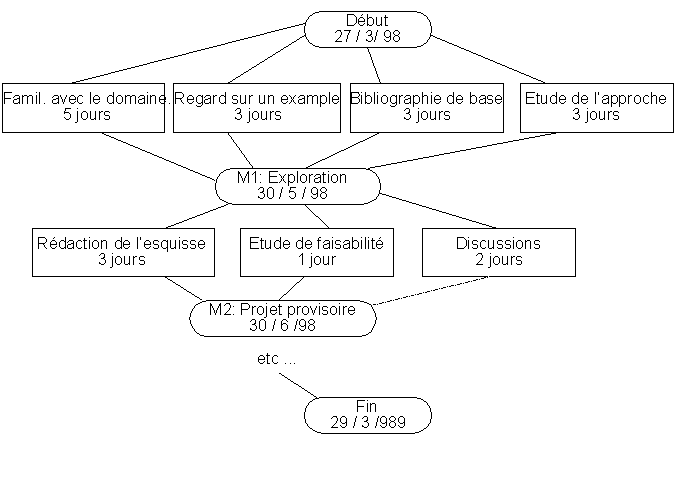Methodology tutorial - planning techniques: Difference between revisions
m (using an external editor) |
m (Text replacement - "<pageby nominor="false" comments="false"/>" to "<!-- <pageby nominor="false" comments="false"/> -->") |
||
| (4 intermediate revisions by 2 users not shown) | |||
| Line 1: | Line 1: | ||
{{incomplete}} | {{incomplete}} | ||
<!-- <pageby nominor="false" comments="false"/> --> | |||
This is part of the [[methodology tutorial]]s. | |||
== Introduction == | == Introduction == | ||
| Line 8: | Line 8: | ||
; Learning goals | ; Learning goals | ||
* Learn how to make simple GANTT charts | * Learn how to make simple GANTT charts | ||
* Learn about | * Learn about PERT charts | ||
* Get some other advice | * Get some other advice | ||
; Prerequisites | ; Prerequisites | ||
* | * [[Methodology tutorial - the research plan]] (much more important !) | ||
; Moving on | ; Moving on | ||
* Read [[Methodology tutorial - the research plan]] if you didn't do so yet. | * Read [[Methodology tutorial - the research plan]] if you didn't do so yet. | ||
| Line 46: | Line 46: | ||
* Each work package can lead to a "milestone" (an important stage in your research plan") and/or to deliverables, e.g. tangible products such as "research plan". | * Each work package can lead to a "milestone" (an important stage in your research plan") and/or to deliverables, e.g. tangible products such as "research plan". | ||
To manage this scheduling process you then work with two (related kinds of graphics): | To manage this scheduling process you then can work with two (related kinds of graphics): | ||
* An activity diagram that shows dependencies of work packages and a critical path. | * An activity diagram that shows dependencies of work packages and a critical path. | ||
* A bar diagram that illustrates activities over time | * A bar diagram that illustrates activities over time | ||
| Line 76: | Line 76: | ||
... you have to figure out what elements you need. The important thing is '''to include every single activity that is directly or indirectly related to your thesis work'''. This includes taking out your | ... you have to figure out what elements you need. The important thing is '''to include every single activity that is directly or indirectly related to your thesis work'''. This includes taking out your | ||
advisor for drinks and revising your English at the end. | advisor for drinks and revising your English at the end. | ||
Read more about [http://en.wikipedia.org/wiki/Program_Evaluation_and_Review_Technique Program Evaluation and Review Technique] in Wikipedia if you wish to understand the real thing ! Here we just presented a good-enough solution for a master thesis. | |||
=== Bar Charts === | === Bar Charts === | ||
| Line 91: | Line 93: | ||
* use "xxx" during the weeks you plan to work a bit on it | * use "xxx" during the weeks you plan to work a bit on it | ||
Read more about [http://en.wikipedia.org/wiki/Gantt_chart GANTT chart] in Wikipedia. | |||
=== Simple bar chart with an HTML table === | === Simple bar chart with an HTML table === | ||
| Line 205: | Line 208: | ||
| rowspan="1" colspan="3" |XXXXXXXXXX | | rowspan="1" colspan="3" |XXXXXXXXXX | ||
|} | |} | ||
== ToDo lists == | |||
Todo lists are a simple alternative to scheduling. Just write down all the work packages you have to do and regularly annotate what you did. | |||
There exist simple online tools, e.g. in [[webtop]]s like [[Pageflakes]]. | |||
== Controlling == | == Controlling == | ||
If you plan without planning to use | If you make a work plan without planning to use your work plan, forget it and just present a short list in your research plan if your institution wants it. You only will loose your time otherwise. | ||
Arguments against planning are that motivated students work on their thesis as much as they can anyhow and that very often the research work does not exactly (or even remotely) go as it was presented. However, doing a good [[Methodology tutorial - the research plan|research plan]] really helps, I am not so sure about a work plan - [[User:Daniel K. Schneider|Daniel K. Schneider]]. | |||
; By whom ? | ; By whom ? | ||
| Line 279: | Line 291: | ||
[[Category: research methodologies]] | [[Category: research methodologies]] | ||
[[Category: tutorials]] | [[Category:Research methodology tutorials]] | ||
Latest revision as of 17:54, 22 August 2016
This is part of the methodology tutorials.
Introduction
- Learning goals
- Learn how to make simple GANTT charts
- Learn about PERT charts
- Get some other advice
- Prerequisites
- Methodology tutorial - the research plan (much more important !)
- Moving on
- Read Methodology tutorial - the research plan if you didn't do so yet.
- Level and target population
- Quality
- low (translation needed)
It is not necessary to use some real project management technique, but doing so could help getting your thesis done in time. The main advantages good planning are:
- Better estimation of resources (time), i.e. a good planning effort will likely tell you to reduce the scope of your research.
- A tool for elf-control. If at some point you really are way behind schedule you have an opportunity to act.
The minimum
Create
- A list of things to do (workpackages)
- Deadlines for each
- Time needed for each
Then create a todo / start / deadline list, e.g. something like:
- Literature review: start = oct 2020, end = feb 2021, volume = 1 man/month
- Case study 1 field work: start = ....
Scheduling
Scheduling means to do the following.
- You will have to divide a project into task, called "work packages" (WPs)
- For each WP, you should provide an estimation in man/days or man/weeks it takes to finish
- A work package usually relates to a stage of the research plan, e.g. "the research plan", "field work", "development work".
- If possible, a work package should depend little on parallel work packages
- Each work package can lead to a "milestone" (an important stage in your research plan") and/or to deliverables, e.g. tangible products such as "research plan".
To manage this scheduling process you then can work with two (related kinds of graphics):
- An activity diagram that shows dependencies of work packages and a critical path.
- A bar diagram that illustrates activities over time
Planning also can include taking into account possible disasters.
Activity diagrams
Activity diagrams allow to better estimate the time it takes to reach an important stage and the global time needed.
The most well know methods are:
- PERT (Program Evaluation and Review Technique)
- CPM (Critical Path Method)
- A simple example
- Each project is represented as a directed graph of tasks (the rectangles)
- Some tasks depend on other tasks
- For each task you must estimate its duration. Often you do this with three figures: expected minimum, most expected time and expected worst case.
- Then you also add mile stones, i.e. the completion of a group of tasks and that represent the end of an important stage.
Here is a simple PERT-like graphic. It's in French, but should be easy to understand:
- "jour" means "day".
- "Milestone 1 - Exploration" is done after you completed becoming familiar with the domain of study (5 days), after you studied an example (3 days), you found some references (3 days) and you thought hard about finding an appropriate approach (3 days).
- "Milestone 2 - a project draft" needs and extra 5 days.
... you have to figure out what elements you need. The important thing is to include every single activity that is directly or indirectly related to your thesis work. This includes taking out your advisor for drinks and revising your English at the end.
Read more about Program Evaluation and Review Technique in Wikipedia if you wish to understand the real thing ! Here we just presented a good-enough solution for a master thesis.
Bar Charts
Bar charts, also called GANTT Charts are easier to produce
You can create a simple version simply with a word processor or a spreadsheet software:
The horizontal axis is organized either by days, weeks or month (depending on the size of the project). For a master thesis we suggest to use weeks or month.
The vertical axis includes a list of work packages (WPs) and milestones.
You then can fill in the table like this:
- use "XXX"” during the weeks you plan to work hard
- use "xxx" during the weeks you plan to work a bit on it
Read more about GANTT chart in Wikipedia.
Simple bar chart with an HTML table
| WPs and Milestones | oct 6 08 | oct 13 08 | oct 20 08 | oct 27 08 | ... | ... | ... | ... | ... | ... | ... | jun 1 09 | ||
|---|---|---|---|---|---|---|---|---|---|---|---|---|---|---|
| Exploration of the subject area | xxxxxxxxxx | |||||||||||||
| ..... | ||||||||||||||
| Preliminary case study | XXXxxx | |||||||||||||
| Research plan | M | |||||||||||||
| ..... | ||||||||||||||
| ..... | ||||||||||||||
| Writing it up | x | xxx | XXXXXXXXXX | |||||||||||
ToDo lists
Todo lists are a simple alternative to scheduling. Just write down all the work packages you have to do and regularly annotate what you did.
There exist simple online tools, e.g. in webtops like Pageflakes.
Controlling
If you make a work plan without planning to use your work plan, forget it and just present a short list in your research plan if your institution wants it. You only will loose your time otherwise.
Arguments against planning are that motivated students work on their thesis as much as they can anyhow and that very often the research work does not exactly (or even remotely) go as it was presented. However, doing a good research plan really helps, I am not so sure about a work plan - Daniel K. Schneider.
- By whom ?
- In industry it's the boss or the project group as a whole that does it.
- Depending on the educational institution it's you mostly, but you may give it to your advisor or integrate it into the research proposal.
- Progress monitoring
I suggest to compare reality with planning about once / month (or once/week if you thesis must be completed in just a few month.
If there are important deviations from schedule, you should understand why and take corrective action.
- Crisis management
- Ask help from your advisor
- Negotiate how to do less
- Adapt the approach for something that is less costly
Duration of a typical master thesis =
(adjust to your institution and type of work)
Below is an example for a qualitative field-study. Estimations are in man/month. So divide by the % of time you can spend on the thesis.
| Tasks (large WPs) | By element | Total |
|---|---|---|
| Find a subject and do the research plan | 1 month | |
| Literature review and initial writing | 1 month | |
| Contact each research site | 1/2 day | 1 month |
| Site visits | 1 day | |
| Coding of data | 2-3 days | 1 month |
| Analysis (matrices and visualizations) | ||
| Draft thesis | 1 month | |
| Revisions | 1 month | |
| Total | 6 month |
![]() It is likely to be over-optimistic
It is likely to be over-optimistic
![]() Select as little cases you can get away with if you do a qualitative study or rather adopt a quantitative approach.
Select as little cases you can get away with if you do a qualitative study or rather adopt a quantitative approach.