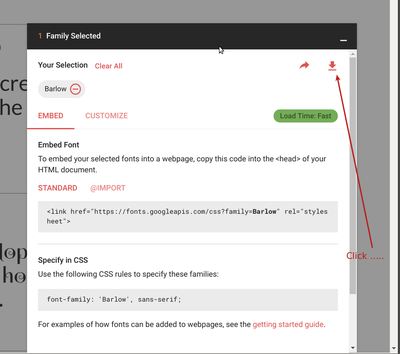InkStitch - design letters: Difference between revisions
mNo edit summary |
mNo edit summary |
||
| Line 14: | Line 14: | ||
|cat_syllabus=InkStitch | |cat_syllabus=InkStitch | ||
}} | }} | ||
... under construction | |||
== Introduction == | == Introduction == | ||
| Line 29: | Line 31: | ||
* At the bottom of the page there is a pull up menu, click on it | * At the bottom of the page there is a pull up menu, click on it | ||
* Click on the download arrow (top right) | * Click on the download arrow (top right) | ||
* | |||
[[file:google-font-download-1.png|thumb|400px|none|Download font from google fonts]] | |||
=== Install fonts === | |||
Installing TTF fonts is easy in most operating systems. However, be aware that fonts that run on your computer may not show on other computers. That being said, to stitch a font we have to convert it to a path, so this doesn't matter much. | |||
* Unzip the zip file | |||
** Ubuntu: Either select each file and double click, then install in the font manager, or copy to ~/.local/share/fonts | ** Ubuntu: Either select each file and double click, then install in the font manager, or copy to ~/.local/share/fonts | ||
** Windows: Select all the files and right-click. Select install. | ** Windows: Select all the files and right-click. Select install. | ||
== Simple example == | |||
Let's write a text using the official Ink/Stitch Barlow font. | |||
* Firstly install it on your computer. Download from [https://fonts.google.com/?selection.family=Barlow Google], i.e. open the pull-up menu at the bottom of this page and click the download button on top right | |||
Revision as of 15:52, 26 June 2018
... under construction
Introduction
Lettering is probably the most popular stitching activity for beginning home users.
Most embroidery machines do include some lettering facilities and all serious embroidery packages include a lettering module. InkStitch does not have a specific lettering module with digitized fonts, but it allows - like a professional embroidery program - creating letters from SVG fonts.
Find and download fonts
Most computers are already filled with many interesting fonts. However, you also can add additional fonts:
E.g. try Google fonts
- Select a font (red cross on top right) or several ones
- At the bottom of the page there is a pull up menu, click on it
- Click on the download arrow (top right)
Install fonts
Installing TTF fonts is easy in most operating systems. However, be aware that fonts that run on your computer may not show on other computers. That being said, to stitch a font we have to convert it to a path, so this doesn't matter much.
- Unzip the zip file
- Ubuntu: Either select each file and double click, then install in the font manager, or copy to ~/.local/share/fonts
- Windows: Select all the files and right-click. Select install.
Simple example
Let's write a text using the official Ink/Stitch Barlow font.
- Firstly install it on your computer. Download from Google, i.e. open the pull-up menu at the bottom of this page and click the download button on top right