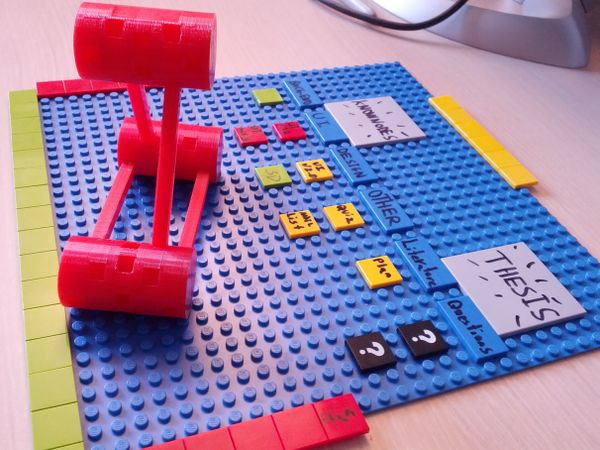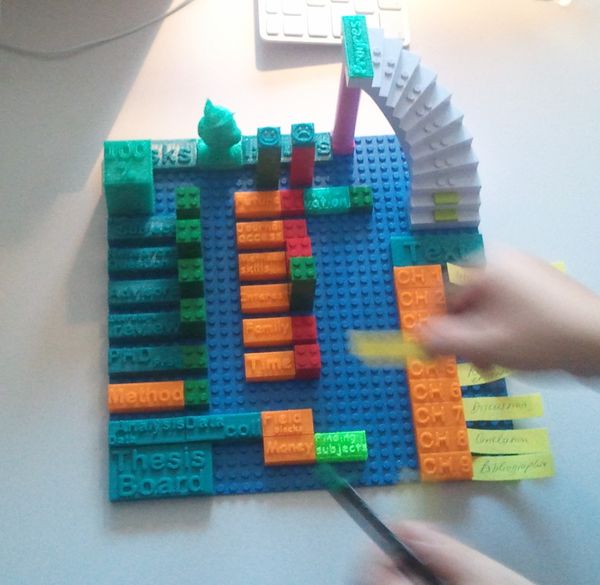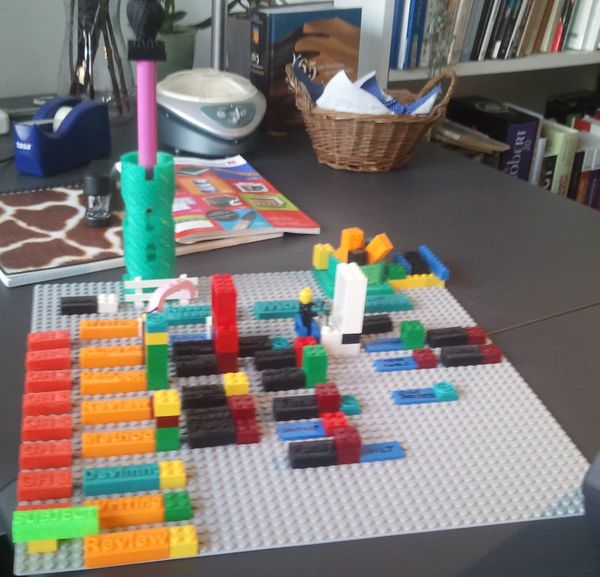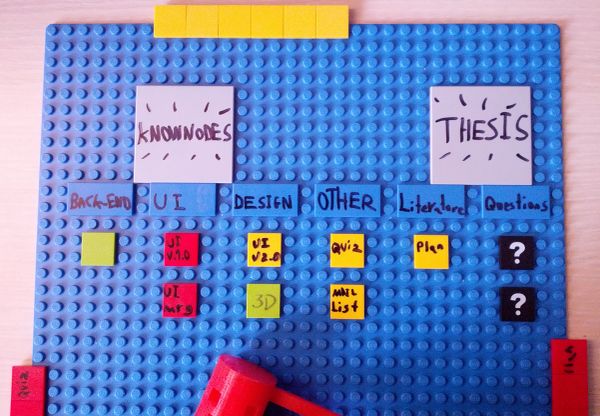Using a thesis project board: Difference between revisions
m (→Stage 4) |
m (→User 2) |
||
| Line 100: | Line 100: | ||
==== Stage 3 ==== | ==== Stage 3 ==== | ||
( | On february 2013, the same type of layout was used. Changes: | ||
* A new visualisation of some kind of pilot using handles | |||
* A broken link (pink arc that doesn't connect) | |||
* Some progress meters going up | |||
[[image:user-2-phase-2- | [[image:user-2-phase-3-1.jpg|thumb|600px|none|Third layout showing some progress and new custom visualization]] | ||
[[image:user-2-phase-3-2.jpg|thumb|600px|none|Third layout showing some progress and new custom visualization]] | |||
=== User 3 === | === User 3 === | ||
Revision as of 12:29, 1 March 2013
Introduction
Thesis project boards are physical visualization tool that will help folks with both planning and monitoring a Master or PHD thesis. They also are social tools, i.e. on display in an office or a living room, a project board will show others where your are.
Project boards can be created with any sort of materials, e.g. a whiteboard or wall plus PostIts. In this article we will focus on boards made with Legos.
For the moment, the purpose of this wiki page is twofold:
- Track the evolution of pilot user's appropriation of the concept
- Write down ideas, etc.
User testing
In november 2012, we started involving PhD students in the project.
User 1
Subject: PhD student in an earlier stage of thesis (project accepted by thesis commission)
User 1 went through several stages. Below we just summarize some elements:
Stages (so far, nov 2012 to March 2013)
- Used the project board
- Used a bigger standard Lego board in order to regroup, add extra handwritten bricks, add progress stairs.
- Use a still bigger standard Lego board in order to create connections, add "stories", etc.
- Destroyed the structure
- Designed visualization that focuses on a small set of essential current elements she is working on.
We define stage as a major shift. Within each stage, there have been variations that are just documented with pictures.
Stage 2
- nov 19 2012
- Includes labeling of chapters
- Adds a general progress indicator (stairs brought in from home)
- Identifies more issues
- Adds "play" bricks
- Two other PHD students want one
Stage 3
- nov 22 2012
- Adds connectors (the arcs) visualizing how a task and an issue and 2 issues are connected
- Uses extra bricks (e.g. a gate-in)
- Adds persona (thesis advisor, kids, ...)
- Identifies yet more issues
- Layout is often changed/updated (sometimes several times per day)
Stage 3b
- This layout starts attracting other users for play. On 11/29 a colleague moved up the persona on the stairs.
Stage 4
January 8, 2013.
In the cloud. User feels that the project doesn't advance enough.
In addition, there is some focus on essential issues:
Stage 5
February, 2013
User 2
Subject: PhD student in an earlier stage of thesis (project accepted by thesis commission). Some literature review and development done.
User 2 shares office with user 1 and immediately wanted to work with a large board.
Stage 1
Nov 23 2012.
- Separated issues into two different kinds (these related and external/others)
- Associated chapter bricks with task bricks
The following pictures show a prototype after a few minutes into the "game"
Stage 2
8 January 2013
User 2 associated types of bricks next to each other and also added other artifacts
Stage 3
On february 2013, the same type of layout was used. Changes:
- A new visualisation of some kind of pilot using handles
- A broken link (pink arc that doesn't connect)
- Some progress meters going up
User 3
User three (on a short visit, from a different institution) was shown the boards from use 1 and 2, liked the idea. Since we didn't print any special purpose bricks, he only given standard Lego pieces:
- A medium-sized base plate
- 3x3 tiles
- 4x2 tiles
- 2x2 tiles
- 2x2 tiles with a question mark
His PHD project includes the design of a collaborative "knowledge tool", i.e. some kind of applied computer science, the kind that can be done in an interdisciplinary research lab....
Phase 1
Feb 26 2013 (about one week later)