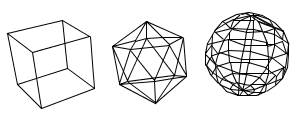Tour 3D: Difference between revisions
mNo edit summary |
mNo edit summary |
||
| Line 22: | Line 22: | ||
'''(2) 3D contents and environments on the web''' | '''(2) 3D contents and environments on the web''' | ||
Some 3D contents are available through the world-wide web, i.e. in your browser. | Some 3D contents are available through the world-wide web, i.e. in your browser. [[Web 3D technology]] includes: | ||
* Browser plugins for 3D formats like [[X3D]] or general purpose formats like [[Flash 3D]] or Java. There exist many vendor-specific formats and plugins. | * Browser plugins for 3D formats like [[X3D]] or general purpose formats like [[Flash 3D]] or Java 3D. There exist many vendor-specific formats and plugins. | ||
* Recent [[WebGL]] technology, i.e. a 3D low-level 3D graphics API | * Recent [[WebGL]] technology, i.e. a 3D low-level 3D graphics API | ||
| Line 41: | Line 41: | ||
== Introduction to computer graphics == | == Introduction to computer graphics == | ||
Four main stages: | |||
# Modelling | # Modelling | ||
# Adding animation and interactivity | # Adding animation and interactivity | ||
# Layout and inserting into a larger scene | # Layout and inserting into a larger scene | ||
# Rendering (displaying) | # Rendering (displaying) | ||
We shall shortly introduce various aspects of these stages below | |||
== Modelling principles == | == Modelling principles == | ||
Most 3D models rely on a so-called wire frame model, i.e. mathematical model that describes their surface with points, lines and surfaces, also called vertices, edges and faces (Boundary Representations) | |||
[[Image:Wire_frame.svg]] | |||
* Mathematical synthesis | To create such models various strategies may be used: | ||
* 3D Drawing/modeling programs. Some of these programs that can transform surfaces in various ways, e.g. | |||
** by CSG (see below) | |||
** by | |||
* Constructive Solid Geometry (CSG) programs | |||
* Mathematical synthesis with formulas | |||
=== Boundary representation === | |||
== Animation == | == Animation == | ||
Revision as of 18:49, 27 March 2011
This article or section is currently under construction
In principle, someone is working on it and there should be a better version in a not so distant future.
If you want to modify this page, please discuss it with the person working on it (see the "history")
<pageby nominor="false" comments="false"/>
Introduction
This piece is meant to be used for an introductory demo to 3D technologies, in particular with respect to 3D contents on the Web, 3D applications that use the Internet, and 3D models that share over the Internet.
3D Computer graphics is done in many areas, e.g. design, engineering, computer science, and the arts. Also, there exist many technical fields. This tour is definitly biased...
3D and the Internet
On the Internet, 3D is used in many ways:
(1) Multi-user worlds and games
Various virtual environments usually use special clients, i.e. software that you need to install) and that use various Internet Internet_tutorial#An_overview_of_the_Internet_architecturetransport and application layers. Typical examples are:
- Virtual worlds like Second Life and 3D chat rooms
- Massive multiplayer games
- Virtual mapping tools like Google Earth
- 3D modeling software that allows for real-time multi-user editing
(2) 3D contents and environments on the web
Some 3D contents are available through the world-wide web, i.e. in your browser. Web 3D technology includes:
- Browser plugins for 3D formats like X3D or general purpose formats like Flash 3D or Java 3D. There exist many vendor-specific formats and plugins.
- Recent WebGL technology, i.e. a 3D low-level 3D graphics API
Typical examples include:
- Interactive 3D models such as Google Body
- Educational visualizations of buildings or science models
- Data visualizations
- A few virtual worlds and games
(3) The web for sharing 3D models and applications
The Web is used to share and distribute 3D models and applications
- Any file(s) can be shared over the web, but this applies in particular to various kinds of Computer-aided design and manufacturing models for which software repositories exist.
We shall demonstrate examples of each kind later.
Introduction to computer graphics
Four main stages:
- Modelling
- Adding animation and interactivity
- Layout and inserting into a larger scene
- Rendering (displaying)
We shall shortly introduce various aspects of these stages below
Modelling principles
Most 3D models rely on a so-called wire frame model, i.e. mathematical model that describes their surface with points, lines and surfaces, also called vertices, edges and faces (Boundary Representations)
To create such models various strategies may be used:
- 3D Drawing/modeling programs. Some of these programs that can transform surfaces in various ways, e.g.
- by CSG (see below)
- by
- Constructive Solid Geometry (CSG) programs
- Mathematical synthesis with formulas
Boundary representation
Animation
Computer animation means generating animated images by using computer graphics. Technically speaking, animation just displays various "pictures" over time (about 24 frames/second). But from a modellers point of view, most animations are now created through some sort of manipulable skeletons.
Let's have a look at avatars, i.e. some kind of "puppets" that are used in various application areas such as video games and virtual worlds. One popular technology defines an avatar as:
- skeleton that is composed of connected bones representing various body parts
- a skin
Sometimes avatar movement is obtained through studying or capturing living persons.
interactivity and scenes
Rendering
Can be either
- Realtime
- Photorealistic (not real-time)
“In this illustration of crystal structure, the virtual photo studio surrounding the reflective balls includes an umbrella light and studio camera” (wikipedia)

- Rendering will take into account light(s) and other paramters.
- Various materials reflect lights and colors in a different way.
Application areas
Below we show a few examples of application areas, several of which may share the same technologies.
Industrial design
CAD/CAM
Architecture
Movies
“Computer-generated imagery (CGI) is the application of the field of computer graphics or, more specifically, 3D computer graphics to special effects in art, films, television programs, commercials, simulators and simulation generally, and printed media. The visual scenes may be either dynamic or static.” (Wikipedia)
- First movies that used 3D were Westworld (1973) and Futureworld (1976).
Medecine
Several areas:
- Medical imagery
- CRT scans etc.
- Anatomical models for training
- DEMO (WebGLO) Google body browser. Read this how to
- DEMO (YouTube video]) Google Body Browser (many others)
- Alternatives: Visible human project, 3D Indiana
- Computer-assisted surgery
Virtual worlds
Key items:
- The first textural and 2D environments were created in the 1980's.
- DEMO (YouTube video) Lucasfilm's Habitat Promotional Video
- The first 3D virtual worlds on the Internet appeared in the mid-1990's
- The first well-known commercial virtual world is Active Worlds
- Today's best known environment is Second Life
Games
Games are built using so-called game engines
Data visualization
Links
- A Critical History of Computer Graphics and Animation by Wayne Carlson