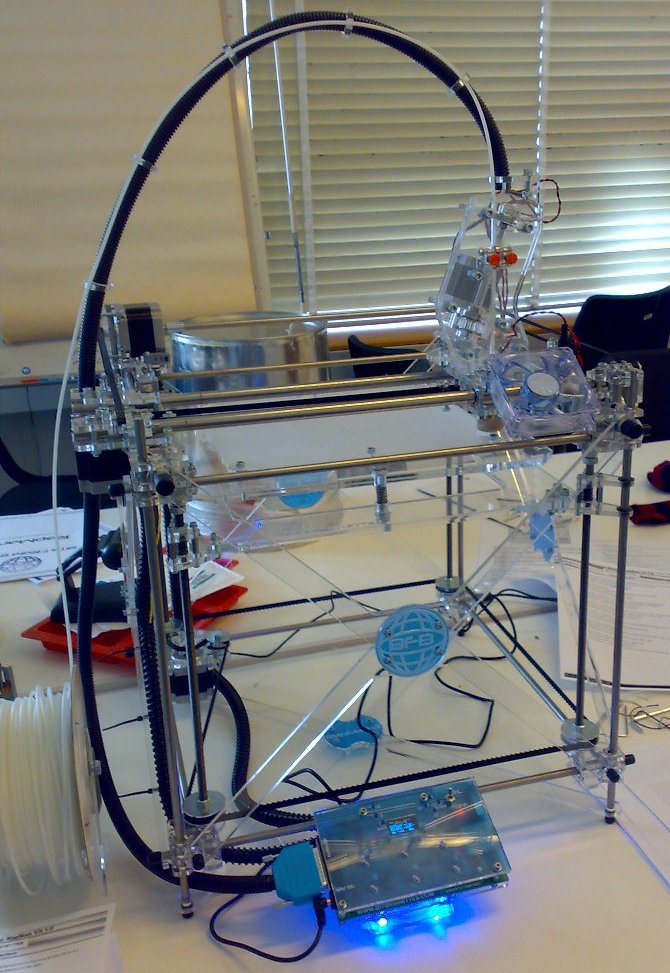RapMan: Difference between revisions
mNo edit summary |
mNo edit summary |
||
| Line 81: | Line 81: | ||
* Wire Strippers | * Wire Strippers | ||
'''Difficult to find tools''': | ''' (2) Difficult to find tools''': | ||
* A good multimeter that can measure small resistance. Not difficult to find actually, but my not be found in a supermarket. We didn't test resistances as we should have ... ;) | * A good multimeter that can measure small resistance. Not difficult to find actually, but my not be found in a supermarket. We didn't test resistances as we should have ... ;) | ||
* A 1/16<nowiki>''</nowiki> Allen key. We found it w/o problem in a hardwarestore that sells to professionals | * A 1/16<nowiki>''</nowiki> Allen key. We found it w/o problem in a hardwarestore that sells to professionals | ||
''' Extra tools''' (not mentionned in the bills of tools) | ''' (3) Extra tools''' (not mentionned in the bills of tools) | ||
* You might acquire a key that can measure a '''small''' torque presure (the typical thing you get in a do-it-yourself shop is just good for the nuts on car wheels). This is an expensive profesional tool. We didn't get one. (see practice run) | * You might acquire a key that can measure a '''small''' torque presure (the typical thing you get in a do-it-yourself shop is just good for the nuts on car wheels). This is an expensive profesional tool. We didn't get one. (see practice run) | ||
| Line 96: | Line 96: | ||
* A hammer. You are allowed to use it only once though :( | * A hammer. You are allowed to use it only once though :( | ||
* Various meters, i.e. a long | * Various meters, i.e. a long flat 2 metre for measuring cables and a small metal one (preferably one whose end starts at zero, else a plastic office-type one can also do). The latter one is to measure distances in the assembly and for selecting bolts. | ||
== The assembly procedure == | == The assembly procedure == | ||
| Line 113: | Line 113: | ||
=== The cartesian robot === | |||
The cartesion robot is fairly easy to build if you understand English and are used to read computer manuals for example. | |||
Things that will go wrong: | |||
* Some pieces may be asembled in a wrong way. Make sure to pay attention to "assymetric" pieces. | |||
* Again: '''Do not overtighten'''. Plexy glass can shatter quickly. | |||
* Geometry. If you do it right, most everything should be "cubic", i.e. distances and 90 degree angles. If you get that wrong, the printer will not work properly .... | |||
=== The extruder and hot end === | === The extruder and hot end === | ||
The extruder and the hot end is described in different manuals plus in the PDF with videos. | |||
The extruder manual explains how to assemble the mechanical parts of the Extruder. This part is fairly easy. | |||
The hot end manual is not clear enough: | |||
* The manual includes instructions for two different versions of the kit, i.e. insultated vs. non-insulated nichrome. Nichrome is a resistance wire that will heat. It's the kind of wire you may find in a toaster. | |||
* The parts you get are not the same as the ones described in the manual. E.g. the kit already included a non-isolated nichrome with the bootlace ferrules attached (i.e. step 9 on page 5 ''already'' was completed in the kit I got). | |||
[[image:rapman-extruder-hot-end-parts.jpg|frame|none|Hot end + some other intruiging parts]] | |||
The nozzle assembly (part one) is easy. The tricky part is wrapping the nichrome, fire cementig it, adding the thermistor and fire cemement again. | |||
Here is what we did: | |||
* Attach the nichrome to cables (as explained). You have to attach wires with the ferrules and squeeze these with a plier, then slide the yellow head-proof sleves over it (in the manual, explaind before nozzle assemble) | |||
* Put a small layer of fire cemement around the aluminum nozzle | |||
* Make sure that the wires will be on the side of the hole of the MDF ! | |||
* Wrap the nichrome around (make sure they don't touch) | |||
* Add fire cement (be carful not to smear anythin inside the nozzle hole or the thermistore hole), then wait 12h | |||
* Add the thermistor (this is a bit tricky since you'll have to add firecement. | |||
* Then cook with the ventilator outlets (as explained in the manual) | |||
* Then add more fireciment to make it look pretty. | |||
* Cook again (actually much longer than they say) | |||
Since we didn't have a good enough multimeter, we didn't test anything after it. If we made it wrong, we'd have to order a new hot end kit anythow ... | |||
== Test printing and tuning == | |||
Check again the following: | |||
(1) Alignment of the X and Y axis | |||
* Alignment of the X and Y axis is crucial. If badly aligned then a circle may print as ugly sort of square. This happend to us, because we took the belt away to check the motor. | |||
(2) Belt tensions | |||
* Make sure all three are tight | |||
(3) Z belt tension and alignement | |||
* Make sure that the end of the rods sit in their casings ! | |||
(4) Extruder | |||
* That was '''my''' huge mistake: I attached the '''presure wheels in the wrong way'''. The side where the wheels stick out should be towards the extruder. Else it won't move the wire. Big frustration after you try to print the test pattern :( | |||
== Printing == | == Printing == | ||
Revision as of 15:44, 28 February 2010
This article or section is currently under construction
In principle, someone is working on it and there should be a better version in a not so distant future.
If you want to modify this page, please discuss it with the person working on it (see the "history")
Introduction
RapMan is a commercial kit of the RepRap 3D printer. “RepRap is short for Replicating Rapid-prototyper since it was developed in a research project on self-replicating machines.
This 3D printer builds the parts up in layers of plastic with the help of a custom-made Thermoplast Extruder. The machine takes a 3mm diameter filament of a polymer, forces it down a heated barrel, and then extrudes it as a melt out of a fine nozzle. The resulting thin stream is laid down in layers to form the parts that RepRap makes. The extruder should work up to a temperature of 260 degrees Celsius”. It works with various polymers like ABS (Lego-like plastic) and polylactic acid. The extruder can move left/right (X axis) and forward/backward (Y axis) The printed object sits on a platform that will move down (Z axis)
This article has two functions:
- It's a meta manual for Rapman version 3.1: We will try to explain how RapMan works in order to help the reader understanding stages of assembly and we will point out to the most important manuals and other information sources you should read
- We will add some missing points and report some difficulties.
Parts, manuals and workspace
.
When we ordered a Reprap it came in a fairly small plastic-wrapped cardboard box. In addition, we got some boxes with polymer filaments (6 ABS rolls and some others ...). To the left is a picture.
You may check the insides of the boxes. E.g. compare contents to the list that you can find in each of the three following manuals, i.e. in the "included" section in the begging.
- Build manual (for the "cartesian robot")
- Extruder manual
- Hot End manual (pink cables were missing from both the 3.1 version and in our case in the delivered kit)
Finally, there may be faulty pieces. In our case the holes in the base bed (page 51 of the build manual) were not straight. Other folks in the forum reported this problem. IMHO ours were sort of straight enough. The setup, i.e. a bolt with spring that ties down the print bed is used to micro-ajust the level of the print bed in 3 dimensions (see the operations manual).
It's easier to reserve a lot of space for assembly. At TECFA, we used our seminar room and took about 2 x 6 meters :). See picture to the right.
Now, keep the following picture from the build manual in mind. This is what you are going to build. The most important parts are labelled (we added the hot end, i.e. part of the extruder that will heat the plastic filament).
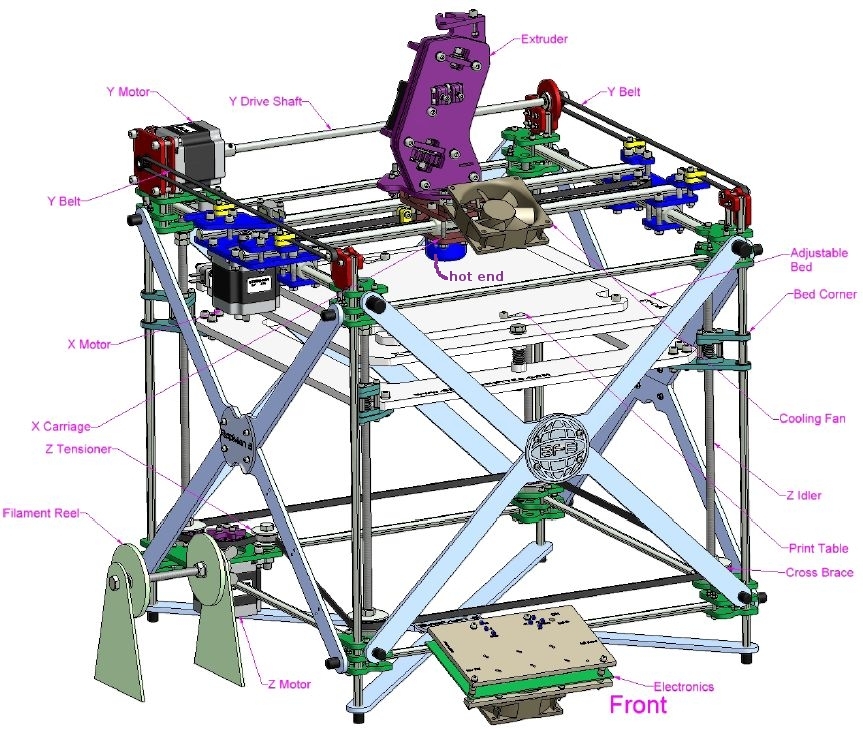
You also should look a real picture, below is ours:
Overview of the manuals
All manuals are available at Bits from Bytes. At the time of writing they could be found in the downloads section. The [ build info] section includes outdated version. So, in any case, always make sure that you get the manuals for the version you ordered, e.g. RapMan 3.1. Here is a list of the manuals:
- Build Manual - Printed: This manual explains how to assemble the so-called cartesian robot. This refers to the printer (including the motors and the belts that will move the extruder in the X/Y axis and the plate up/down (Z-axis). In other words, it's all that's mechanical, except the extruder.
- 3D Build Manual part 1: As above but include 3D models that you can view in PDF. Click on a "picture" to enter 3D mode. Make sure to install the lastet PDF version and to use a PC with a decent graphics card. Also, explore the Acrobat menu to the left. You can add-remove parts for better visibility.
- 3D Build Manual Part 2: As above, part 2. Also includes writing of the motors and the controller.
- Animated Build Manual: As above, but includes animations. We didn't use this manuals
- Build Manual Videos: This manual includes three videos that show how to build some of the more difficult parts.
- Extruder Manual: Explains how to assemble the extruder, i.e. the print head that will be moved around in X/Y directions by the "cartesian robot". It will pull in the plastic filament and feed it into the so-called attached hot end which you somewhere during the assembly process. Finally it also explains how to wire the extruder to the controller.
- Hot End Manual: Explains how to assemble the hot end. The hot end will heat the plastic. It's a bit tricky to assemble since you have to wrap the heating wire around, attache a temperature probe and wrap fire cement around.
- Operations Manual: Explains how to use the printer. In particular calibrate the print head, update the firmware and use the controller interface.
Notice: In some case, the newer version did not have enough information to understand the process. E.g. we looked at some 3.0 version manuals where procedures are explained in more detail. However, this information needed to be adapted, because some parts are not the same and generally speaking 3.1 is easier, in particular assemblying the hot end !
As of Feb 2010, the build manual is quite superb (with little mistakes), the extruder manual is ok enough, since at this stage you can build without reading .... The hot end manual is not good enough (yet).
Tools
Then you will have to buy tools. All except two can be easily found in a do-it-yourself store. Read: V3Info.pdf (this file may not sit next to the build manual). Dictionnary (terms are in UK English):
- A spanner is called Wrench in US English, "clef à écrous" en français
- Allen key is a "hex key" or "hex head wrench"
- A Needle file is a small abrasive file.
(1) Easy to find tools:
- 4mm Spanner 1
- 5.5mm Spanner 1
- 8mm Spanner 1
- 13mm Spanner 2
- 1.5mm Ball End Allen Key 1 (it's important to get ball ended keys, since sometimes you will "come in diagonally". We suggest to buy quality tools, because of easier fit).
- 2.5mm Ball End Allen Key 1
- 4mm Ball End Allen Key 1
- 2mm Flat Blade Screw Driver 1
- Tape Measure 1
- Soldering Iron 1
- 1/2 Round Needle File 1 (we actually suggest to buy several ones including a square-shaped one. Since these are used by modeling fans you can get handfull of various shapes for about 5 to 15 Euros (depending on quality). We got the cheap ones.
- Wire Cutters 1 (maybe not needed, since a stripper also can cut)
- Wire Strippers
(2) Difficult to find tools:
- A good multimeter that can measure small resistance. Not difficult to find actually, but my not be found in a supermarket. We didn't test resistances as we should have ... ;)
- A 1/16'' Allen key. We found it w/o problem in a hardwarestore that sells to professionals
(3) Extra tools (not mentionned in the bills of tools)
- You might acquire a key that can measure a small torque presure (the typical thing you get in a do-it-yourself shop is just good for the nuts on car wheels). This is an expensive profesional tool. We didn't get one. (see practice run)
- At least two Pliers. One should be long and flat. Useful for holding nuts in place before you use the keys. Cheap ones will do.
- A small (!) tube of superglue. I broke the extruder wheel (the only thing we broke) and fixed it with superglue :)
- A hammer. You are allowed to use it only once though :(
- Various meters, i.e. a long flat 2 metre for measuring cables and a small metal one (preferably one whose end starts at zero, else a plastic office-type one can also do). The latter one is to measure distances in the assembly and for selecting bolts.
The assembly procedure
Practice run and parts terminology
The practice run has three important functions:
(1) You will learn how much you can tighten the screws. The golden rule is simple: really ringer tight then add 1/2 turn with a key.
(2) Terminology: Although we do understand English, we didn't know about these:
- A washer is a "flat disk" (rondelle in french)
Also remember to look at the "big picture" on top for terminology of the rapman parts.
(3) Learn how to read the manual. You quickly will learn about the names of nuts and bolts:
The cartesian robot
The cartesion robot is fairly easy to build if you understand English and are used to read computer manuals for example.
Things that will go wrong:
- Some pieces may be asembled in a wrong way. Make sure to pay attention to "assymetric" pieces.
- Again: Do not overtighten. Plexy glass can shatter quickly.
- Geometry. If you do it right, most everything should be "cubic", i.e. distances and 90 degree angles. If you get that wrong, the printer will not work properly ....
The extruder and hot end
The extruder and the hot end is described in different manuals plus in the PDF with videos.
The extruder manual explains how to assemble the mechanical parts of the Extruder. This part is fairly easy.
The hot end manual is not clear enough:
- The manual includes instructions for two different versions of the kit, i.e. insultated vs. non-insulated nichrome. Nichrome is a resistance wire that will heat. It's the kind of wire you may find in a toaster.
- The parts you get are not the same as the ones described in the manual. E.g. the kit already included a non-isolated nichrome with the bootlace ferrules attached (i.e. step 9 on page 5 already was completed in the kit I got).
The nozzle assembly (part one) is easy. The tricky part is wrapping the nichrome, fire cementig it, adding the thermistor and fire cemement again.
Here is what we did:
- Attach the nichrome to cables (as explained). You have to attach wires with the ferrules and squeeze these with a plier, then slide the yellow head-proof sleves over it (in the manual, explaind before nozzle assemble)
- Put a small layer of fire cemement around the aluminum nozzle
- Make sure that the wires will be on the side of the hole of the MDF !
- Wrap the nichrome around (make sure they don't touch)
- Add fire cement (be carful not to smear anythin inside the nozzle hole or the thermistore hole), then wait 12h
- Add the thermistor (this is a bit tricky since you'll have to add firecement.
- Then cook with the ventilator outlets (as explained in the manual)
- Then add more fireciment to make it look pretty.
- Cook again (actually much longer than they say)
Since we didn't have a good enough multimeter, we didn't test anything after it. If we made it wrong, we'd have to order a new hot end kit anythow ...
Test printing and tuning
Check again the following:
(1) Alignment of the X and Y axis
- Alignment of the X and Y axis is crucial. If badly aligned then a circle may print as ugly sort of square. This happend to us, because we took the belt away to check the motor.
(2) Belt tensions
- Make sure all three are tight
(3) Z belt tension and alignement
- Make sure that the end of the rods sit in their casings !
(4) Extruder
- That was my huge mistake: I attached the presure wheels in the wrong way. The side where the wheels stick out should be towards the extruder. Else it won't move the wire. Big frustration after you try to print the test pattern :(
Printing
G-code
3d model into G-Code
Skeinforge is a tool chain composed of Python scripts that converts your 3d model into G-Code instructions for Rapman.
- Download: Skeinforge
- Read Skeinforge
In education
See Teaching Resources (BitsforBytes Wiki)
Links
Research Reprap 3D printer
- RepRap, a British project, is short for Replicating Rapid-prototyper. This 3D printer builds the parts up in layers of plastics. It can be assembled from parts bought in various places.
- RepRap Project (Wikipedia)
- Introduction to Reprap, retrieved 24 June 2009.
- RepRap Official Blog
- Spare parts: See reprapsource. German company that sells spare parts.
BitsfromBytes RepRap
- Bits from Bytes. Sells RepRap kits (£750 / CHF 1270).
- This web site also includes a forum an a wiki.