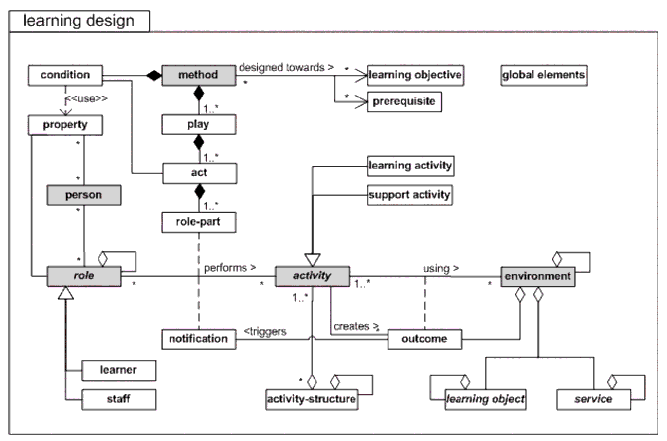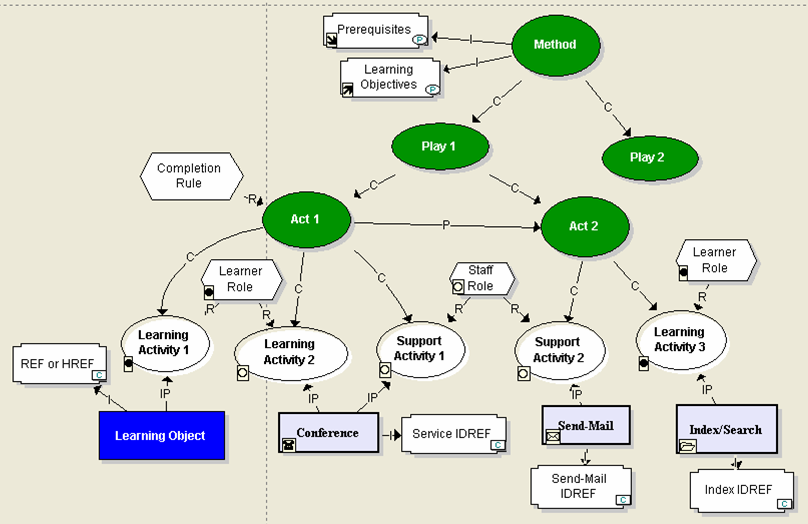IMS Learning Design: Difference between revisions
m (→Servers) |
m (→Servers) |
||
| Line 331: | Line 331: | ||
* [[LAMS]] (not LD, but close). | * [[LAMS]] (not LD, but close). | ||
* [http://gsic.tel.uva.es/uploaded_files/BoteATL04.pdf Gridcole | * Gridcole, a research system - [http://gsic.tel.uva.es/uploaded_files/BoteATL04.pdf Gridcole article that describes the system] | ||
* http://www.coppercore.org/ CopperCore] a J2EE runtime engine for IMS Learning Design which can be used to incorporate IMS Learning Design in your own application's. The targeted audience are therefore system developers. | * [http://www.coppercore.org/ CopperCore] a J2EE runtime engine for IMS Learning Design which can be used to incorporate IMS Learning Design in your own application's. The targeted audience are therefore system developers. | ||
== Links == | == Links == | ||
Revision as of 16:09, 4 June 2007
Definition
- IMS Learning Design is a formal pedagogical standard, a (educational modeling language) to describe technology supported pedagogical scenarios based on rich instructional design models.
- IMS Learning Design as opposed to IMS Simple Sequencing/SCORM focuses on the organization of learning activities.
- LD has evolved from Educational Markup Language (EML).
The theatre metaphor
In IMS LD terminology a pedagogical scenario is called a play. Major components of this design are:
- roles that are performed by learners, teachers, tutors etc.
- activities
- environments including services (e.g. a forum) and learning resources
- The scenario itself is called method and contains play, act and role-parts.
The play is presented in a series of acts, in which roles are played by those taking part, for example learner, tutor, mentor, and so on.
- People playing the roles undertake a series of activities within an act. For a learner these might include discussing with classmates the relative merit of a piece of source material. A tutor’s activity may be to comment on their conclusions.
- Each role is presented with its own learning objects and services (e.g. communication tools) within an activity.
- An act is completed after all the activities of a specified role, or roles, are finished. Alternatively, a time limit may be set, after which an act completes.
- When one act completes, the next act is started. The play finishes when all the acts are completed; the learning design finishes when all the plays are completed.
The play metaphor has probably been chosen because as in a play LD scenarios can be played differently, with different actors and different props.
Conceptual Structure of the Learning Design
A level architecture
According to the CETIS Briefing on Learning Design:
- Level A contains the core of IMS Learning Design: people, activities and resources, and their coordination through the method, play, act and role-parts elements. This simply provides for a series of time ordered learning activities to be performed by learners and teachers, using learning objects and/or services.
- Level B adds greater control and complexity through the use of properties and conditions.
- Properties may be internal (local) or external (global). They are used to store information about a person, such as test results or learner preferences; a role, such as whether the role is for a full-time or part-time learner; or a learning design itself. Internal properties persist only during a single run of a learning design, while external properties retain their values beyond the end of a run, and can be accessed from different runs and/or different learning designs.
- Level C offers the opportunity for more sophisticated learning designs through notifications (messaging), which allow for notification of new activities to be triggered automatically in response to events in the learning process. It enables the automation of learning flow activities, which are triggered by the completion of tasks, rather than the learning flows being pre-planned.
- For instance, a teacher may be notified by email that an assignment has been submitted and needs marking; once the score has been posted, the learner may be notified to undertake a new activity according to the result.
An overall view
An official UML Diagram summarizes the LD modelling language:
An easier to understand picture has been made by Gilbert Paquette and/or Michel Léonard as an example ontology for their MOTPlus authoring tool:
Major learning design elements
The following table (copied from the Reload WebSite (18:43, 11 December 2006 (MET)) summarizes the hierarchy of the learning design elements.
learning-design |
The base level container |
title |
A title for the learning design |
learning-objectives |
What this unit of learning
achieves |
prerequisites |
Whether there are dependencies? |
components |
The reusable elements of the
learning design - this is the key level of granularity |
roles |
The Role List |
learner* |
Learner-role |
staff* |
Tutor-role |
activities |
The Activity Container: Activities (can) have objectives, prerequisites and metadata. They have an activity description (typically a web page containing instructions for how to perform the activity). If the activity is offline, then no further content is needed. if online, there would also normally be reference to an environment. |
learning-activity* |
e.g. view this learning object |
environment-ref* |
A reference to the environment
for this activity |
activity-description |
A narrative description of the activity |
support-activity* |
e.g. pose question to class |
environment-ref* |
A reference to the environment for this activity |
activity-description |
A narrative description of the
activity - usually a web page, This is kept separate from the
resources in the environment, and so the runtime system can treat
it differently - perhaps keeping it always available as a tab. |
activity-structures* |
A grouping of activities (with
attributes to determine whether individual activities are presented as selection or in sequence). At this point there is no facility for coordination of different users doing different things - that has to be done one level up. |
environment-ref* |
A reference to the environment for this activity-structure |
environments |
The Environment Container: which contains learning objects and/or services to be used in that activity |
environment* |
Container for an individual
environment (an environment is the collection of resources, services
etc necessary for an activity) |
title |
A short-name for the environment |
learning objects* |
Learning content utilised
within this environment |
services* |
A service needed for this
environment to be utilised |
environment-ref* |
ref to another environment in
the package |
metadata |
metadata about the environment |
method |
The key container - cf simple
sequencing. |
play* |
Usually only one, but more than
one would run in parallel. |
act* |
Acts run in sequence, with start
triggered by the end of the preceding act. Transitions between
acts form synchronisation points for roles. any coordination of
events has to be done at this level - it can't be done at the activity
level. |
role-parts* |
Run in parallel - so different
roles do different things at the same time. Usually used for
learners and teachers, but can be sophisticated - e.g. to support
group-setting and role-play |
role-ref |
ref. to a specific role for this
role-part. |
activity-ref |
ref to activity(-structure) for
this role-part. |
metadata |
Descriptive Metadata for the LD |
Links
Examples
- Examples by title in OU's DSpace Server (probably the best example site)
Introductions and presentations
- La nome learning design, slides (by DSchneider)
Software
Software indexes
Editors
- Reload LD editor and player. The Learning Design Editor (based on the IMS Learning Design specifications) allows the creation of re-usable "Pedagogical Templates" allowing the user to define a set of Learning Objectives, Activities and Learning Environments. These templates can be re-purposed with the user's own content to create on-line Learning Design compliant resources.
- Free, Java 1.5/Eclipse based, cross-platform (downloads are fairly large between 20 and 50 MB for the Java-less versions).
- Supports Levels A,B,C
- The "standard" Reload 2.5.2 editor (und up) now also supports Learning Design. It also supports IEEE LOM, IMS MD 1.2.4, IMS CP 1.1.4 and SCORM 2004 (thus simple sequencing) and IMS LD level A. Documentation for the LD part of the editor was not found when tested and installed on 12:54, 4 December 2006 (MET).
- MOT
- MOT+ The editor from the MISA method (does LD level A). Note: This editor is free for non-commercial use (but difficult to find).
On-line Scenario Editors
- DialogPlus Toolkit. This guidance toolkit is being developed, as part of the JISC/NSF funded DialogPlus project, to guide and support
teachers as they create, modify, and share learning activities and resources. It can export to IMS Learning Design (which level ?).
Servers
- LAMS (not LD, but close).
- Gridcole, a research system - Gridcole article that describes the system
- CopperCore a J2EE runtime engine for IMS Learning Design which can be used to incorporate IMS Learning Design in your own application's. The targeted audience are therefore system developers.
Links
- IMS Learning Design home page
- Learning Networks for Learning Design LN4LD is intended as platform to learn and exchange information about the IMS Learning Design specification and its application.
- Learningnetworks (best LD news site as of July 2006)
- Unfold Best site for resources
References
- Anders Berggren, Daniel Burgos, Josep M. Fontana, Don Hinkelman, Vu Hung, Anthony Hursh and Ger Tielemans (2005). Practical and Pedagogical Issues for Teacher Adoption of IMS Learning Design Standards in Moodle LMS. Journal of Interactive Media in Education, 2005/02. ISSN 1365-893X HTML.
- Caeiro-Rodríguez, Manuel; Martín Llamas-Nistal and Luis Anido-Rifón (2005). Towards a Benchmark for the Evaluation of LD Expressiveness and Suitability. Journal of Interactive Media in Education, 2005/04. ISSN:1365-893X jime.open.ac.uk/2005/04.
- de la Teja, Ileana; Karin Lundgren-Cayrol and Gilbert Paquette (2005). Transposing MISA Learning Scenarios into IMS Units of Learning. Journal of Interactive Media in Education (Advances in Learning Design. Special Issue, eds. Colin Tattersall, Rob Koper), 2005/13. ISSN 1365-893X jime.open.ac.uk/2005/13.
- Dessus, Philippe et Schneider, Daniel Scénarisation de l'enseignement et contraintes de la situation, In J.-P. Pernin & H. Godinet (2006). (Eds.), Colloque Scénariser l'enseignement et l'apprentissage : une nouvelle compétence pour le praticien ? (pp. 13-18). Lyon : INRP. PDF
- Karen Fill, Samuel Leung, David DiBiase and Andy Nelson (2006). Repurposing a learning activity on academic integrity: the experience of three universities. Journal of Interactive Media in Education, 2006/01. ISSN:1365-893X jime.open.ac.uk/2006/01.
- Conole, Gráinne and Karen Fill (2005). A learning design toolkit to create pedagogically effective learning activities. Journal of Interactive Media in Education (Advances in Learning Design. Special Issue, eds. Colin Tattersall, Rob Koper), 2005/08. ISSN:1365-893X Abstract (PDF/HTML open access)
- Greller, Wolfgang (2005). Managing IMS Learning Design. Journal of Interactive Media in Education (Advances in Learning Design. Special Issue, eds. Colin Tattersall, Rob Koper), 2005/12. ISSN:1365-893X jime.open.ac.uk/2005/12.
- Jeffery, Ann and Sarah Carrir (2003). What Is IMS Learning Design ?, CETIS Brief, CETIS Briefing on Learning Design PDF.
- Miao, Y., Hoeksema, K.,Hoppe, H.U., Harrer, A.(2005). CSCL Scripts: Modelling Features and Potential Use. In Proceedings of the International Conference on Computer Supported Collaborative Learning (CSCL2005), Taiwan, June 2005. PDF
- Milligan, Colin D. ; Phillip Beauvoir and Paul Sharples (2005). The Reload Learning Design Tools. Journal of Interactive Media in Education (Advances in Learning Design. Special Issue, eds. Colin Tattersall, Rob Koper), 2005/07. ISSN:1365-893X. jime.open.ac.uk/2005/07.
- Tattersall, Colin & Rob Koper (2005). Advances in Learning Design, Jurnal of Interactive Media in Education, 2005/01. ISSN:1365-893X jime.open.ac.uk/2005/01 (HTML).