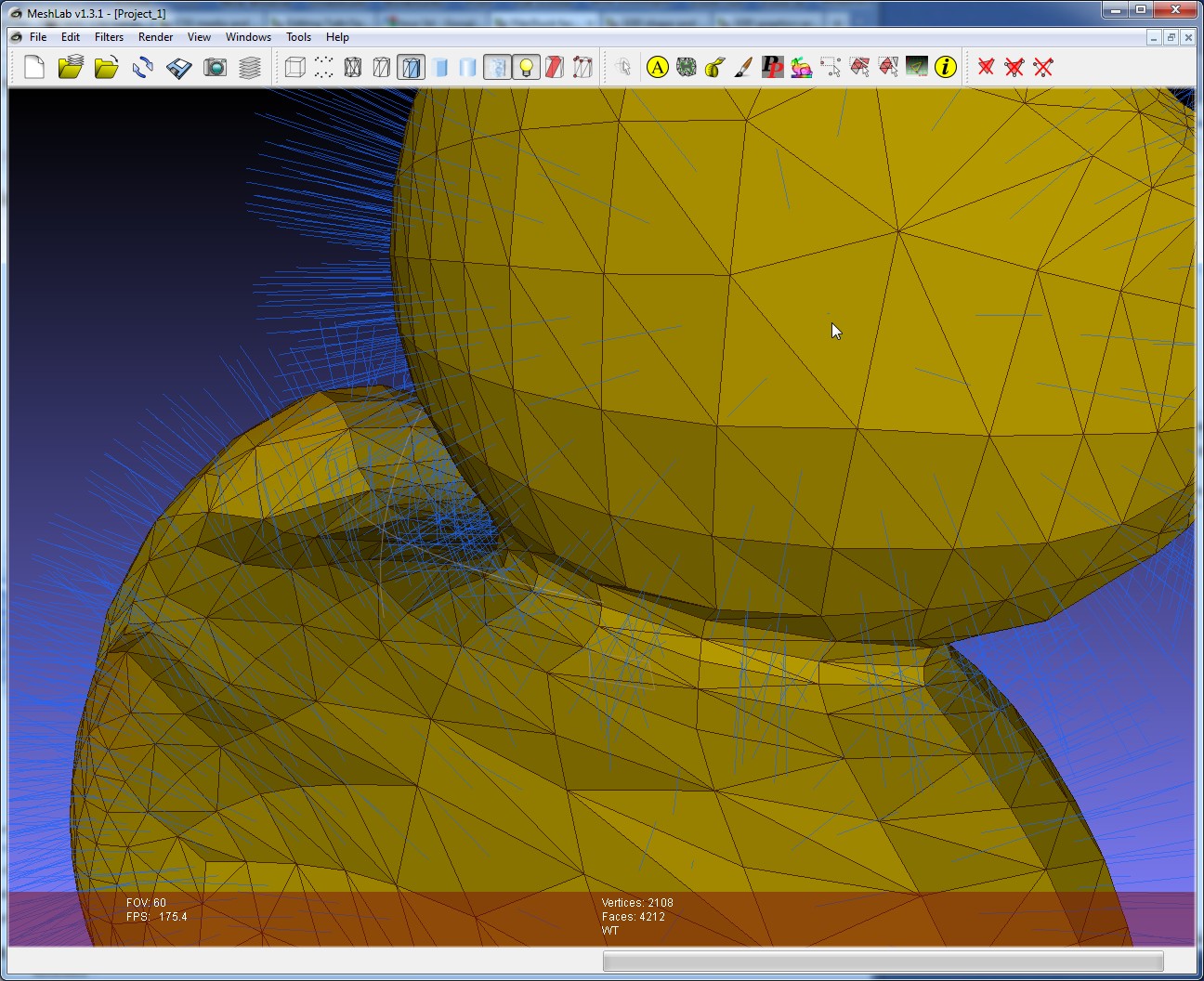Talk:OpenScad beginners tutorial
Can someone add an explanation of "normal" -- Ubuntourist 19:59, 20 November 2011 (CET) -- Ubuntourist 19:59, 20 November 2011 (CET)
I'm a bit thick. I added a definition for "surface normal" from Wikipedia but I'm not thrilled with it, since I'm not understanding exactly what it is or why it's needed. According to the definitions I've found, the "normal" appears to be a vector, but OpenSCAD and STL files use only a single point coordinate for the normal. Where's the other end? And why aren't the three points of a face sufficient? What does adding a "normal" provide?
Re: Can someone add an explanation of "normal" -- Ubuntourist 19:59, 20 November 2011 (CET) -- Daniel K. Schneider 22:10, 20 November 2011 (CET)
Ha, you call yourself thick, but I am ignorant :)
The normal for me is just the vector that sits in the middle of a triangle and that sticks out in a 90% angle (perpendicular). IMHO the size of this vector could be anything (but I may be wrong). The three points are enough because they define the coordinates of the surface. As far as I am concerned, I only need to know that the normal is on the right side. In other words, I need to know that the surface itself is on the outside and not the inside of the object. I made a picture of the meshlab duck with "normals and edges" rendering. Near the mouse cursor you can see a normal of a surface that is parallel to your viewpoint.