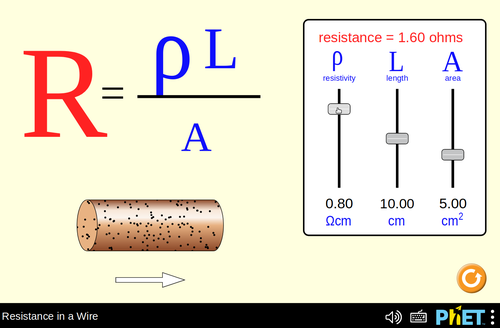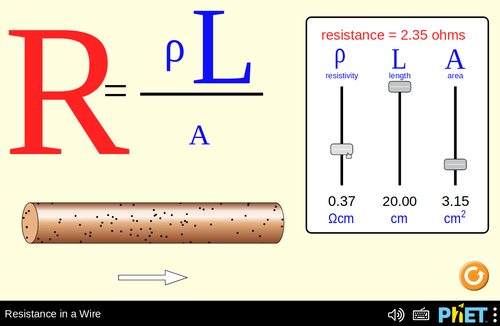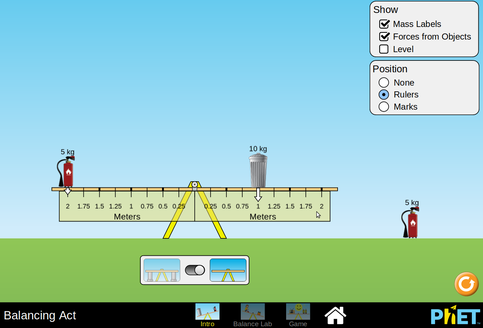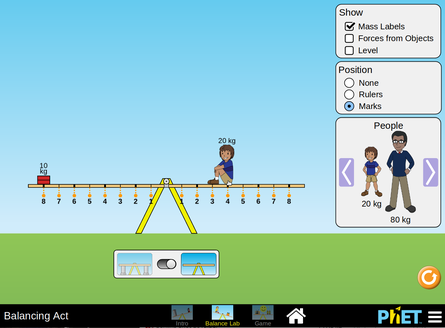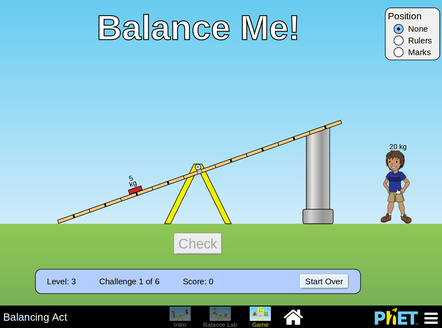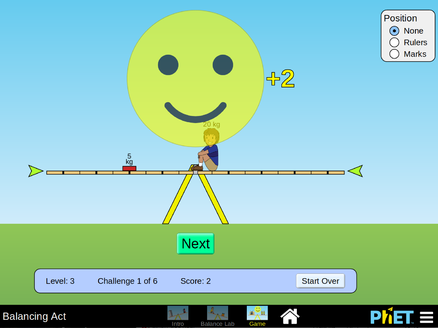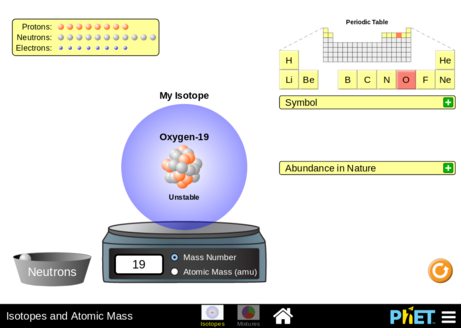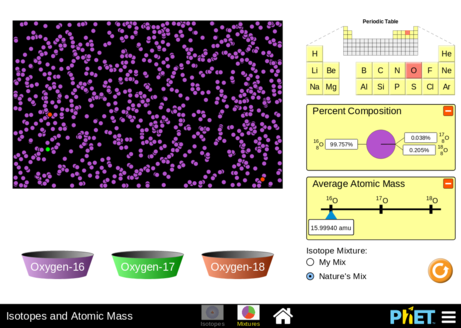PhET interactive simulations
Introduction
PHET is a repository for science simulations. PhET stands for Physics Education Technology since, initially, it only included physics simulations.
“Founded in 2002 by Nobel Laureate Carl Wieman, the PhET Interactive Simulations project at the University of Colorado Boulder creates free interactive math and science simulations. PhET sims are based on extensive education research and engage students through an intuitive, game-like environment where students learn through exploration and discovery.” Interactive Simulations For Science And Math (retr. April 24, 2019). PhET stands for Physics Education Technology since initially it onyl included physics simulations.
Phet Simulations are interactive and animated learning environments and aim to let students work on real-life phenoma. As of April 2019, there are a few hundred simulations in the areas of physics, biology, chemistry, earth science and mathematics. According to About PhET (retr. April 2019), the simulations are open source. They have been written in Java, Flash or HTML5, and can be run online or downloaded to your computer. As of April 2019, it seems that most of the most interesting ones have been ported to HTML5, i.e. they work on almost any device.
See also:
Background and design principles
According to Perkins et al. (2012), [1] the PhET project is anchored in constructivist and socio-constructivist learning theory. Sims are designed to “encourage and support the active process of constructing knowledge, an interactive exchange between the student(s) and the content, rather than transmitting knowledge.”. This, and an approach to implicit scaffolding leads to the following design goals of PhET simulations: (Perkins et al. (2012:437):
- Engage in productive, scientist-like exploration. Students will pose their own questions, design experiments, make predictions, and use evidence to support and refine their ideas.
- Assume and sense ownership of the learning experience. Students will perceive a sense of autonomy and choice, where they can direct their exploration and use of the sim.
- Achieve conceptual learning. Students will develop an understanding of and use expert models, including visual representations. They will infer cause-effect relationships and use multiple representations.
- Make connections to everyday life. Students will connect formal science ideas to their everyday life experiences, recognizing how science helps understand the world around us.
- See science as accessible and understandable. Students will engage in authentic science practices and develop their identity as a scientific thinker. They will generate further interest in science.
- Have fun. Students will engage in serious play (Rieber 1996)[2] and productive “messing about” (Hawkins 1965)[3]. These goals influence every PhET sim, shaping the approaches used and choices made during design.
Simulations are developed using an user and research-centered design method based similar to Wiggins backwards design: “Central to the design process is a research base; we draw from education literature to inform sim design and then contribute our own research findings. Built into this development approach is an iterative process of testing and redesign for each sim, and an iterative process that evolves the broader design principles and approaches over the course of creating more than 100 sims.”. Besides socio-constructivist learning theory and implicit guidance, simulations also are based on design theory [4] and [5] cognitive load theory . Interviews with students are also of critical importance.
The PhET team, according to Perkings (2012:439:440) [1] developed the following set of general design principles that we summarize below:
- Make sims highly interactive: Users can change key parameters (e.g. adjusting friction or adding water), use tools to make measurements and observations, and navigate and modify the environment (e.g. choosing track shapes, switching tabs, or showing/hiding controls).
- Provide dynamic feedback: “In response to each interaction, the sim provides real-time, immediate visual feedback of the resulting changes (e.g., objects or readouts can be increasing or decreasing, slowing down or speeding up, changing forms, etc.). Feedback is critical to testing ideas, inferring cause-effect relationships, and developing a conceptual understanding.”
- Use multiple, linked representations: users can coordinate across representations (e.g., physical representations, graphs, numbers, vectors, text, etc.) and see the invisible (e.g., atoms, molecules, electric fields, etc).
- Allow actions that would be difficult or impossible: E.g. slowing down time, or directly manipulating individual atoms.
- Provide an intuitive interface: “Significant attention is focused on creating a highly intuitive and inviting user interface – one useable without explicit instruction.” Simulations use commonly used controls like buttons and slides, drag and drop. Text is mostly used to label controls.
- Use implicit scaffolding: See above.
- Emphasize real world connections: “Where possible, sim designs connect to everyday life experiences. We adopt this approach with several goals in mind: 1) to reduce cognitive load and cue intuitive interaction, 2) to build connections to students prior knowledge and understanding, and 3) to increase motivation by making the context relevant to students’ experiences and cuing their natural curiosity of ‘what if?’ and ‘why?’ questions.”
- Create a game-like environment that is engaging, fun, and open: the environment should trigger curiosity, provide a sens of challenge and engage students to interact at length.
There exist other variants, e.g. Wieman & Perkins (2006) [6] emphasized (1) interactive animations (2) an appealing environment that invites to explore, (3) simple and intuitive controls and (4) connections to real-life objects.
Examples
PhET simulations allow to learn important science concepts. Most allow to understand important concepts and relationships that can be expressed with formulas.
The resistance in a Wire simulation allows manipulating three parameters: length and area of a wire and its resistivity. There are two simulations: Size of letters in the formula and the wire shape and resistance. As the screenshots also show, this is a "classic" visualization" of an equation. The "realistic" touch is the not so accurate visualization of the wire dimension and its resistance.
- Wire resistance
-
State A
-
State B
The next simulation represent a maybe simpler problem. It allows to position objects on a teeter totter to learn about balance and equilibrum. The interface has three tabs: Intro, Balance Lab and Game. The intro allows exploring the interface. The Balance lab includes extra objects to place, e.g. bricks, people or mystery objects.
- Balancing Act
-
Intro
-
Balance Lab
This simulation also includes a game that allows to test acquired knowledge.
- Balancing Act game
-
Level 3 challenge
-
Solution
The pH Scale simulation allows mixing typical liquids such as coffee, orange juice, chicken soup, or blood with water and then look at the acidic level. The Macro interface just displays the pH level, i.e. can serve as introduction. The "Micro" tab visualized concentrations (molecules/L) or quantity (molecules)
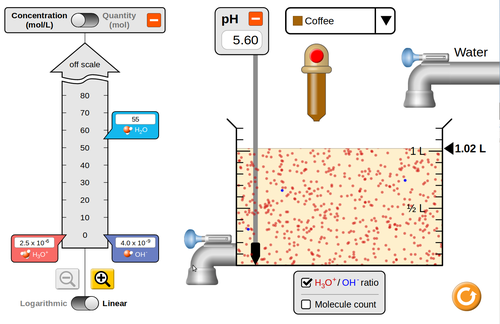
The Isotopes and Atomic Mass simulation allows examining atoms and play with isotopes by adding neutrons. It also allows mixing two different types of isotopes.
- Balancing Act game
-
Designing an (unstable) oxygen isotope
-
Mixing Oxygen isotopes. Oxigen-17 and 18 are very rare in Nature.
Research
Podolefsky, Perkins & Adams (2010) [7] describe a qualitative study that investigates student engagement in an implicitly scaffolded physics simulation. They conclude:
Bibliography
Wieman CE, Adams WK, Perkins KK: PhET: Simulations that enhance learning. Science 2008, 322: 682–683. doi:10.1126/science.1161948 doi:10.1126/science.1161948 10.1126/science.1161948
References
- ↑ 1.0 1.1 Perkins, K., Podolefsky, N., Lancaster, K., & Moore, E. (2012, June). Creating Effective Interactive Tools for Learning: Insights from the PhET Interactive Simulations Project. In EdMedia+ Innovate Learning (pp. 436-441). Association for the Advancement of Computing in Education (AACE).
- ↑ Rieber, L. P. (1996). Seriously considering play: Designing interactive learning environments based on the blending of microworlds, simulations, and games. Educational Technology Research & Development, 44(2), 43-58
- ↑ Hawkins, D. (1965) Messing about in science. The Informed Vision, Essays on Learning and Human Nature. Agathon Press 1974
- ↑ Norman, D. A. (1988). The Design of Everyday Things. Basic Books.
- ↑ Clark, R. C., & Mayer, R. E. (2007). e-Learning and the Science of Instruction: Proven Guidelines for Consumers and Designers of Multimedia Learning (2nd ed.). Pfeiffer.
- ↑ Wieman, C. E., & Perkins, K. K. (2006). A powerful tool for teaching science. Nature Physics, 2(5), 290–292. https://doi.org/10.1038/nphys283
- ↑ Podolefsky, N.S., Perkins, K.K. & Adams, W.K. (2010). Factors Promoting Engaged Exploration with Computer Simulations. (2), 20117. https://journals.aps.org/prper/abstract/10.1103/PhysRevSTPER.6.020117