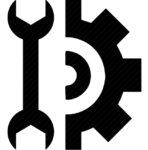LightSide
LightSide Researcher's Workbench
Developed by: Carnegie Mellon University’s Language Technologies Institute
License: GPL / GNU General Public License
Web page : Tool homepage
Tool type : Application software
The last edition of this page was on: 2014/09/22
The Completion level of this page is : Low
The last edition of this page was on: 2014/09/22 The Completion level of this page is : Low
SHORT DESCRIPTION
[[has description::“The open-source LightSide platform, including the machine-learning and feature-extraction core as well as the researcher's workbench UI, has been and continues to be funded in part through Carnegie Mellon University, in particular by grants from the National Science Foundation and the Office of Naval Research.” (LightSide home page, sept. 2014).]]
TOOL CHARACTERISTICS
Usability
Tool orientation
Data mining type
Manipulation type
IMPORT FORMAT :
EXPORT FORMAT :
| Tool objective(s) in the field of Learning Sciences | |
|
☑ Analysis & Visualisation of data |
☑ Providing feedback for supporting instructors: |
Tool can perform:
- Data extraction of type:
- Transformation of type:
- Data analysis of type: Data mining methods and algorithms
- Data visualisation of type: (These visualisations can be interactive and updated in "real time")
ABOUT USERS
Tool is suitable for:
Required skills:
STATISTICS: Basic
PROGRAMMING: Basic
SYSTEM ADMINISTRATION: Basic
DATA MINING MODELS: Medium
FREE TEXT
| Tool version : LightSide Researcher's Workbench (blank line) Developed by : Carnegie Mellon University’s Language Technologies Institute | 
|
SHORT DESCRIPTION
“The open-source LightSide platform, including the machine-learning and feature-extraction core as well as the researcher's workbench UI, has been and continues to be funded in part through Carnegie Mellon University, in particular by grants from the National Science Foundation and the Office of Naval Research.” (LightSide home page, sept. 2014).
TOOL CHARACTERISTICS
| Tool orientation | Data mining type | Usability |
|---|---|---|
| This tool is designed for general purpose analysis. | This tool is designed for Text mining. | Authors of this page consider that this tool is somewhat difficult to use. |
| Data import format | Data export format |
|---|---|
| . | . |
| Tool objective(s) in the field of Learning Sciences | |
|
☑ Analysis & Visualisation of data |
☑ Providing feedback for supporting instructors: |
Can perform data extraction of type:
Can perform data transformation of type:
Can perform data analysis of type:
Data mining methods and algorithms
Can perform data visualisation of type:
(These visualisations can be interactive and updated in "real time")
ABOUT USER
| Tool is suitable for: | ||||
| Students/Learners/Consumers:☑ | Teachers/Tutors/Managers:☑ | Researchers:☑ | Organisations/Institutions/Firms:☑ | Others:☑ |
| Required skills: | |||
| Statistics: BASIC | Programming: BASIC | System administration: BASIC | Data mining models: MEDIUM |
OTHER TOOL INFORMATION

|
| Lightside research title.png |
| LightSide Researcher's Workbench |
| GPL / GNU General Public License |
| Free&Open source |
| Carnegie Mellon University’s Language Technologies Institute |
| http://ankara.lti.cs.cmu.edu/side/ |
| [[has description::“The open-source LightSide platform, including the machine-learning and feature-extraction core as well as the researcher's workbench UI, has been and continues to be funded in part through Carnegie Mellon University, in particular by grants from the National Science Foundation and the Office of Naval Research.” (LightSide home page, sept. 2014).]] |
| General analysis |
| Researchers |
| Basic |
| Basic |
| Basic |
| Medium |
| Application software |
| Text mining |
| Data analysis |
| Data mining methods and algorithms |
| somewhat difficult to use |
| Low |
Manuals and Download
Short how to
Lightside is based on machine learning algorightms that can learn to extract features (e.g. tag text) based on training examples entered by humans.
Below is a longer, slightly modified quote from the [http://ankara.lti.cs.cmu.edu/side/LightSide_Researchers_Manual.pdf Manual (feb 2014):
“LightSide is divided into a series of six tabs following the entire process of machine learning. In the first, Extract Features, training documents are converted into feature tables. Next, in Restructure Plugins, we have built several tools which allow users to manually adjust the resulting feature tables. In Build Model, the third tab, modern algorithms are used to discover latent patterns in that feature table. The classifier that results is able to reproduce human annotation.”
“The next three tabs allow users to explore those trained models and use them to annotate new data. In the fourth tab, Explore Results, offers error analysis tools that allow researchers to understand what their models do well and why they fail in some cases. The fifth, Compare Results, allows users to look at specific differences between two different trained models to understand both gaps in performance as a whole and individually. The final tab, Predict Labels, allows us to use the resulting trained models to annotate new data that no humans have labeled.”
“The simplest workflow, for those with basic machine learning needs, comes from the first and third tabs. In each case we progress from an input data structure to an output data structure: Documents → Extract Features → Feature Table → Build Model → Trained Model”
The training file is in CSV format. The first line contains the data fields, e.g. class and text. Each row contains an example.
Other products:
On the basis of LightSide Researcher's benchmark, there are two commercial products:
- Introducing the LightSide Revision Assistant (A program that helps middle and high school ELA students' writing)
- http://www.getlightbox.com/ (Automated essay scoring)