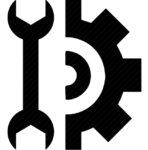KNOT
Knowledge Network Organizing Tool (KNOT)
The last edition of this page was on: 2014/11/11
The Completion level of this page is : Low
The last edition of this page was on: 2014/11/11 The Completion level of this page is : Low
SHORT DESCRIPTION
[[has description::Quote from the software home page (11(2014):
The Knowledge Network Organizing Tool (KNOT) is built around the Pathfinder network generation algorithm. There are also several other components (see below). Pathfinder algorithms take estimates of the proximities between pairs of items as input and define a network representation of the items. The network (a PFNET) consists of the items as nodes and a set of links (which may be either directed or undirected for symmetrical or non-symmetrical proximity estimates) connecting pairs of the nodes. The set of links is determined by patterns of proximities in the data and parameters of Pathfinder algorithms. For details on the method and its applications see R. Schvaneveldt (Editor), Pathfinder Associative Networks: Studies in Knowledge Organization. Norwood, NJ: Ablex, 1990.
The Pathfinder software includes several programs and utilities to facilitate Pathfinder network analyses of proximity data. The system is oriented around producing pictures of the solutions, but representations of networks and other information are also available in the form of text files which can be used with other software. The positions of nodes for displays are computed using an algorithm described by Kamada and Kawai (1989, Information Processing Letters, 31, 7-15).
TOOL CHARACTERISTICS
Usability
Tool orientation
Data mining type
Manipulation type
IMPORT FORMAT :
EXPORT FORMAT :
| Tool objective(s) in the field of Learning Sciences | |
|
☑ Analysis & Visualisation of data |
☑ Providing feedback for supporting instructors: |
Tool can perform:
- Data extraction of type:
- Transformation of type:
- Data analysis of type:
- Data visualisation of type: (These visualisations can be interactive and updated in "real time")
ABOUT USERS
Tool is suitable for:
Required skills:
STATISTICS: Medium
PROGRAMMING: N/A
SYSTEM ADMINISTRATION: N/A
DATA MINING MODELS: Medium
FREE TEXT
| Tool version : Knowledge Network Organizing Tool (KNOT) (blank line) Developed by : | 
|
Contents
SHORT DESCRIPTION
Quote from the software home page (11(2014):
The Knowledge Network Organizing Tool (KNOT) is built around the Pathfinder network generation algorithm. There are also several other components (see below). Pathfinder algorithms take estimates of the proximities between pairs of items as input and define a network representation of the items. The network (a PFNET) consists of the items as nodes and a set of links (which may be either directed or undirected for symmetrical or non-symmetrical proximity estimates) connecting pairs of the nodes. The set of links is determined by patterns of proximities in the data and parameters of Pathfinder algorithms. For details on the method and its applications see R. Schvaneveldt (Editor), Pathfinder Associative Networks: Studies in Knowledge Organization. Norwood, NJ: Ablex, 1990.
The Pathfinder software includes several programs and utilities to facilitate Pathfinder network analyses of proximity data. The system is oriented around producing pictures of the solutions, but representations of networks and other information are also available in the form of text files which can be used with other software. The positions of nodes for displays are computed using an algorithm described by Kamada and Kawai (1989, Information Processing Letters, 31, 7-15).TOOL CHARACTERISTICS
| Tool orientation | Data mining type | Usability |
|---|---|---|
| This tool is designed for general purpose analysis. | This tool is designed for Structured data mining. | Authors of this page consider that this tool is somewhat difficult to use. |
| Data import format | Data export format |
|---|---|
| . | . |
| Tool objective(s) in the field of Learning Sciences | |
|
☑ Analysis & Visualisation of data |
☑ Providing feedback for supporting instructors: |
Can perform data extraction of type:
Can perform data transformation of type:
Can perform data analysis of type:
Can perform data visualisation of type:
(These visualisations can be interactive and updated in "real time")
ABOUT USER
| Tool is suitable for: | ||||
| Students/Learners/Consumers:☑ | Teachers/Tutors/Managers:☑ | Researchers:☑ | Organisations/Institutions/Firms:☑ | Others:☑ |
| Required skills: | |||
| Statistics: MEDIUM | Programming: | System administration: | Data mining models: MEDIUM |
OTHER TOOL INFORMATION

|
| Knot.jpg |
| Knowledge Network Organizing Tool (KNOT) |
| Free&Open source |
| http://interlinkinc.net/KNOT.html |
| [[has description::Quote from the software home page (11(2014):
The Knowledge Network Organizing Tool (KNOT) is built around the Pathfinder network generation algorithm. There are also several other components (see below). Pathfinder algorithms take estimates of the proximities between pairs of items as input and define a network representation of the items. The network (a PFNET) consists of the items as nodes and a set of links (which may be either directed or undirected for symmetrical or non-symmetrical proximity estimates) connecting pairs of the nodes. The set of links is determined by patterns of proximities in the data and parameters of Pathfinder algorithms. For details on the method and its applications see R. Schvaneveldt (Editor), Pathfinder Associative Networks: Studies in Knowledge Organization. Norwood, NJ: Ablex, 1990. The Pathfinder software includes several programs and utilities to facilitate Pathfinder network analyses of proximity data. The system is oriented around producing pictures of the solutions, but representations of networks and other information are also available in the form of text files which can be used with other software. The positions of nodes for displays are computed using an algorithm described by Kamada and Kawai (1989, Information Processing Letters, 31, 7-15). |
| General analysis |
| Researchers |
| Medium |
| N/A |
| N/A |
| Medium |
| Application software |
| Structured data mining |
| Data analysis |
| somewhat difficult to use |
| Low |
Pathfinder
“A Pathfinder network is derived from proximities for pairs of entities. Proximities can be obtained from similarities, correlations, distances, conditional probabilities, correlations, cosines or any other measure of the relationships among entities. The entities are usually concepts of some sort, but they can be anything with a pattern of relationships. In the Pathfinder network, the entities correspond to the nodes of the generated network, and the links in the network are determined by the patterns of proximities.” (Download JPathfinder.doc)
Manuals
There is a large bibliography of research using pathfinder:
Functionality of the software
Typically KNOT input is an output of some prior data mining / aggregation process. I.e. you need a proximity matrix (called *.prx files). These are simple text files that require some simple, but strict formatting rules as explained on pages 5ff of the manual:
- Line 1: Identification as data file = Data/DATA/data (must contain the word “data”);
- Line 2: Type of data = dissimilarity /distance /dis/similarity/sim/probability/prob/
- Line 3: Number of nodes = integer
- Line 4: This line can contain anything, but it must be present. It will appear as “Info” in the Get Proximity Info table.
- Line 5: Minimum data value = real number
- Line 6: Maximum data value = real number
- Line 7: Order of data values = matrix/upper/lower/list/coord/featur/attrib
- Line 8: Data
- Line 9: Data ...
- For example, ALA-Reader can produce so-called prx files.
- Another option is Schuelke, M. J. (2012). jRateSuite, a set of free Java based proximity data collection programs. Five different data collection activities are available, but each outputs proximity files (prx) that can be analyzed by PCKNOT.
The functions supported by the KNOT software are:
- Collect pairwise rating data
- Collect rating data using a target interface
- Average multiple data files
- Compute a coherence measure on proximity data
- Correlate pairs of proximity data sets
- Generate Pathfinder networks from proximities
- Generate Threshold networks from proximities
- Generate Nearest Neighbor networks from proximities
- Compute network properties
- Merge two or more networks into one
- Compute the similarity of networks
- Handle multiple data files
- Display networks
- Move nodes to new positions (links follow)
- Print a PFnet
- Display directed links