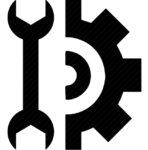Juxta
Juxta
The last edition of this page was on: 2014/11/30
The Completion level of this page is : Low
The last edition of this page was on: 2014/11/30 The Completion level of this page is : Low
SHORT DESCRIPTION
[[has description::Quote from the About Page (11/2014): “Juxta is an open-source tool for comparing and collating multiple witnesses to a single textual work. Originally designed to aid scholars and editors examine the history of a text from manuscript to print versions, Juxta offers a number of possibilities for humanities computing and textual scholarship. [...] As a standalone desktop application, Juxta allows users to complete many of the necessary operations of textual criticism on digital texts (TXT and XML). With this software, you can add or remove witnesses to a comparison set, switch the base text at will. Once you’ve collated a comparison, Juxta also offers several kinds of analytic visualizations. By default, it displays a heat map of all textual variants and allows the user to locate — at the level of any textual unit — all witness variations from the base text. Users can switch to a side by side collation view, which gives a split frame comparison of a base text with a witness text. A histogram of Juxta collations is particularly useful for long documents; this visualization displays the density of all variation from the base text and serves as a useful finding aid for specific variants.”]]
TOOL CHARACTERISTICS
Usability
Tool orientation
Data mining type
Manipulation type
IMPORT FORMAT :
EXPORT FORMAT :
| Tool objective(s) in the field of Learning Sciences | |
|
☑ Analysis & Visualisation of data |
☑ Providing feedback for supporting instructors: |
Tool can perform:
- Data extraction of type:
- Transformation of type:
- Data analysis of type: Data mining methods and algorithms
- Data visualisation of type: Chart/Diagram (These visualisations can be interactive and updated in "real time")
ABOUT USERS
Tool is suitable for:
Required skills:
STATISTICS: None
PROGRAMMING: None
SYSTEM ADMINISTRATION: None
DATA MINING MODELS: Basic
FREE TEXT
| Tool version : Juxta (blank line) Developed by : | 
|
SHORT DESCRIPTION
Quote from the About Page (11/2014): “Juxta is an open-source tool for comparing and collating multiple witnesses to a single textual work. Originally designed to aid scholars and editors examine the history of a text from manuscript to print versions, Juxta offers a number of possibilities for humanities computing and textual scholarship. [...] As a standalone desktop application, Juxta allows users to complete many of the necessary operations of textual criticism on digital texts (TXT and XML). With this software, you can add or remove witnesses to a comparison set, switch the base text at will. Once you’ve collated a comparison, Juxta also offers several kinds of analytic visualizations. By default, it displays a heat map of all textual variants and allows the user to locate — at the level of any textual unit — all witness variations from the base text. Users can switch to a side by side collation view, which gives a split frame comparison of a base text with a witness text. A histogram of Juxta collations is particularly useful for long documents; this visualization displays the density of all variation from the base text and serves as a useful finding aid for specific variants.”
TOOL CHARACTERISTICS
| Tool orientation | Data mining type | Usability |
|---|---|---|
| This tool is designed for general purpose analysis. | This tool is designed for Text mining. | Authors of this page consider that this tool is rather easy to use. |
| Data import format | Data export format |
|---|---|
| . | . |
| Tool objective(s) in the field of Learning Sciences | |
|
☑ Analysis & Visualisation of data |
☑ Providing feedback for supporting instructors: |
Can perform data extraction of type:
Can perform data transformation of type:
Can perform data analysis of type:
Data mining methods and algorithms
Can perform data visualisation of type:
Chart/Diagram (These visualisations can be interactive and updated in "real time")
ABOUT USER
| Tool is suitable for: | ||||
| Students/Learners/Consumers:☑ | Teachers/Tutors/Managers:☑ | Researchers:☑ | Organisations/Institutions/Firms:☑ | Others:☑ |
| Required skills: | |||
| Statistics: NONE | Programming: NONE | System administration: NONE | Data mining models: BASIC |
OTHER TOOL INFORMATION

|
| Juxta-screenshot.jpg |
| Juxta_logo.jpg |
| Juxta |
| Free&Open source |
| http://www.juxtasoftware.org/ |
| [[has description::Quote from the About Page (11/2014): “Juxta is an open-source tool for comparing and collating multiple witnesses to a single textual work. Originally designed to aid scholars and editors examine the history of a text from manuscript to print versions, Juxta offers a number of possibilities for humanities computing and textual scholarship. [...] As a standalone desktop application, Juxta allows users to complete many of the necessary operations of textual criticism on digital texts (TXT and XML). With this software, you can add or remove witnesses to a comparison set, switch the base text at will. Once you’ve collated a comparison, Juxta also offers several kinds of analytic visualizations. By default, it displays a heat map of all textual variants and allows the user to locate — at the level of any textual unit — all witness variations from the base text. Users can switch to a side by side collation view, which gives a split frame comparison of a base text with a witness text. A histogram of Juxta collations is particularly useful for long documents; this visualization displays the density of all variation from the base text and serves as a useful finding aid for specific variants.”]] |
| General analysis |
| Students/Learners/Consumers, Researchers |
| None |
| None |
| None |
| Basic |
| Application software |
| Text mining |
| Data analysis, Data visualisation |
| Data mining methods and algorithms |
| Chart/Diagram |
| rather easy to use |
| Low |
A limited version is also available as web service package.