Collaborative Face to Face Educational Environment
Modèle:Stub <pageby nominor="false" comments="false"/>
Définition
Collaborative Face to Face Educational Environment CoFFEE est une série d'applications pour le support de discussions collaboratives de résolutions de problème en salle de classe. Ses composants principaux sont des outils de collaboration, de travail partagé, de travail individuel et de communication. L'enseignant peut utiliser, adapter, éditer, ou créer des séquences d'apprentissage et ensuite les piloter dans des sessions. (Coffee-soft.org], retrieved 11:22, 12 January 2009 (UTC).)
Architecture du système CoFFEE
Un scénario pédagogique est appelé session. Il peut faire partie d'une leçon ou s'étaler sur plusieurs semaines. Chaque session est composé d'un certains nombre d'activités ou pas (steps). Une activité utilise différente combinaison d'outils. Durant la mise en oeuvre de la session, l'enseignant fait avancer la classe (et ses groupes).
Voici un diagram qui illustre les composants du système
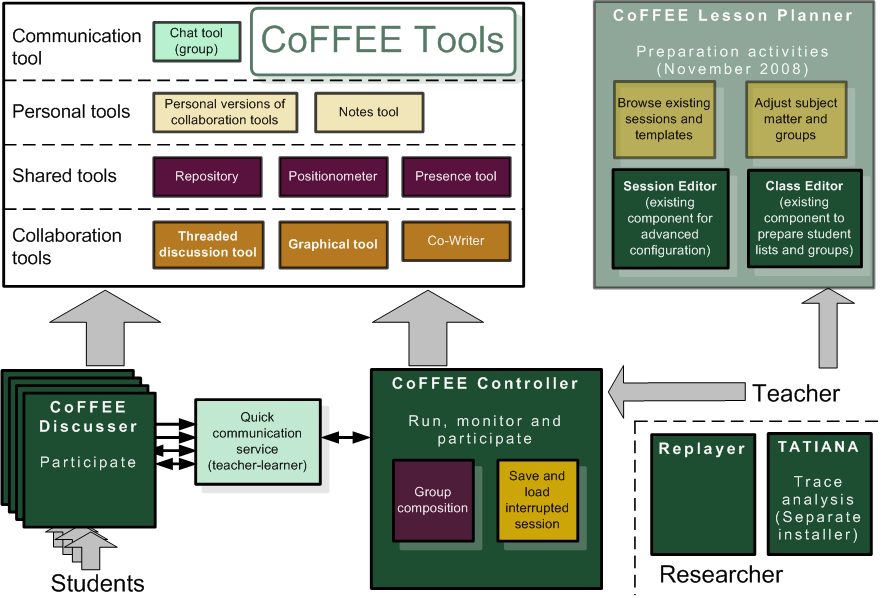
Outils pour l'apprenant
Chaque apprenant doit lancer l'outil CoFEE Discusser. L'enseignant dans l'outil CoFEE Controller lance ensuite un "step" dans une session qu'il doit charger.
Voici la liste des outils potentiellement disponbiles dans le "Coffee discusser"
- Forum (Threaded discussion tool)
- Forum graphique (Graphical discussion tool) organisation)
- Outil de co-écriture (Co-Writer tool)
- Positionometer
- Outil de présence (Presence tool)
- Répositoire (Repository)
- Outil chat (Chat tool)
- Outil de messages rapides (Quick messaging tool)
- Outil de prise de note, calepin (Private note tool)
D'autres outils sont téléchargeable, par exemple:
- Streaming tool
- IE Explorer tool
- Document browser tool
Outils de contrôle pour l'enseignant
L'outil CoFFEE Controller est un session "player". L'enseignant peut:
- Voir ce qui se passe dans les activités
- Faire avancer le scénario (aller à l'activité suivante).
- organiser des sessions et la formation de groupes
Suivant la configuration préalable de l'outil, l'enseignant doit/peut intervenir de différentes façons.
Lesson planner/editor/designer tools
- The Lesson Planner can import templates for reuse without changing its structure, e.g. the teacher can adjuste subject matter and groups..
- The Session Editor allows for advanced configuration of components and to create templates
- The Class editor: Define students and passwords, can also assign students to groups
The replayer tool
The Replayer (available as "Tatiana") can replay all the details of a sessions. It's both an evaluation and a research tool.
Modelling and Formats
- Scenarios
A pedagogical scenario in CoFFEE is defined as a session that includes set of steps (phases). Each step is defined by an activity - either a classroom activity or a (several) groups activity - usually involving several interactions and supporting tools. Therefore a scenario is sequence of activities that engage learners in tasks using tools.
In "groups" mode, it is possible to assign different tasks and tools to various groups. Products are only available to group members until the activity ends. After that, the artifacts of all groups are revealed to everybody.
A session can be part of a lesson or extend over a longer period. The activities sequence is assembled, beforehand, as a Session defined as a sequence of steps, through the Session Editor/Designer component.
Sessions can be extended during runtime and latecomer users also can be managed.
- Templates
A template is a combination of tools and steps that are designed to support an activity type (e.g brainstorming, planning or problem solving) within a particular setting (small groups, whole-class, a particular age-group). Technically, a template consists of a session file, a description file (in rtf format) and a template information file (xml), which can all be created in the Lesson Planner's Session Editor.
- Tailorability
CoFFEE allows a teacher to (1) use an existing Session, (2) modify an existing Session, (3) create a Session from an existing template, (4) or finally create a Session from scratch. See tailorability
Software
- CoFFEE est gratuit sous forme de license Eclipse.
- Coffee-soft.org (downloads pour Win/Mac/Unix)
Links
- Lead2Learning Site du projet LEAD
- Coffee-soft.org Site pour les outils CoFFEE
Bibliographie
- Belgiorno, F., De Chiara, R., Manno, I., Overdijk, M., Scarano, V. & van Diggelen, W. (2008). Face to face cooperation with CoFFEE. Paper at the European Conference on Technology-Enhanced Learning Conference (ECTEL2008), Maastricht, The Netherlands.
- De Chiara, R., Di Matteo, A., Manno, I., Scarano, V. (2007), CoFFEE: Cooperative Face2Face Educational Environment, in Proceedings of the 3rd International Conference on Collaborative Computing: Networking, Applications and Worksharing (CollaborateCom 2007), New York, USA, November 12-15, 2007. PDF
- Grieco, R., Malandrino, D., Palmieri, G., Scarano, V. (2007), Face2Face social bookmarking with recommendations: WebQuests in the classrooms, in Proceedings of the 3rd International Conference on Collaborative Computing: Networking, Applications and Worksharing (CollaborateCom 2007), New York, USA, November 12-15, 2007. PDF
- Ligorio, M.B., Tateo, L., Manno, I., De Chiara R. and Iannaccone, A. (2007), COFFEE: a software to blend face-to-face and written communication in collaborative problem solving-based scenarios, in Summer School "Building Knowledge for deep Understanding" at the institute for knowledge innovation and technology, Toronto, Canada, August 7-10, 2007. PDF