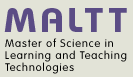Template:X3D tutorial: Difference between revisions
Jump to navigation
Jump to search
m (Created page with "<noinclude> <!-- N'insérer AUCUN blanc ou saut de ligne avant < noinclude > ou après < /noinclude >. --> * This is the banner template for X3D tutorials * It also adds a cate...") |
mNo edit summary |
||
| Line 15: | Line 15: | ||
This is how the comment will appear in an article: | This is how the comment will appear in an article: | ||
<div class="noprint"><div class="Banner_tutorial">[[X3D tutorials]]<br/>Tools: ..... <br/>Level: ..... <br/> ..... <br/>[[image: | <div class="noprint"><div class="Banner_tutorial">[[X3D tutorials]]<br/>Tools: ..... <br/>Level: ..... <br/> ..... <br/>[[image:LOGO_MALTT.png]]</div></div> | ||
</noinclude><includeonly><div class="noprint"><div class="Banner_tutorial"><strong>[[X3D tutorials]]</strong><br/>Tools: {{{1}}} <br/> | </noinclude><includeonly><div class="noprint"><div class="Banner_tutorial"><strong>[[X3D tutorials]]</strong><br/>Tools: {{{1}}} <br/> | ||
Level: {{{2}}}<br/> {{{3}}}[[image: | Level: {{{2}}}<br/> {{{3}}}[[image:LOGO_MALTT.png|link=http://tecfa.unige.ch/maltt]]</div></div> | ||
[[Category:X3D tutorials]]</includeonly> | [[Category:X3D tutorials]]</includeonly> | ||
Latest revision as of 11:36, 3 September 2010
- This is the banner template for X3D tutorials
- It also adds a category "X3D tutorials".
- Please do not edit this template, unless you know what you do and you have a good idea on how templates work.
Usage for authors
You can get this banner by inserting the following template in your article (usually at the beginning):
- {{X3D tutorial | _Tools_ | _Level_ | _extra information}}
Rendering in an article
This is how the comment will appear in an article: