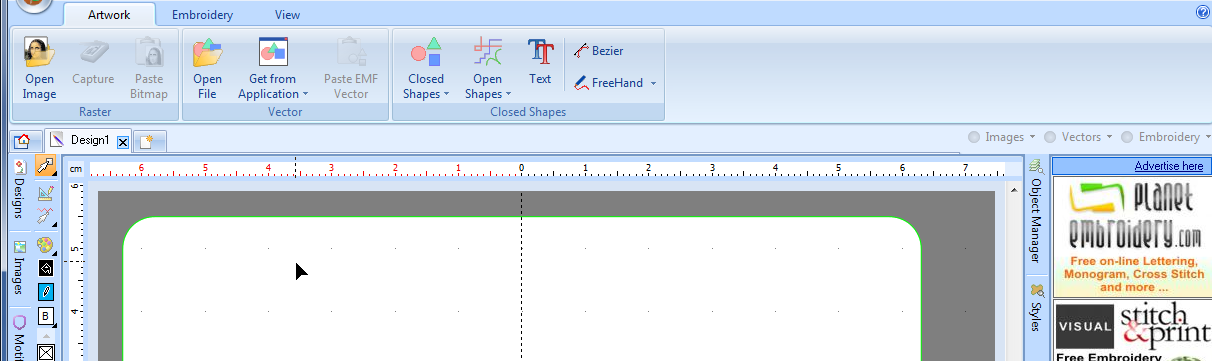Stitch Era - vector graphics
<pageby nominor="false" comments="false"/>
Introduction
This is a beginner's tutorial for the Stitch Era embroidery software. It explains how create and edit vector graphics that later could be translated to embroidery objects (stitch sections).
There are three reasons for learning how to use vector graphics
- Repair/adjust vectorized bitmap (raster) images
- Work with imported vector graphics (as opposed to use the original source program)
- Draw vector art with Stitch Era
Of course, these three use cases can be combined in a project.
The Interface
When you start a new empty project you will find yourself automatically in the Artwork tool, i.e. the vector graphics environment as shown in the following picture.
At this point you now either can import artwork, e.g. like discussed in Stitch Era - simple digitizing or start drawing.
After you inserted a first vector object or when you select one, the the interface will change and display the full tool set.