Semantic Form demo page
Jump to navigation
Jump to search
| field_text | Text by default |
|---|---|
| field_screenshot | 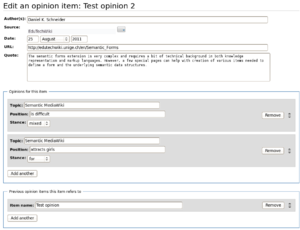
|
| field_text_autocomplete | Yaron Koren |
| field_textarea | Anything goes said Feyerabend |
| field_textarea_autocomplete | Does it make sense to use autocomplete for textareas ? (not implemented so far) |
| field_category | Felix 3D printer |
| field_categories | Category:Digital libraries Category:E-book Category:E-learning tools |
| field_dropdown | cold |
| field_combobox | I won't tell |
| field_radiobutton | Linux |
| field_checkbox | Yes |
| field_checkboxes | Hard Bop, Be Bop, Latin Jazz |
| field_datetime | 2013/07/13 12:13:00 PM |
| field_listbox | Computer gaming, Alcohol |
| field_datepicker | 2013/07/09 |
| field_timepicker | 12:15 |
| Field_datetimepicker: | 2013/07/18 20:00 |
| Field_menuselect: | Item 22 |
| Field_two_listboxes: | Coffee, Computer gaming, Alcohol, Sex, Gambling, Loud Rock Music |
| Field_regexp: | 4321123412341234 |
Readme
This form demonstrates Semantic Forms. If you aim to understand how this form was designed, please look at Form:Semantic_Form_demo and the Template:Semantic_Form_demo, i.e. both the user input form definition page and the template definition page.
On top of the page, click on Edit with Form or View Form to see the input form
In order to avoid "data pollution" in this wiki, the Form is not "semantic", i.e. it demonstrates input types that are not linked to semantic properties.
This form probably will remain ugly. It's a code demonstration and not for real world use....
Status
Ok ... but can and probably will be improved sometimes - Daniel K. Schneider (talk) 13:25, 24 July 2013 (CEST)